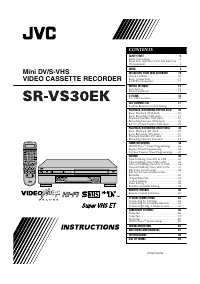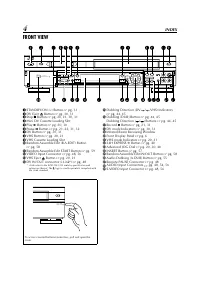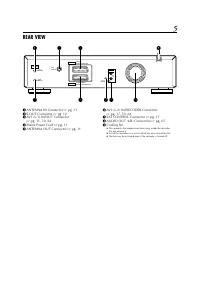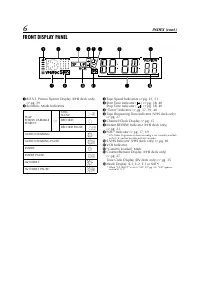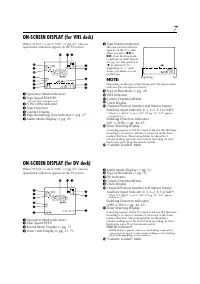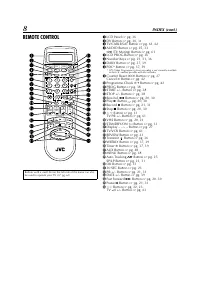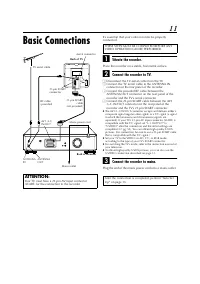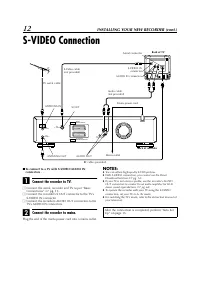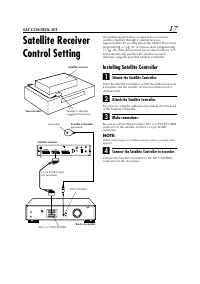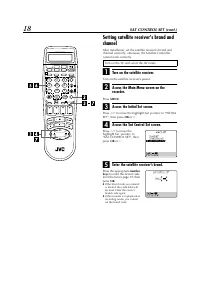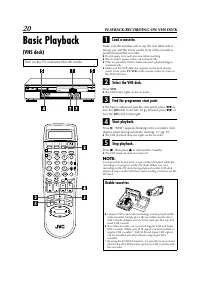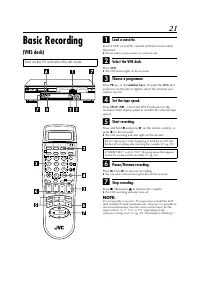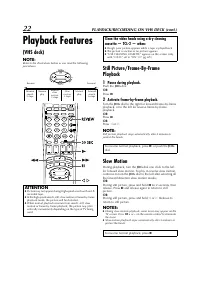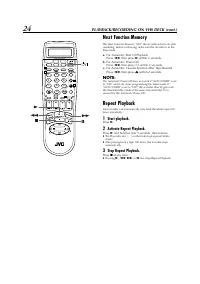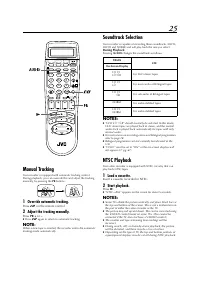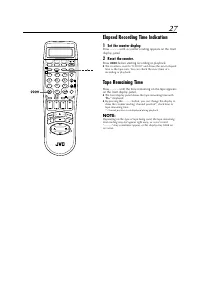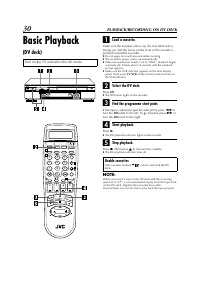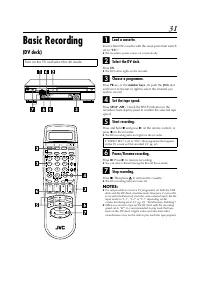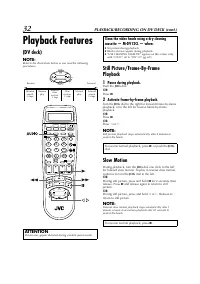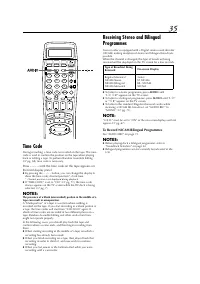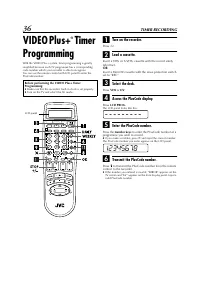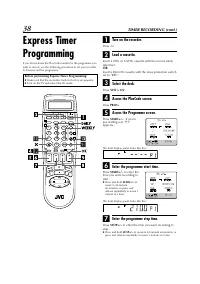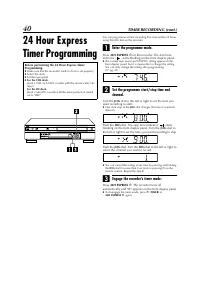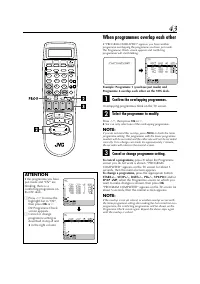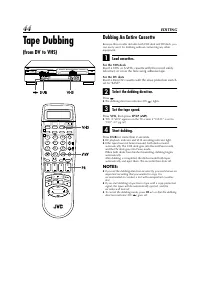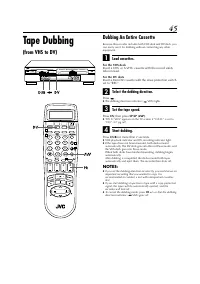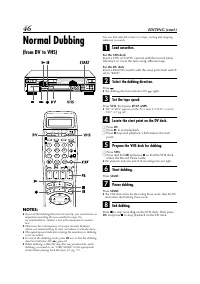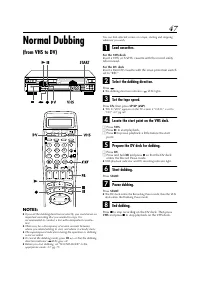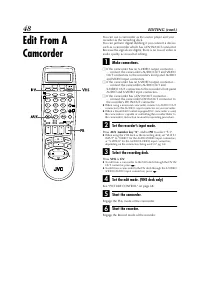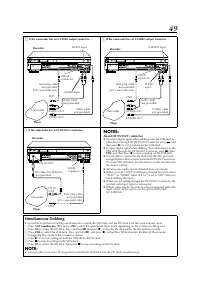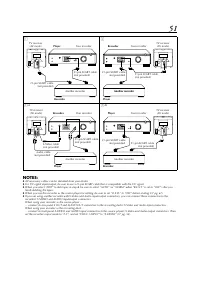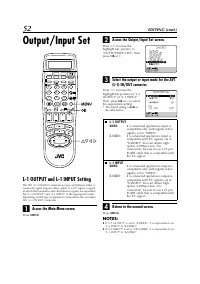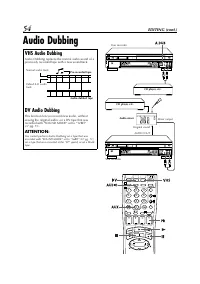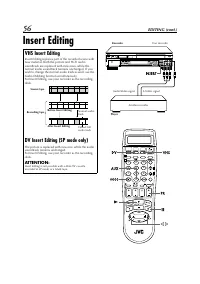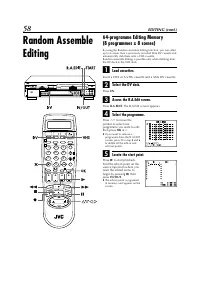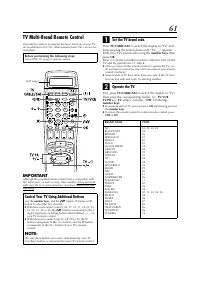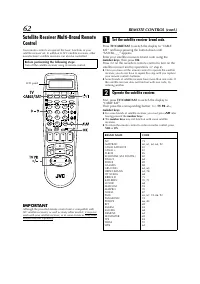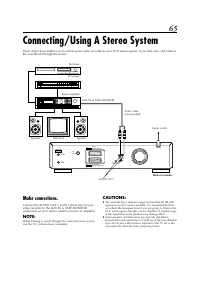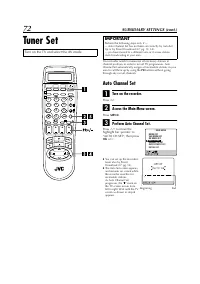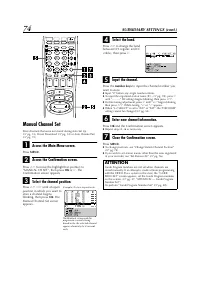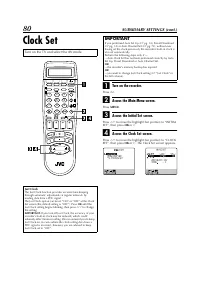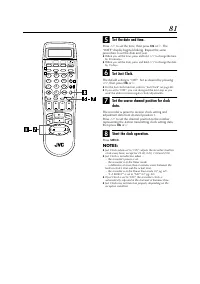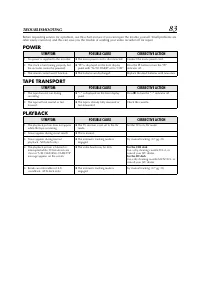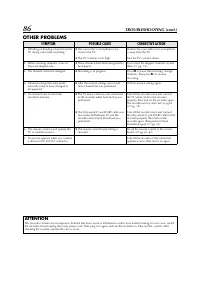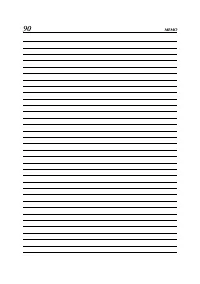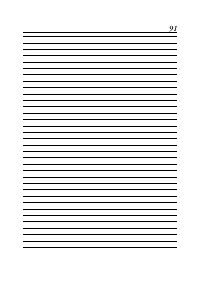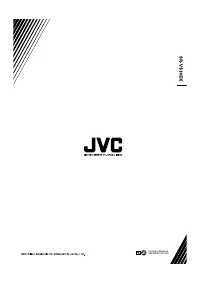Видеокамеры JVC SR-VS30E - инструкция пользователя по применению, эксплуатации и установке на русском языке. Мы надеемся, она поможет вам решить возникшие у вас вопросы при эксплуатации техники.
Если остались вопросы, задайте их в комментариях после инструкции.
"Загружаем инструкцию", означает, что нужно подождать пока файл загрузится и можно будет его читать онлайн. Некоторые инструкции очень большие и время их появления зависит от вашей скорости интернета.
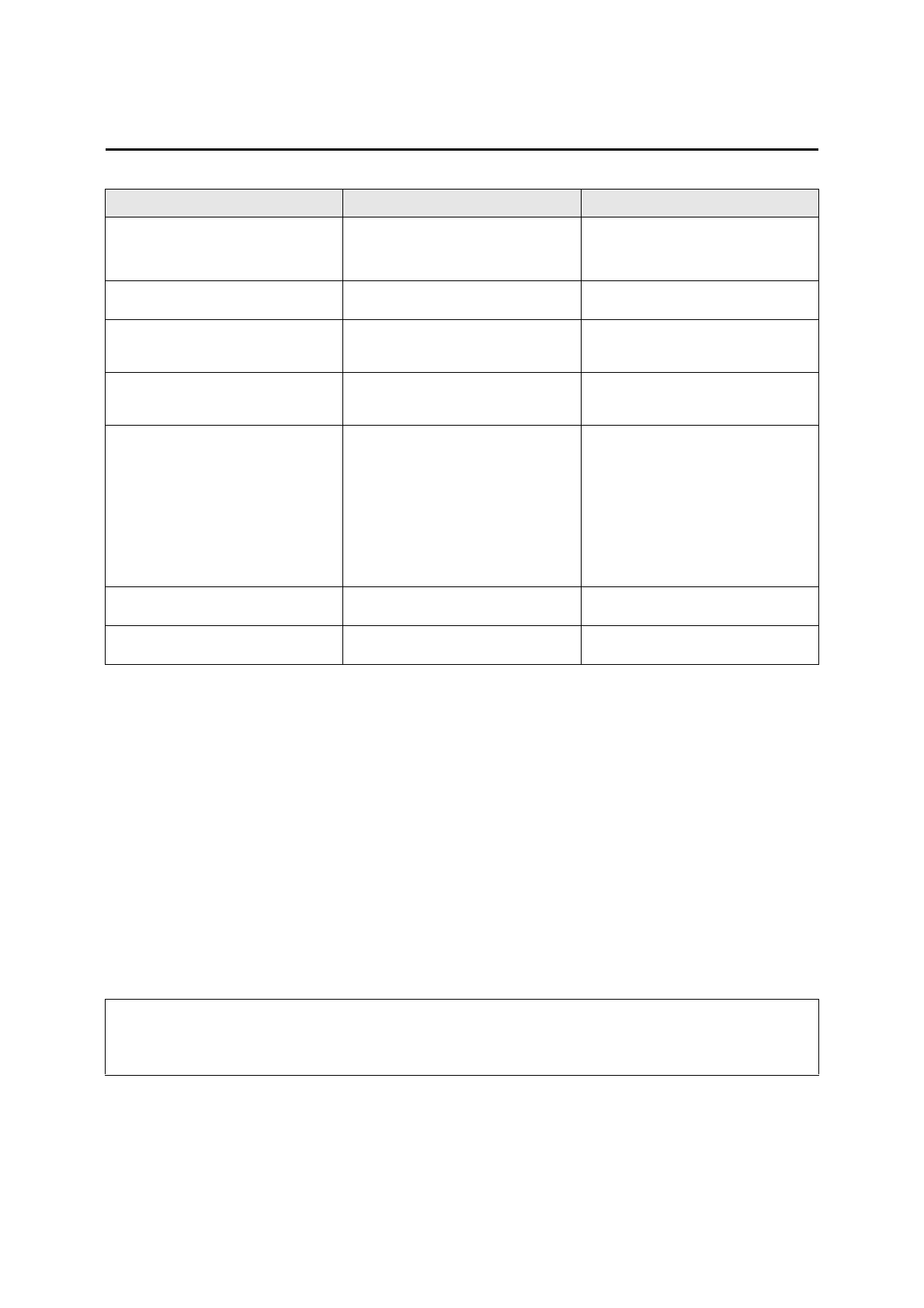
86
TROUBLESHOOTING (cont.)
OTHER PROBLEMS
SYMPTOM
POSSIBLE CAUSE
CORRECTIVE ACTION
1. Whistling or howling is heard from the
TV during camcorder recording.
●
The camcorder’s microphone is too
close to the TV.
Position the camcorder so its microphone
is away from the TV.
●
The TV’s volume is too high.
Turn the TV’s volume down.
2. When scanning channels, some of
them are skipped over.
●
Those channels have been designated to
be skipped.
If you need the skipped channels, restore
them (
墌
pg. 74).
3. The channel cannot be changed.
●
Recording is in progress.
Press
9
to pause the recording, change
channels, then press
4
to resume
recording.
4. Channel settings that were made
manually seem to have changed or
disappeared.
●
After the manual settings were made,
Auto Channel Set was performed.
Perform manual setting again.
5. No channels are stored in the
recorder’s memory.
●
The TV aerial cable was not connected
to the recorder when Auto Set Up was
performed.
Turn off the recorder once and connect
the TV aerial cable to the recorder
properly, then turn on the recorder again.
The recorder will try Auto Set Up again
(
墌
pg. 13).
●
The fully-wired 21-pin SCART cable was
not connected between TV and the
recorder when Preset Download was
performed.
Turn off the recorder once and connect
the fully-wired 21-pin SCART cable to the
recorder properly, then turn on the
recorder again. Then perform Preset
Download again (
墌
pg. 14).
6. The remote control won’t operate the
TV or satellite receiver.
●
The remote control brand setting is
incorrect.
Re-set the remote control to the correct
brand. (
墌
pg. 61, 62)
7. No picture appears when you connect
a device to DV IN/OUT connector.
Turn off the recorder or the connected
appliance once, then turn it on again.
ATTENTION
This recorder contains microcomputers. External electronic noise or interference could cause malfunctioning. In such cases, switch
the recorder off and unplug the mains power cord. Then plug it in again and turn the recorder on. Take out the cassette. After
checking the cassette, operate the unit as usual.