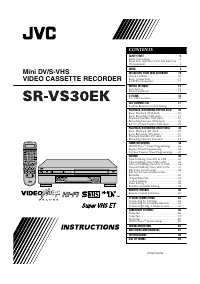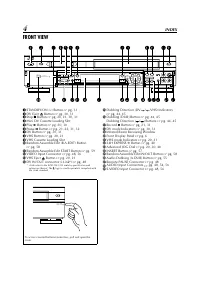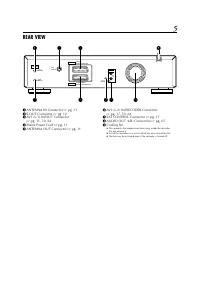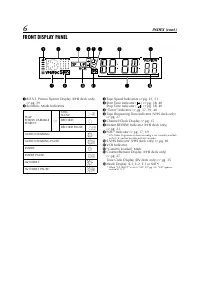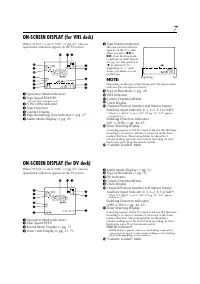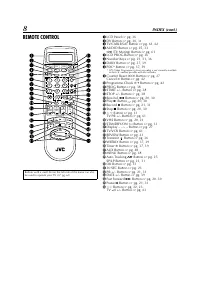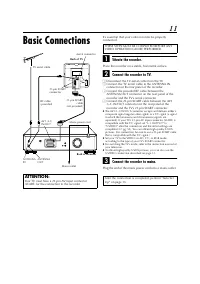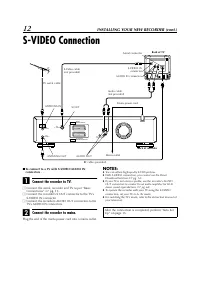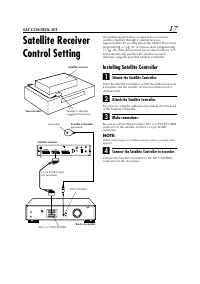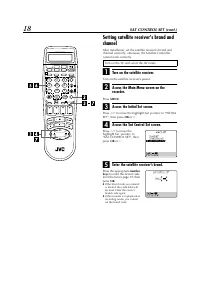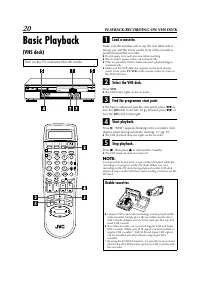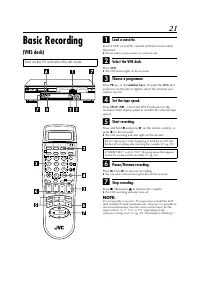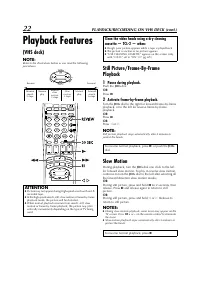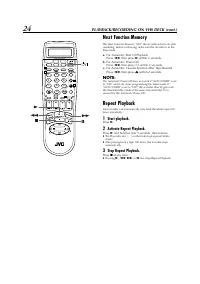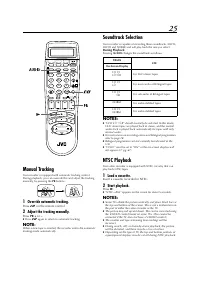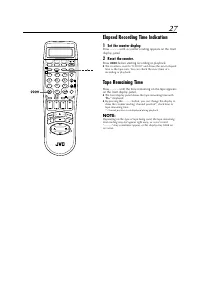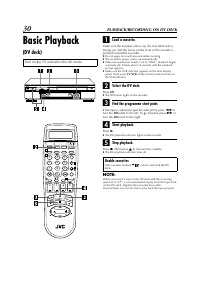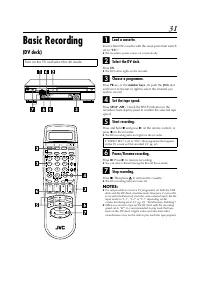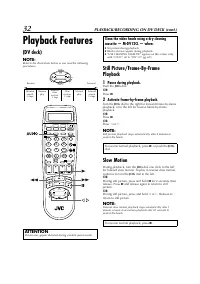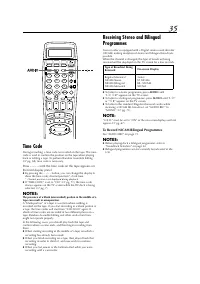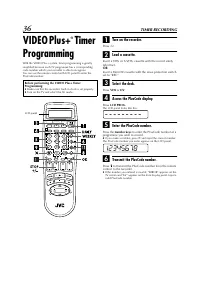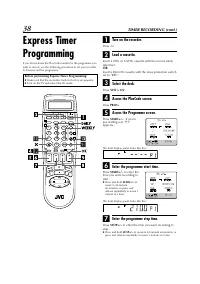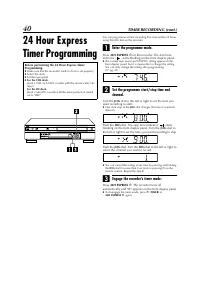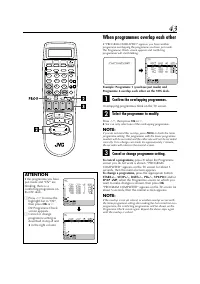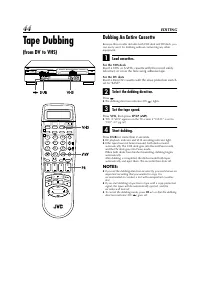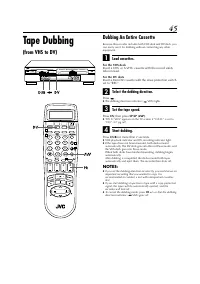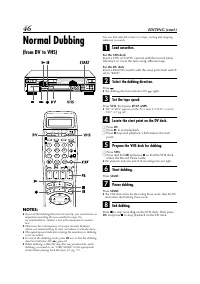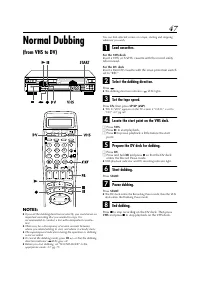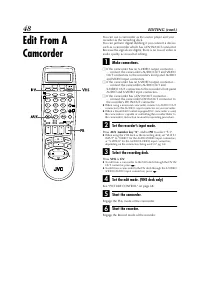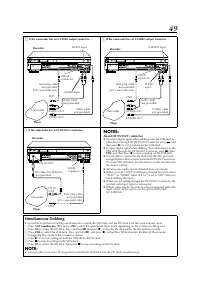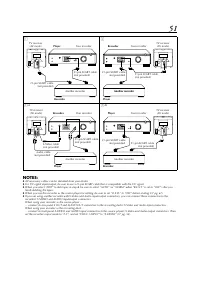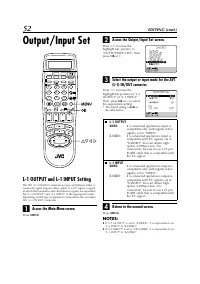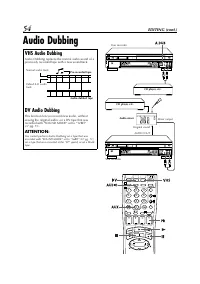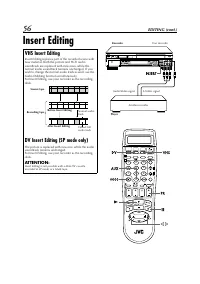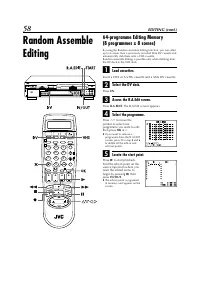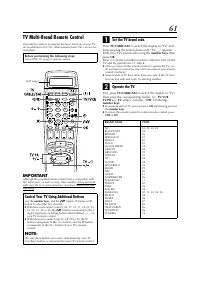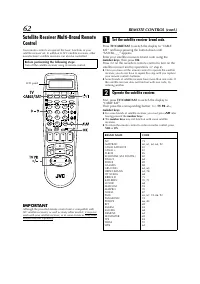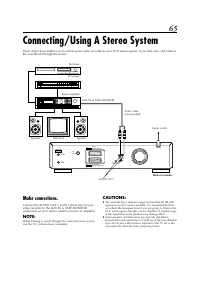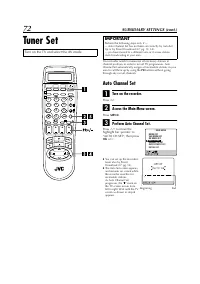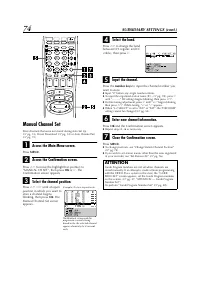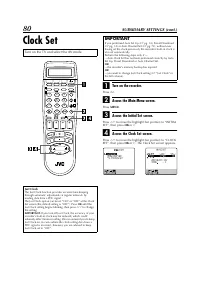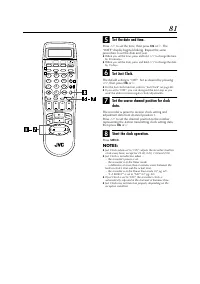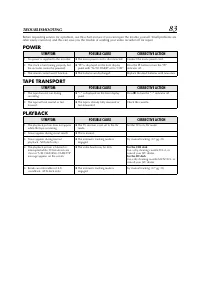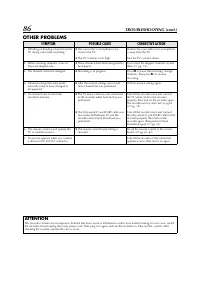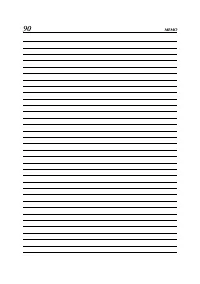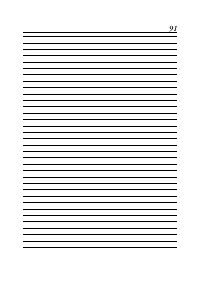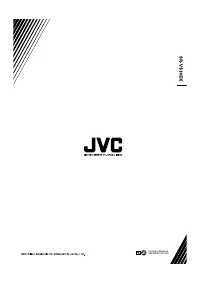Видеокамеры JVC SR-VS30E - инструкция пользователя по применению, эксплуатации и установке на русском языке. Мы надеемся, она поможет вам решить возникшие у вас вопросы при эксплуатации техники.
Если остались вопросы, задайте их в комментариях после инструкции.
"Загружаем инструкцию", означает, что нужно подождать пока файл загрузится и можно будет его читать онлайн. Некоторые инструкции очень большие и время их появления зависит от вашей скорости интернета.
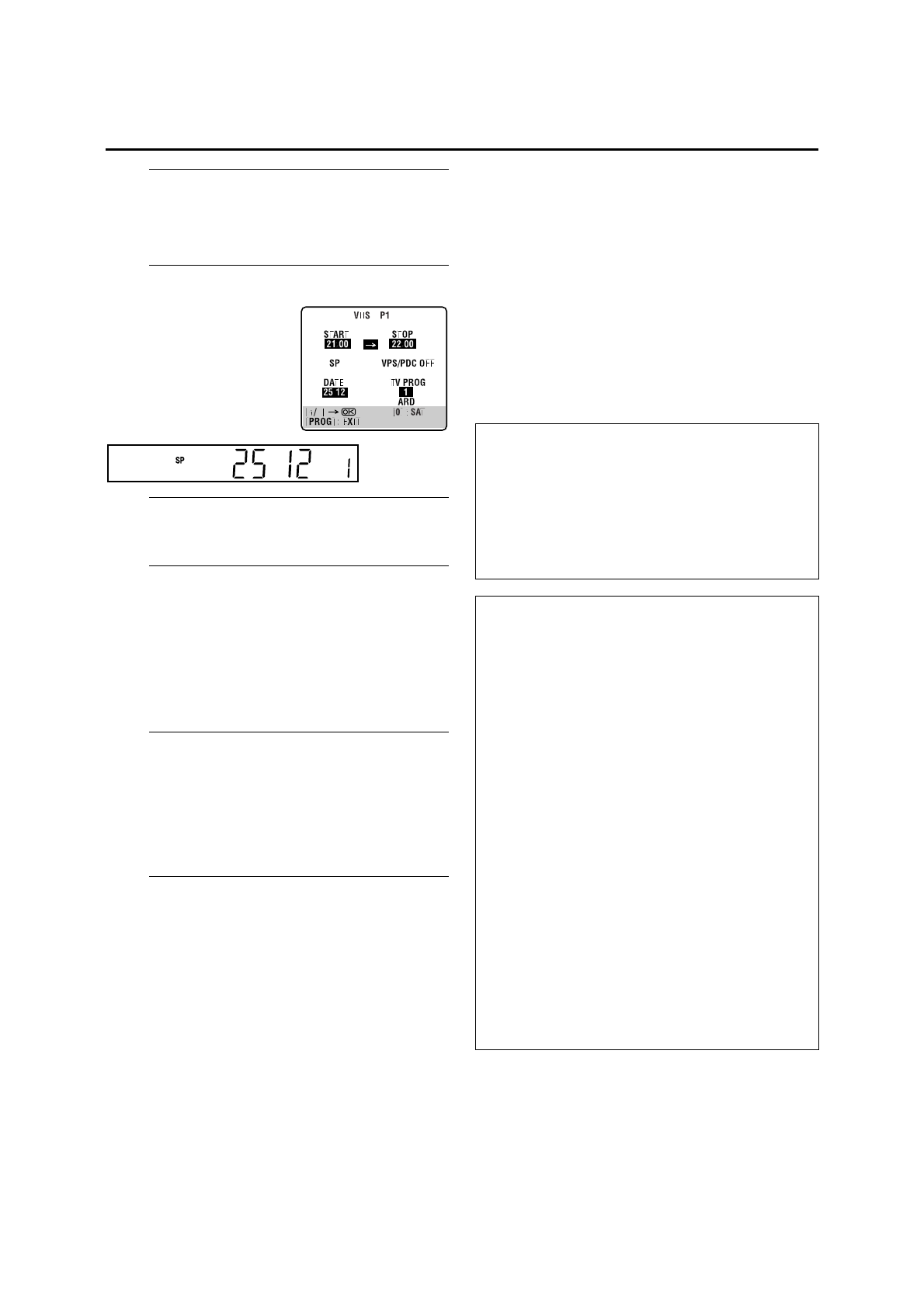
39
H
Enter the programme date.
Press
DATE+/–
.
●
The current date appears on the TV screen. The date you enter
appears in its place.
I
Enter the channel position.
J
Set the tape speed.
Press
SP/LP
(
p
).
K
Set the PDC mode.
Press
PDC
to select “ON” or “OFF”.
●
If “VPS/PDC ON” is displayed on the TV screen or “VPS/PDC”
is lit on the front display panel, PDC is set to ON.
●
If “VPS/PDC OFF” is displayed on the TV screen or “VPS/PDC”
is not lit on the front display panel, PDC is set to OFF.
墌
“PDC Recording” in the right column
●
VPS (Video Programme System) recording is not currently
available in the U.K. and not possible with this recorder.
L
Return to the normal screen.
Press
PROG
or
OK
. “PROGRAM COMPLETED” appears
on the TV screen for about 5 seconds, then the normal
screen appears. If “PROGRAM OVERLAPPED” appears
on the TV screen and “Err” on the front display panel, see
page 43.
●
Repeat steps
3
–
12
for each additional programme.
M
Engage the recorder’s timer mode.
Press
#
(
TIMER
). The recorder turns off automatically and
“
#
” appears on the front display panel.
●
To disengage the timer mode, press
#
(
TIMER
) again.
To Timer-Record Weekly Or Daily Serials . . .
. . . anytime during steps
5
through
11
, press
WEEKLY
(
number
key
“
9
”) for weekly serials or
DAILY
(
number key
“
8
”) for daily
serials (Monday – Friday). Either “WEEKLY” or “DAILY” appears
on the TV screen. Pressing the button again makes the
corresponding indication disappear.
NOTES:
●
You can programme each deck to timer-record as many as 6
programmes. If you try to programme the recorder to record a
seventh, “PROGRAM FULL” appears on the TV screen and
“FULL” appears on the front display panel. To record the extra
programme, you must first cancel any unnecessary
programmes (
墌
pg. 42).
●
It is not possible to timer-record a satellite broadcast received
on the channel position “0” by the satellite receiver.
●
It is not possible to timer-record the same programme on both
the VHS deck and the DV deck simultaneously.
●
During timer recording, it is not possible to change the
recording deck (VHS or DV).
●
If the times that are programmed for recording on the DV deck
and on the VHS deck overlap, the earlier start time takes
precedence. If the start times are the same, the VHS deck
takes precedence.
Press
PR+/–
.
●
If you want to set a satellite
programme, press the
number
key “0”
to change “TV PROG”
to “SAT”, then press
PR+/–
.
Satellite Receiver Users
To timer-record a satellite broadcast using Express Timer
Programming:
A
Perform “Satellite Receiver Control Setting” on page 17.
B
Perform steps
1
–
13
. In step
9
, press the
number key
“
0
”
to change “TV PROG” to “SAT”. The front display panel
shows “L2” for the channel position. Then press
PR+/–
to
enter the channel position for the satellite broadcast. In
step
11
, you cannot set “PDC” to “ON”.
C
Leave the satellite receiver’s power on.
PDC Recording
Now available from some TV stations, PDC (Programme
Delivery Control) is a service designed to assure safe,
accurate timer recording. With this system, special code
signals are transmitted together with the audio/video signals.
These code signals control your video recorder and have
precedence over the advertised times which you may have
preset into the timer. This means that your recorder will start
and stop recording when the preset TV programmes actually
start and end — even if the broadcast time of a preset TV
programme is changed from what has been advertised. PDC
is currently available nationally on BBC1, BBC2, Ch.4 and
Ch.5, except from a few small relay transmitters. Ch.3
operates a PDC service in some areas. All channels intend to
offer this service in due course. Check your TV programme
listing guide for latest information. If the channel you intend
to record does not offer a PDC service your recorder will not
start recording if PDC has been selected. Be sure to set PDC
to “OFF” if PDC is not available on your selected channel.
(See step
9
on page 37 and step
11
in the left column.
NOTES:
●
Set the start time (PDC time) exactly as advertised in the
TV listing. A different time than advertised will result in no
recording.
●
PDC recording is also possible when a satellite receiver or a
cable system is connected to AV2 (L-2) IN/DECODER on
your recorder.
●
PDC recording is also possible via the AV1 (L-1) IN/OUT
connector.