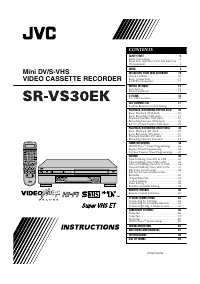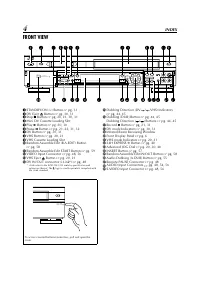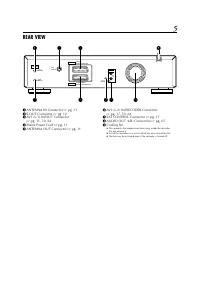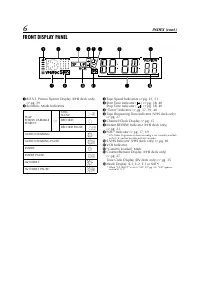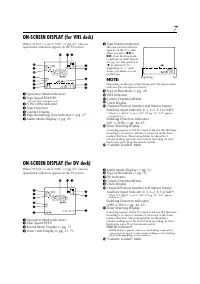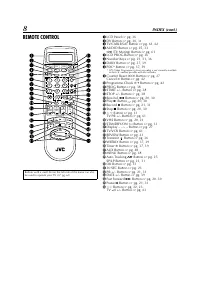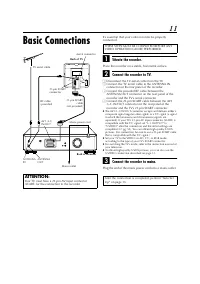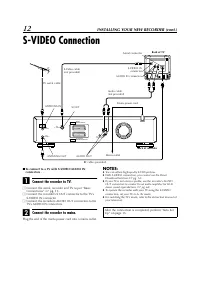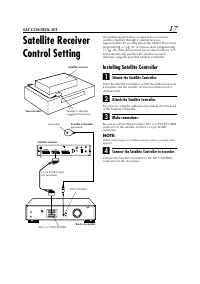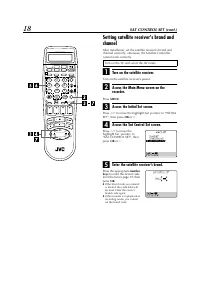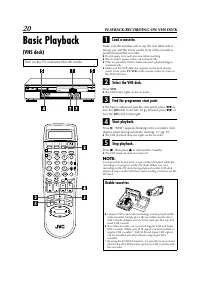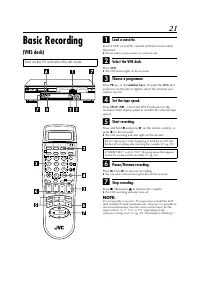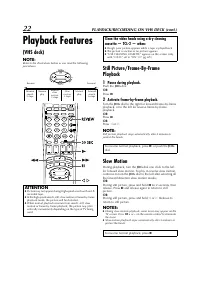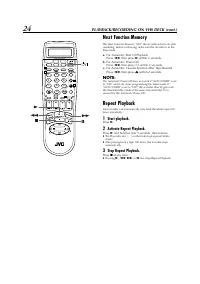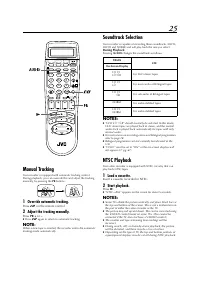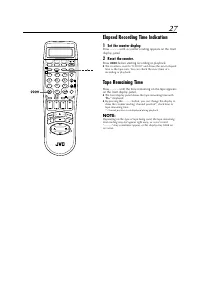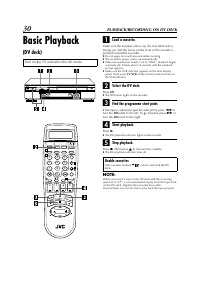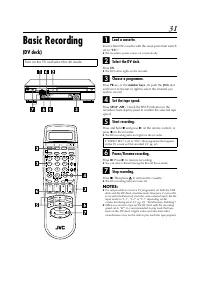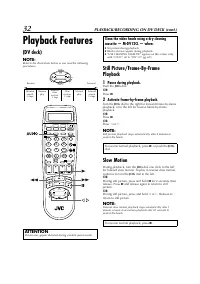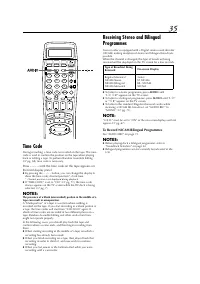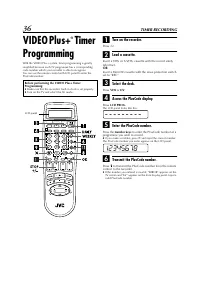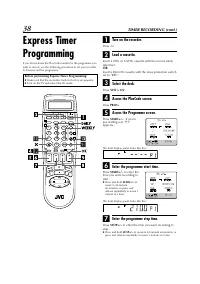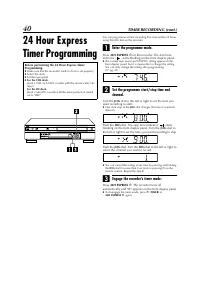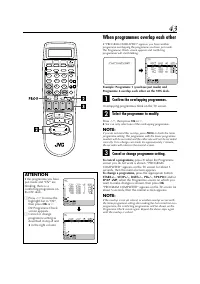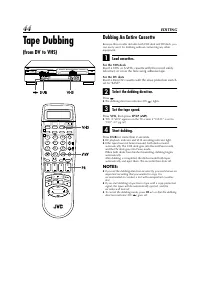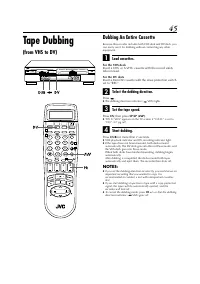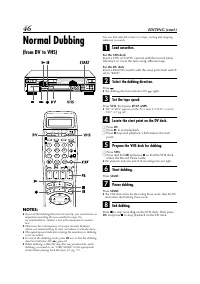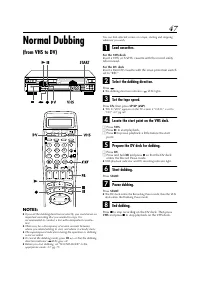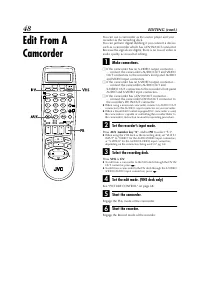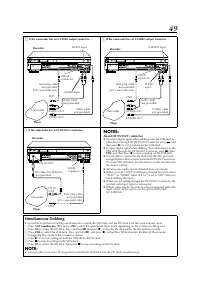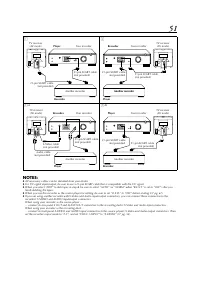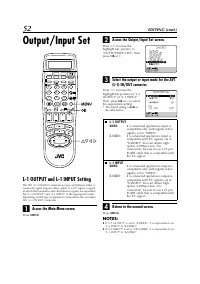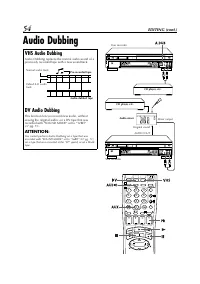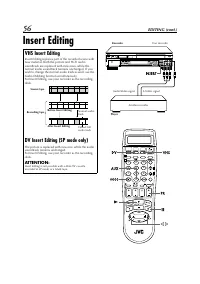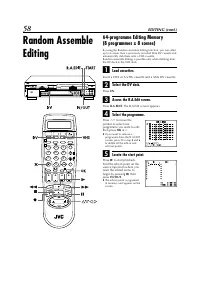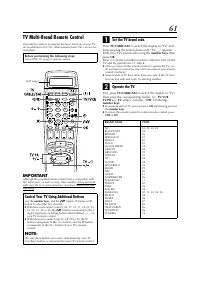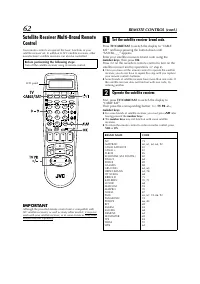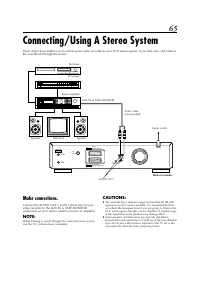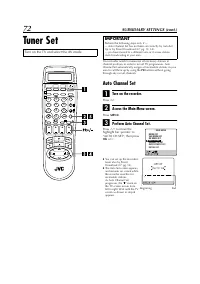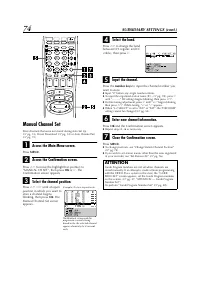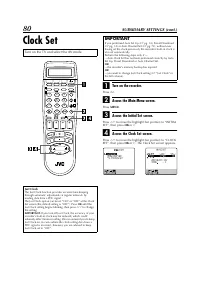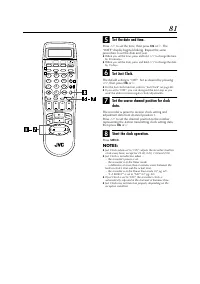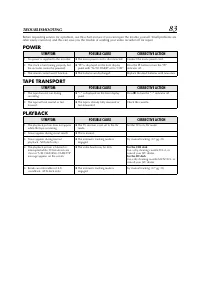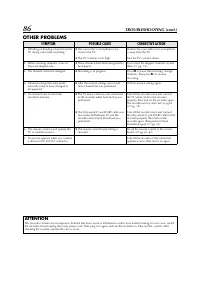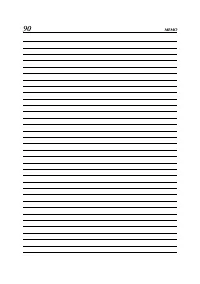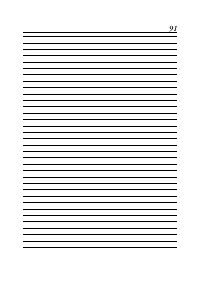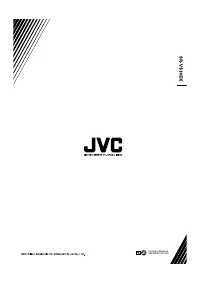Видеокамеры JVC SR-VS30E - инструкция пользователя по применению, эксплуатации и установке на русском языке. Мы надеемся, она поможет вам решить возникшие у вас вопросы при эксплуатации техники.
Если остались вопросы, задайте их в комментариях после инструкции.
"Загружаем инструкцию", означает, что нужно подождать пока файл загрузится и можно будет его читать онлайн. Некоторые инструкции очень большие и время их появления зависит от вашей скорости интернета.
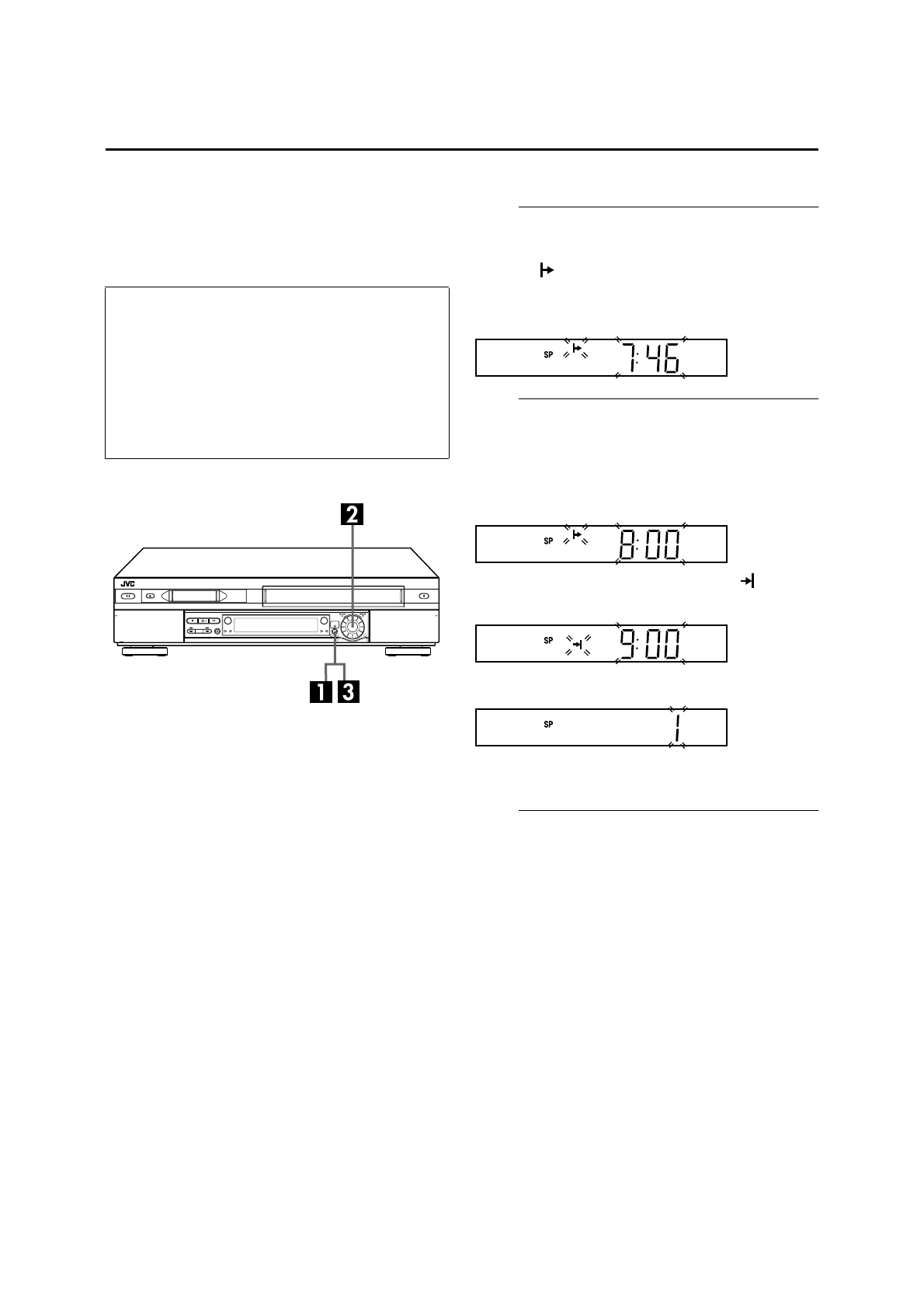
40
TIMER RECORDING (cont.)
24 Hour Express
Timer Programming
You can programme a timer recording that starts within 24 hours
using the JOG dial on the recorder.
A
Enter the programme mode.
Press
24H EXPRESS
#
on the recorder. The start time
indicator (
) starts blinking on the front display panel.
●
The current tape speed and VPS/PDC setting appear on the
front display panel, but it is impossible to change the setting.
You can only change the setting after programming
(
墌
pg. 42).
B
Set the programme start/stop time and
channel.
Turn the
JOG
dial to the left or right to set the time you
want recording to start.
●
One click stop of the
JOG
dial changes the time in 5-minute
intervals.
Push the
JOG
dial. The stop time indicator (
) starts
blinking on the front display panel. Turn the
JOG
dial to
the left or right to set the time you want recording to stop.
Push the
JOG
dial. Turn the
JOG
dial to the left or right to
select the channel you wish to record.
●
You can cancel the setting at any time by pressing and holding
the
JOG
dial for more than 3 seconds or pressing
&
on the
remote control. Repeat the step
2
.
C
Engage the recorder’s timer mode.
Press
24H EXPRESS
#
. The recorder turns off
automatically and “
#
”
appears on the front display panel.
●
To disengage the timer mode, press
#
(
TIMER
) or
24H EXPRESS
#
again.
Before performing the 24 Hour Express Timer
Programming:
●
Make sure that the recorder’s built-in clock is set properly.
●
Select the deck.
●
Set the tape speed.
●
For the VHS deck:
Insert a VHS (or S-VHS) cassette with the record safety tab
intact.
For the DV deck:
Insert a Mini DV cassette with the erase protection switch
set to “REC”.
1
3
2