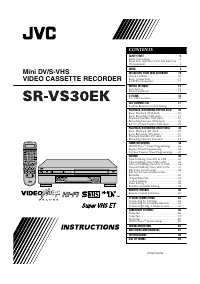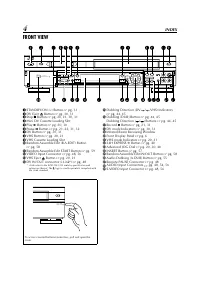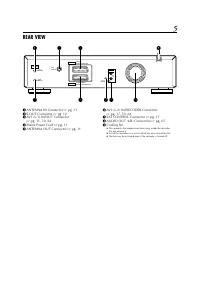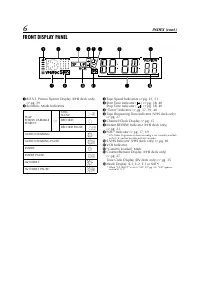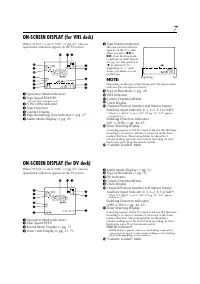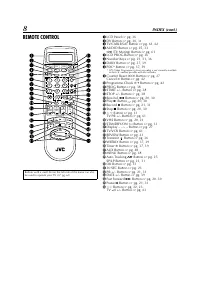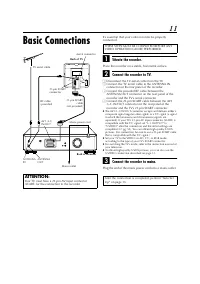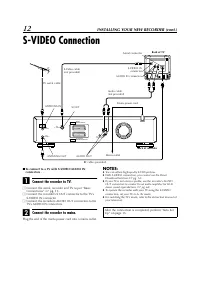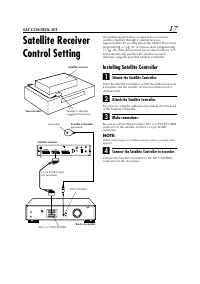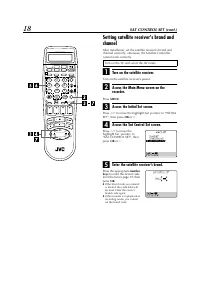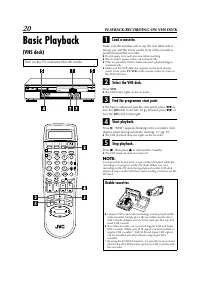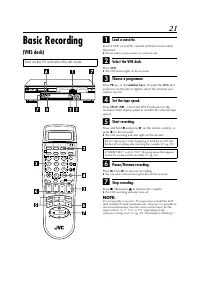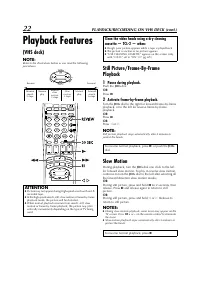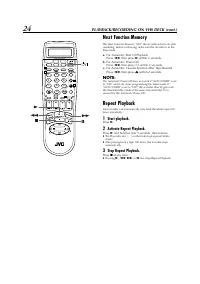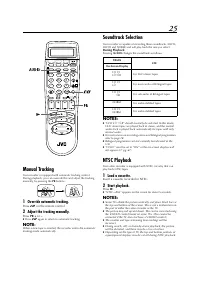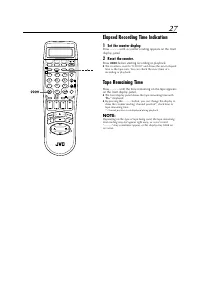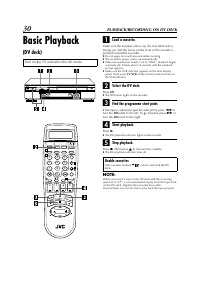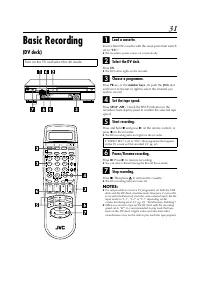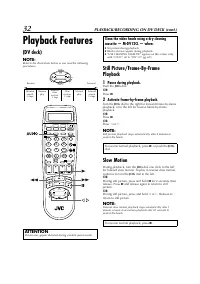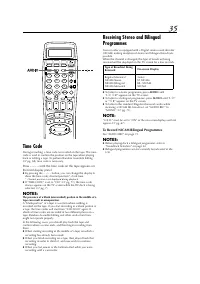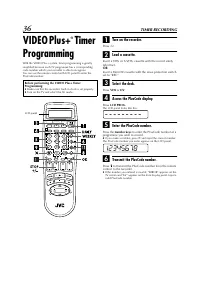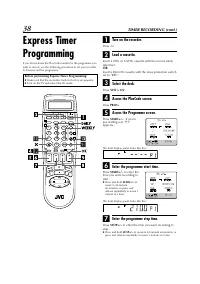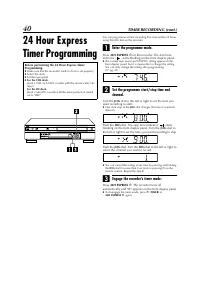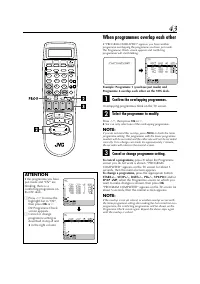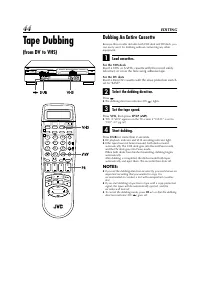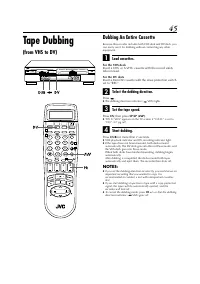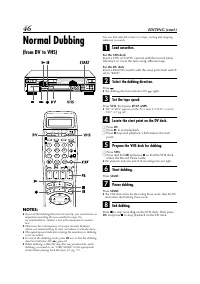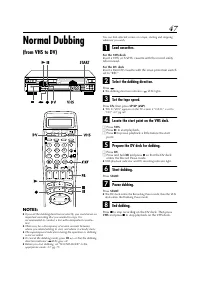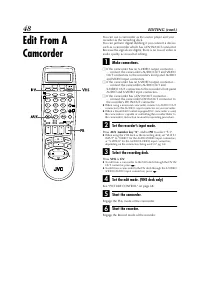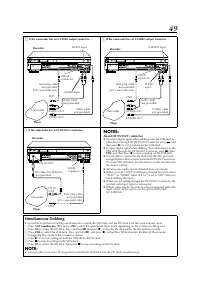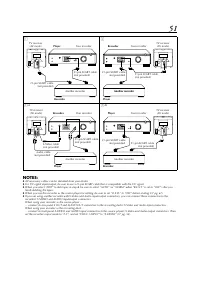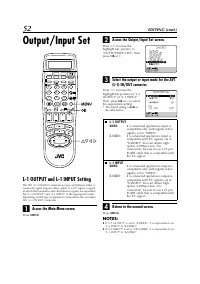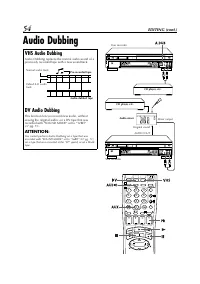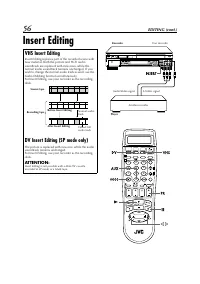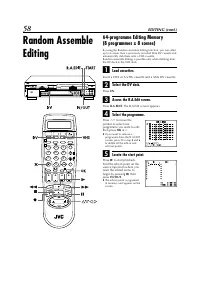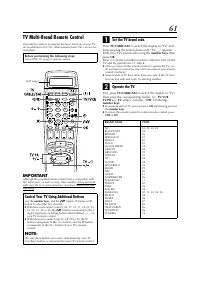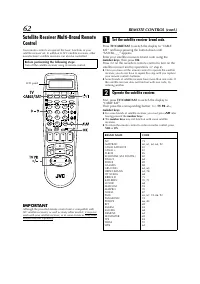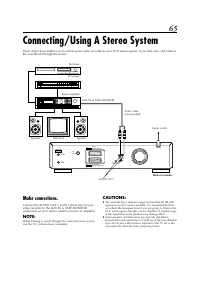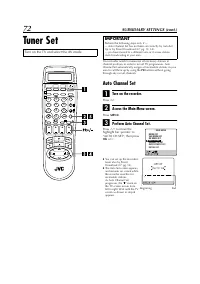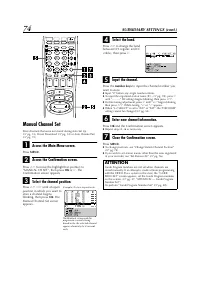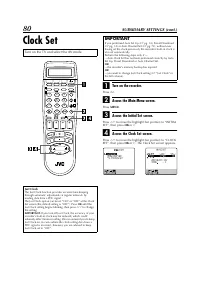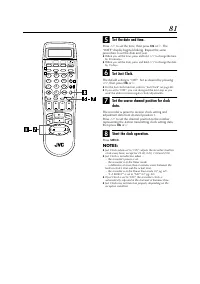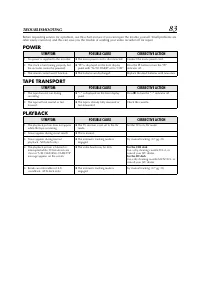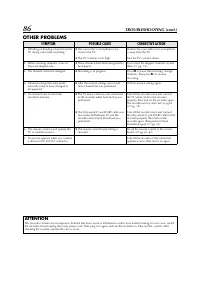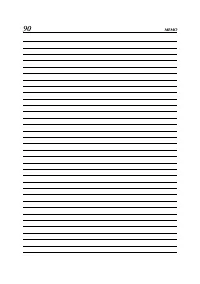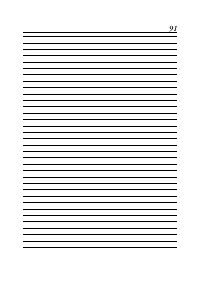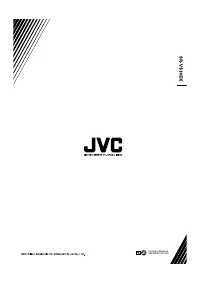Видеокамеры JVC SR-VS30E - инструкция пользователя по применению, эксплуатации и установке на русском языке. Мы надеемся, она поможет вам решить возникшие у вас вопросы при эксплуатации техники.
Если остались вопросы, задайте их в комментариях после инструкции.
"Загружаем инструкцию", означает, что нужно подождать пока файл загрузится и можно будет его читать онлайн. Некоторые инструкции очень большие и время их появления зависит от вашей скорости интернета.
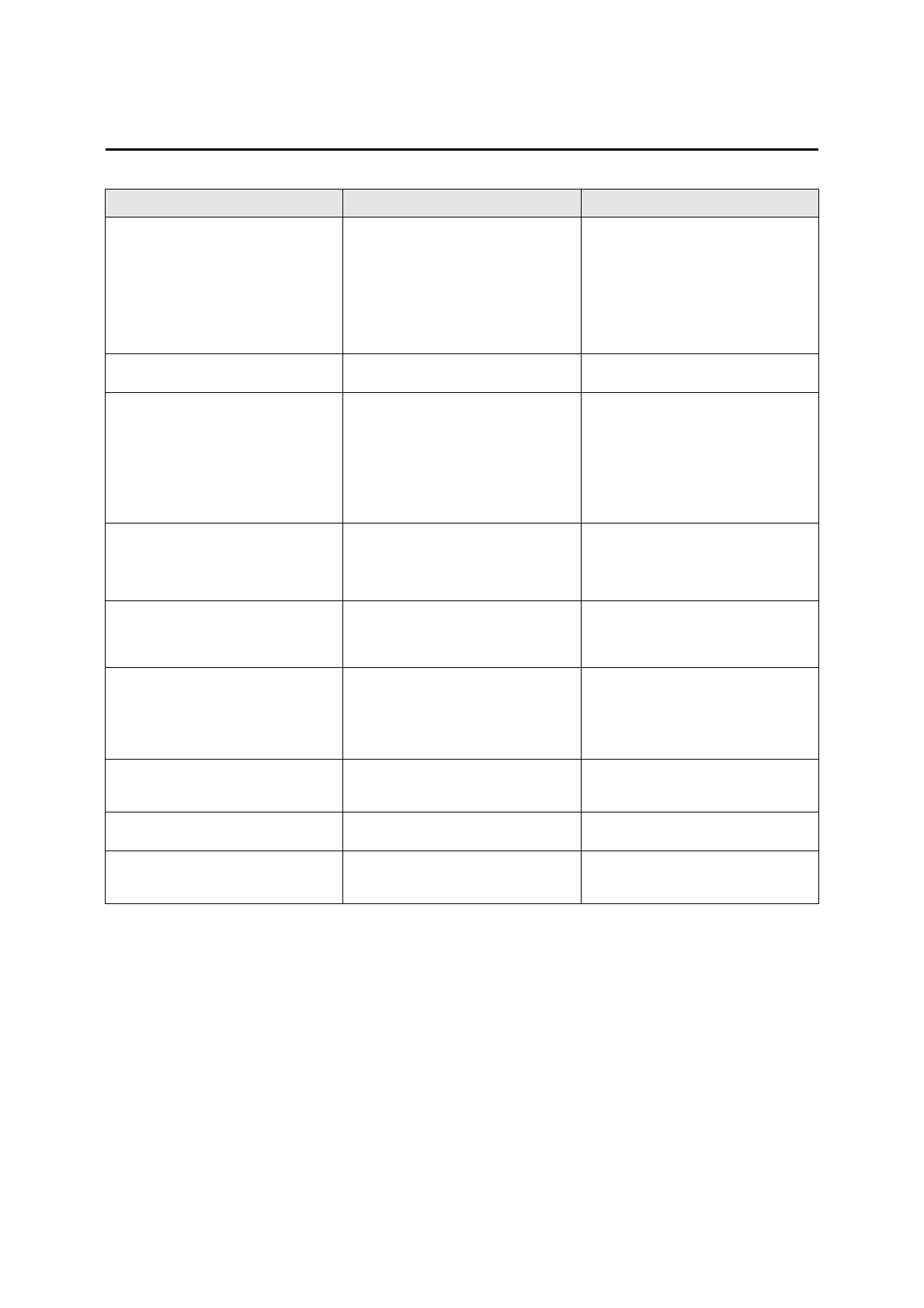
84
TROUBLESHOOTING (cont.)
RECORDING
SYMPTOM
POSSIBLE CAUSE
CORRECTIVE ACTION
1. Recording cannot be started.
●
For the VHS deck
There is no cassette loaded, or the
cassette loaded has had its record safety
tab removed.
Insert a VHS (or S-VHS) cassette, or using
adhesive tape, cover the hole where the
tab was removed.
●
For the DV deck
There is no cassette loaded, or the
cassette loaded has had its erase
protection switch set to “SAVE”.
Insert a Mini DV cassette, or set the erase
protection switch set to “REC”.
2. TV broadcasts cannot be recorded.
●
“L-1”, “L-2”, “F-1” or “SAT” has been
selected as the input mode.
Set to the desired channel.
3. Tape-to-tape editing is not possible.
●
The source (another video recorder,
camcorder) has not been properly
connected.
Confirm that the source is properly
connected.
●
All necessary power switches have not
been turned on.
Confirm that all units’ power switches are
turned on.
●
The input mode is not correct.
Set the input mode to “L-1”, “L-2” or
“F-1”.
4. Camcorder recording is not possible.
●
The camcorder has not been properly
connected.
Confirm that the camcorder is properly
connected.
●
The input mode is not correct.
Set the input mode to “L-1”, “L-2” or
“F-1”.
5. “
[
” on the front display panel won’t
stop blinking.
●
The end of the tape was reached during
recording.
The programme may not have been
recorded in its entirety. Next time make
sure you have enough time on the tape to
record the entire programme.
6. Audio dubbing is not possible.
For the DV deck
●
“SOUND MODE” had been set to
“16BIT” at the original recording.
Set “SOUND MODE” to “12BIT” at the
original recording. (
墌
pg. 71)
●
The tape speed had been set to LP at the
original recording.
Set the tape speed to SP at the original
recording.
7. Monitoring the audio-dubbed sound is
not possible during audio dubbing
using the DV deck.
●
This is normal.
Set “12BIT MODE” to “SOUND 2” or
monitor the sound using the connected
devices.
8. The programmed memory of Random
Assemble Editing is disappeared.
●
The memory backup time has expired.
Perform Random Assemble Editing again.
(
墌
pg. 58)
9. When performing Normal Dubbing,
the beginning of the dubbing start
point is not dubbed.
●
This is normal.
Locate the start point a little before the
point where you want to start dubbing.
(
墌
pg. 46, 47)