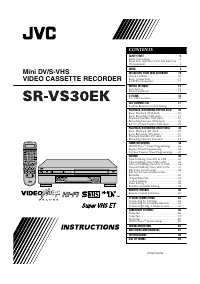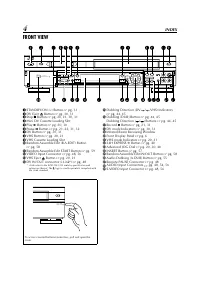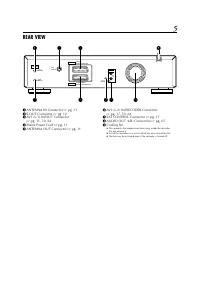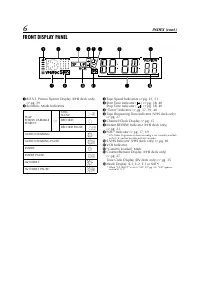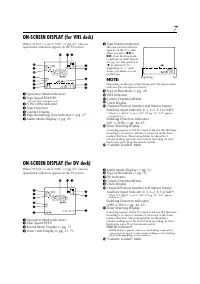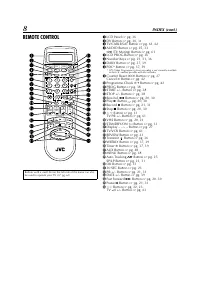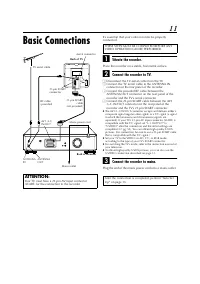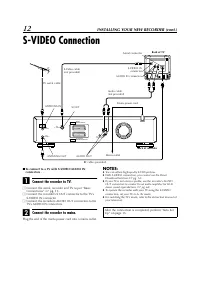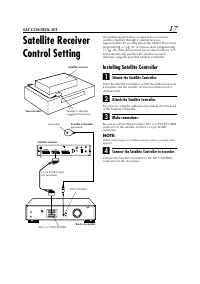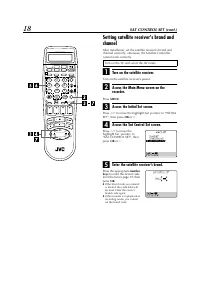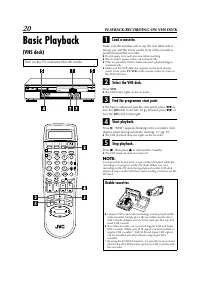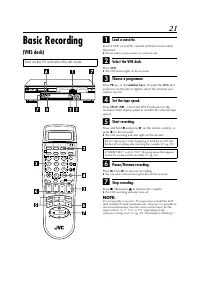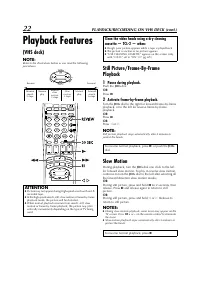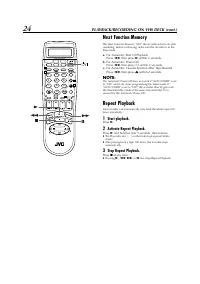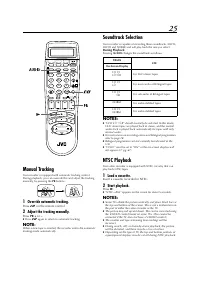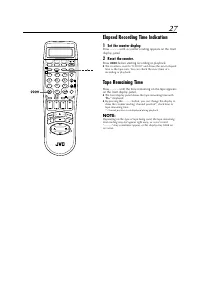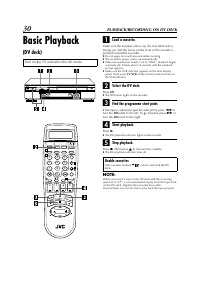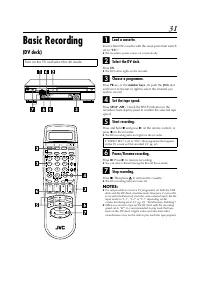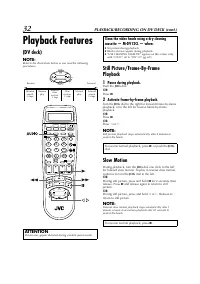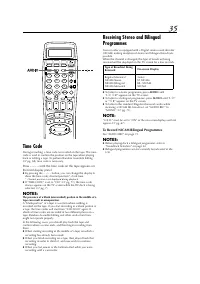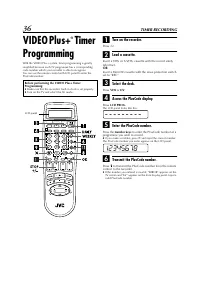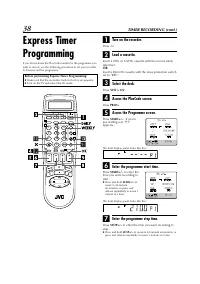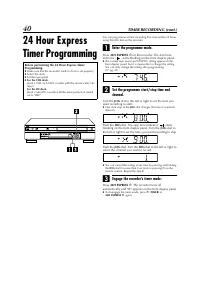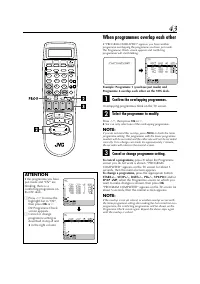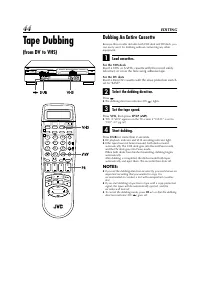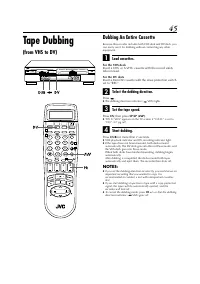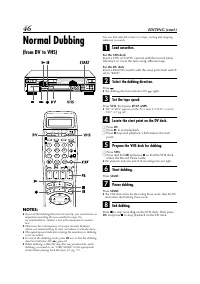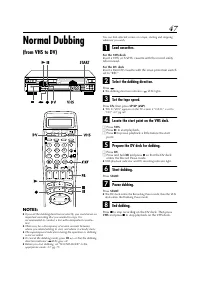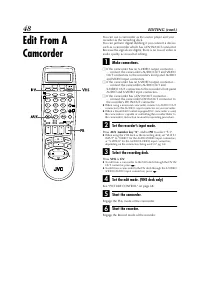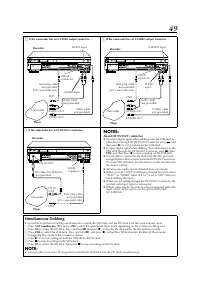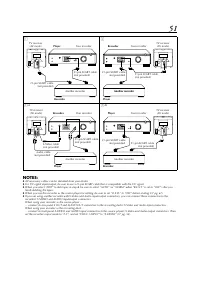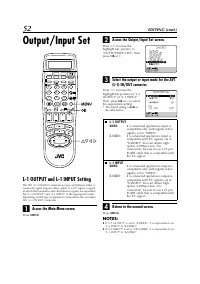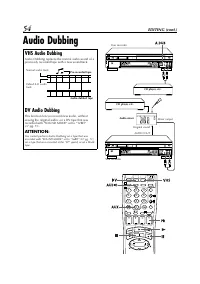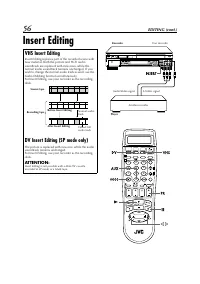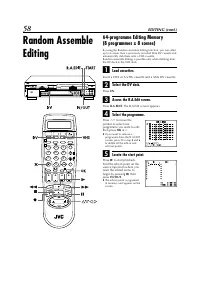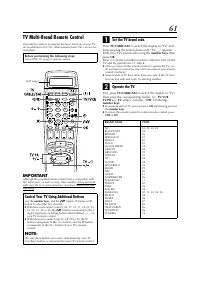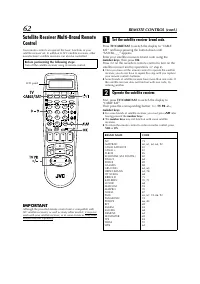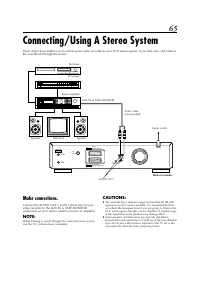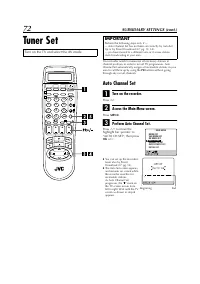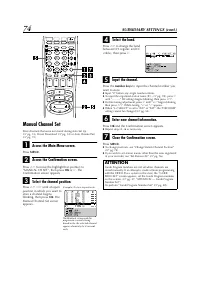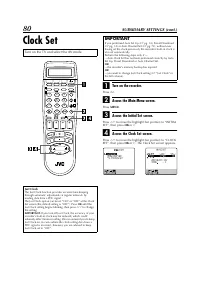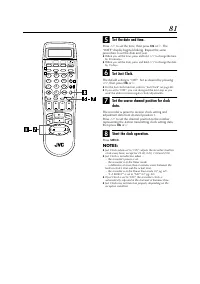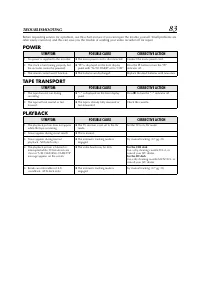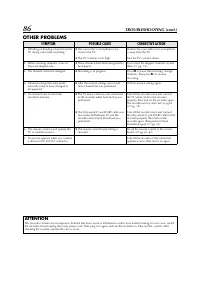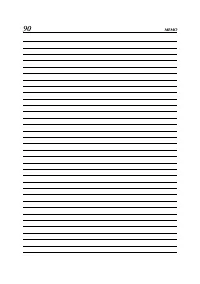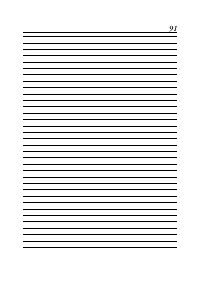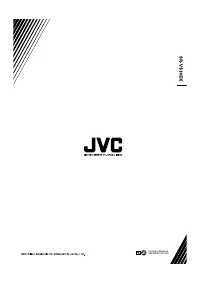Видеокамеры JVC SR-VS30E - инструкция пользователя по применению, эксплуатации и установке на русском языке. Мы надеемся, она поможет вам решить возникшие у вас вопросы при эксплуатации техники.
Если остались вопросы, задайте их в комментариях после инструкции.
"Загружаем инструкцию", означает, что нужно подождать пока файл загрузится и можно будет его читать онлайн. Некоторые инструкции очень большие и время их появления зависит от вашей скорости интернета.
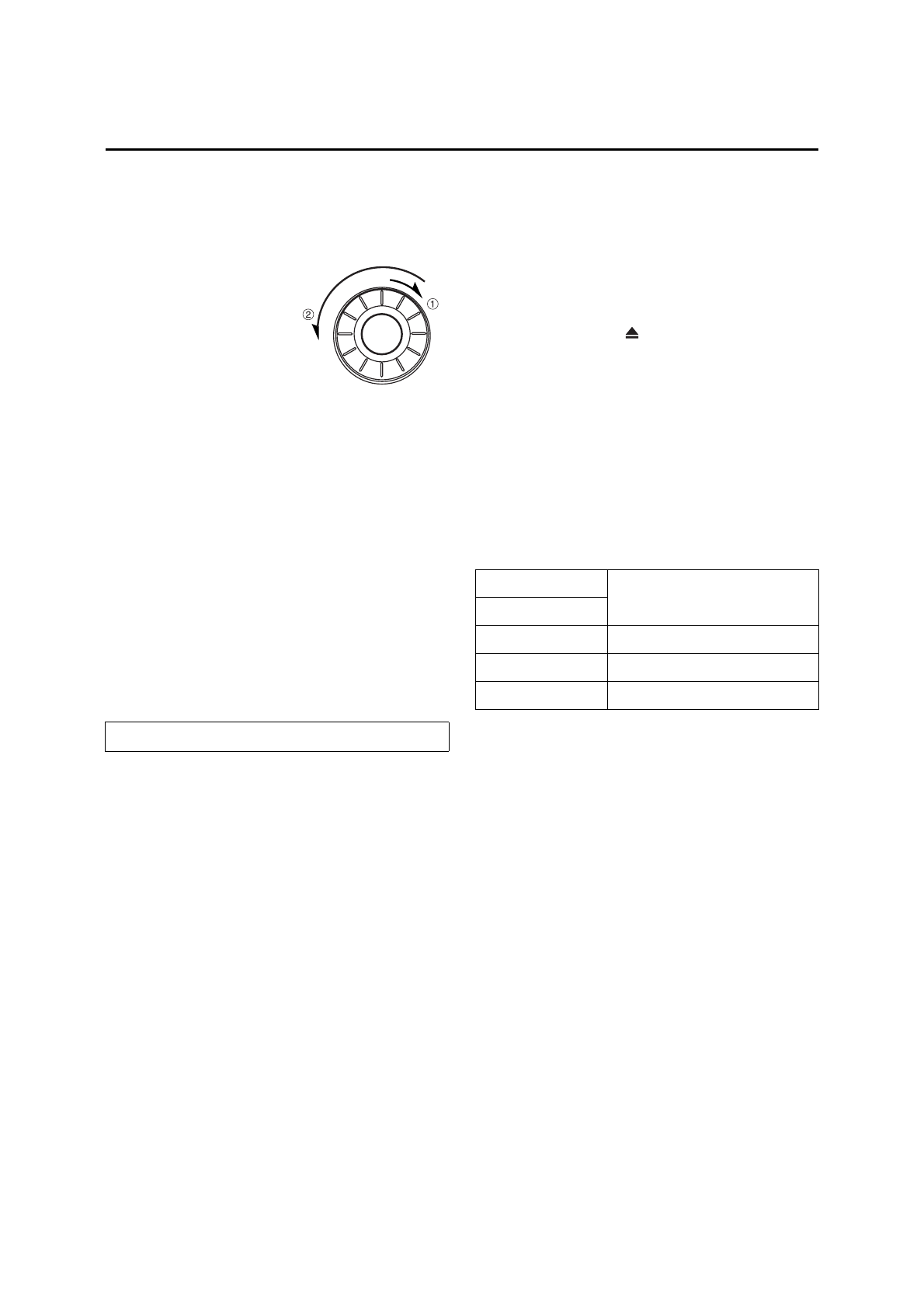
33
High-Speed (Turbo) Search
For forward high-speed search
During playback, turn the
JOG
dial quickly to the right.
For reverse high-speed search
(refer to the JOG dial illustration)
During playback, turn the
JOG
dial one or two click to
the right (
➀
), and then turn it
quickly to the left (
➁
).
●
Reverse high-speed search may
not be activated when turning
the
JOG
dial directly to the left
during normal playback.
OR
During playback or still, press
5
for forward high-speed
search, or
3
for reverse high-speed search.
NOTE:
For short searches, press and hold
5
or
3
for over 2
seconds during playback or still picture. When released, normal
playback resumes.
Variable Speed Search
During playback, turn the
JOG
dial to the right for
forward variable-speed search, or to the left for reverse
variable-speed search.
OR
During playback, press
w
or
e
.
●
The more times you press, the faster the playback picture
moves.
●
To decrease speed, press the button for the opposite direction.
Next Function Memory
The Next Function Memory “tells” the recorder what to do after
rewinding. Before continuing, make sure the recorder is in the
Stop mode.
a-
For Automatic Start Of Playback
Press
3
, then press
4
within 2 seconds.
b-
For Automatic Power Off
Press
3
, then press
1
within 2 seconds.
c-
For Automatic Cassette Ejection After Tape Rewind
Press
3
, then press within 2 seconds.
NOTE:
The Automatic Power Off does not work if “AUTO TIMER” is set
to “ON” and if any timer programming has been made. If
“AUTO TIMER” is set to “ON”, the recorder directly goes into
the Timer-Standby mode at the same time when the
1
is
pressed for the Automatic Power Off.
Soundtrack Selection
Your recorder is capable of recording two soundtracks (L and R)
and will play back the one you select.
During Playback
Pressing
AUDIO
changes the soundtrack as follows:
NOTES:
●
For instructions on recording stereo and bilingual programmes,
refer to page 35.
●
Bilingual programmes are not currently broadcasted in the
U.K.
●
“O.S.D.” must be set to “ON” or the on-screen displays will
not appear (
墌
pg. 67).
To resume normal playback, press
4
.
JOG
dial
TRACK
USE
On-Screen Display
L
jh
R
For stereo or Bilingual tapes
L
j
For main audio of Bilingual tapes
h
R
For sub audio of Bilingual tapes