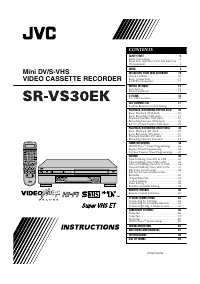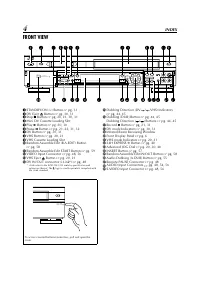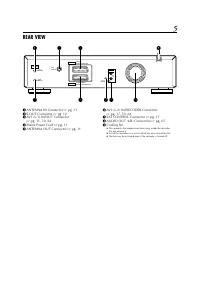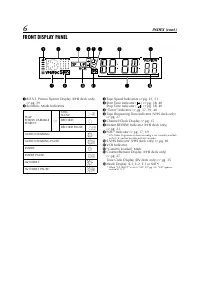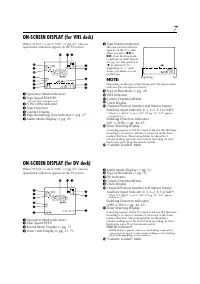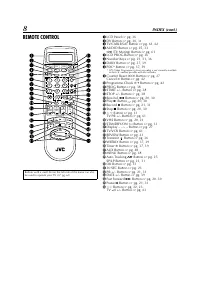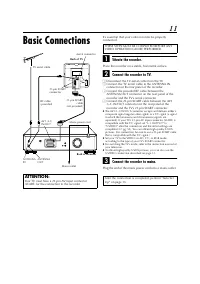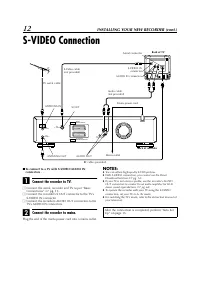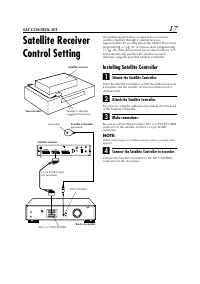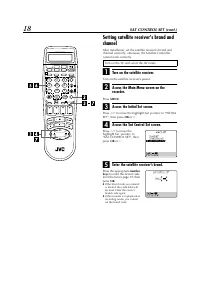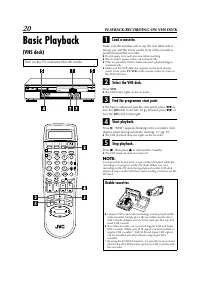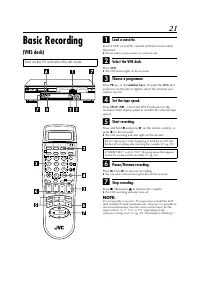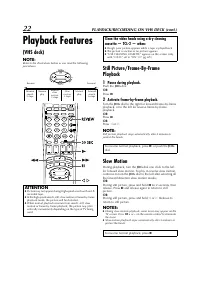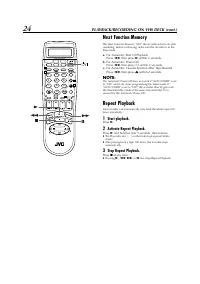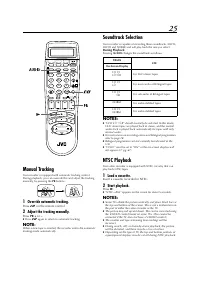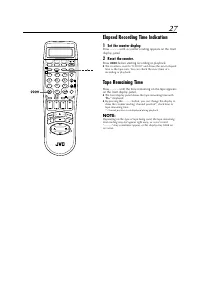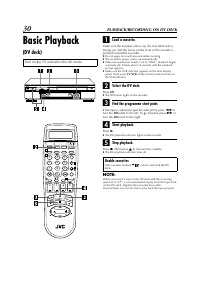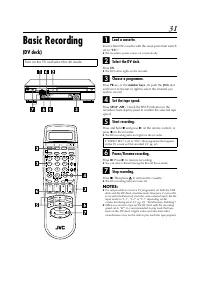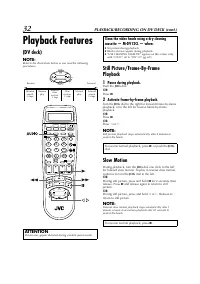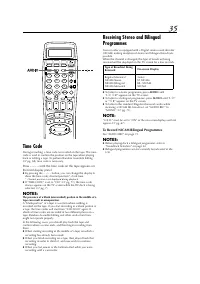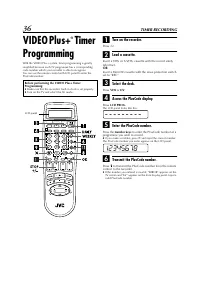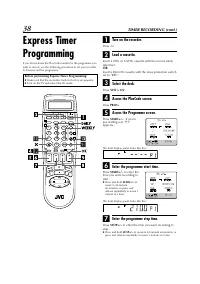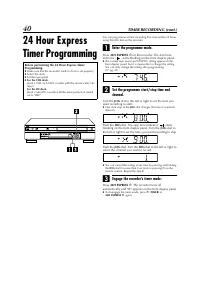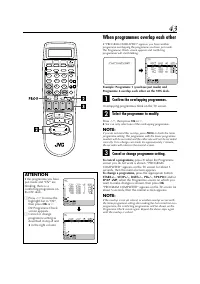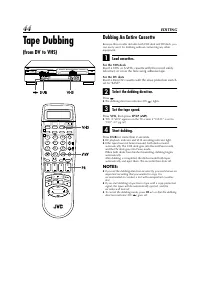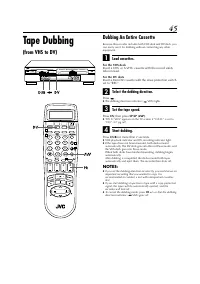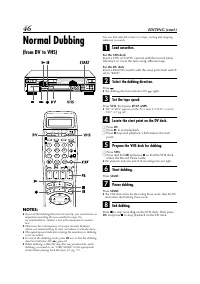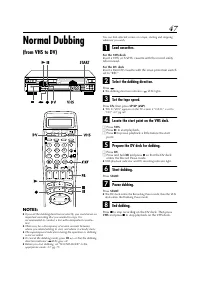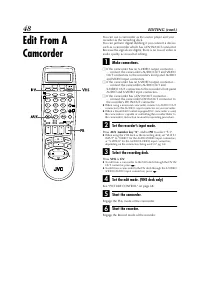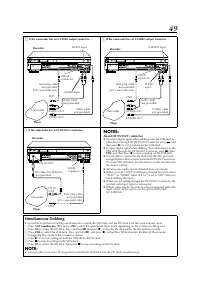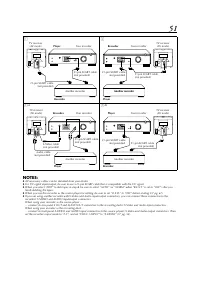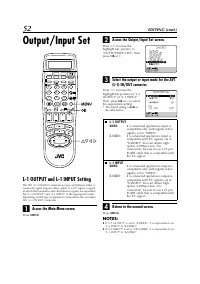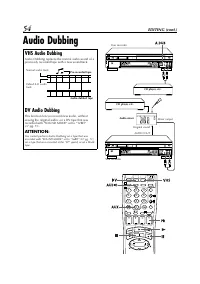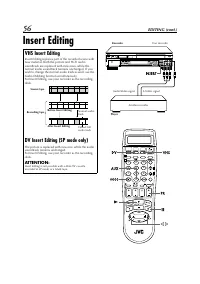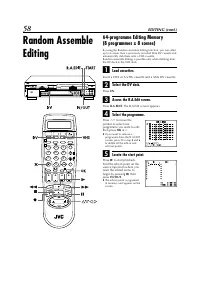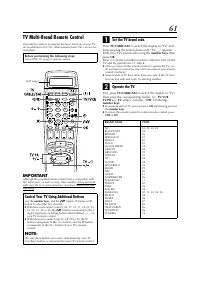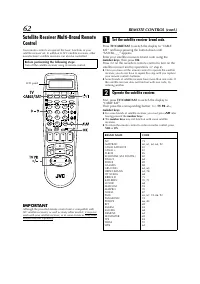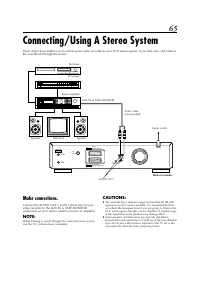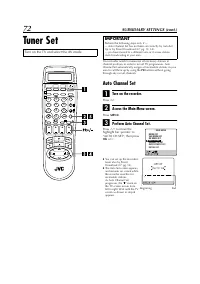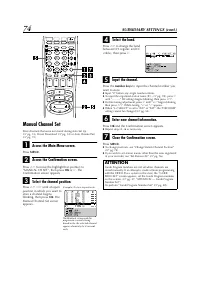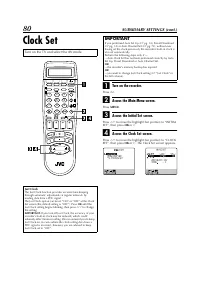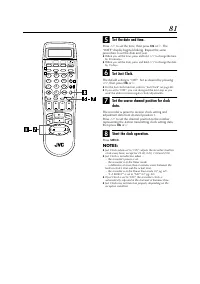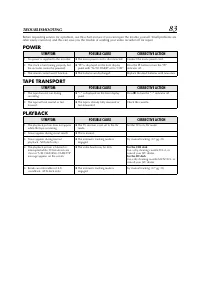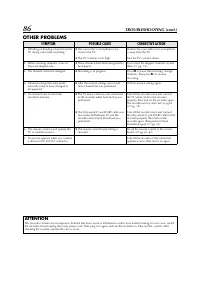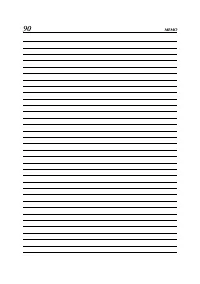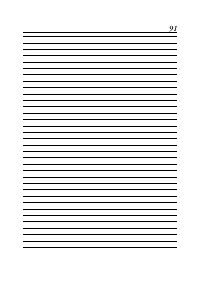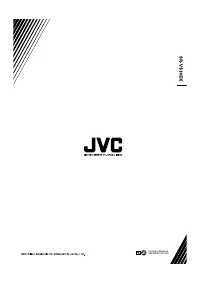Видеокамеры JVC SR-VS30E - инструкция пользователя по применению, эксплуатации и установке на русском языке. Мы надеемся, она поможет вам решить возникшие у вас вопросы при эксплуатации техники.
Если остались вопросы, задайте их в комментариях после инструкции.
"Загружаем инструкцию", означает, что нужно подождать пока файл загрузится и можно будет его читать онлайн. Некоторые инструкции очень большие и время их появления зависит от вашей скорости интернета.
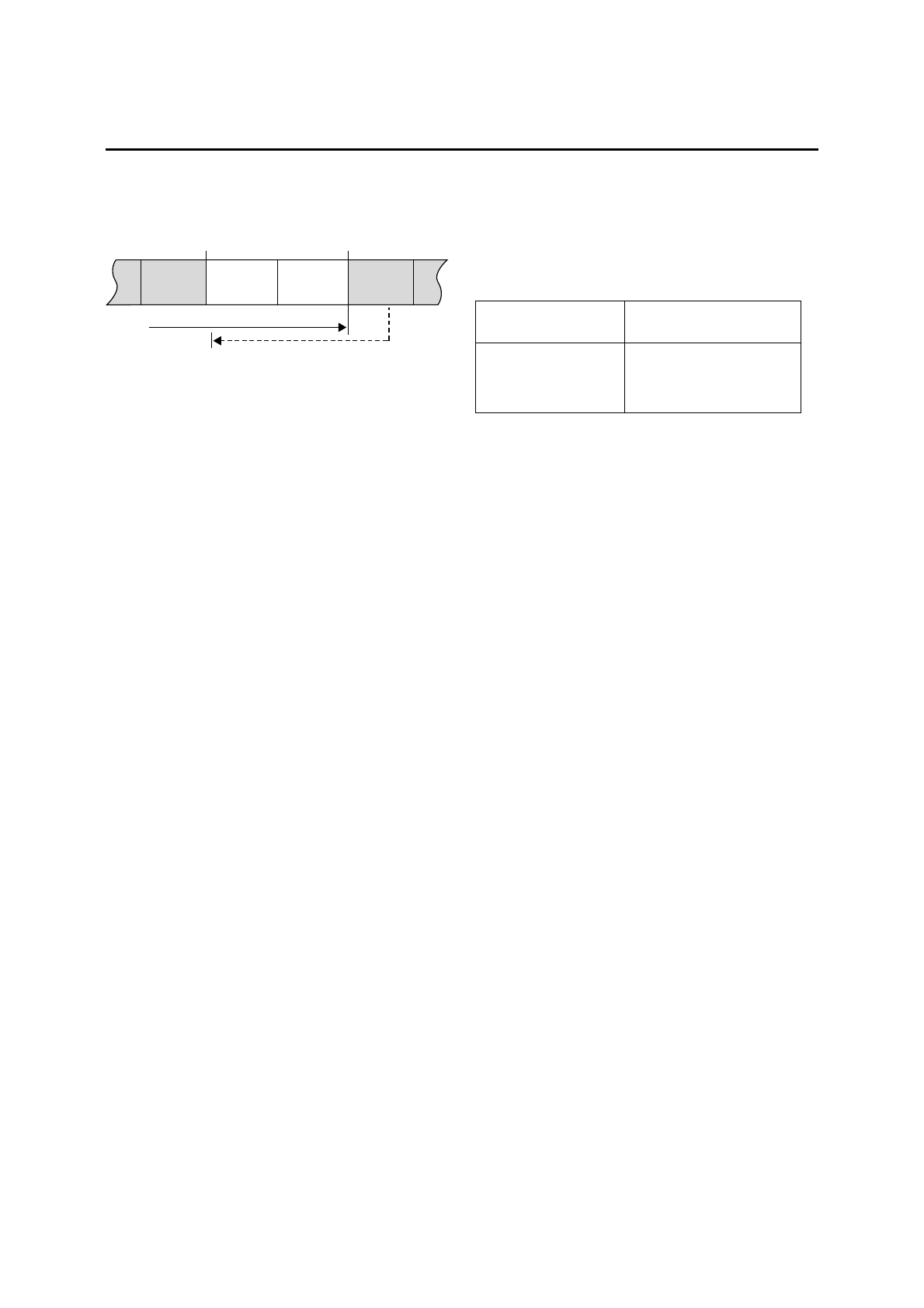
28
PLAYBACK/RECORDING ON VHS DECK (cont.)
Retake
You can cut out unnecessary parts of a TV programme while you
are recording it.
1
Engage the Record-Pause mode.
Press
9
during recording.
2
Locate the start point.
Turn the
JOG
dial to the left or right (or hold down
3
or
5
) and release it when you reach the point where
you want to resume recording.
●
Your recorder returns to the Record-Pause mode.
3
Resume recording.
Press
4
when you wish to resume recording.
NOTE:
Retake function does not work during Direct Rec (
墌
pg. 16,
67).
Receiving Stereo and Bilingual
Programmes
Your recorder is equipped with a Digital stereo sound decoder
(NICAM) making reception of stereo and bilingual broadcasts
possible.
When the channel is changed, the type of broadcast being
received will be displayed on the TV screen for a few seconds.
●
To listen to a stereo programme, press
AUDIO
until
“HIFI L
j h
R” appears on the TV screen.
●
To listen to a bilingual programme, press
AUDIO
until
“HIFI L
j
” or “HIFI
h
R” appears on the TV screen.
●
To listen to the standard (Regular Monaural) audio while
receiving a NICAM broadcast, press
AUDIO
until “NORM”
appears on the front display panel or the TV screen.
NOTE:
“O.S.D.” must be set to “ON” or the on-screen displays will not
appear (
墌
pg. 67).
To Record NICAM Stereo and Bilingual
Programmes
The NICAM audio programme will be recorded on the Hi-Fi
audio track, and the standard audio programme will be recorded
on the normal audio track.
NOTES:
●
If the quality of stereo sound being received is poor, the
broadcast will be received in monaural with better quality.
●
Bilingual programmes are not currently broadcasted in the
U.K.
●
Before playing back a programme recorded in stereo, or a
bilingual programme, refer to “Soundtrack Selection” on
page 25.
End of programme
Beginning of programme
Recorded part
Go back to end of programme to cut out
unnecessary part
Programme
Programme
Unnecessary
part
Unnecessary
part
Type of Broadcast Being
Received
On-screen Display
Regular Monaural
NICAM Stereo
NICAM Bilingual
NICAM Monaural
(none)
ST NICAM
BIL. NICAM
NICAM