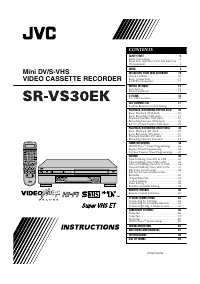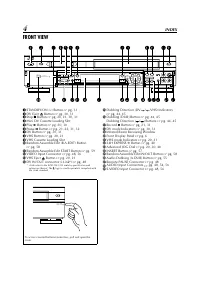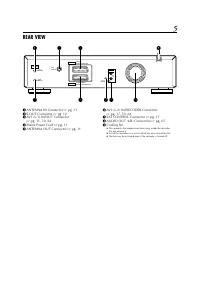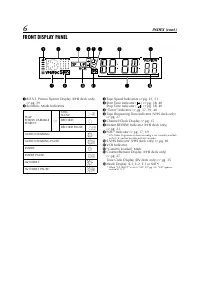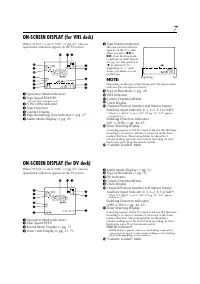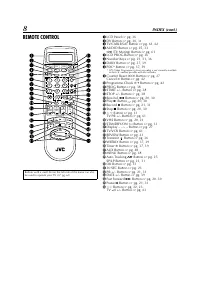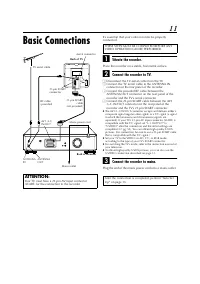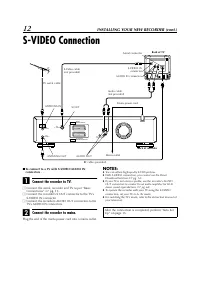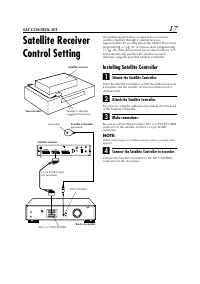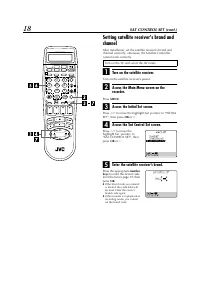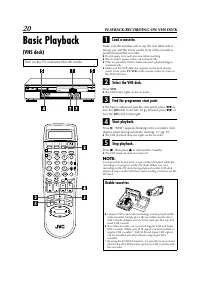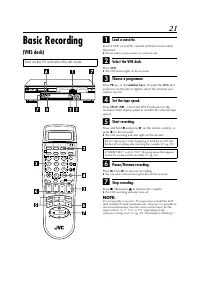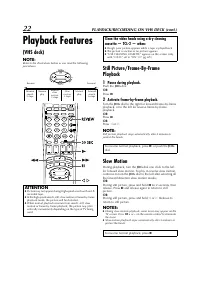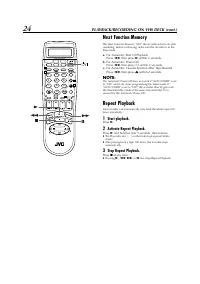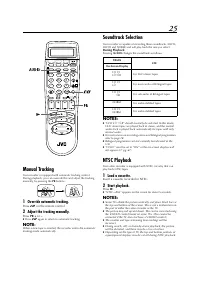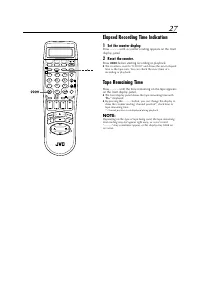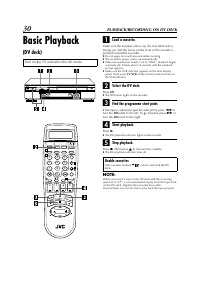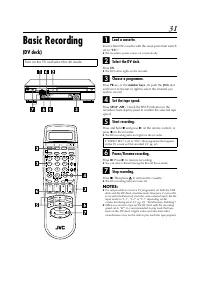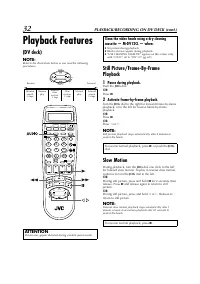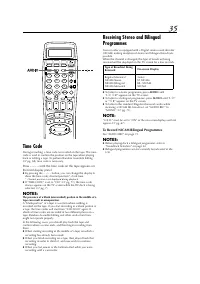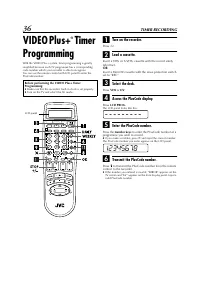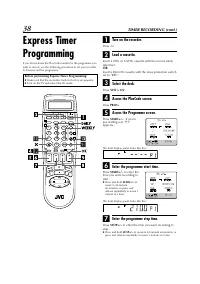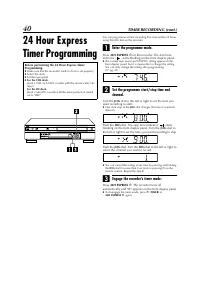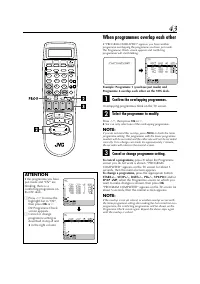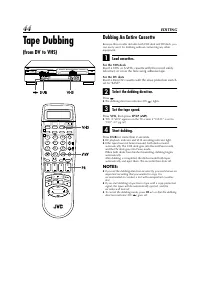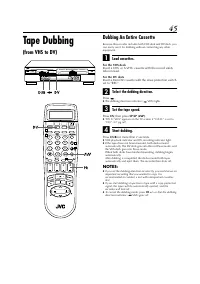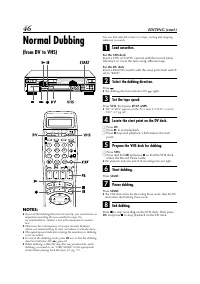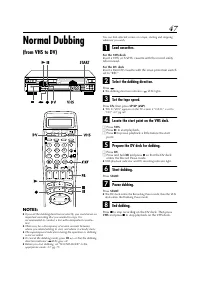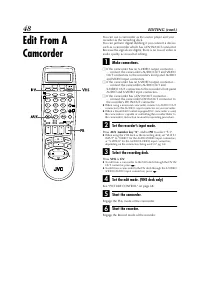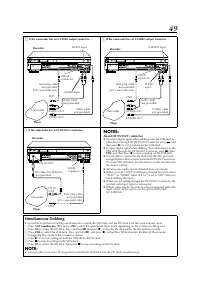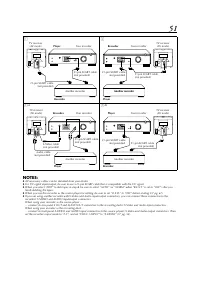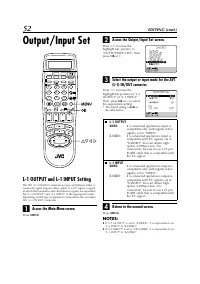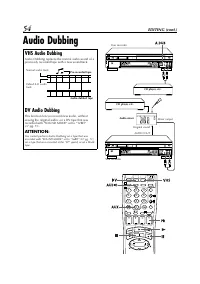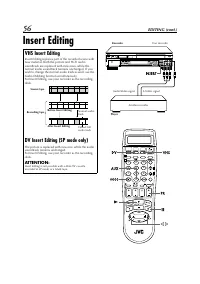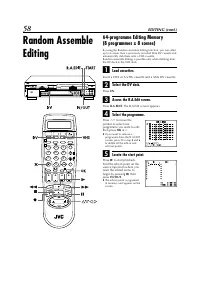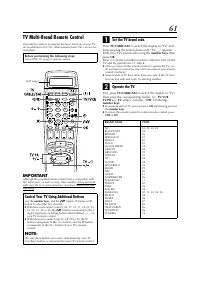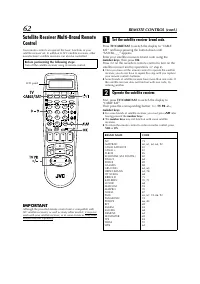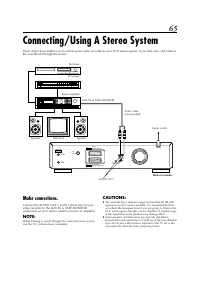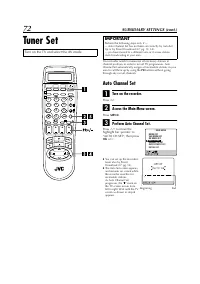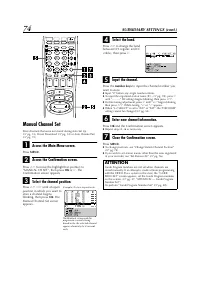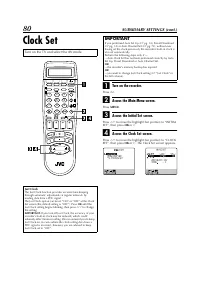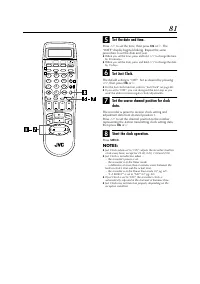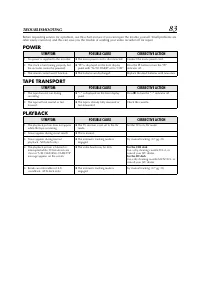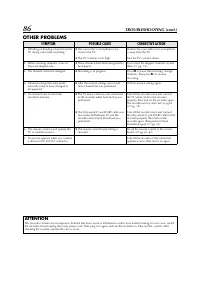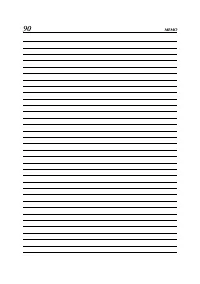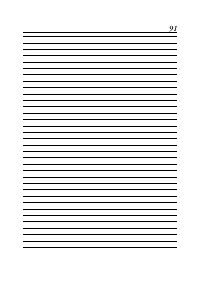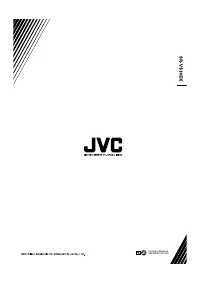Видеокамеры JVC SR-VS30E - инструкция пользователя по применению, эксплуатации и установке на русском языке. Мы надеемся, она поможет вам решить возникшие у вас вопросы при эксплуатации техники.
Если остались вопросы, задайте их в комментариях после инструкции.
"Загружаем инструкцию", означает, что нужно подождать пока файл загрузится и можно будет его читать онлайн. Некоторые инструкции очень большие и время их появления зависит от вашей скорости интернета.
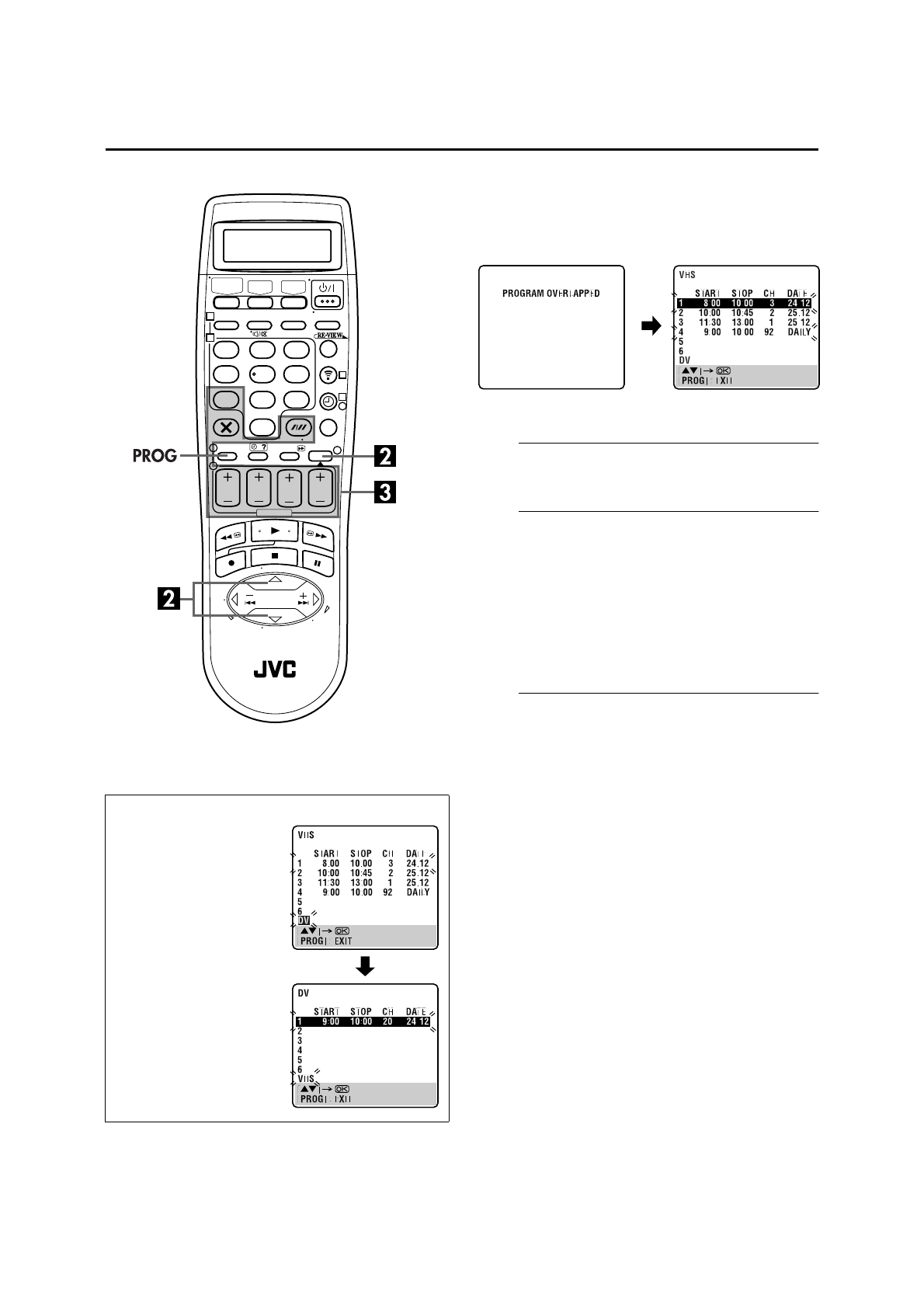
43
When programmes overlap each other
If “PROGRAM OVERLAPPED” appears, you have another
programme overlapping the programme you have just made.
The Programme Check screen appears and conflicting
programmes will start blinking.
Example: Programme 1 (you have just made) and
Programme 4 overlap each other on the VHS deck.
A
Confirm the overlapping programmes.
Overlapping programmes blink on the TV screen.
B
Select the programme to modify.
Press
rt
, then press
OK
or
e
.
●
You can only select one of the overlapping programmes.
NOTE:
If you do not mind this overlap, press
PROG
to finish the timer
programme setting. The programme with the lower programme
number will be recorded and the other one will not be recorded
correctly. If no changes are made for approximately 1 minute,
the recorder will return to the normal screen.
C
Cancel or change programme setting.
To cancel a programme,
press
&
when the Programme
screen you do not want is shown. “PROGRAM
COMPLETED” appears on the TV screen for about 5
seconds, then the normal screen appears.
To change a programme,
press the appropriate button:
START+/–
,
STOP+/–
,
DATE+/–
,
PR+/–
,
VPS/PDC
and/or
SP/LP
(
p
) when the Programme screen on which you
want to make changes is shown, then press
OK
.
“PROGRAM COMPLETED” appears on the TV screen for
about 5 seconds, then the normal screen appears.
NOTE:
If the overlap is not yet solved, or another overlap occurs with
the timer programme setting after making the last correction on a
programme, the conflicting programmes will be shown on the
Programme Check screen again. Repeat the above steps again
until the overlap is solved.
ATTENTION
If the programme you have
just made and “DV” are
blinking, there is a
conflicting programme on
the DV deck.
A
Press
rt
to move the
highlight bar to “DV”,
then press
OK
or
e
.
DV Programme Check
screen appears.
B
Cancel or change
programme setting as
described in step
2
and
3
in the right column.
1
2
3
4
5
6
7
8
9
1
2
1
2
3
0
3
4
4