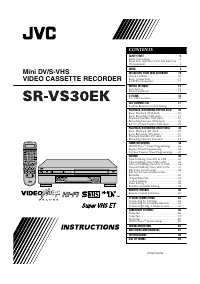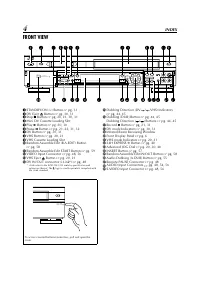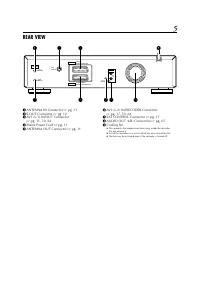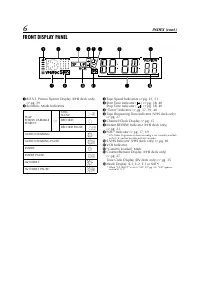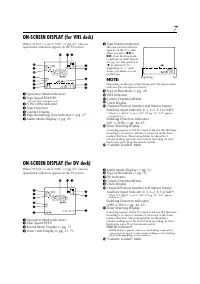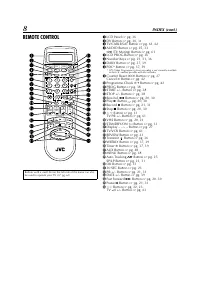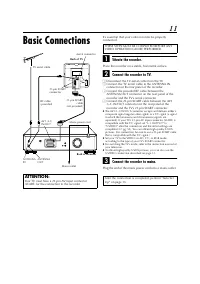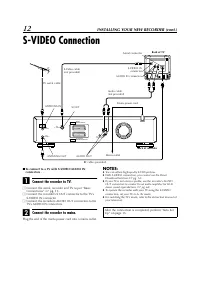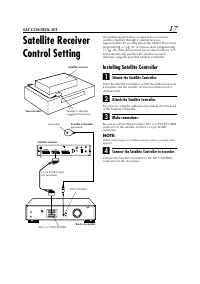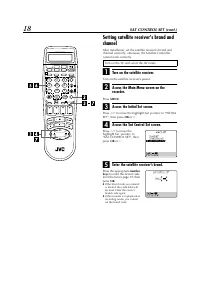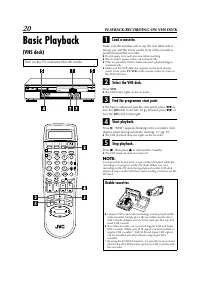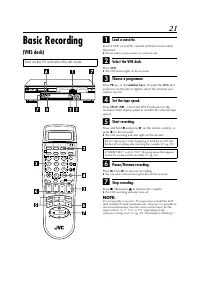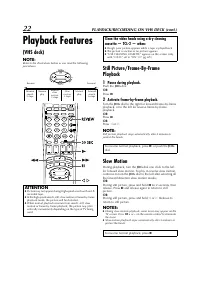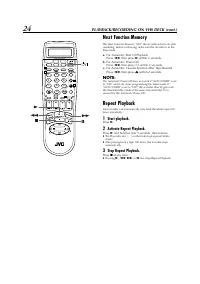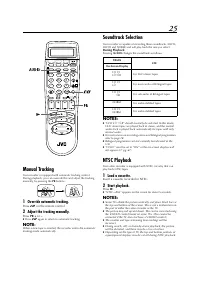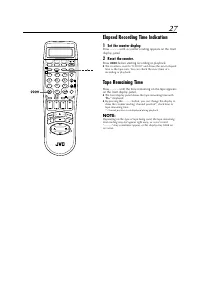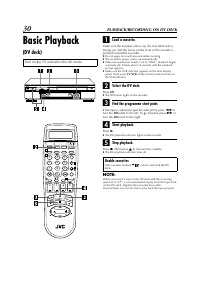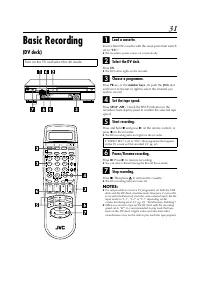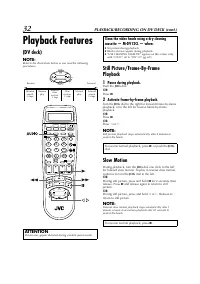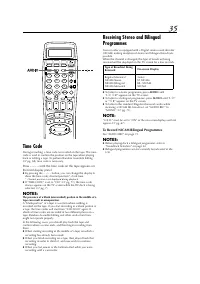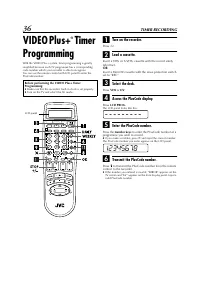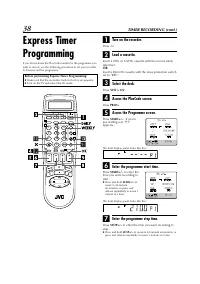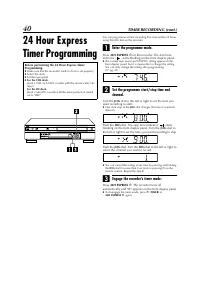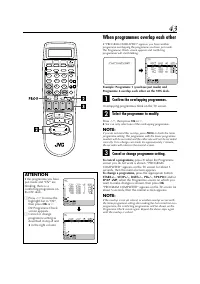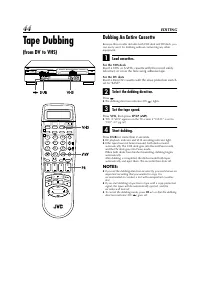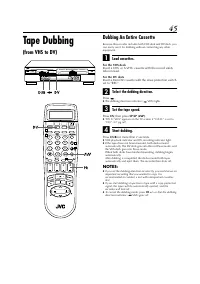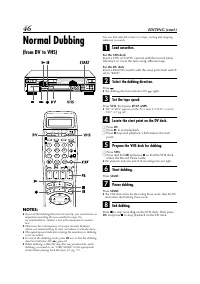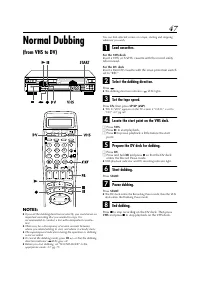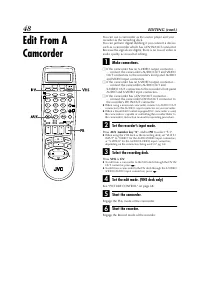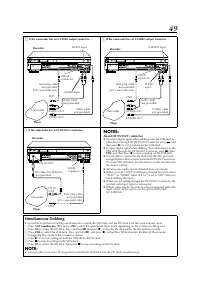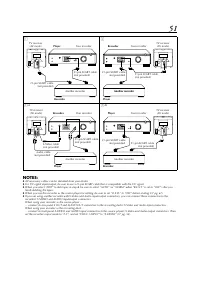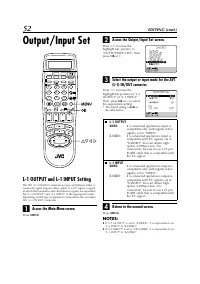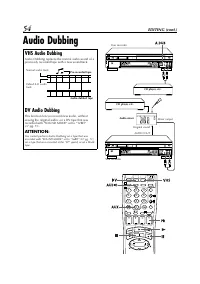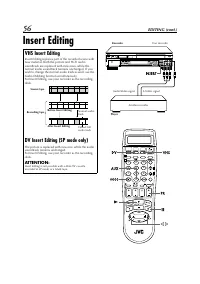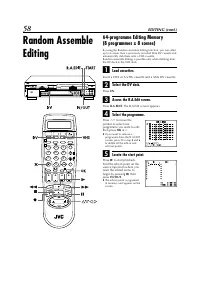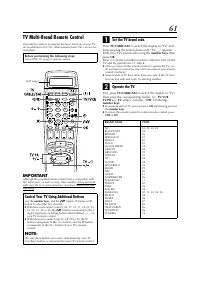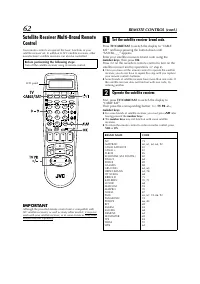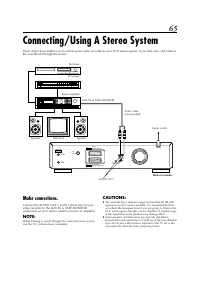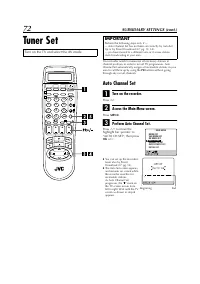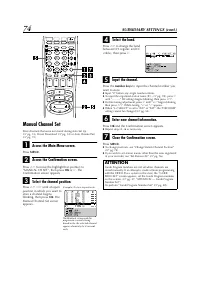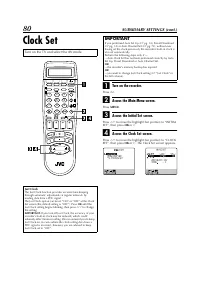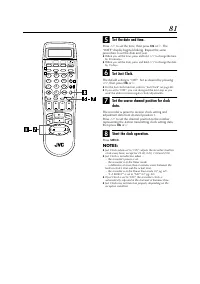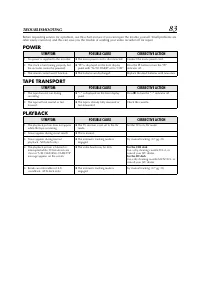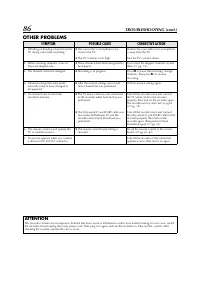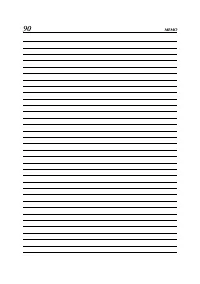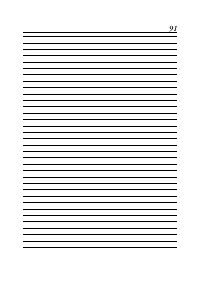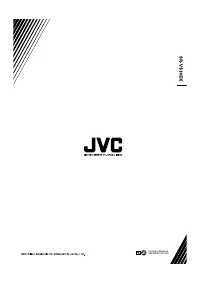Видеокамеры JVC SR-VS30E - инструкция пользователя по применению, эксплуатации и установке на русском языке. Мы надеемся, она поможет вам решить возникшие у вас вопросы при эксплуатации техники.
Если остались вопросы, задайте их в комментариях после инструкции.
"Загружаем инструкцию", означает, что нужно подождать пока файл загрузится и можно будет его читать онлайн. Некоторые инструкции очень большие и время их появления зависит от вашей скорости интернета.
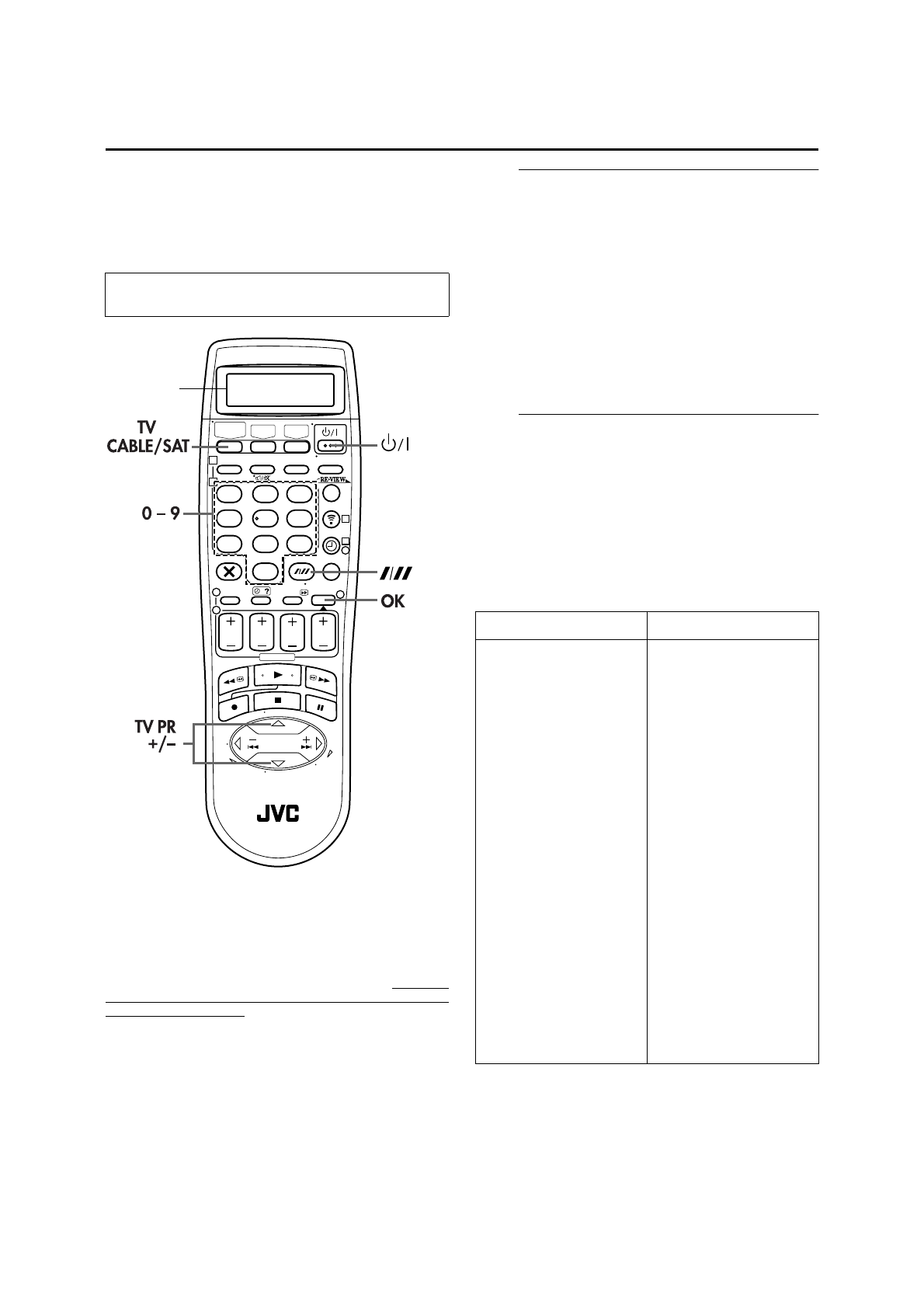
62
REMOTE CONTROL (cont.)
Satellite Receiver Multi-Brand Remote
Control
Your remote control can operate the basic functions of your
satellite receiver set. In addition to JVC satellite receivers, other
manufacturer’s satellite receivers can also be controlled.
IMPORTANT
Although the provided remote control unit is compatible with
JVC satellite receivers, as well as many other models, it may not
work with your satellite receiver, or in some instances, may have
limited function capability.
A
Set the satellite receiver brand code.
Press
TV/CABLE/SAT
to switch the display to “CABLE
SAT” and keep pressing the button down until
“SATCBL-_ _” appears.
Enter your satellite receiver’s brand code using the
number keys
, then press
OK
.
Press
1
on the recorder’s remote control to turn on the
satellite receiver and try operations (
墌
step
2
).
●
Once you have set the remote control to operate the satellite
receiver, you do not have to repeat this step until you replace
your remote control’s batteries.
●
Some brands of satellite receiver have more than one code. If
the satellite receiver does not function with one code, try
entering another.
B
Operate the satellite receiver.
First, press
TV/CABLE/SAT
to switch the display to
“CABLE SAT”.
Then press the corresponding button:
1
,
TV PR +/–
,
number keys
.
●
For some brands of satellite receiver, you must press
p
after
having pressed the
number keys
.
●
The
number keys
may not function with some satellite
receivers.
●
To return the remote control to video recorder control, press
VHS
or
DV
.
Before performing the following steps:
Turn off the satellite receiver using its remote control.
1
2
3
4
5
6
7
8
9
1
2
1
2
3
0
3
4
4
LCD panel
BRAND NAME
CODE
JVC
AMSTRAD
CANAL SATELLITE
CANAL +
D-BOX
ECHOSTAR (VIA DIGITAL)
FINLUX
FORCE
GALAXIS
GRUNDIG
HIRSCHMANN
ITT NOKIA
JERROLD
KATHREIN
LUXOR
MASCOM
MASPRO
NOKIA
PACE
PANASONIC
PHILIPS
RFT
SAGEM
SALORA
SIEMENS
SKYMASTER
TPS
TRIAX
WISI
73
60, 61, 62, 63, 92
81
81
85
82
68
89
88
64, 65
64, 78
68
75
70, 71
68
93
70
87
65, 67, 74, 86, 92
74
66, 84
69
83
68
64
69
83
91
64