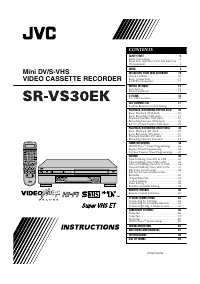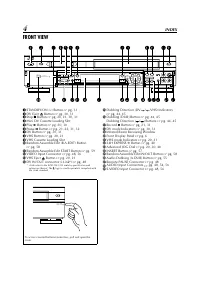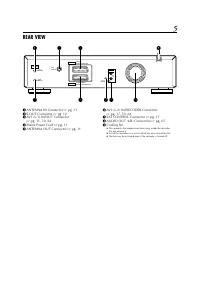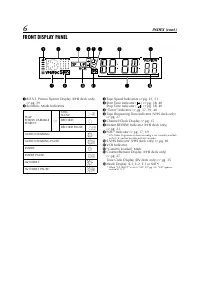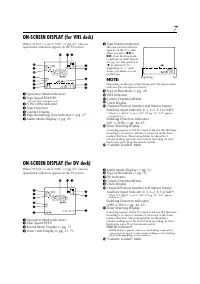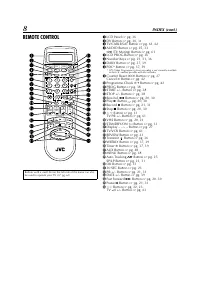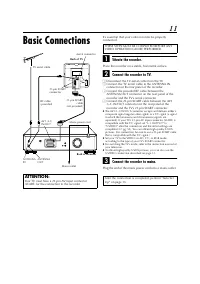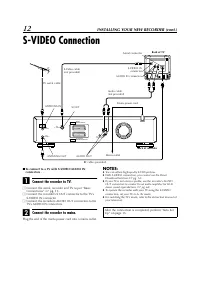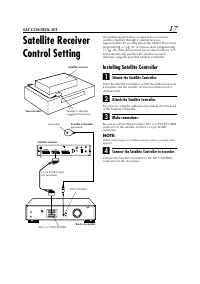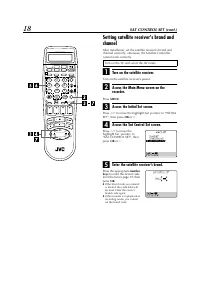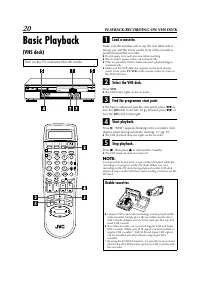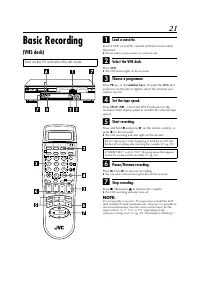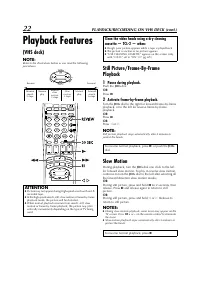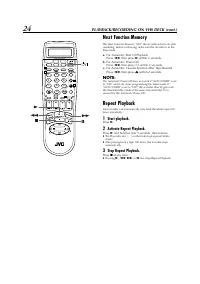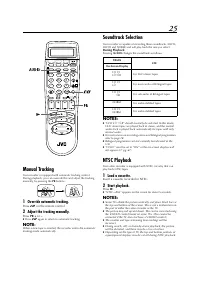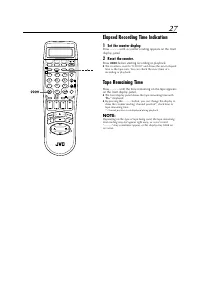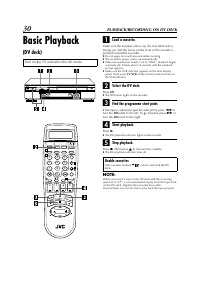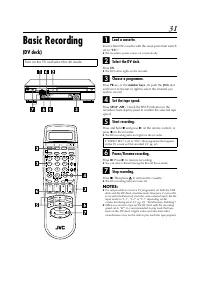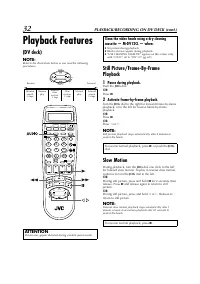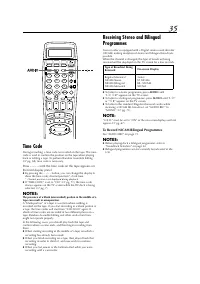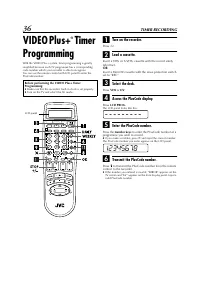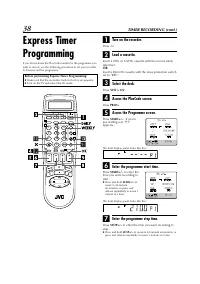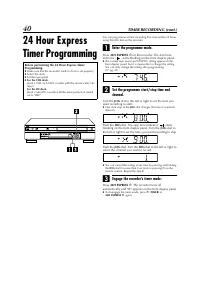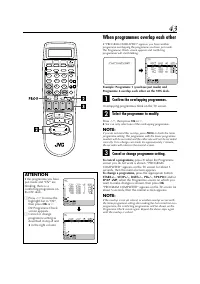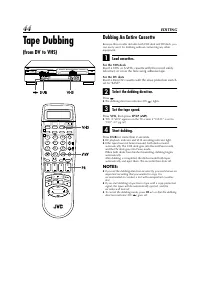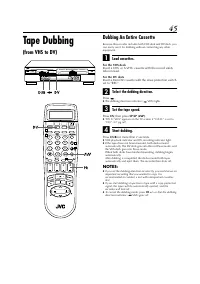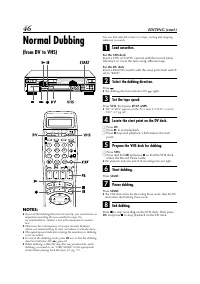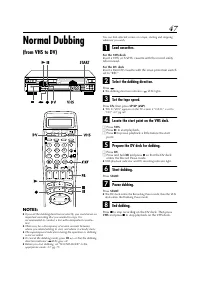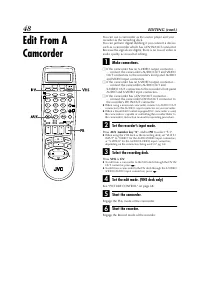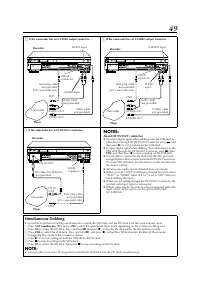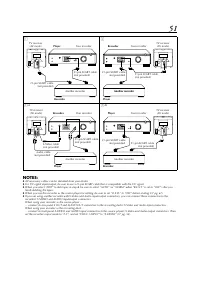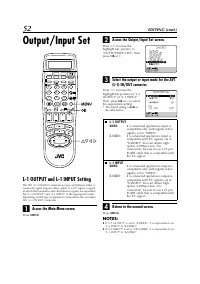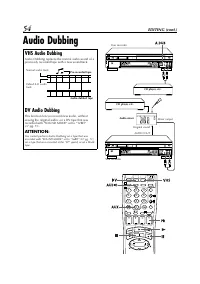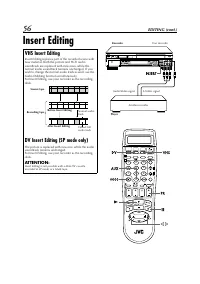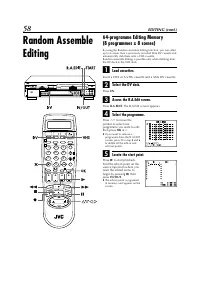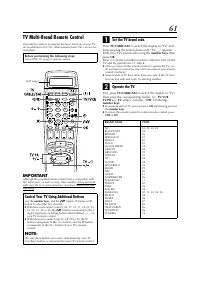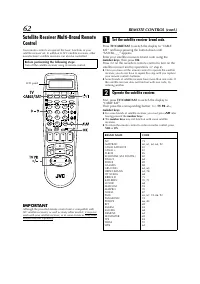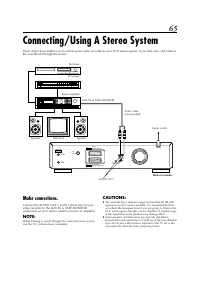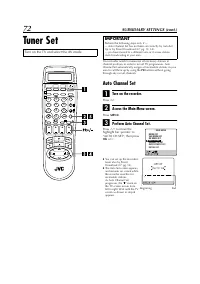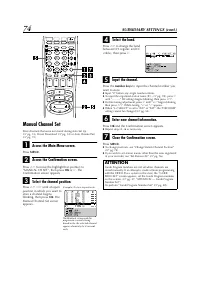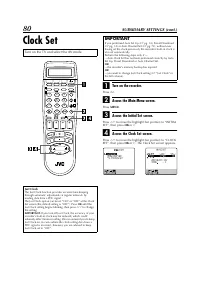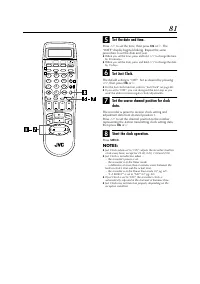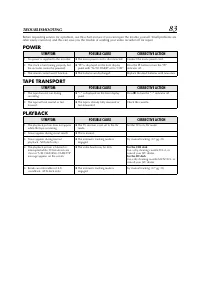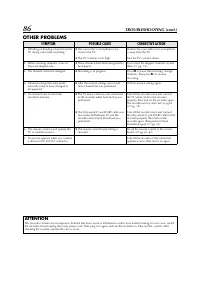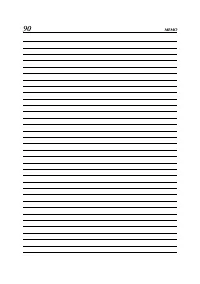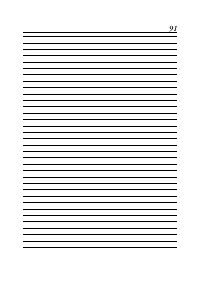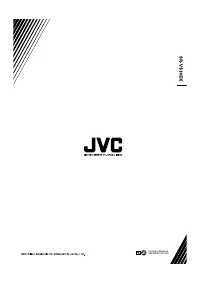Видеокамеры JVC SR-VS30E - инструкция пользователя по применению, эксплуатации и установке на русском языке. Мы надеемся, она поможет вам решить возникшие у вас вопросы при эксплуатации техники.
Если остались вопросы, задайте их в комментариях после инструкции.
"Загружаем инструкцию", означает, что нужно подождать пока файл загрузится и можно будет его читать онлайн. Некоторые инструкции очень большие и время их появления зависит от вашей скорости интернета.
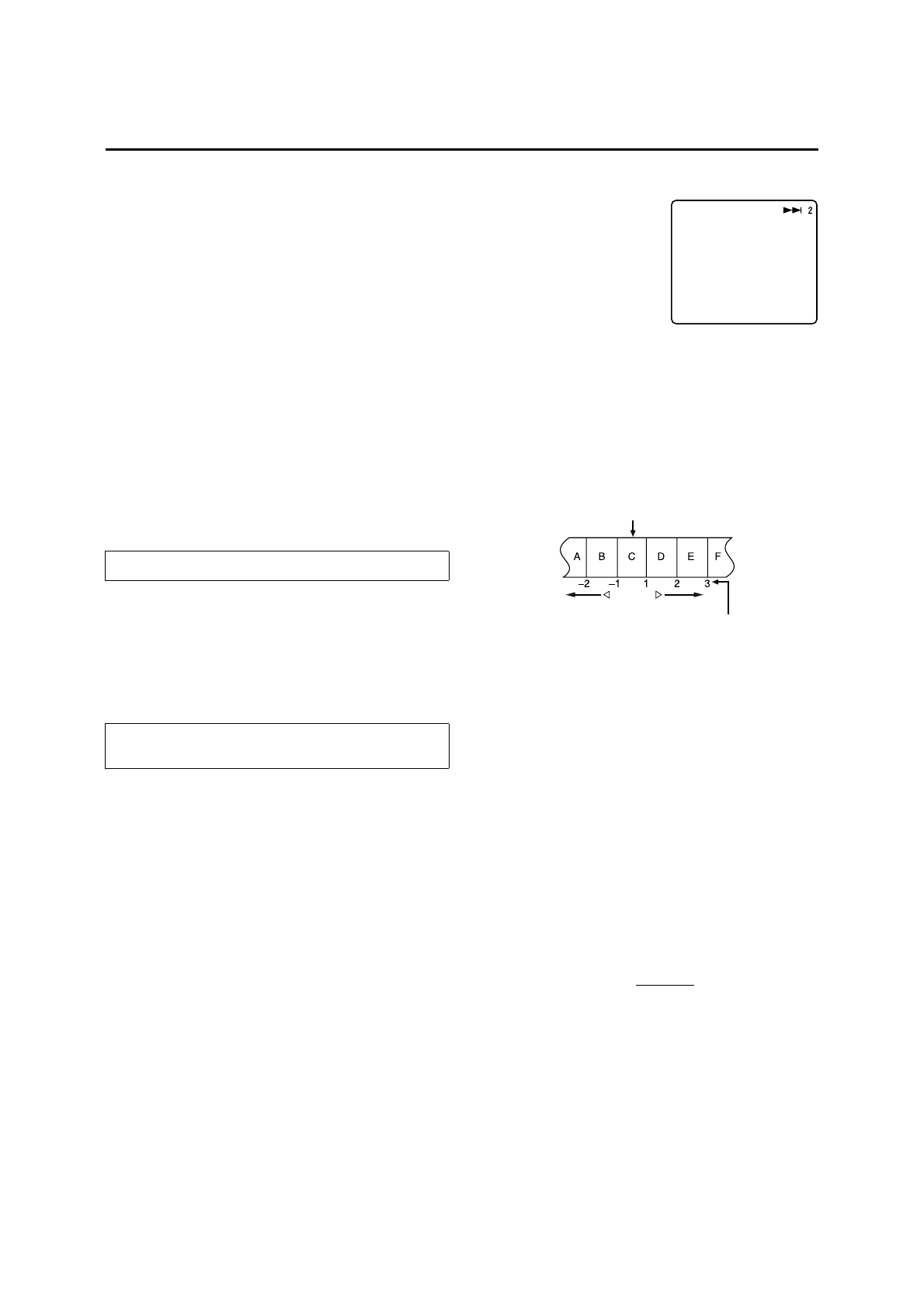
23
High-Speed (Turbo) Search
During playback, turn the
JOG
dial quickly to the left or
right.
OR
During playback or still, press
5
for forward high-
speed search, or
3
for reverse high-speed search.
NOTE:
For short searches, press and hold
5
or
3
for over 2
seconds during playback or still picture. When released, normal
playback resumes.
Variable Speed Search
During playback, turn the
JOG
dial to the right for
forward variable-speed search, or to the left for reverse
variable-speed search.
OR
During playback, press
w
or
e
.
●
The more times you press, the faster the playback picture
moves.
●
To decrease speed, press the button for the opposite direction.
Skip Search
During playback, press
30 SEC
1 to 4 times to skip over
unwanted sections.
Each press initiates a 30-second period of fast-motion
playback. Normal playback resumes automatically.
Index Search
Your recorder automatically marks
index codes at the beginning of
each recording. This function gives
you quick access to any one of 9
index codes in either direction.
NOTE:
Before starting, make sure the
recorder is in the Stop mode.
Activate Index Search.
Press
w
or
e
(
2
or
6
). “
2
1” or “
6
1” is
displayed on the TV screen and search begins in the
corresponding direction.
●
To access index codes 2 through 9, press
w
or
e
repeatedly
until the correct index number is displayed.
Example:
To locate the beginning of B from the current position, press
w
twice.
To locate the beginning of D from the current position, press
e
once.
●
When the specified index code is located, playback begins
automatically.
Instant ReView
Simply by pressing a single button, the recorder power comes
on, rewinds, and begins playback of the last timer-recorded
programme. If you have several programmes recorded, you can
easily access any of them.
NOTE:
Before starting, make sure that the recorder is off and that the
Timer mode is disengaged.
Activate Instant ReView.
Press
REVIEW
. The recorder power comes on and the
recorder searches for the index code indicating the start
of the last timer-recorded programme. Once it’s found,
playback begins automatically.
●
The front display panel tells you how many programmes have
been timer-recorded. If you have, for example, 3 programmes,
“REVIEW” and “3” appear and blink. To watch the first of the 3
programmes, press
REVIEW
three times. The recorder searches
and begins playback automatically. You can access a
programme as far as 9 index codes away from the current tape
position.
To resume normal playback, press
4
.
To resume normal playback during a Skip Search,
press
4
.
Current position
Index number