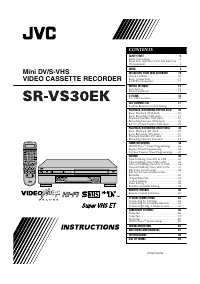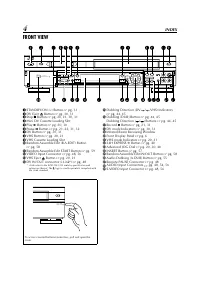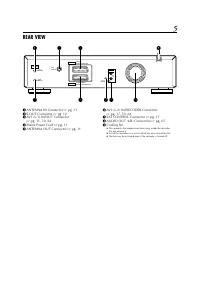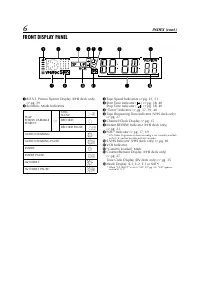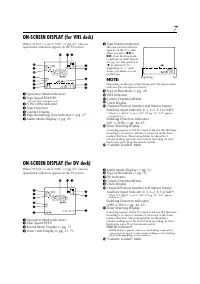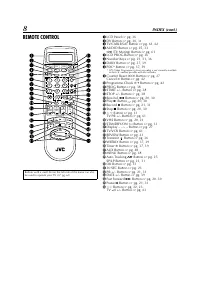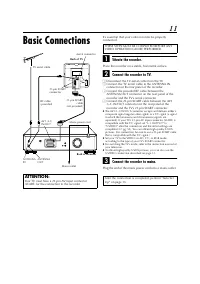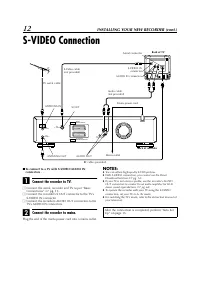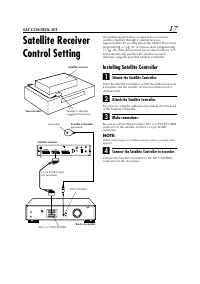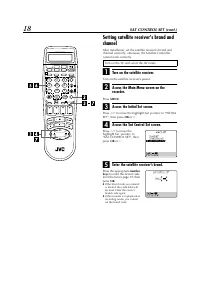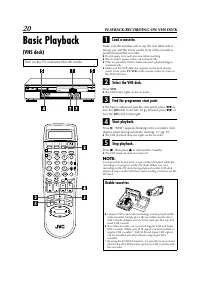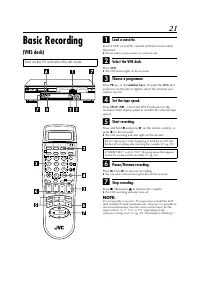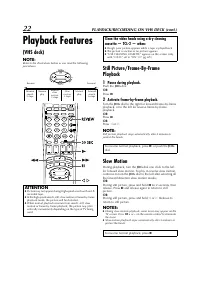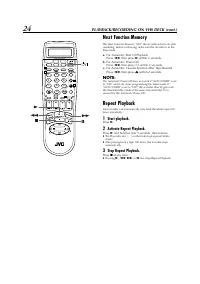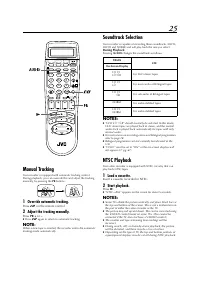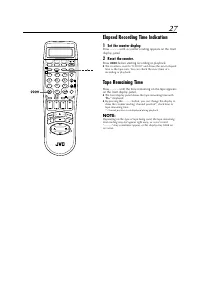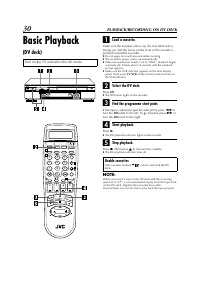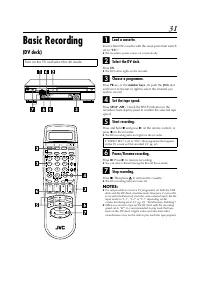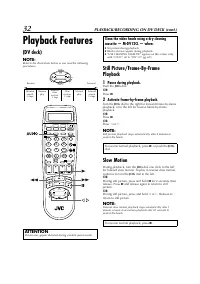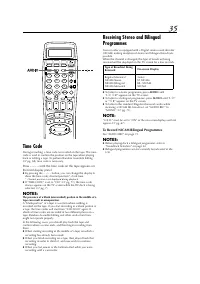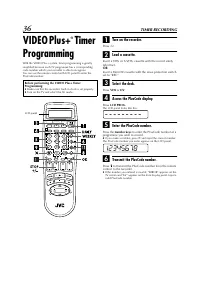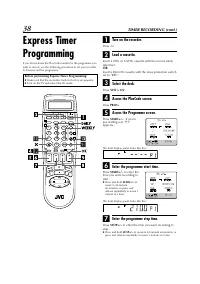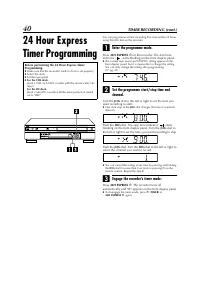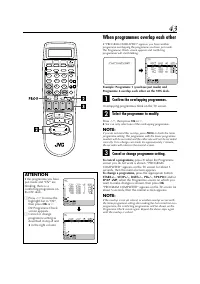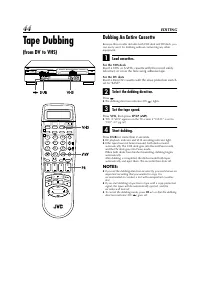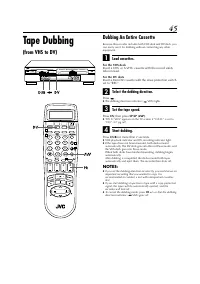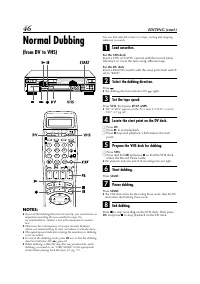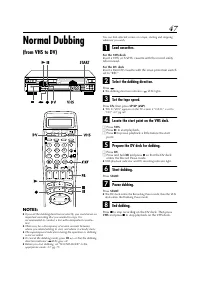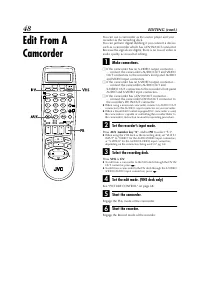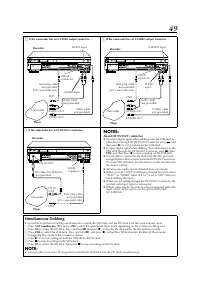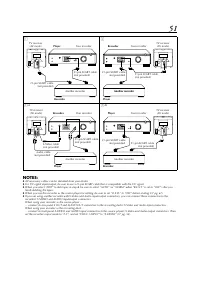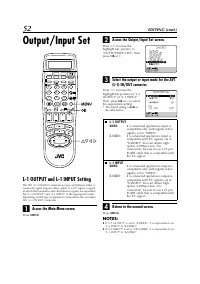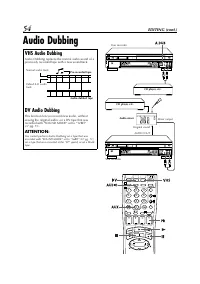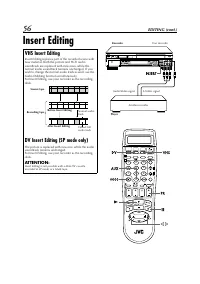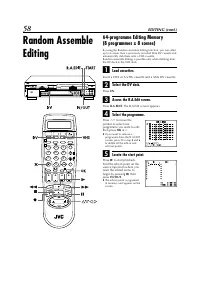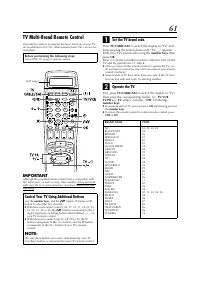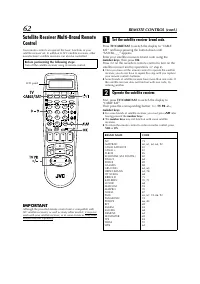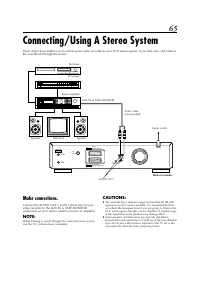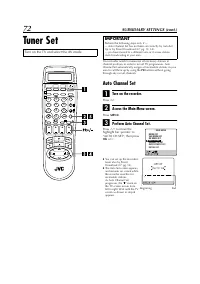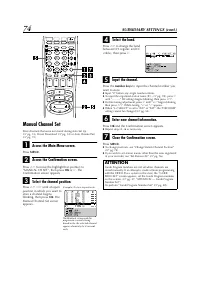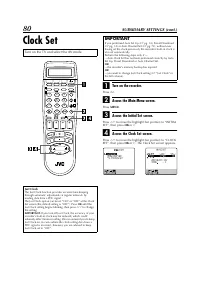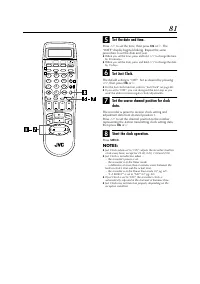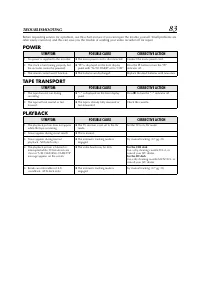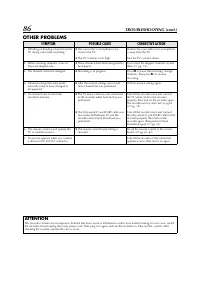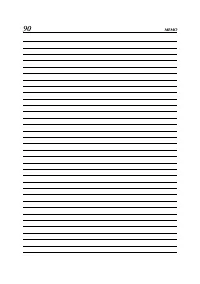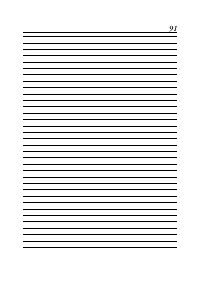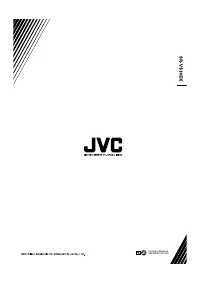Видеокамеры JVC SR-VS30E - инструкция пользователя по применению, эксплуатации и установке на русском языке. Мы надеемся, она поможет вам решить возникшие у вас вопросы при эксплуатации техники.
Если остались вопросы, задайте их в комментариях после инструкции.
"Загружаем инструкцию", означает, что нужно подождать пока файл загрузится и можно будет его читать онлайн. Некоторые инструкции очень большие и время их появления зависит от вашей скорости интернета.
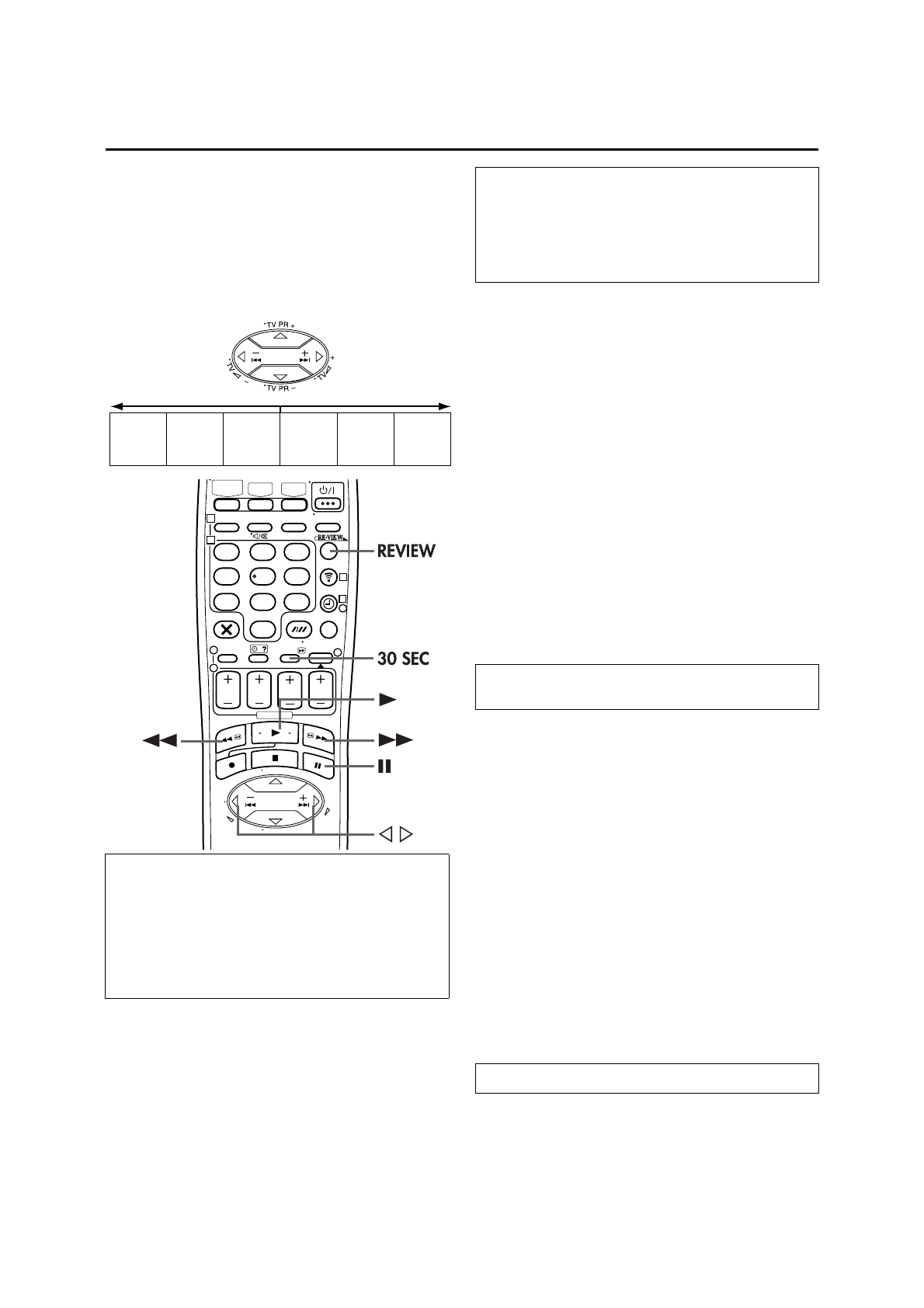
22
PLAYBACK/RECORDING ON VHS DECK (cont.)
Playback Features
(VHS deck)
NOTE:
Refer to the illustrations below as you read the following
procedures.
Still Picture/Frame-By-Frame
Playback
1
Pause during playback.
Push the
JOG
dial.
OR
Press
9
.
2
Activate frame-by-frame playback.
Turn the
JOG
dial to the right for forward frame-by-frame
playback, or to the left for reverse frame-by-frame
playback.
OR
Press
9
.
OR
Press
w
or
e
.
NOTE:
Still picture playback stops automatically after 5 minutes to
protect the heads.
Slow Motion
During playback, turn the
JOG
dial one click to the left
for forward slow motion. To play in reverse slow motion,
continue to turn the
JOG
dial to the left after selecting all
the forward direction slow motion modes.
OR
During still picture, press and hold
9
for 2 seconds, then
release. Press
9
and release again to return to still
picture.
OR
During still picture, press and hold
w
or
e
. Release to
return to still picture.
NOTES:
●
During slow motion playback, some noise may appear on the
TV screen. Press
PR +
or
–
on the remote control to eliminate
the noise.
●
Slow motion playback stops automatically after 5 minutes to
protect the heads.
ATTENTION
●
Picture may not appear during high-speed search with an LP-
recorded tape.
●
In the high-speed search, still, slow motion or frame-by-frame
playback mode, the picture will be distorted.
●
When normal playback resumes from search, still, slow
motion or frame-by-frame playback, the picture may jitter
vertically momentarily depending on the type of TV being
used.
Reverse
Forward
Reverse
search
5 steps
Reverse
play
Reverse
slow
motion
2 steps
Slow
motion
2 steps
Normal
play
Forward
search
6 steps
1
2
3
4
5
6
7
8
9
1
2
1
2
3
0
3
4
4
Clean the video heads using a dry cleaning
cassette — TCL-2 — when:
●
Rough, poor picture appears while a tape is played back.
●
The picture is unclear or no picture appears.
●
“USE CLEANING CASSETTE” appears on the screen (only
with “O.S.D.” set to “ON” (
墌
pg. 67)).
To resume normal playback, press
4
or push the
JOG
dial.
To resume normal playback, press
4
.