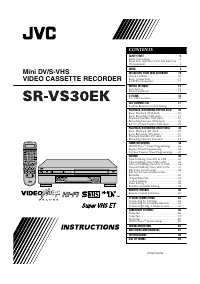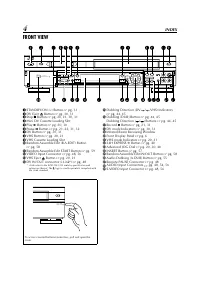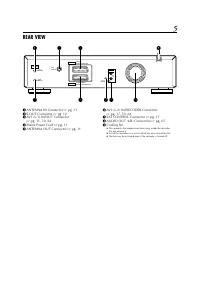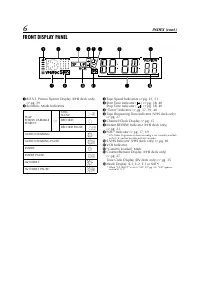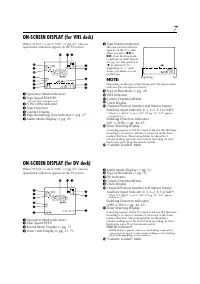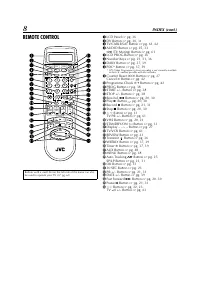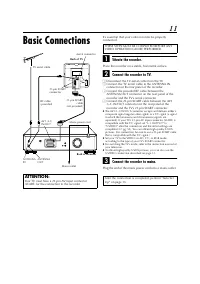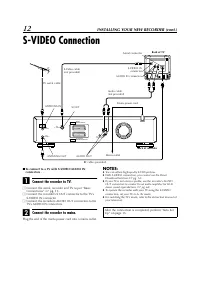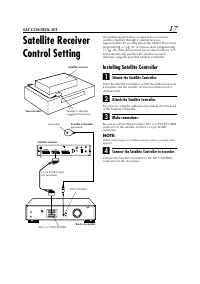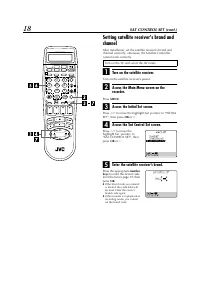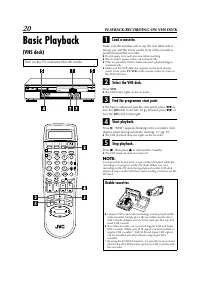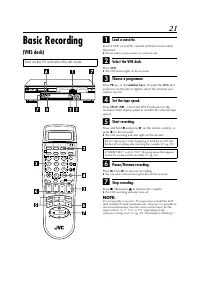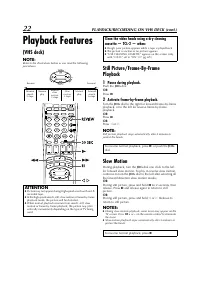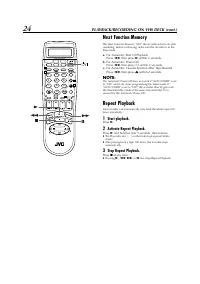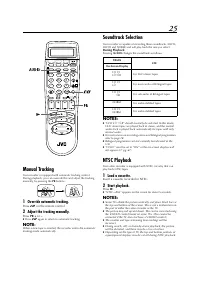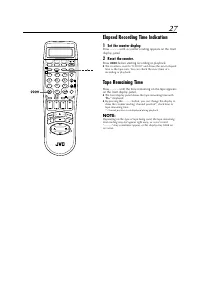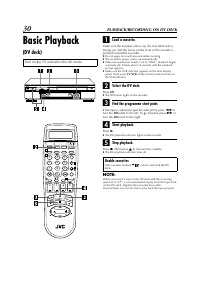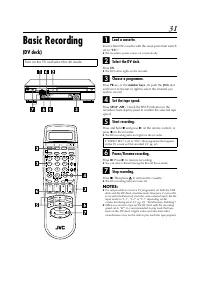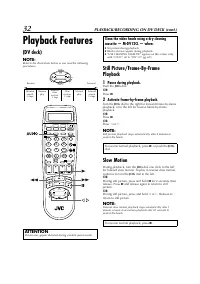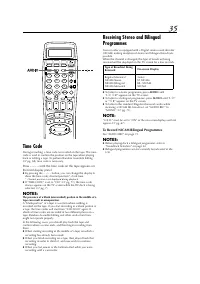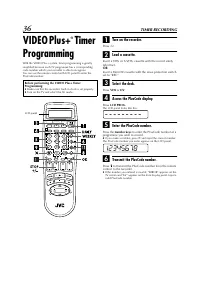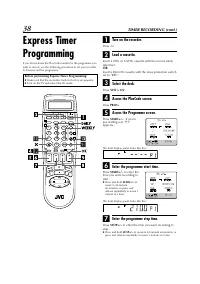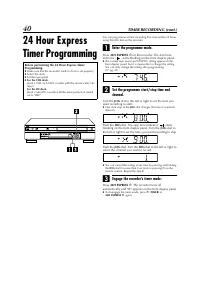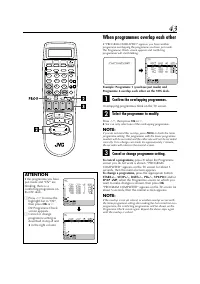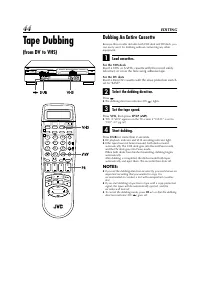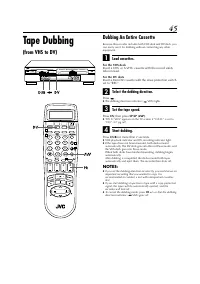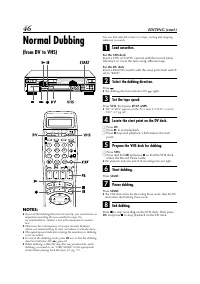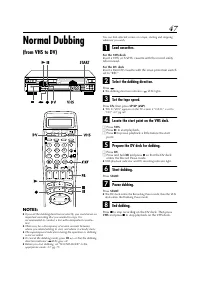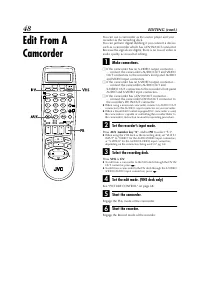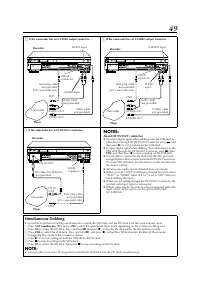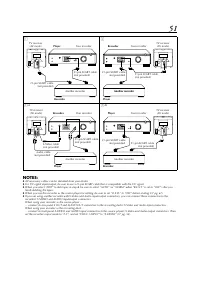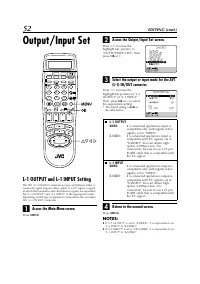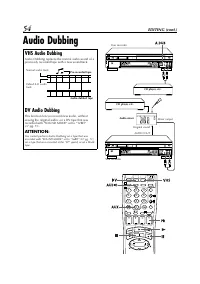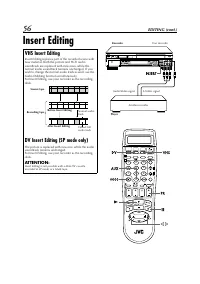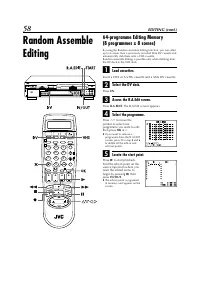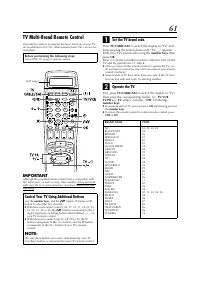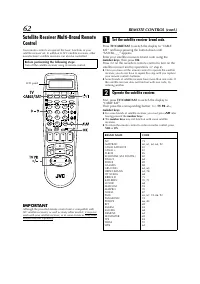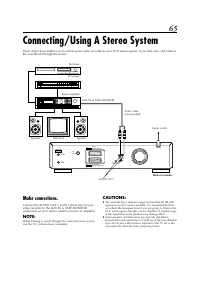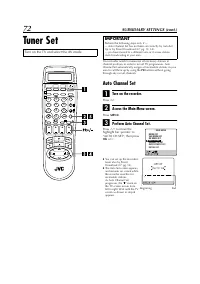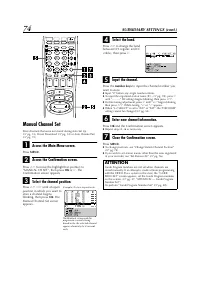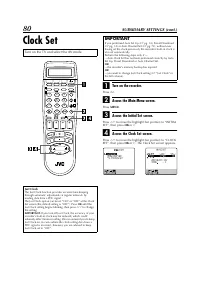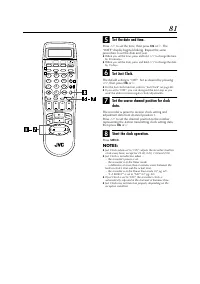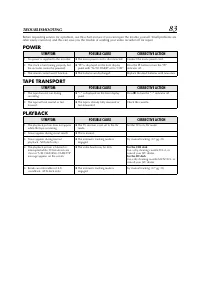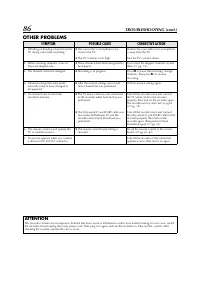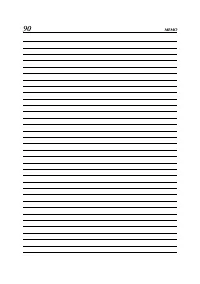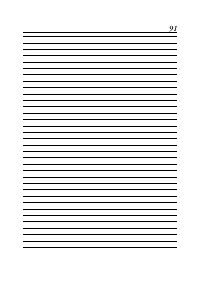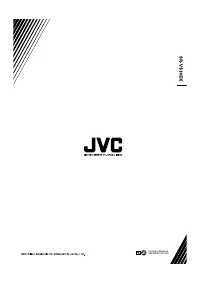Видеокамеры JVC SR-VS30E - инструкция пользователя по применению, эксплуатации и установке на русском языке. Мы надеемся, она поможет вам решить возникшие у вас вопросы при эксплуатации техники.
Если остались вопросы, задайте их в комментариях после инструкции.
"Загружаем инструкцию", означает, что нужно подождать пока файл загрузится и можно будет его читать онлайн. Некоторые инструкции очень большие и время их появления зависит от вашей скорости интернета.
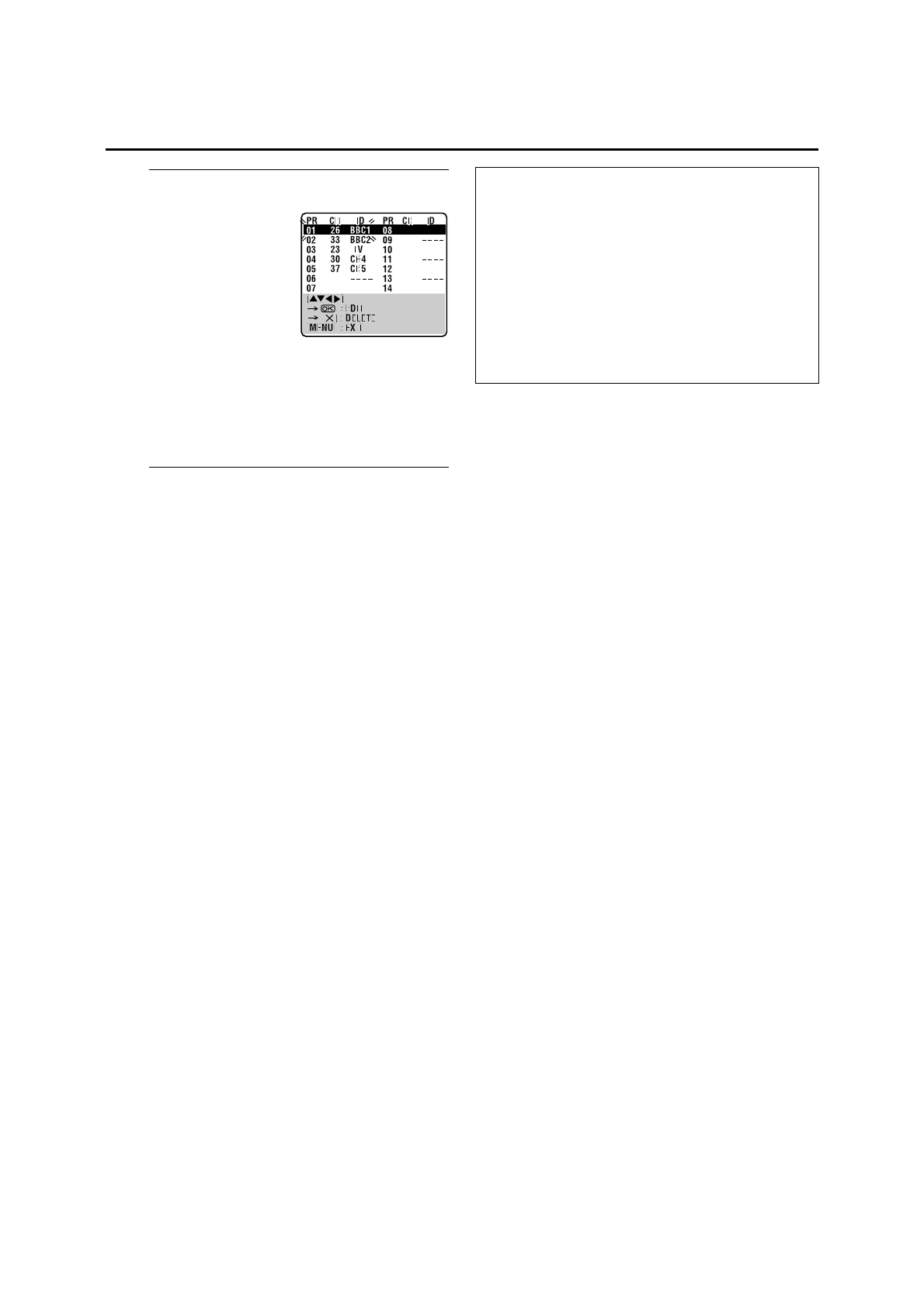
73
D
View the Confirmation screen.
After “SCAN COMPLETED” is
displayed on the TV screen for
about 5 seconds, the
Confirmation screen looking
like the one to the right
appears. The stations your
recorder located appear on a
Confirmation screen —
channel positions (PR),
channels (CH) and station names (ID –
墌
pg. 78). The
blueback screen and the programme currently being
broadcast by the blinking station appear alternately for 8
seconds each. To view the next page, use the
rt
w
e
button on the remote control.
●
The Guide Program numbers will also be set automatically
during Auto Channel Set.
E
Return to the normal screen.
Press
MENU
.
●
Using the Confirmation screen, you can skip or add channel
positions, enter station names and perform other operations.
Refer to pages 74 – 77 for the procedures.
●
Depending on reception conditions, the stations may not be
stored in order, and the station names may not be stored
correctly.
NOTES:
●
Fine tuning is performed automatically during Auto Channel
Set. If you want to perform tuning manually, refer to page 77.
●
If you perform Auto Channel Set when the aerial cable is not
connected properly, “SCAN COMPLETED –NO SIGNAL–”
appears on the TV screen in step
4
. When this happens, make
sure of the aerial connection and press
OK
; Auto Channel Set
will take place again.
IMPORTANT
●
In certain reception conditions, station names may not be
stored correctly, and Auto Guide Program Number Set may
not work properly. If the Guide Program numbers are not
set properly when you timer-record a TV programme using
the VIDEO Plus+ system, the recorder will record a TV
programme of a different station. When programming the
timer using the VIDEO Plus+ system, be sure to check the
desired channel is selected correctly (
墌
pg. 36, “VIDEO
Plus+
®
Timer Programming”).
●
Your video recorder memorizes all detected stations even if
reception of some of them is poor. You can delete those
stations with an unacceptable picture (
墌
pg. 75, “Delete
A Channel”).