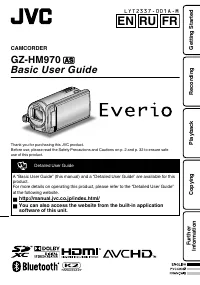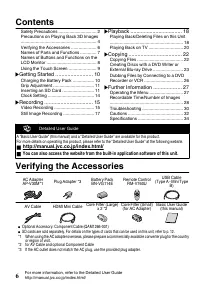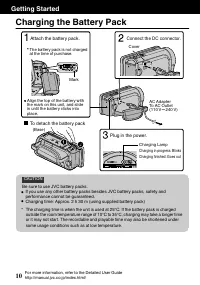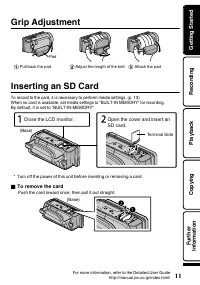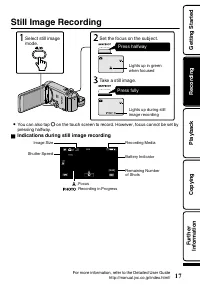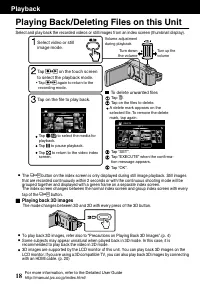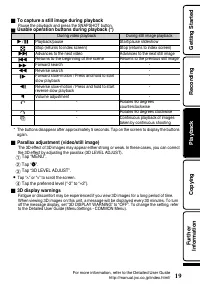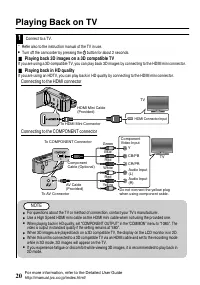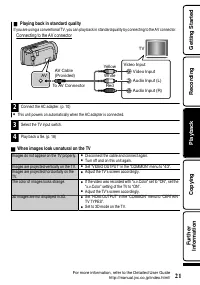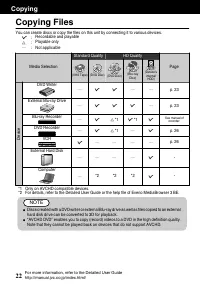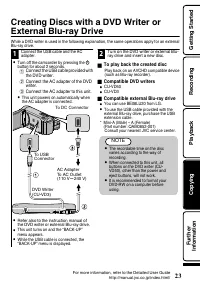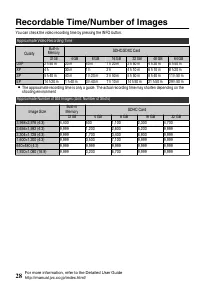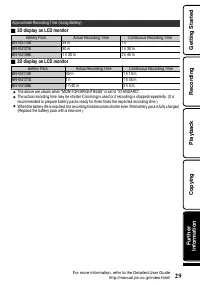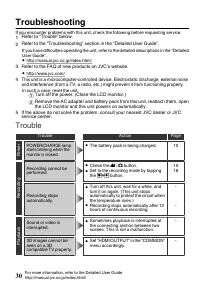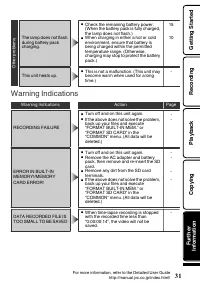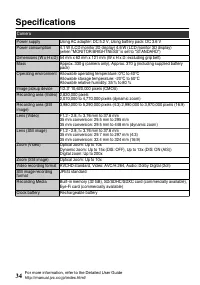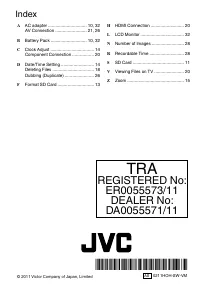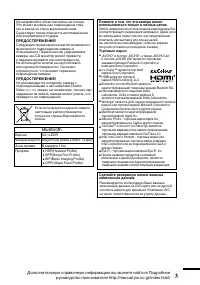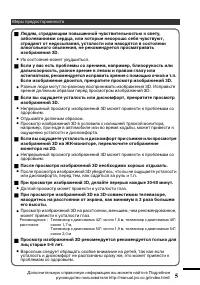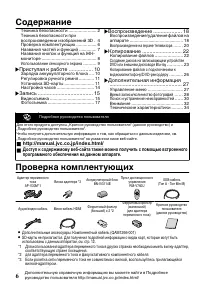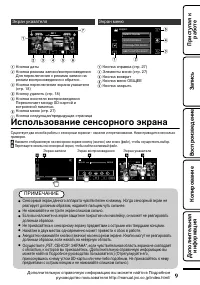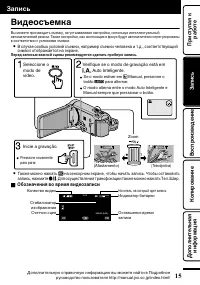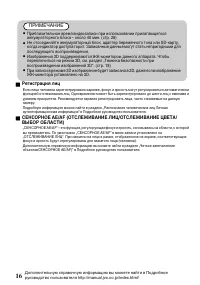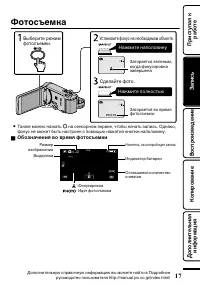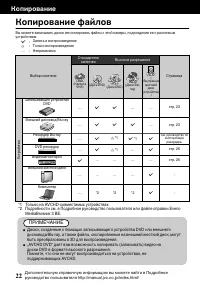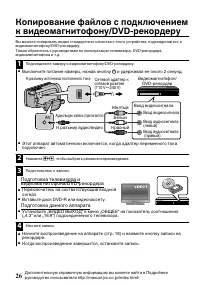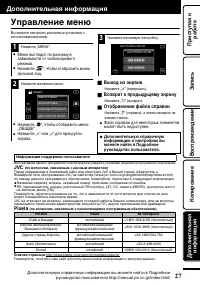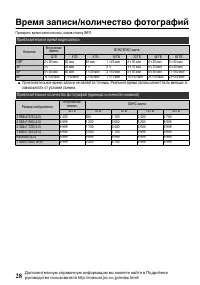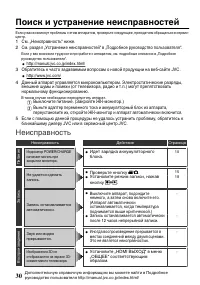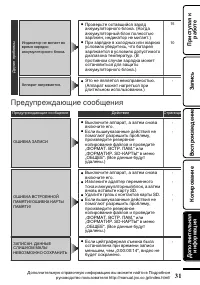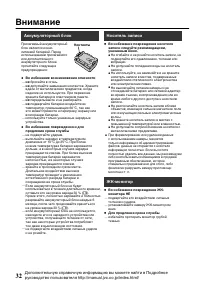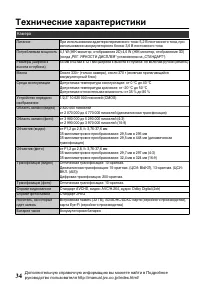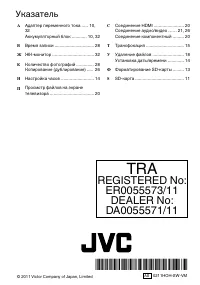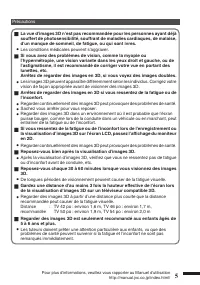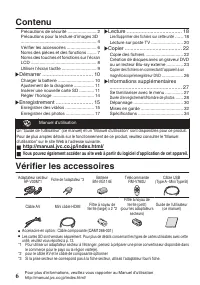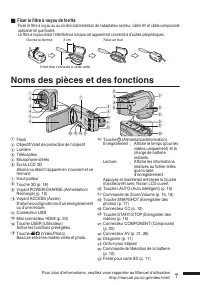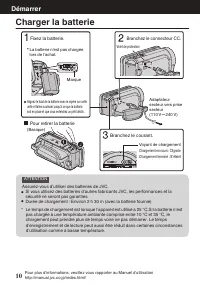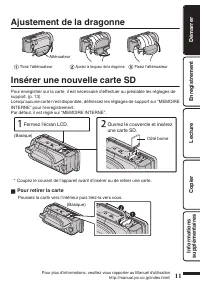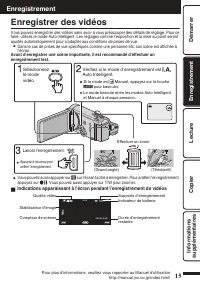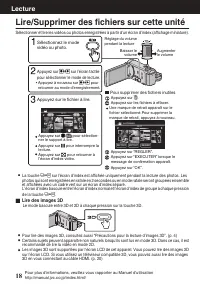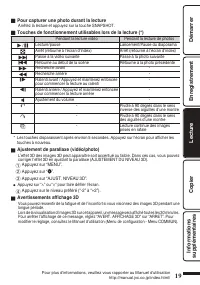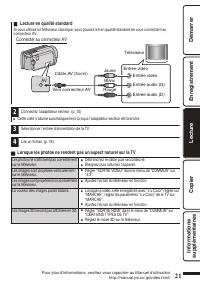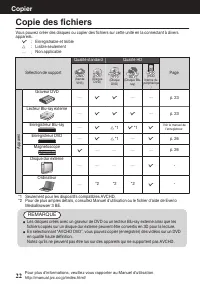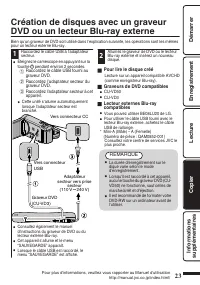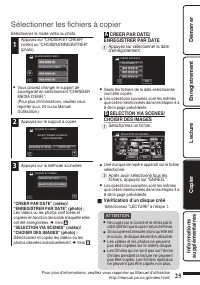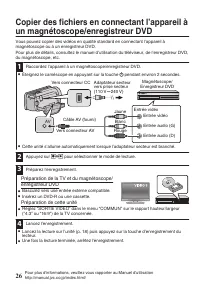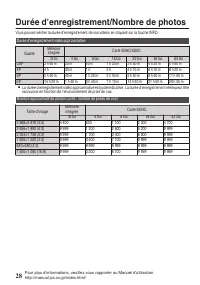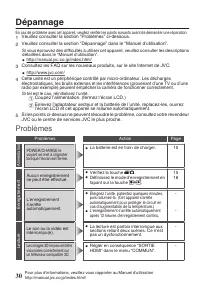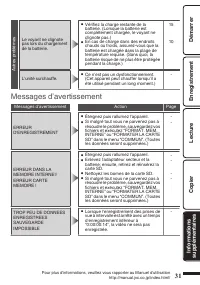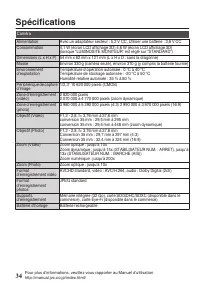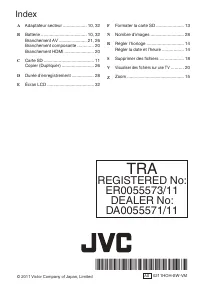Видеокамеры JVC GZ-HM970 - инструкция пользователя по применению, эксплуатации и установке на русском языке. Мы надеемся, она поможет вам решить возникшие у вас вопросы при эксплуатации техники.
Если остались вопросы, задайте их в комментариях после инструкции.
"Загружаем инструкцию", означает, что нужно подождать пока файл загрузится и можно будет его читать онлайн. Некоторые инструкции очень большие и время их появления зависит от вашей скорости интернета.
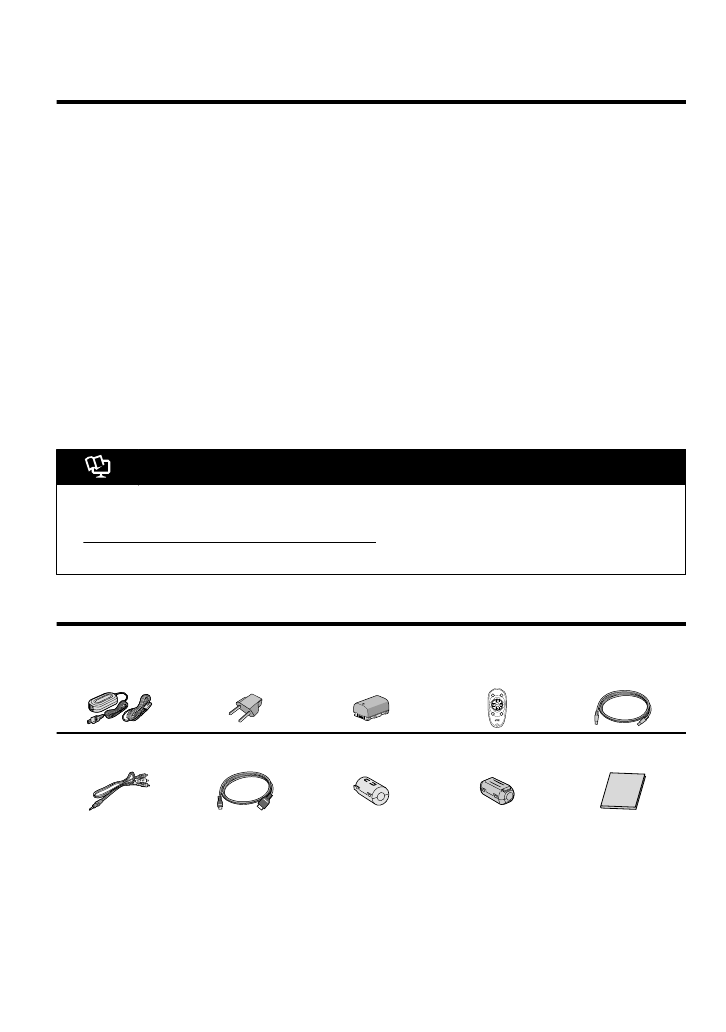
Contents
Safety Precautions ............................... 2
Precautions on Playing Back 3D Images
............................................................. 4
Verifying the Accessories .................... 6
Names of Parts and Functions ............. 7
Names of Buttons and Functions on the
LCD Monitor ........................................ 8
Using the Touch Screen ...................... 9
Getting Started ......................... 10
Charging the Battery Pack ................. 10
Grip Adjustment ................................. 11
Inserting an SD Card ......................... 11
Clock Setting ..................................... 14
Recording ................................. 15
Video Recording ................................ 15
Still Image Recording ......................... 17
Playback ................................... 18
Playing Back/Deleting Files on this Unit
........................................................... 18
Playing Back on TV ............................ 20
Copying .................................... 22
Copying Files ..................................... 22
Creating Discs with a DVD Writer or
External Blu-ray Drive ........................ 23
Dubbing Files by Connecting to a DVD
Recorder or VCR ............................... 26
Further Information ................... 27
Operating the Menu ........................... 27
Recordable Time/Number of Images
........................................................... 28
Troubleshooting ................................. 30
Cautions ............................................ 32
Specifications .................................... 34
.
Detailed User Guide
A “Basic User Guide” (this manual) and a “Detailed User Guide” are available for this product.
For more details on operating this product, please refer to the “Detailed User Guide” at the following website.
o
http://manual.jvc.co.jp/index.html/
o
You can also access the website from the built-in application software of this unit.
Verifying the Accessories
AC Adapter
AP-V30M*1
Plug Adapter *3
Battery Pack
BN-VG114E
Remote Control
RM-V760U
USB Cable
(Type A - Mini Type
B)
.
.
.
.
INFO
SNAP
SHOT
START
/STOP
INDEX
.
AV Cable
HDMI Mini Cable Core Filter (Large)
x 2 *2
Core Filter (Small)
(for AC Adapter)
Basic User Guide
(this manual)
.
.
.
.
.
0
Optional Accessory: Component Cable (QAM1266-001)
0
*1 When using the AC adapter overseas, please prepare a commercially available converter plug for the country
or region of visit.
*2 for AV Cable and optional Component Cable
*3 If the AC outlet does not match the AC plug, use the provided plug adapter.
6
For more information, refer to the Detailed User Guide
http://manual.jvc.co.jp/index.html/
Содержание
- 46 ȜɉəɨɍɓɉɉɓɓɜɕɜɔɨɛɗəɖɗɌɗɊɔɗɓɉ; Отсоединение аккумуляторного блока; Подключите шнур питания к сети.; Подключите камеру к источнику постоянного тока.; ȤəɑɚɛɜɘɉɨɓəɉɊɗɛɎ
- 47 ȥɎɌɜɔɑəɗɋɓɉəɜɠɖɗɌɗəɎɕɖɨ; ȨɚɛɉɖɗɋɓɉƖɓɉəɛɤ; ȝɐɋɔɎɠɎɖɑɎɓɉəɛɤ; Ȥəɑɚɛɜɘɉɨɓ
- 53 ȩɗɛɗɚɣɎɕɓɉ; Нажмите полностью; ȣɊɗɐɖɉɠɎɖɑɨɋɗɋəɎɕɨɝɗɛɗɚɣɎɕɓɑ
- 54 ȗɗɚɘəɗɑɐɋɎɍɎɖɑɎƭɜɍɉɔɎɖɑɎɝɉɒɔɗɋɖɉɉɘɘɉəɉɛɎ; ȗɗɚɘəɗɑɐɋɎɍɎɖɑɎ
- 60 ȟɗɘɑəɗɋɉɖɑɎɋɚɎɞɝɉɒɔɗɋ; ȤəɑɘɗɨɋɔɎɖɑɑƤȗȰȪȣȧȝȧȚ
- 63 ȨɘəɉɋɔɎɖɑɎɕɎɖɧ; ȗɤɞɗɍɑɐɦɓəɉɖɉ; șɗɘɗɔɖɑɛɎɔɥɖɜɧɚɘəɉɋɗɠɖɜɧ; JVC; șɗɘɗɔɖɑɛɎɔɥɖɉɨɑɖɝɗəɕɉɟɑɨ
- 68 ȗɖɑɕɉɖɑɎ