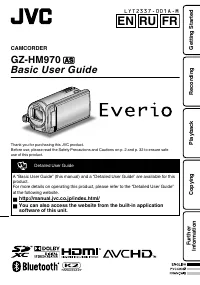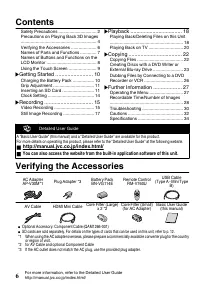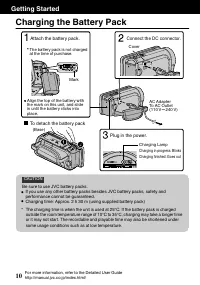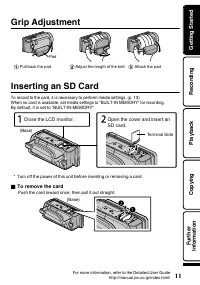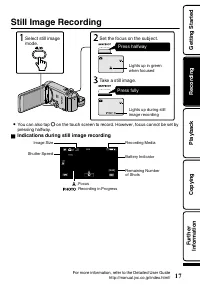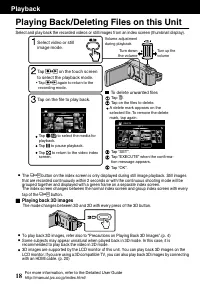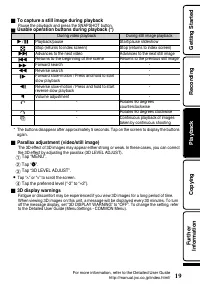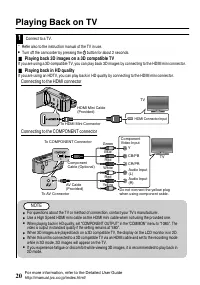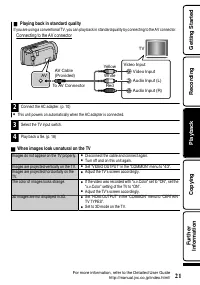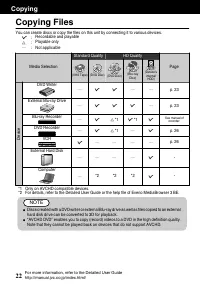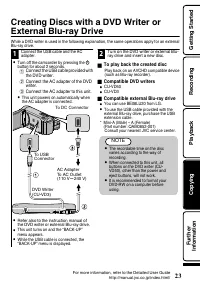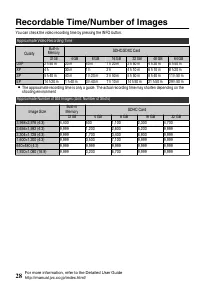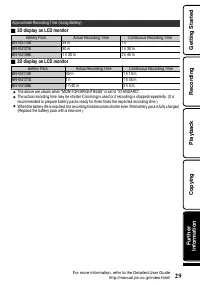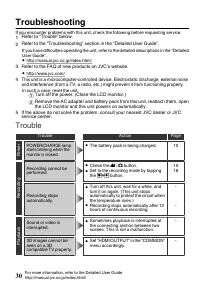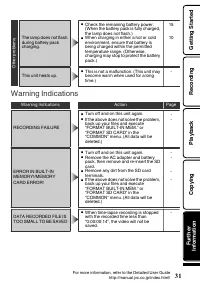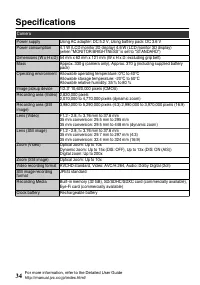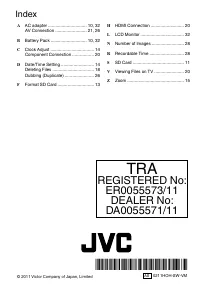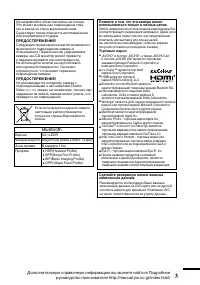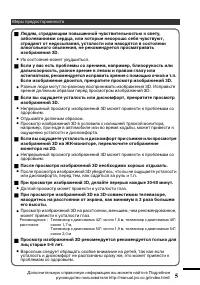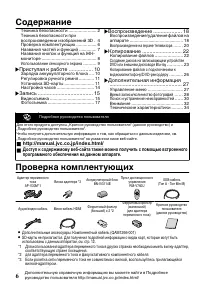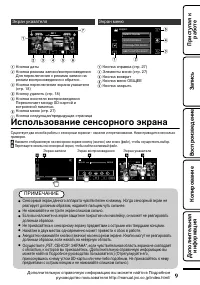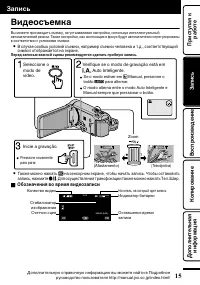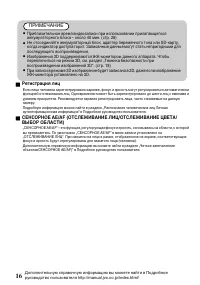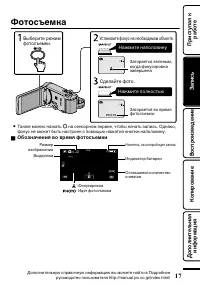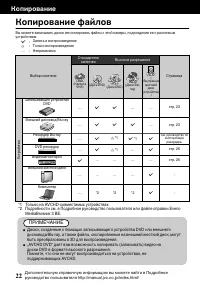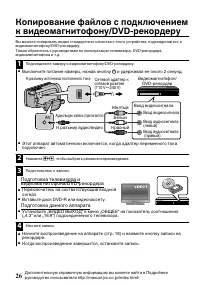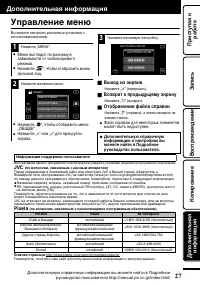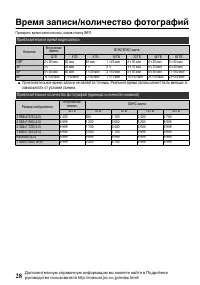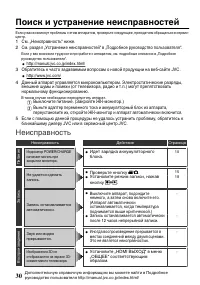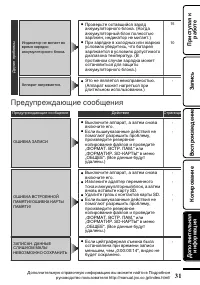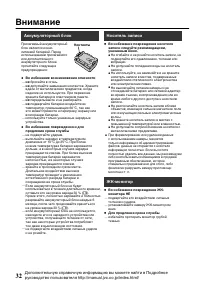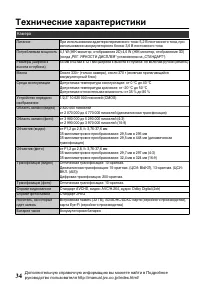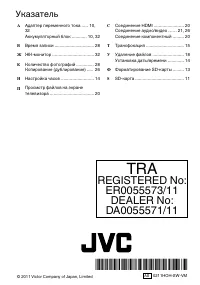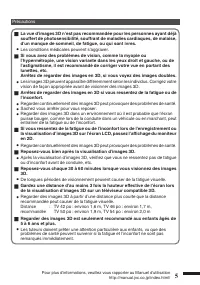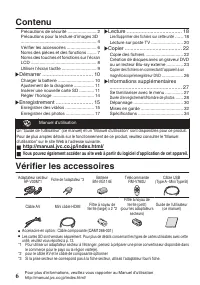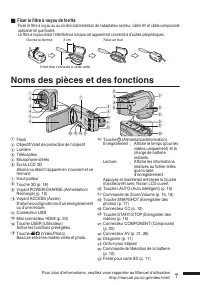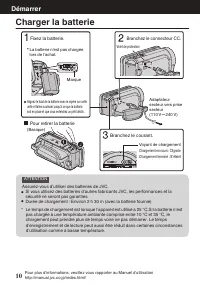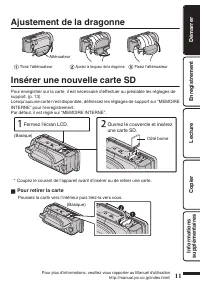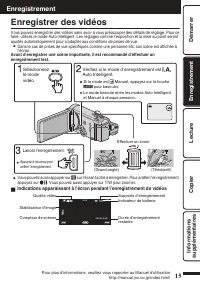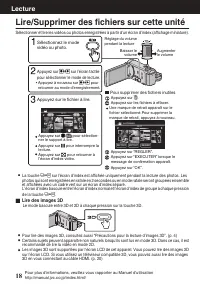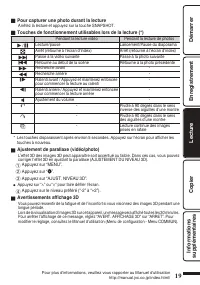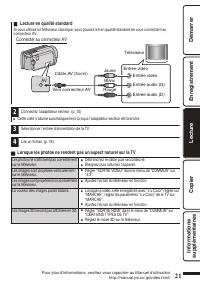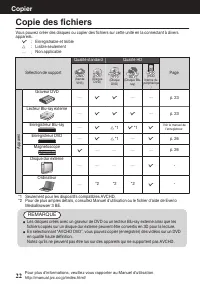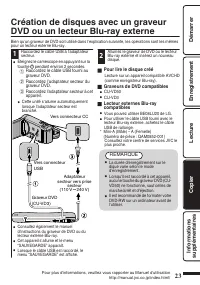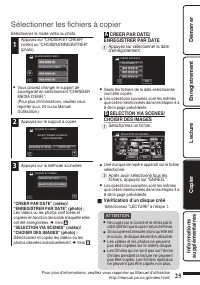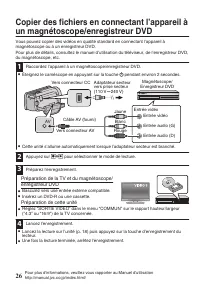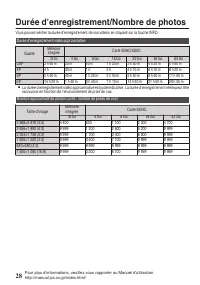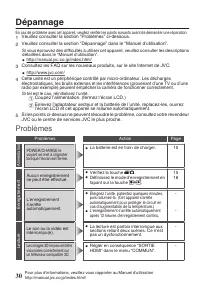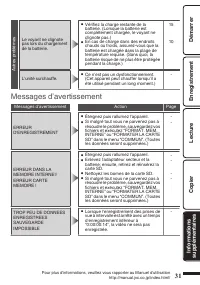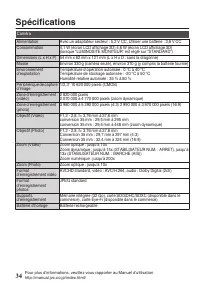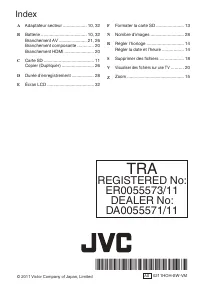Видеокамеры JVC GZ-HM970 - инструкция пользователя по применению, эксплуатации и установке на русском языке. Мы надеемся, она поможет вам решить возникшие у вас вопросы при эксплуатации техники.
Если остались вопросы, задайте их в комментариях после инструкции.
"Загружаем инструкцию", означает, что нужно подождать пока файл загрузится и можно будет его читать онлайн. Некоторые инструкции очень большие и время их появления зависит от вашей скорости интернета.
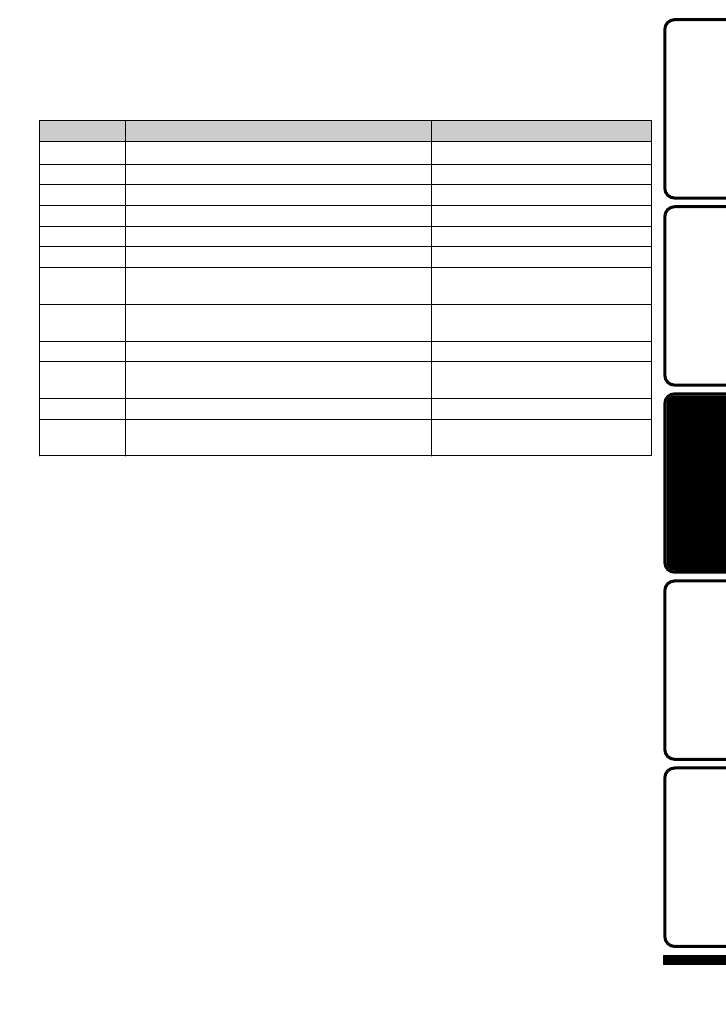
o
To capture a still image during playback
Pause the playback and press the SNAPSHOT button.
o
Usable operation buttons during playback (*)
During video playback
During still image playback
d
/
e
Playback/pause
Start/pause slideshow
u
Stop (returns to index screen)
Stop (returns to index screen)
g
Advances to the next video
Advances to the next still image
h
Returns to the beginning of the scene
Returns to the previous still image
i
Forward search
-
j
Reverse search
-
k
Forward slow-motion / Press and hold to start
slow playback
-
l
Reverse slow-motion / Press and hold to start
reverse slow playback
-
U
Volume adjustment
-
R
-
Rotates 90 degrees
counterclockwise
S
-
Rotates 90 degrees clockwise
T
-
Continuous playback of images
taken by continuous shooting
* The buttons disappear after approximately 5 seconds. Tap on the screen to display the buttons
again.
o
Parallax adjustment (video/still image)
The 3D effect of 3D images may appear either strong or weak. In these cases, you can correct
the 3D effect by adjusting the parallax (3D LEVEL ADJUST).
A
Tap “MENU”.
B
Tap “
Q
”.
C
Tap “3D LEVEL ADJUST”.
0
Tap “∧” or “∨” to scroll the screen.
D
Tap the preferred level (“-2” to “+2”).
o
3D display warnings
Fatigue or discomfort may be experienced if you view 3D images for a long period of time.
When viewing 3D images on this unit, a message will be displayed every 30 minutes. To turn
off the message display, set “3D DISPLAY WARNING” to “OFF”. To change the setting, refer
to the Detailed User Guide (Menu Settings - COMMON Menu).
For more information, refer to the Detailed User Guide
http://manual.jvc.co.jp/index.html/
19
Getting Started
Recording
Playback
Copying
Further
Information
Содержание
- 46 ȜɉəɨɍɓɉɉɓɓɜɕɜɔɨɛɗəɖɗɌɗɊɔɗɓɉ; Отсоединение аккумуляторного блока; Подключите шнур питания к сети.; Подключите камеру к источнику постоянного тока.; ȤəɑɚɛɜɘɉɨɓəɉɊɗɛɎ
- 47 ȥɎɌɜɔɑəɗɋɓɉəɜɠɖɗɌɗəɎɕɖɨ; ȨɚɛɉɖɗɋɓɉƖɓɉəɛɤ; ȝɐɋɔɎɠɎɖɑɎɓɉəɛɤ; Ȥəɑɚɛɜɘɉɨɓ
- 53 ȩɗɛɗɚɣɎɕɓɉ; Нажмите полностью; ȣɊɗɐɖɉɠɎɖɑɨɋɗɋəɎɕɨɝɗɛɗɚɣɎɕɓɑ
- 54 ȗɗɚɘəɗɑɐɋɎɍɎɖɑɎƭɜɍɉɔɎɖɑɎɝɉɒɔɗɋɖɉɉɘɘɉəɉɛɎ; ȗɗɚɘəɗɑɐɋɎɍɎɖɑɎ
- 60 ȟɗɘɑəɗɋɉɖɑɎɋɚɎɞɝɉɒɔɗɋ; ȤəɑɘɗɨɋɔɎɖɑɑƤȗȰȪȣȧȝȧȚ
- 63 ȨɘəɉɋɔɎɖɑɎɕɎɖɧ; ȗɤɞɗɍɑɐɦɓəɉɖɉ; șɗɘɗɔɖɑɛɎɔɥɖɜɧɚɘəɉɋɗɠɖɜɧ; JVC; șɗɘɗɔɖɑɛɎɔɥɖɉɨɑɖɝɗəɕɉɟɑɨ
- 68 ȗɖɑɕɉɖɑɎ