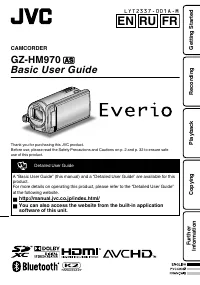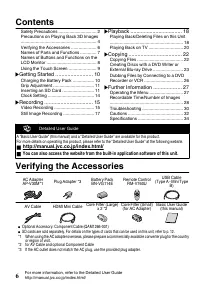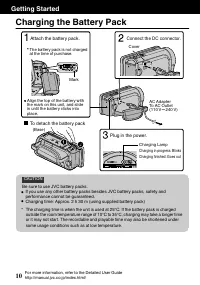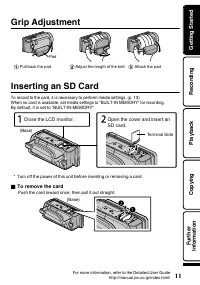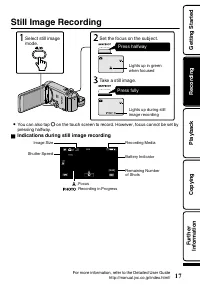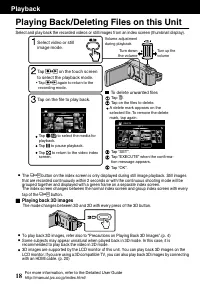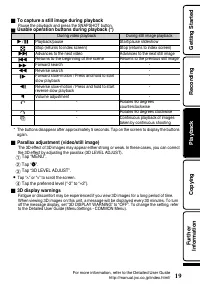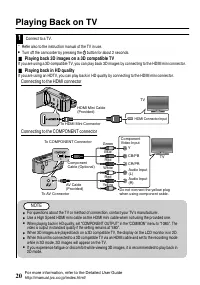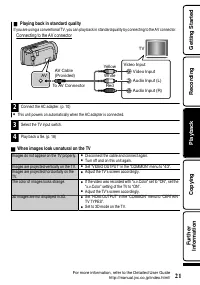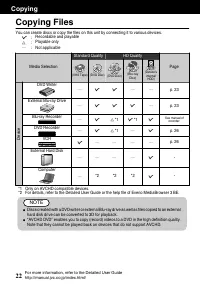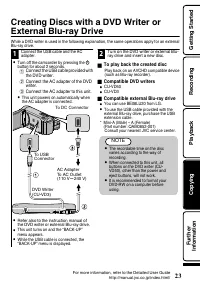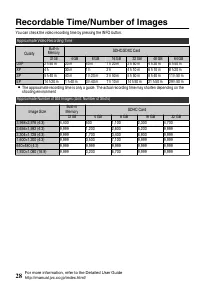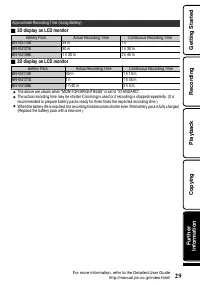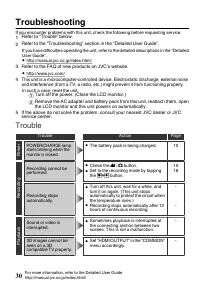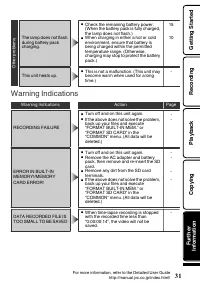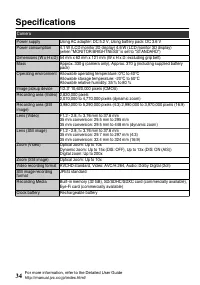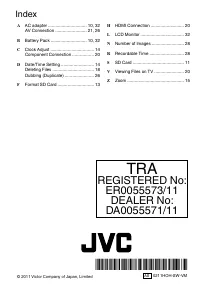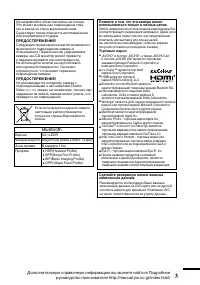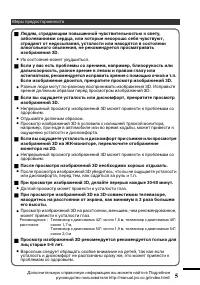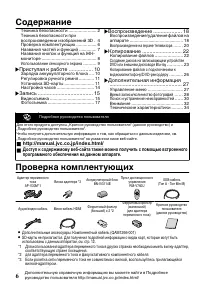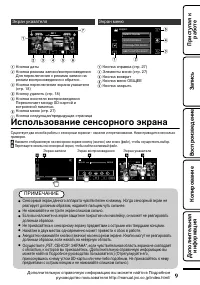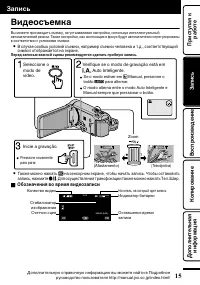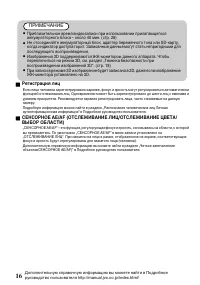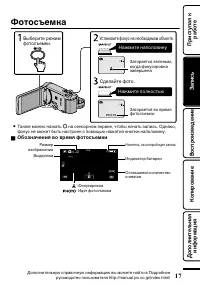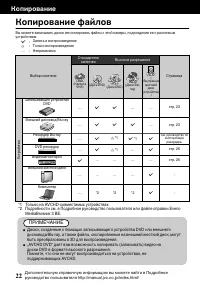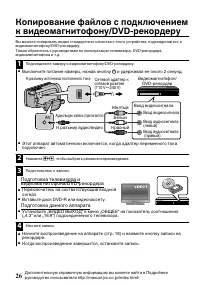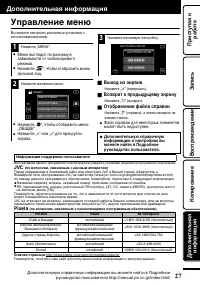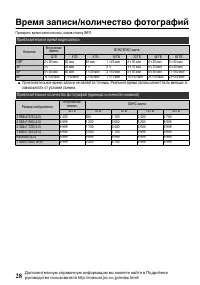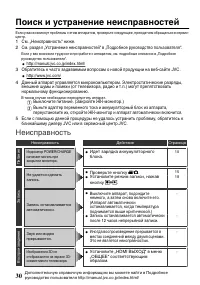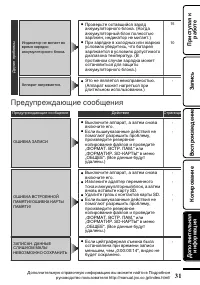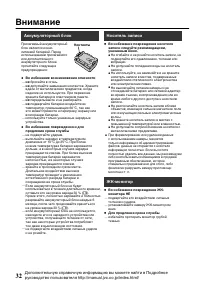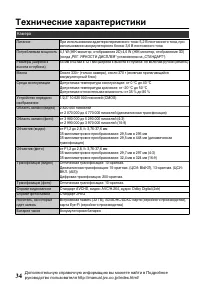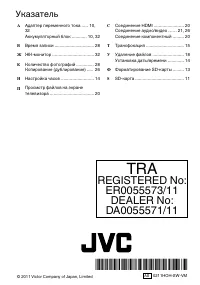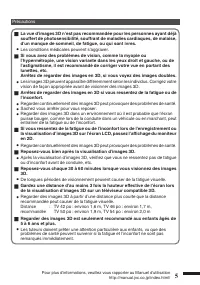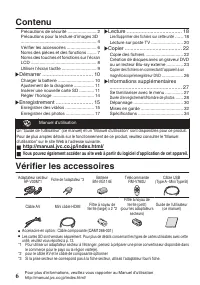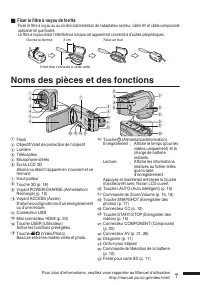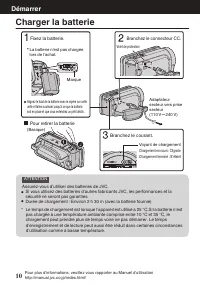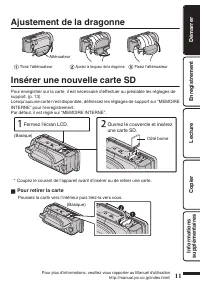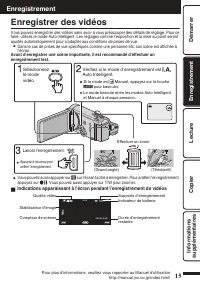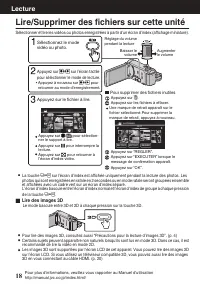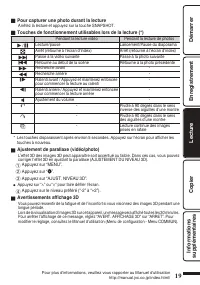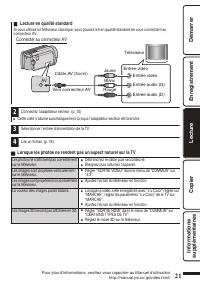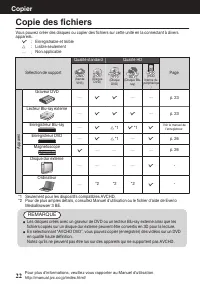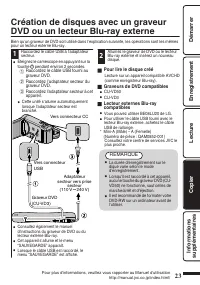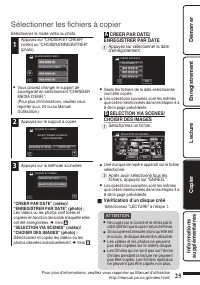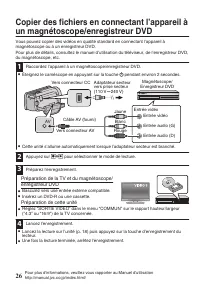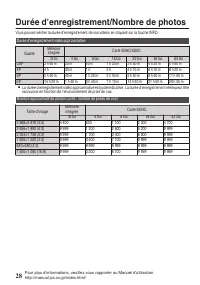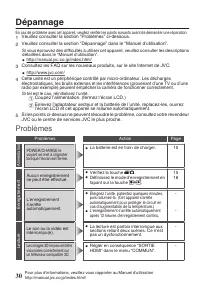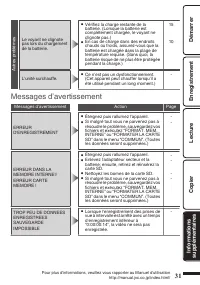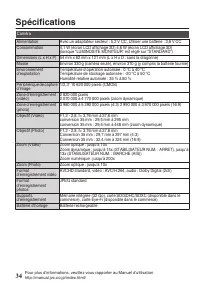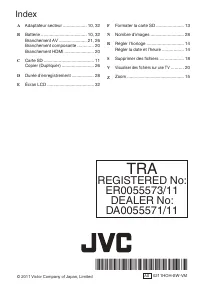Видеокамеры JVC GZ-HM970 - инструкция пользователя по применению, эксплуатации и установке на русском языке. Мы надеемся, она поможет вам решить возникшие у вас вопросы при эксплуатации техники.
Если остались вопросы, задайте их в комментариях после инструкции.
"Загружаем инструкцию", означает, что нужно подождать пока файл загрузится и можно будет его читать онлайн. Некоторые инструкции очень большие и время их появления зависит от вашей скорости интернета.
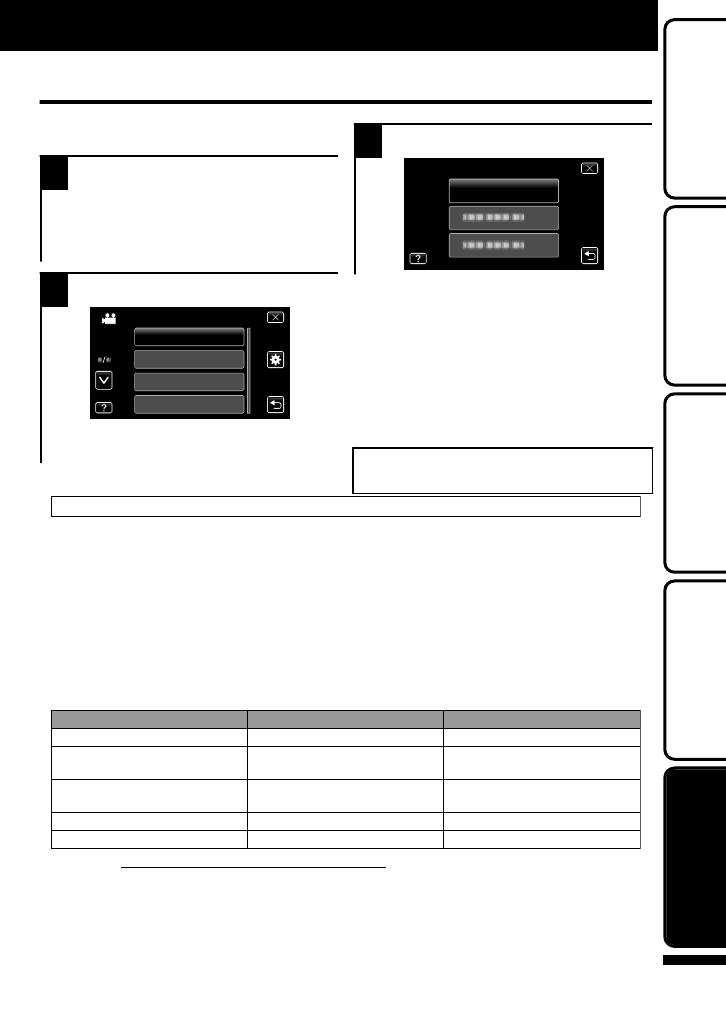
Operating the Menu
You can configure various settings using the
menu.
1
Tap “MENU”.
0
The menu differs according to the mode in
use.
0
Tap “
V
” to display the face short cut
menu.
2
Tap the desired menu.
.
FOCUS ASSIST COLOR
FOCUS ASSIST
FOCUS
SCENE SELECT
VIDEO
0
Tap “
Q
” to display the “COMMON” menu.
0
Tap “∧” or “∨” to scroll the screen.
3
Tap the desired setting.
.
CLOCK SETTING
CLOCK ADJUST
o
To exit the screen
Tap “
L
” (quit).
o
To return to the previous screen
Tap “
J
” (return).
o
To display the help file
Tap “
K
” (help) and tap the menu item.
0
Help file may not be available for some items.
0
For more information on the settings,
refer to the Detailed User Guide.
Customer Support Information
Use of this software is authorized according to the terms of the software license.
JVC
(for inquires regarding this unit)
When contacting the nearest JVC office or agency in your country (refer to the JVC Worldwide Service
Network at http://www.jvc-victor.co.jp/english/worldmap/index-e.html) about this software, please have the
following information ready.
• Product Name, Model, Serial Number, Problem, Error Message
• Computer (Manufacturer, Model (Desktop/Laptop), CPU, OS, Memory (MB/GB), Available Hard Disk Space (GB))
Please note that it may take some time to respond to your questions, depending on their subject matter.
JVC cannot answer questions regarding basic operation of your computer, or questions regarding specifications
or performance of the OS, other applications or drivers.
Pixela
(for inquires regarding the provided software)
Region
Language
Phone #
USA and Canada
English
+1-800-458-4029 (toll-free)
Europe (UK, Germany, France,
and Spain)
English/German/French/Spanish
+800-1532-4865 (toll-free)
Other Countries in Europe
English/German/French/Spanish
+44-1489-564-764
Asia (Philippines)
English
+63-2-438-0090
n
i
h
C
a
n
i
h
C
ese
10800-163-0014 (toll-free)
Homepage
: http://www.pixela.co.jp/oem/jvc/mediabrowser/e/
Please check our website for latest information and downloading.
Further Information
For more information, refer to the Detailed User Guide
http://manual.jvc.co.jp/index.html/
27
Getting Started
Recording
Playback
Copying
Further
Information
Содержание
- 46 ȜɉəɨɍɓɉɉɓɓɜɕɜɔɨɛɗəɖɗɌɗɊɔɗɓɉ; Отсоединение аккумуляторного блока; Подключите шнур питания к сети.; Подключите камеру к источнику постоянного тока.; ȤəɑɚɛɜɘɉɨɓəɉɊɗɛɎ
- 47 ȥɎɌɜɔɑəɗɋɓɉəɜɠɖɗɌɗəɎɕɖɨ; ȨɚɛɉɖɗɋɓɉƖɓɉəɛɤ; ȝɐɋɔɎɠɎɖɑɎɓɉəɛɤ; Ȥəɑɚɛɜɘɉɨɓ
- 53 ȩɗɛɗɚɣɎɕɓɉ; Нажмите полностью; ȣɊɗɐɖɉɠɎɖɑɨɋɗɋəɎɕɨɝɗɛɗɚɣɎɕɓɑ
- 54 ȗɗɚɘəɗɑɐɋɎɍɎɖɑɎƭɜɍɉɔɎɖɑɎɝɉɒɔɗɋɖɉɉɘɘɉəɉɛɎ; ȗɗɚɘəɗɑɐɋɎɍɎɖɑɎ
- 60 ȟɗɘɑəɗɋɉɖɑɎɋɚɎɞɝɉɒɔɗɋ; ȤəɑɘɗɨɋɔɎɖɑɑƤȗȰȪȣȧȝȧȚ
- 63 ȨɘəɉɋɔɎɖɑɎɕɎɖɧ; ȗɤɞɗɍɑɐɦɓəɉɖɉ; șɗɘɗɔɖɑɛɎɔɥɖɜɧɚɘəɉɋɗɠɖɜɧ; JVC; șɗɘɗɔɖɑɛɎɔɥɖɉɨɑɖɝɗəɕɉɟɑɨ
- 68 ȗɖɑɕɉɖɑɎ