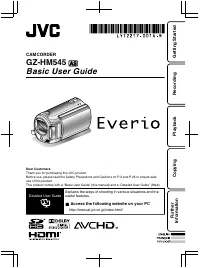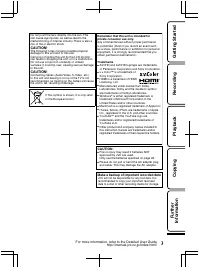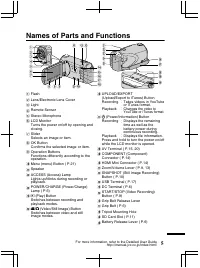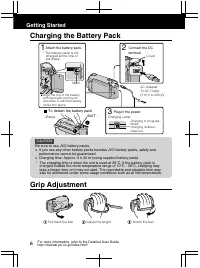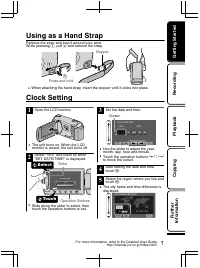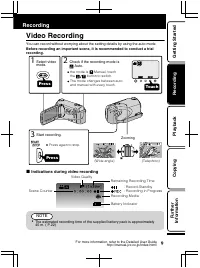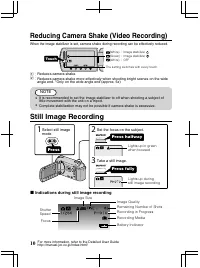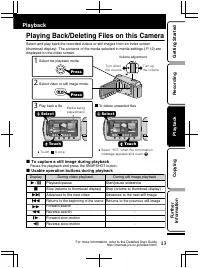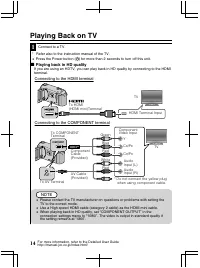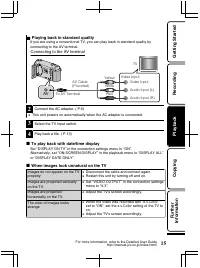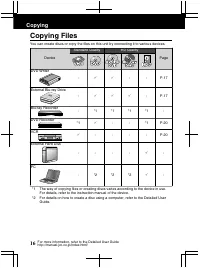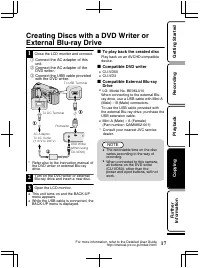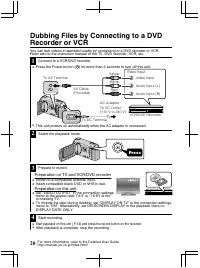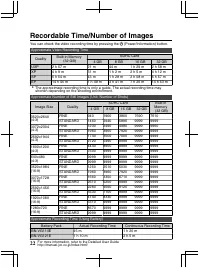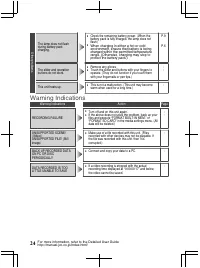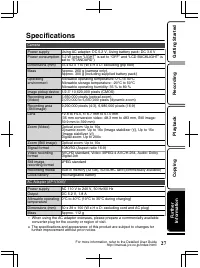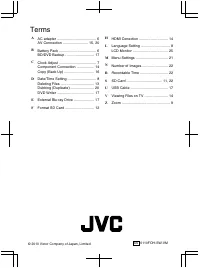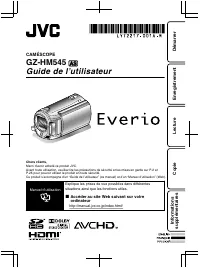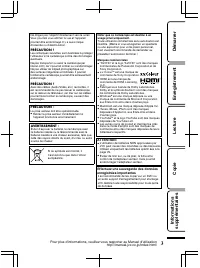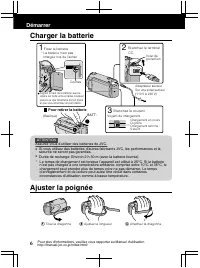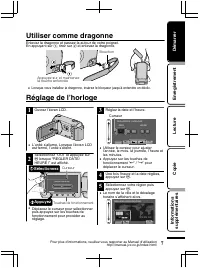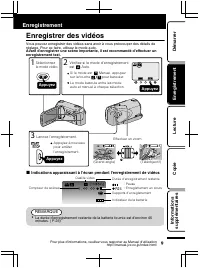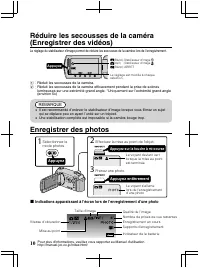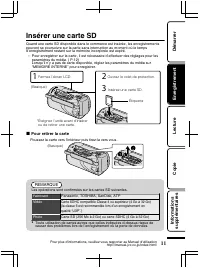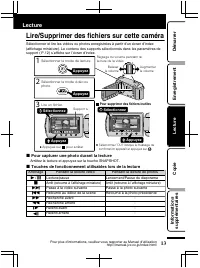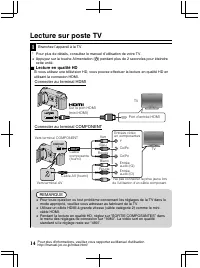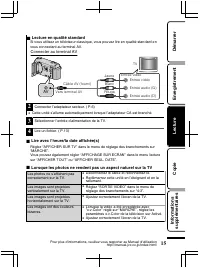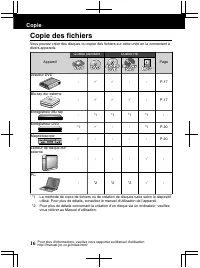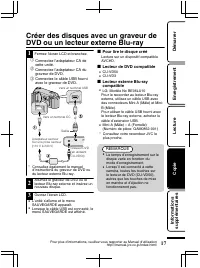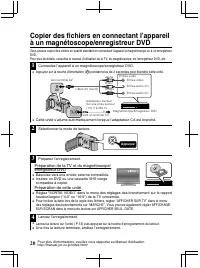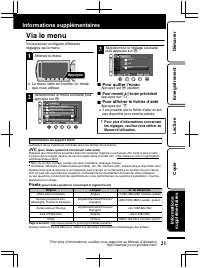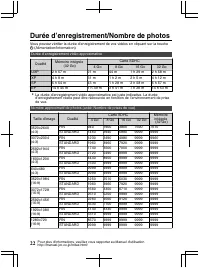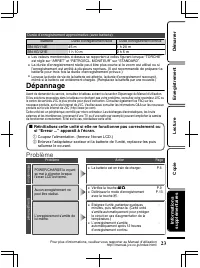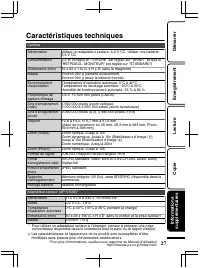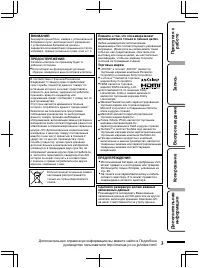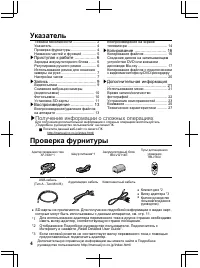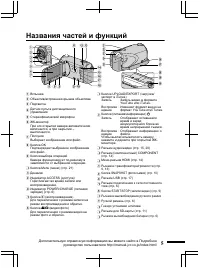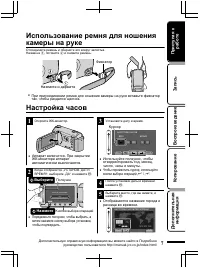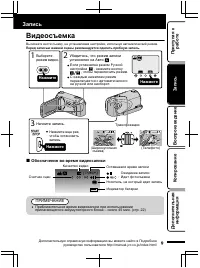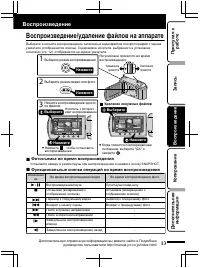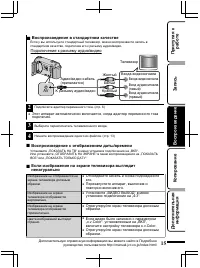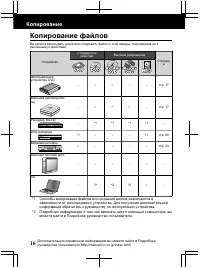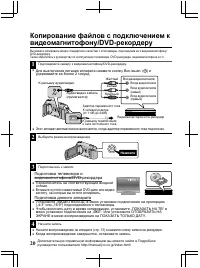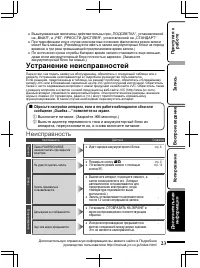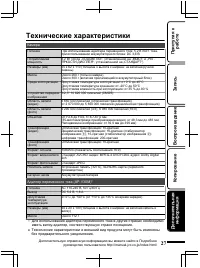Видеокамеры JVC GZ-HM545 - инструкция пользователя по применению, эксплуатации и установке на русском языке. Мы надеемся, она поможет вам решить возникшие у вас вопросы при эксплуатации техники.
Если остались вопросы, задайте их в комментариях после инструкции.
"Загружаем инструкцию", означает, что нужно подождать пока файл загрузится и можно будет его читать онлайн. Некоторые инструкции очень большие и время их появления зависит от вашей скорости интернета.
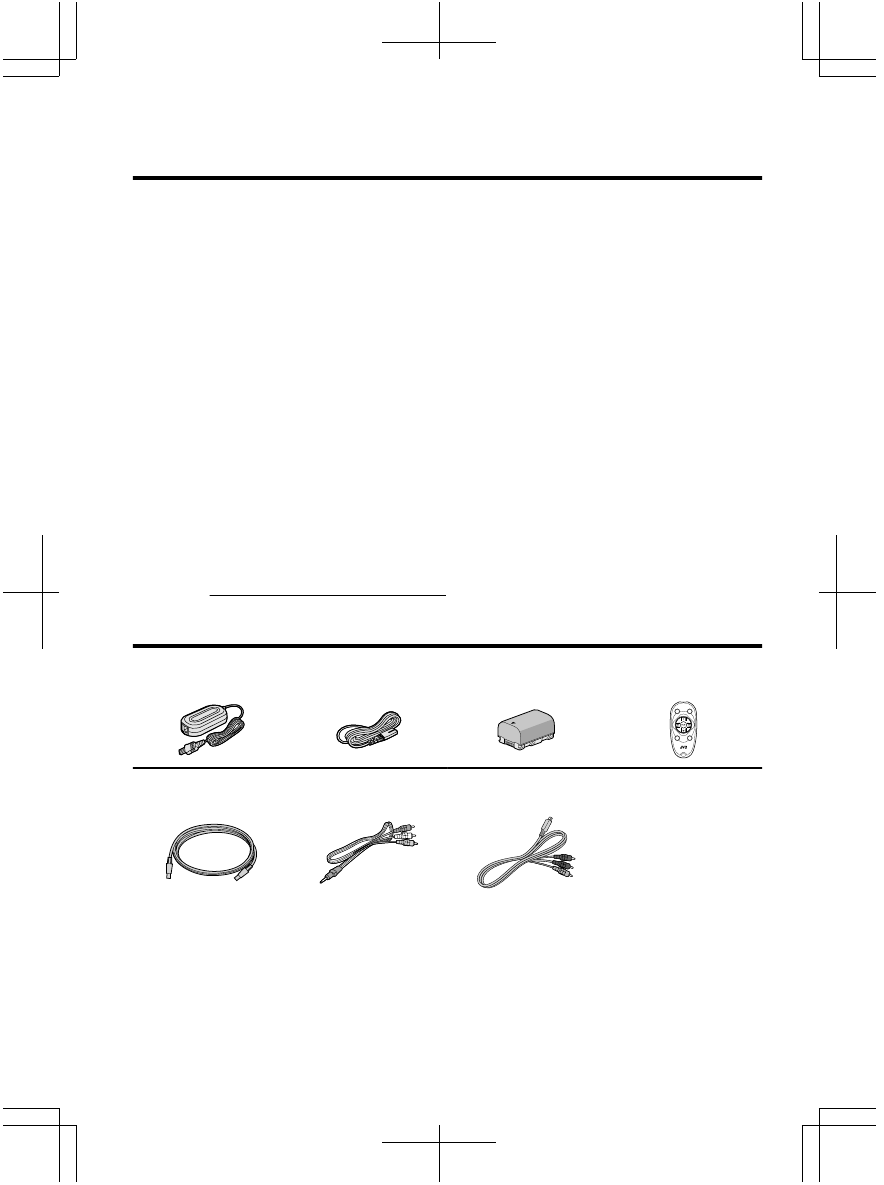
Index
Safety Precautions .............................. 2
Index ................................................... 4
Verifying the Accessories .................... 4
Names of Parts and Functions ............ 5
▶
Getting Started .......................... 6
Charging the Battery Pack .................. 6
Grip Adjustment .................................. 6
Using as a Hand Strap ........................ 7
Clock Setting ....................................... 7
▶
Recording .................................. 9
Video Recording .................................. 9
Reducing Camera Shake (Video
Recording) ......................................... 10
Still Image Recording ........................ 10
Inserting an SD card ......................... 11
▶
Playback .................................. 13
Playing Back/Deleting Files on this
Camera ............................................. 13
Playing Back on TV ........................... 14
▶
Copying ................................... 16
Copying Files .................................... 16
Creating Discs with a DVD Writer or
External Blu-ray Drive ....................... 17
Dubbing Files by Connecting to a DVD
Recorder or VCR ............................... 20
▶
Further Information .................. 21
Using the Menu ................................. 21
Recordable Time/Number of Images
........................................................... 22
Troubleshooting ................................ 23
Cautions ............................................ 25
Specifications .................................... 27
▶
Learning About Advanced Operations
Use the “Detailed User Guide” on your PC to find out more about the advanced
operations.
■
Access the following address on your PC
http://manual.jvc.co.jp/index.html/
Verifying the Accessories
AC Adapter
AP-V30M *1
Power Cord *1
Battery Pack
BN-VG114E
Remote Control
RM-V760U
.
.
.
.
INFO
SNAP
SHOT
START
/STOP
INDEX
USB Cable
(Type A - Mini Type B)
AV Cable
Component Cable
.
.
.
●
CD-ROM *2
●
Plug Adapter *3
●
Basic User Guide
(this manual)
●
SD cards are sold separately. For details on the types of cards that can be used on
this camera, refer to P.11.
*1
When using the AC adapter overseas, please prepare a commercially available
converter plug for the country or region of visit.
*2
To view the Detailed User Guide, connect to the internet and click “Read Detailed
User Guide”.
*3
If the AC outlet does not match the AC plug, use the provided plug adapter.
4
For more information, refer to the Detailed User Guide
http://manual.jvc.co.jp/index.html/
Содержание
- 60 Указатель; DVD; Получение; Проверка; „Read Detailed User Guide“.
- 62 Отсоединение аккумуляторного блока; Приступая
- 63 Выберите
- 64 Изменение; „LANGUAGE“; ПРИМЕЧАНИЕ
- 65 Видеосъемка; Нажмите; Обозначения; Запись
- 66 Фотосъемка; Установите фокус на необходимом
- 67 Извлечение
- 69 Удаление ненужных файлов; Воспроизведение
- 70 Подключение
- 72 Копирование
- 74 При
- 77 JVC; Дополнительная
- 81 Внимание
- 83 Камера; Адаптер
- 84 Термины; ВИКТОР КОМПАНИ ОФ ДЖАПАН, ЛИМИТЕД