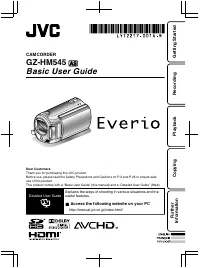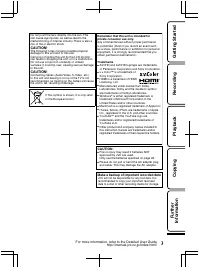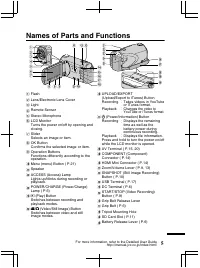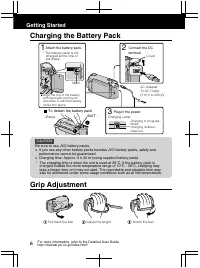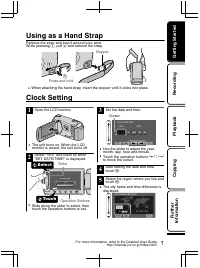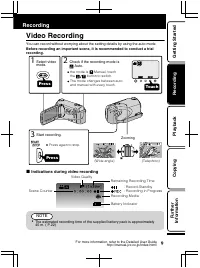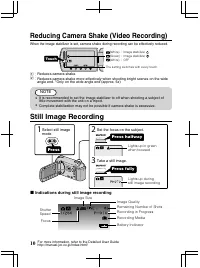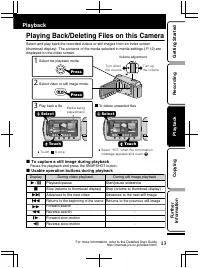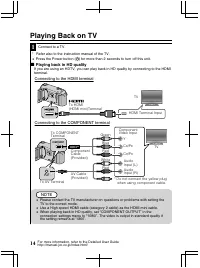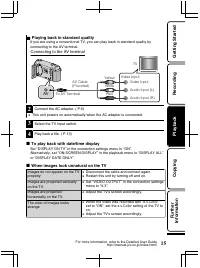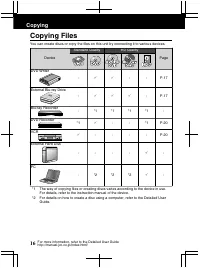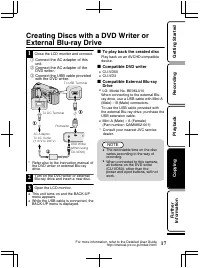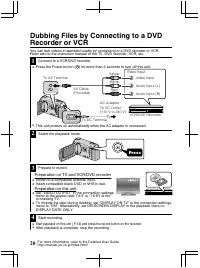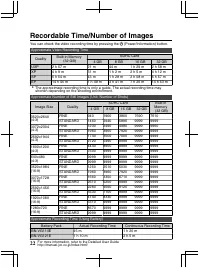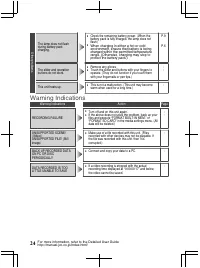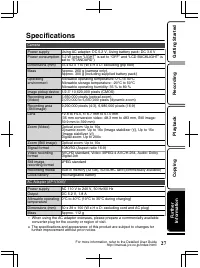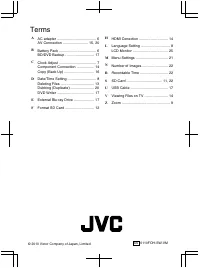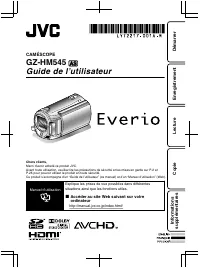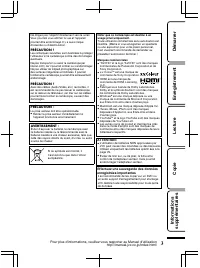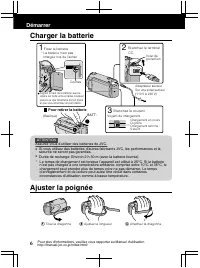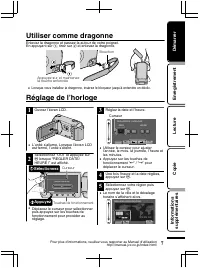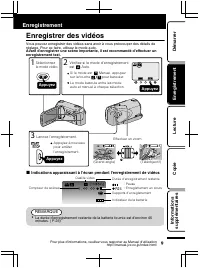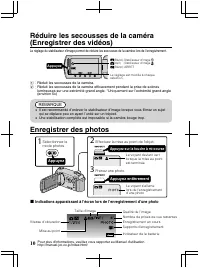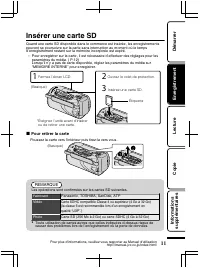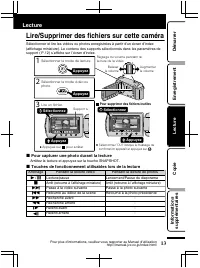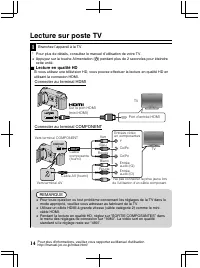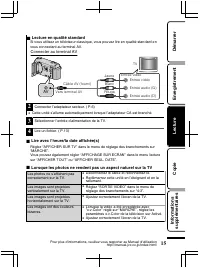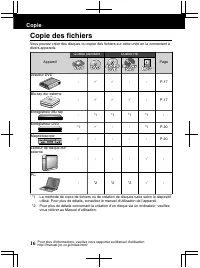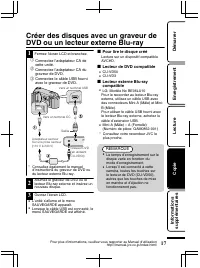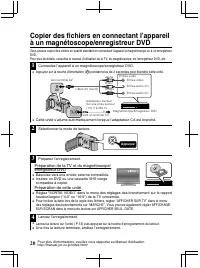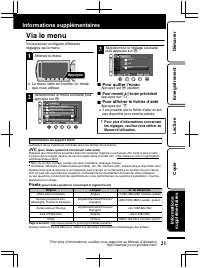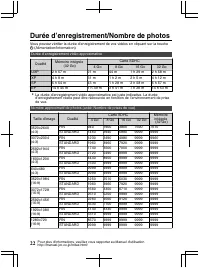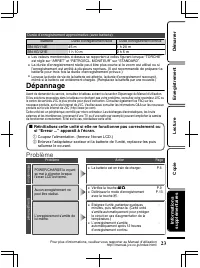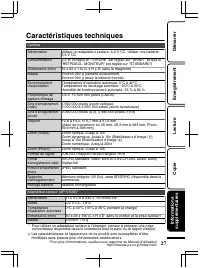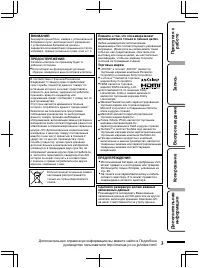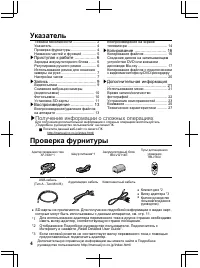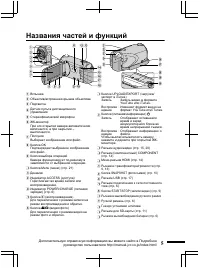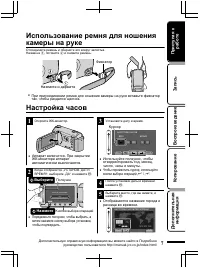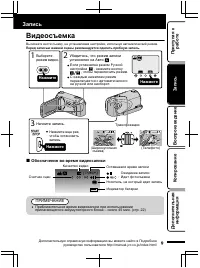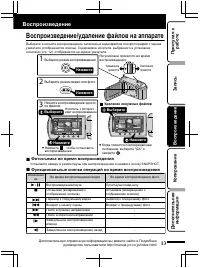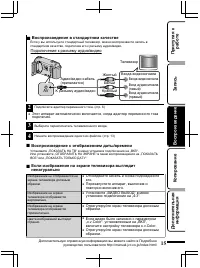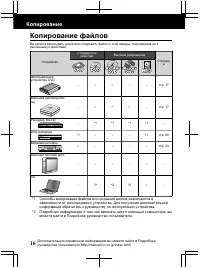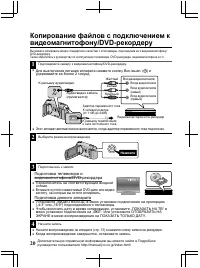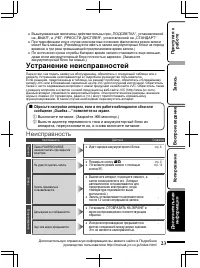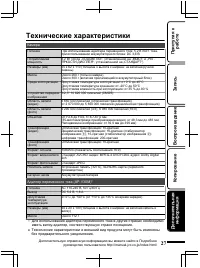Видеокамеры JVC GZ-HM545 - инструкция пользователя по применению, эксплуатации и установке на русском языке. Мы надеемся, она поможет вам решить возникшие у вас вопросы при эксплуатации техники.
Если остались вопросы, задайте их в комментариях после инструкции.
"Загружаем инструкцию", означает, что нужно подождать пока файл загрузится и можно будет его читать онлайн. Некоторые инструкции очень большие и время их появления зависит от вашей скорости интернета.
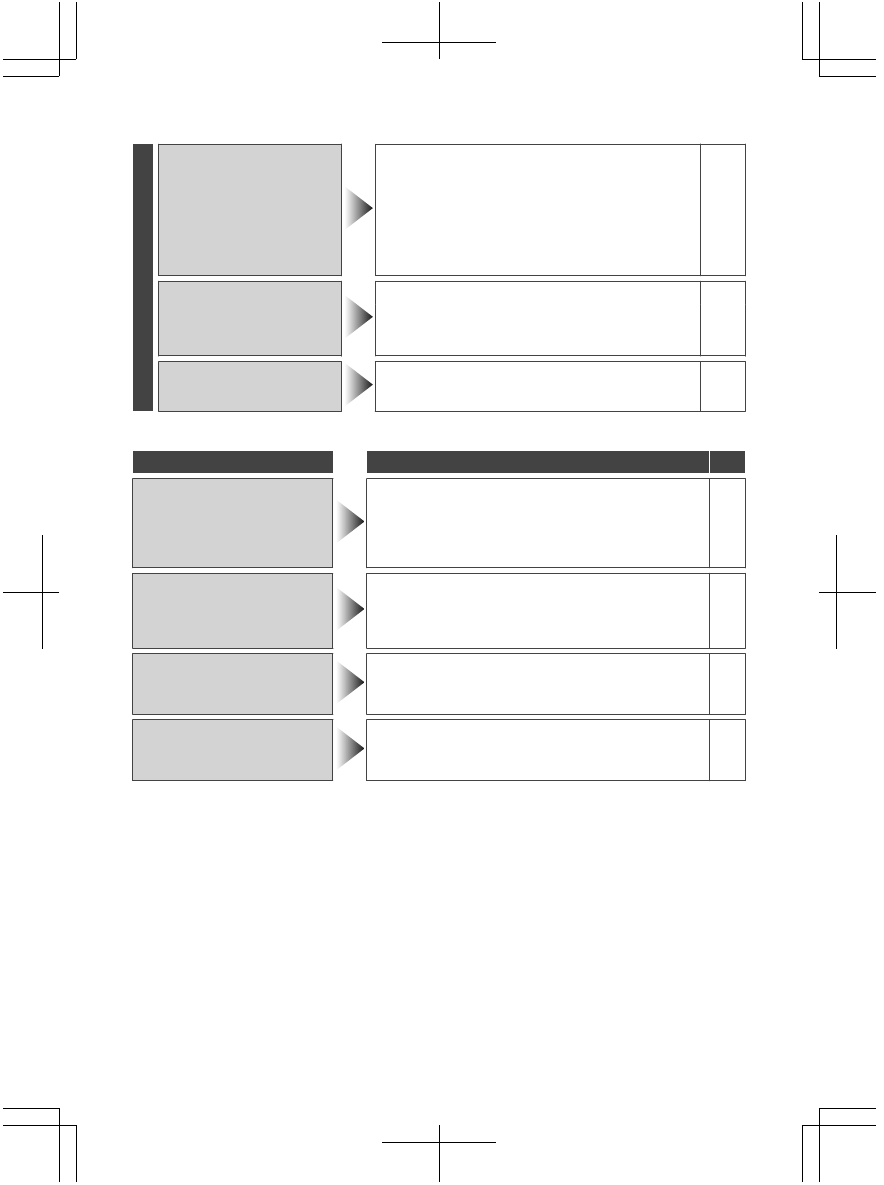
Other problems
The lamp does not flash
during battery pack
charging.
●
Check the remaining battery power. (When the
battery pack is fully charged, the lamp does not
flash.)
P.9
●
When charging in either a hot or cold
environment, ensure that battery is being
charged within the permitted temperature
range. (Otherwise, charging may stop to
protect the battery pack.)
P.6
The slider and operation
buttons do not work.
●
Remove any gloves.
-
●
Touch the slider and buttons with your fingers to
operate. (They do not function if you touch them
with your fingernails or pen tips.)
-
This unit heats up.
●
This is not a malfunction. (This unit may become
warm when used for a long time.)
-
Warning Indications
Warning Indications
Action
Page
Warning Indications
RECORDING FAILURE
●
Turn off and on this unit again.
-
●
If the above does not solve the problem, back up your
files and execute “FORMAT BUILT-IN MEM.” or
“FORMAT SD CARD” in the media settings menu. (All
data will be deleted.)
-
UNSUPPORTED SCENE!
(Video)/
UNSUPPORTED FILE! (Still
image)
●
Make use of a file recorded with this unit. (Files
recorded with other devices may not be playable. If
the file was recorded with this unit, then it is
corrupted.)
-
BACK UP RECORDED DATA
ON PC OR DISC
PERIODICALLY
●
Connect and copy your data to a PC.
-
DATA RECORDED IS TOO
LITTLE UNABLE TO SAVE
●
If a video recording is stopped with the actual
recording time displayed at “0:00:00:17” and below,
the video cannot be saved.
-
24
For more information, refer to the Detailed User Guide
http://manual.jvc.co.jp/index.html/
Содержание
- 60 Указатель; DVD; Получение; Проверка; „Read Detailed User Guide“.
- 62 Отсоединение аккумуляторного блока; Приступая
- 63 Выберите
- 64 Изменение; „LANGUAGE“; ПРИМЕЧАНИЕ
- 65 Видеосъемка; Нажмите; Обозначения; Запись
- 66 Фотосъемка; Установите фокус на необходимом
- 67 Извлечение
- 69 Удаление ненужных файлов; Воспроизведение
- 70 Подключение
- 72 Копирование
- 74 При
- 77 JVC; Дополнительная
- 81 Внимание
- 83 Камера; Адаптер
- 84 Термины; ВИКТОР КОМПАНИ ОФ ДЖАПАН, ЛИМИТЕД