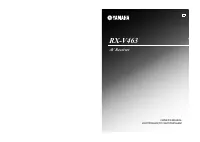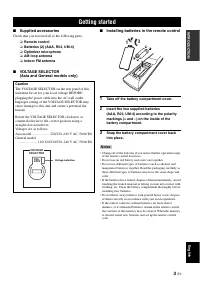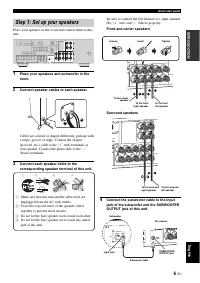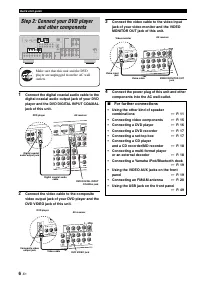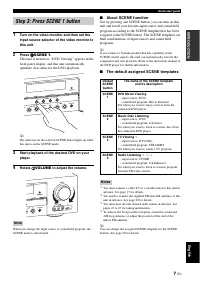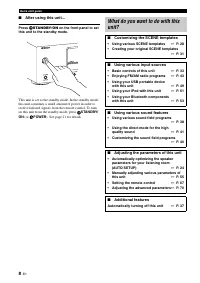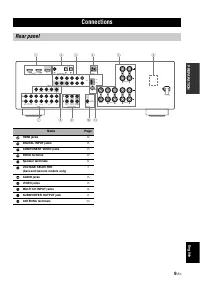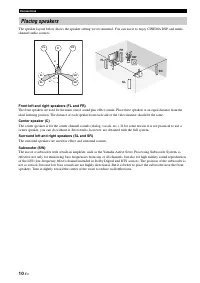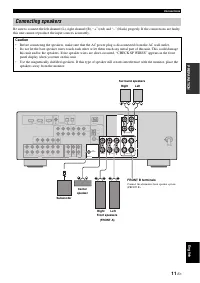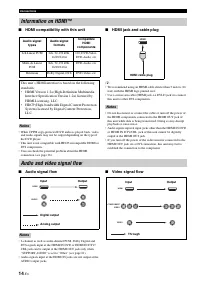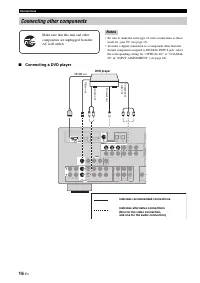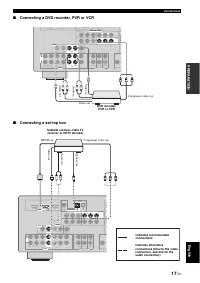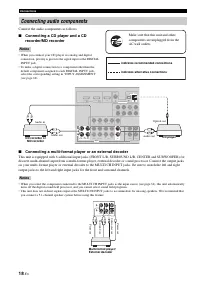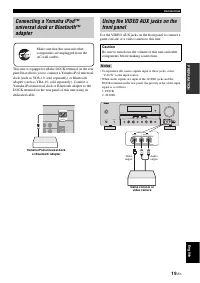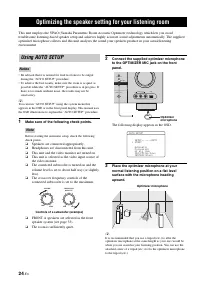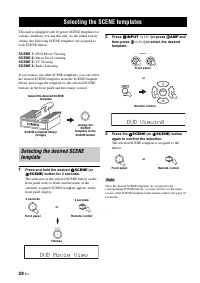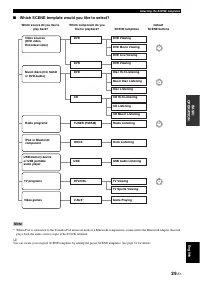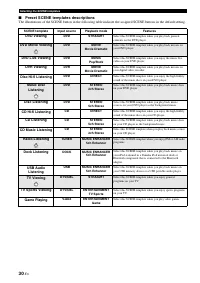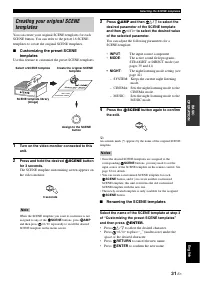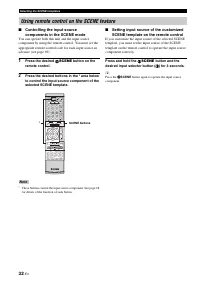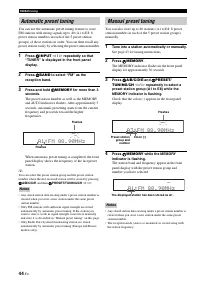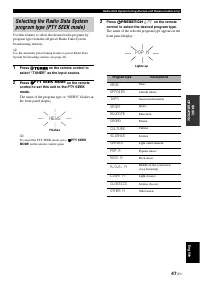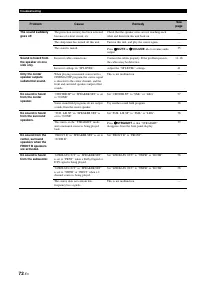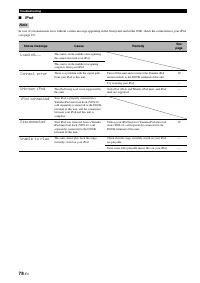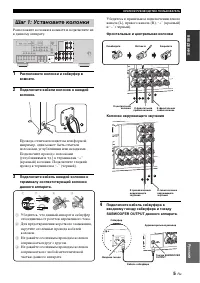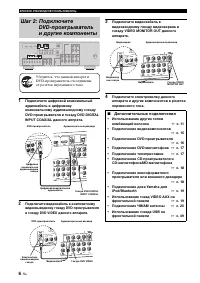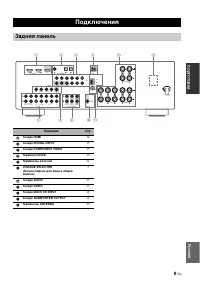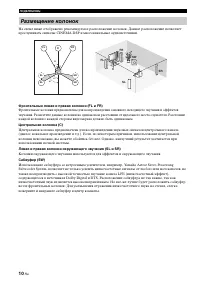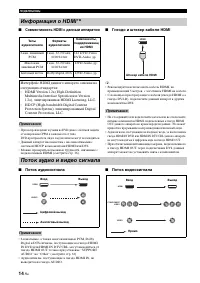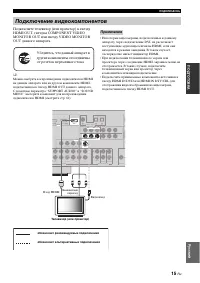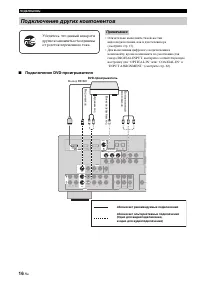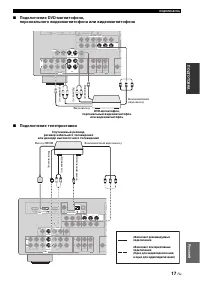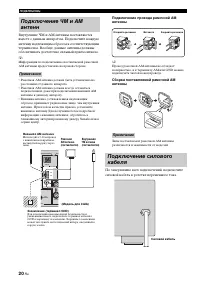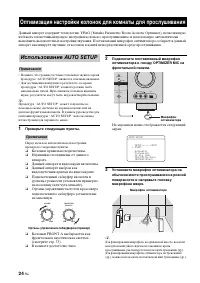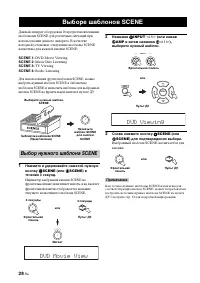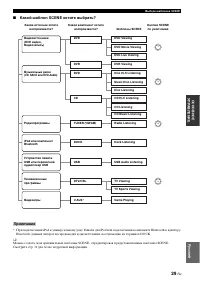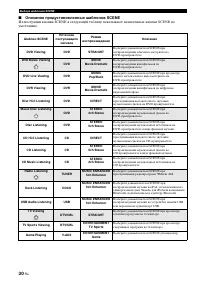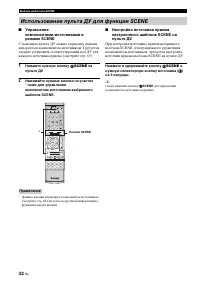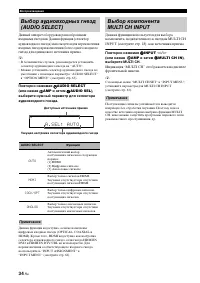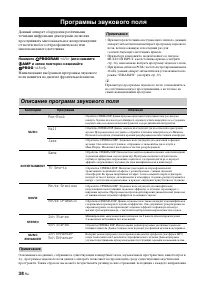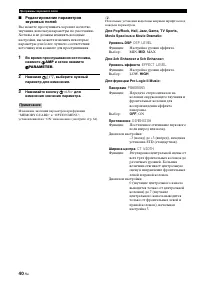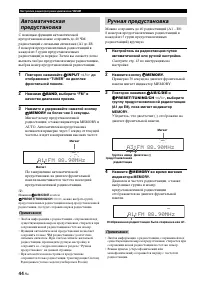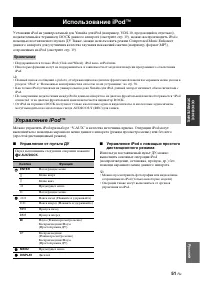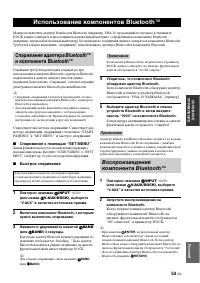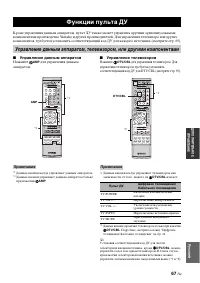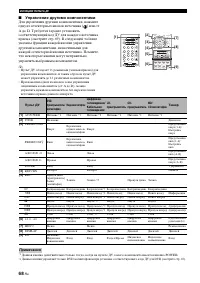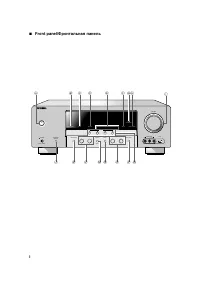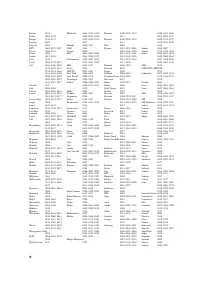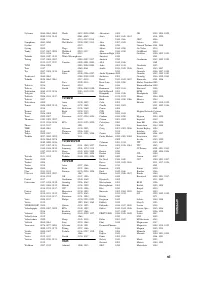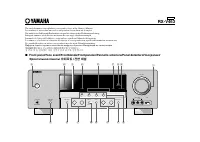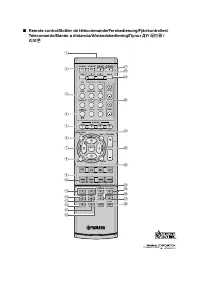Усилители Yamaha RX-V463 - инструкция пользователя по применению, эксплуатации и установке на русском языке. Мы надеемся, она поможет вам решить возникшие у вас вопросы при эксплуатации техники.
Если остались вопросы, задайте их в комментариях после инструкции.
"Загружаем инструкцию", означает, что нужно подождать пока файл загрузится и можно будет его читать онлайн. Некоторые инструкции очень большие и время их появления зависит от вашей скорости интернета.
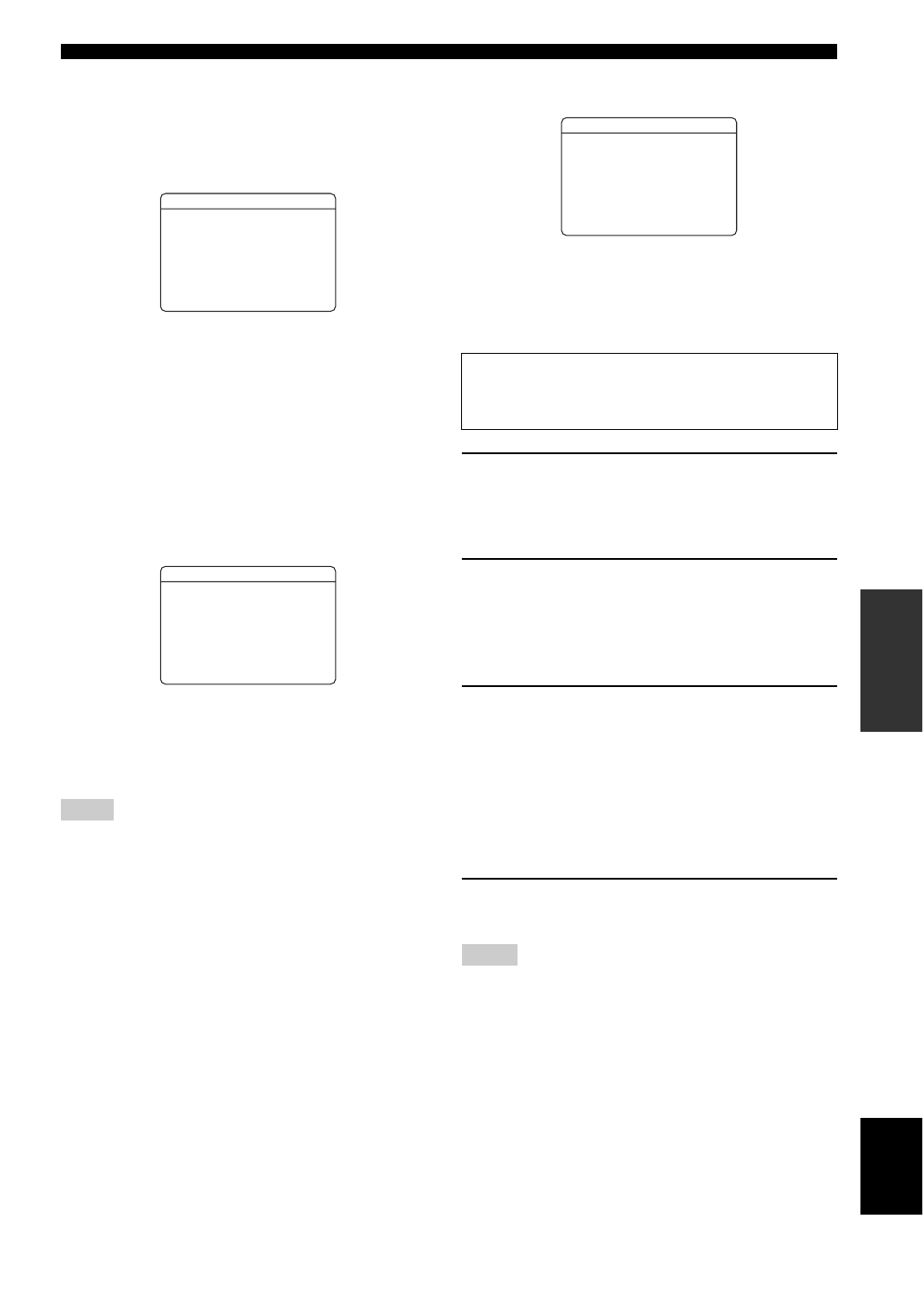
65
En
SET MENU
English
AD
V
ANCED
OPERA
T
ION
■
Audio select
C)AUDIO SELECT
Use this feature to designate the default audio input jack
select setting for the input sources when you turn on the
power of this unit.
Choices:
AUTO
, LAST
•
Select “AUTO” if you want this unit to automatically
detect the type of input signals and select the
appropriate input mode.
•
Select “LAST” if you want this unit to automatically
select the last input mode used for the connected input
source (see page 34).
■
Parameter initialization
D)PARAM. INI
Use this feature to set all the parameters of the sound field
programs to the initial factory settings.
Choices:
NO
, YES
•
Select “NO” to cancel the parameter initialization and
return to the previous menu screen.
•
Select “YES” and press
7
ENTER
to set all the sound
field parameters to the initial factory settings.
• You cannot automatically revert to the previous parameter
settings once you initialize the sound field program parameters.
• You cannot separately initialize individual sound field
programs.
• You cannot initialize any sound field program groups when
“MEMORY GUARD” is set to “ON”.
■
Bluetooth setting
E)BLUETOOTH SET
Use this feature to start pairing the connected Yamaha
Bluetooth adapter (such as YBA-10, sold separately) with
your Bluetooth component. For details about the pairing,
refer to “Pairing the Bluetooth™ adapter and your
Bluetooth™ component” on page 53.
1
Press
7
ENTER
to start pairing.
The connected Bluetooth adapter starts searching
Bluetooth components. “Searching...” appears in the
video monitor.
2
Check that the Bluetooth component detects
the Bluetooth adapter.
If the Bluetooth component the Bluetooth adapter,
“YBA-10 YAMAHA” (example) appears in the
Bluetooth device list.
3
Select the Bluetooth adapter in the Bluetooth
device list and then enter the pass key
“0000” on the Bluetooth component.
Once this unit completes the pairing successfully,
“Pairing completed” appears.
y
To cancel the pairing, press
8
RETURN
to exit from
“START PAIRING”.
4
Press
8
RETURN
to exit from “START
PAIRING”.
• If the connected Bluetooth adapter cannot find any Bluetooth
components, “Not found” appears.
• If a Bluetooth adapter is not connected to this unit, “No BT
adapter” appears.
Notes
C)AUDIO SELECT
>AUTO
LAST
[ ]/[ ]:Select
p
[
3 OPTION MENU
D)PARAM. INI
>NO
YES
[ ]/[ ]:Select
[ENTER]:Return
p
[
3 OPTION MENU
To ensure security, a time limit of 8 minutes is set for
the pairing operation. You are recommended to read
and fully understand all the instructions before starting.
Notes
3 OPTION MENU
E)BLUETOOTH SET
.
START PAIRING
[ENTER]:Enter
Содержание
- 91 APPE; Оптимизация настройки колонок для; в конце данного руководства; Содер жание; ВВЕДЕНИЕ
- 92 Описание
- 93 ВВЕДЕНИ; Поставляемые аксессуары; Убедитесь в наличии всех следующих деталей.; Установка батареек в пульт ДУ; Подготовка; Общая модель; Примечания
- 94 Подготовьте следующие детали.; Колонки; Две колонки окружающего звучания; Цифровой коаксиальный аудиокабель; Краткое руководство пользователя; Наслаждайтесь просмотром
- 95 Шаг 1: Установите колонки
- 96 Дополнительные подключения; Подключение видеокомпонентов
- 97 Поворачивайте; для настройки; О функции SCENE; Шаг 3: Нажмите кнопку; Примечание
- 98 Нажмите; подробной информации.; Настройка шаблонов SCENE; Прослушивание ЧМ/АМ радиопрограмм; Дополнительные функции
- 99 кий; Подключения; Задняя панель
- 100 Фронтальные левая и правая колонки (FL и; Размещение колонок
- 101 Подключение колонок; Предупреждение
- 102 До подключения к терминалу SPEAKERS
- 103 Аудиогнезда; Для компонентных сигналов, разделенных на; Информация о гнездах и штекерах кабелей
- 104 Совместимость HDMI с данным аппаратом; Поток аудиосигнала; Информация о HDMITM; Поток аудио и видео сигнала
- 106 Подключение DVD-проигрывателя; Подключение других компонентов
- 107 Подключение телеприставки
- 108 Подключите аудиокомпонент следующим образом.; Подключение аудиокомпонентов
- 111 Включение данного аппарата; Для включения данного аппарата, нажмите
- 112 Дисплей фронтальной панели
- 113 Использование пульта ДУ
- 114 Проверьте следующие пункты.; Колонки правильно подключены.; Оптимизация настройки колонок для комнаты для прослушивания; Использование AUTO SETUP
- 116 Дисплей переключается следующим образом.
- 117 При появлении сообщения об ошибке; При отображении “WARNING”
- 118 Нажимая; Выборе шаблонов SCENE; Выбор нужного шаблона SCENE
- 119 ОЕ; Какой шаблон SCENE хотите выбрать?
- 120 Описание предустановленных шаблонов SCENE
- 121 Переименование шаблонов SCENE
- 122 Нажмите нужную кнопку; на; нужную селекторную кнопку источника (; Использование пульта ДУ для функции SCENE
- 123 Краткий справочник по содержанию; Воспроизведение; Основные операции
- 124 Повторно нажимая
- 125 для приглушения вывода; Использование наушников
- 126 Аудиоинформация
- 127 Применение таймера сна
- 128 и затем повторно нажимайте; Программы звукового поля; Описание программ звукового поля
- 129 , и затем повторно нажимая; затем нажав; затем; ) до отключения индикации
- 131 Для увеличения значения, нажимайте; Использование аудиофункций
- 132 Нажав; NIGHT; Для настройки уровня эффекта, нажимайте; Выберите “MIN” для минимального сжатия.
- 133 Настройка радиопрограмм диапазона ЧМ/AM; Автоматическая настройка; Ручная настройка
- 134 Ручная предустановка
- 136 Настройка Системы Радиоданных
- 138 PTY
- 139 Поддерживаемые устройства USB; для отображения; Использование устройства памяти USB или
- 140 или; для воспроизведения
- 141 Управление от пульта ДУ; Использование iPodTM; Управление iPodTM
- 142 Управление iPod в режиме просмотра меню
- 143 Спаривание с помощью “SET MENU”; Нажмите и удерживайте нажатой; Использование компонентов BluetoothTM
- 144 Запись
- 145 Меню приема
- 146 Информация сигнала; Использование SET MENU
- 147 Параметры колонок; FRONT B
- 149 Уровень колонок; Значение
- 150 Эквалайзер центральной колонки
- 151 Шаг регулирования: 5 дБ; Исходный уровень громкости; Шаг регулирования: 1 дБ; Настройка HDMI; Поддержка звучания
- 152 Назначение приема; Переименование источника
- 153 Настройка громкости; Выберите “DTS” при воспроизведении DTS-CD.; Настройка многоканального приема
- 154 Настройки дисплея; Яркость; Прокрутка дисплея фронтальной панели; FL SCROLL; CONT; OSD SHIFT; Защита памяти
- 155 Выбор звучания; Инициализация параметра; Выберите “YES” и нажимайте; Настройка Bluetooth; для запуска; Для выхода из
- 156 Стили воспроизведения USB; Повтор
- 157 Управление данным аппаратом; для управления данным; Управление телевизором; Функции пульта ДУ
- 158 Управление другими компонентами
- 159 Установка кодов ДУ
- 160 Шаг частоты тюнера; Инициализация; Дополнительные настройки
- 161 ТЕЛЬНА; Общая часть; Возможные неисправности и способы по их устранению
- 164 Тюнер
- 165 До AUTO SETUP
- 166 После AUTO SETUP
- 171 и P; Справочник
- 173 Технические характеристики
- 174 Обозначения; Предметный указател