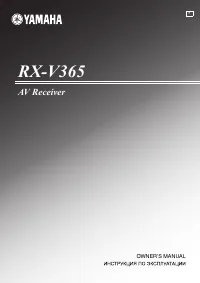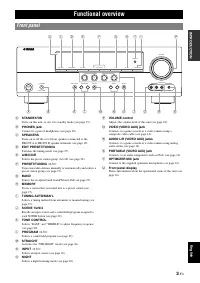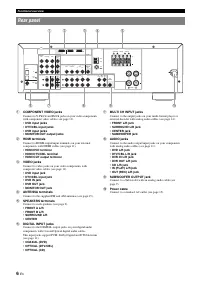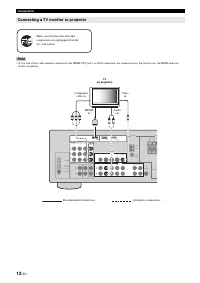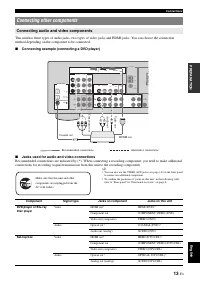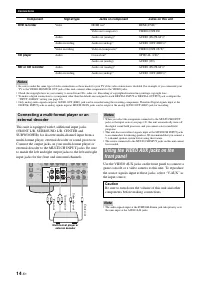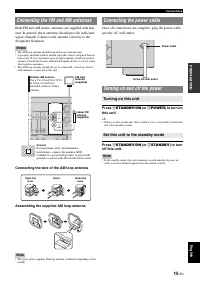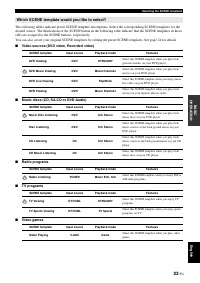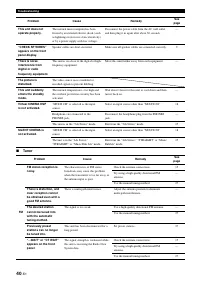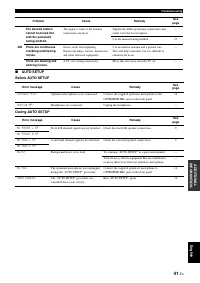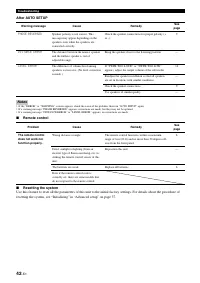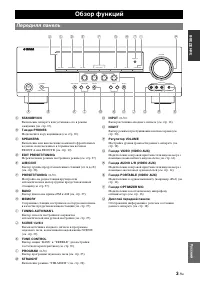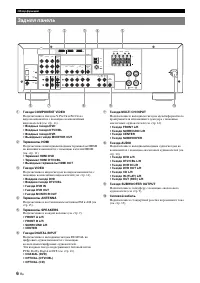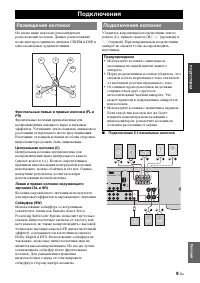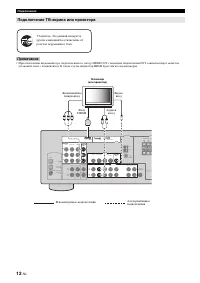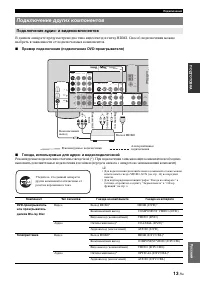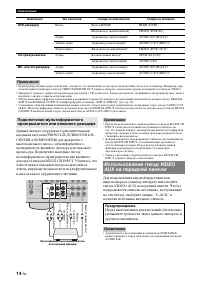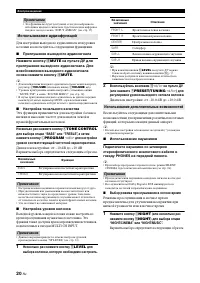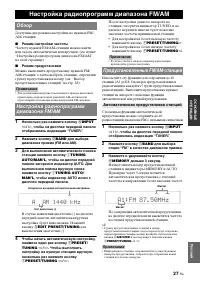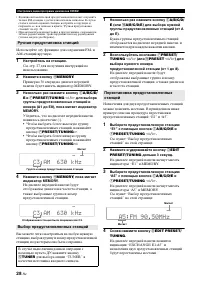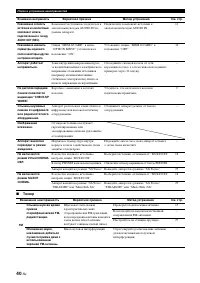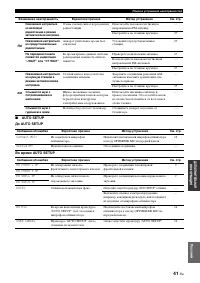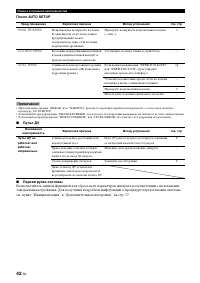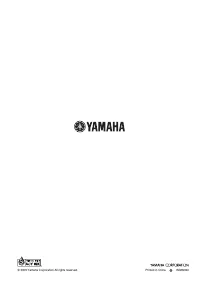Усилители Yamaha RX-V365 - инструкция пользователя по применению, эксплуатации и установке на русском языке. Мы надеемся, она поможет вам решить возникшие у вас вопросы при эксплуатации техники.
Если остались вопросы, задайте их в комментариях после инструкции.
"Загружаем инструкцию", означает, что нужно подождать пока файл загрузится и можно будет его читать онлайн. Некоторые инструкции очень большие и время их появления зависит от вашей скорости интернета.
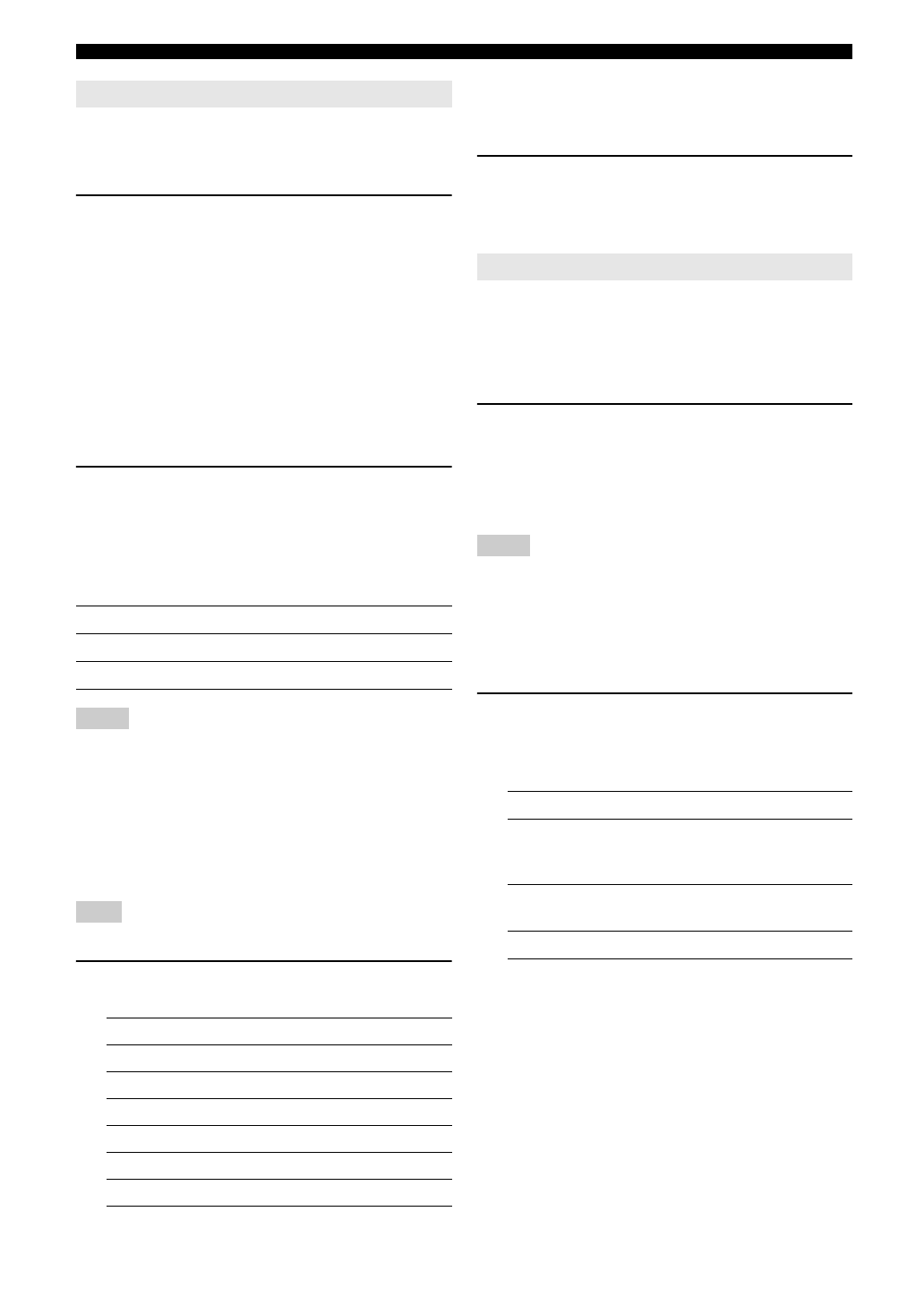
20
En
Playback
Use the following features to adjust the audio output or
speaker level.
■
Muting the audio output
Press
h
MUTE
on the remote control to mute the
audio output. Press
h
MUTE
again to resume
the audio output.
y
•
You can also rotate
P
VOLUME
(or press
g
VOLUME +/–
) to
resume the audio output.
•
You can configure the muting level by using “MUTE TYP.” in “SOUND
MENU” (see page 34).
•
The MUTE indicator flashes on the front panel display when the audio
output is muted and disappears from the front panel display when the
audio output is resumed.
■
Adjusting the tonal quality
Use this feature to adjust the balance of bass and treble for
the front left and right speaker channels.
Press
K
TONE CONTROL
repeatedly to select
“BASS” or “TREBLE” and then press
L
PROGRAM
l
/
h
to adjust the corresponding
frequency response level.
Control range: –10 dB to +10 dB
Each choice is defined as follows.
Notes
•
Speaker and headphone adjustments are stored independently.
•
If you increase or decrease the high-frequency or low-frequency sound to
an extreme level, the tonal quality of the surround speakers may not
match that of the front left and right speakers.
•
This does not affect recorded material.
■
Adjusting the speaker level
You can adjust the output level of each speaker while
listening to a music source. This is also possible when
playing sources input at the MULTI CH INPUT jacks.
Note
•
This operation will override the level adjustment made in “SP LEVEL”
(see page 33).
1
Press
m
LEVEL
repeatedly to select the
speaker you want to adjust.
y
•
Once you press
m
LEVEL
on the remote control, you can also
select the speaker by pressing
o
k
/
n
.
•
The available speaker channels differ depending on the speaker
settings.
2
Press
o
l
/
h
on the remote control (or
press
F
PRESET/TUNING
l
/
h
) to adjust
the speaker output level.
Control range: –10.0 dB to +10.0 dB
Use the following features to utilize various useful
functions equipped on this unit.
y
•
Initial settings are indicated by (*) in this following each parameter.
■
Using your headphones
Connect a pair of headphones with a stereo
analog audio cable plug to the PHONES jack on
the front panel.
y
•
When you select a sound field program, SILENT CINEMA mode is
automatically activated (see page 26).
Notes
•
When you connect headphones, no signals are output at the speaker
terminals.
•
All Dolby Digital and DTS audio signals are mixed down to the left and
right headphone channels.
■
Selecting the night listening mode
The night listening modes are designed to improve
listenability at lower volumes or at night.
1
Press
O
NIGHT
(or press
p
NIGHT
)
repeatedly to select “NIGHT:CINEMA” or
“NIGHT:MUSIC.”
Each choice is defined as follows.
y
•
When a night listening mode is selected, the NIGHT indicator
lights up on the front panel display.
Using audio features
Choice
Function
BASS
Adjusts the low-frequency response.
TREBLE
Adjusts the high-frequency response.
Choice
Description
FRONT L
Front left speaker
FRONT R
Front right speaker
CENTER
Center speaker
SWFR
Subwoofer
SUR.L
Surround left speaker
SUR.R
Surround right speaker
Using optional features
Choice
Function
NIGHT:CINEMA
Narrows the dynamic range of film
soundtracks and makes dialog easier to
hear at lower volumes.
NIGHT:MUSIC
Preserves ease-of-listening for all
sounds.
NIGHT OFF
Disables this feature.
Содержание
- 53 НАЯ; Оптимизация настройки колонок для; СОДЕРЖАНИЕ; ВВЕДЕНИЕ
- 54 Описание
- 55 Обзор функций; Передняя панель
- 56 Дисплей передней панели
- 57 Пульт ДУ
- 58 Задняя панель
- 59 Краткое руководство пользователя; Шаг 1: Проверьте детали
- 60 ПОДГОТОВКА; Примечания; Подготовка пульта ДУ; Установка батареек в пульт ДУ
- 61 ПОДГ; Подключения; Размещение колонок; Подключение колонок; Предупреждение
- 62 Подключение к терминалам FRONT A; Подключение видеокомпонентов; Информация о гнездах и штекерах кабелей
- 63 Примечание; Информация о HDMITM
- 64 Подключение ТВ-экрана или проектора
- 65 Подключение других компонентов; Подключение аудио- и видеокомпонентов
- 67 Подключение провода рамочной АМ-антенны; Нажмите кнопку; Подключение силового кабеля; Включение данного аппарата
- 68 Наушники отсоединены от аппарата.; Оптимизация настройки колонок для комнаты, в; Использование функции AUTO SETUP
- 69 для выбора опции
- 70 ОСНОВНЫЕ ОПЕРАЦИИ; Воспроизведение; Основная процедура
- 71 ОСНОВН; Ссылки в данном руководстве; Дополнительные операции
- 72 Использование аудиофункций
- 73 Варианты выбора определяются следующим образом.; Настройка таймера сна изменяется в следующем порядке.; на
- 74 Нажмите и удерживайте нужную кнопку; Выбор шаблонов SCENE
- 75 Какой шаблон SCENE вам бы хотелось выбрать?
- 76 Компонент-источник сигнала
- 77 Программы звукового поля; Выбор программ звукового поля; Описание программ звукового поля
- 78 DECODE; “STRAIGHT” появится на дисплее передней панели.; ) чтобы индикация “STRAIGHT”
- 79 Настройка радиопрограмм диапазона FM/AM; Обзор; Автоматическая предустановка станций
- 80 Ручная предустановка станций; для выбора опции “TUNER” в
- 81 Настройка системы радиоданных
- 83 РАЦИ; ДОПОЛНИТЕЛЬНЫЕ ОПЕРАЦИИ; Меню звука; Меню входов; Меню опций; Меню установки; Автоматическая настройка; Ручная настройка; Информация сигнала
- 84 Использование меню установки; Параметры колонок
- 85 BASS OUT; Уровень громкости колонки
- 86 Динамический диапазон; Установки аудиосигнала
- 87 Назначение источника; Выравнивание громкости
- 88 Режим выбранного декодера; Яркость; DIMMER; Защита памяти; Режим декодера; Параметры дисплея; Выбор аудиосигнала
- 89 TONE; Дополнительные настройки
- 90 ДОПОЛНИТЕЛЬНАЯ ИНФОРМАЦИЯ; Неисправности общего характера; Поиск и устранение неисправностей
- 92 Тюнер
- 94 После AUTO SETUP
- 95 Глоссарий
- 96 АУДИО; Технические характеристики