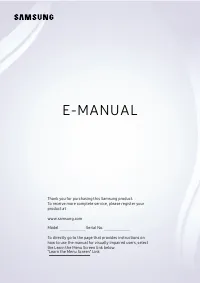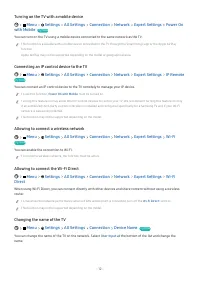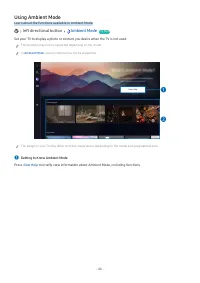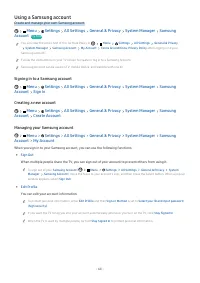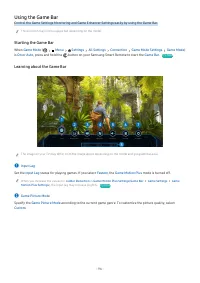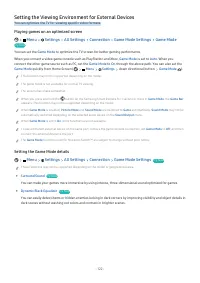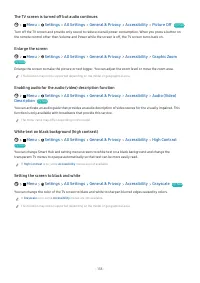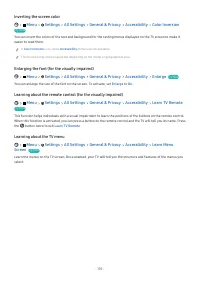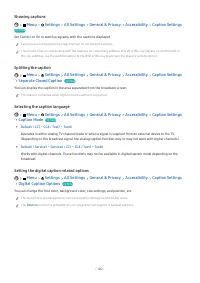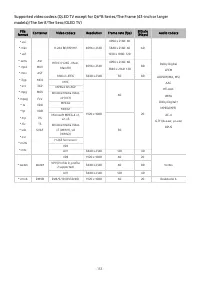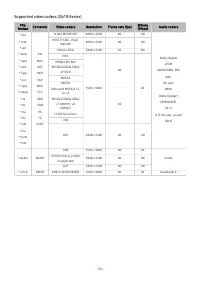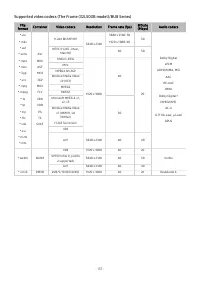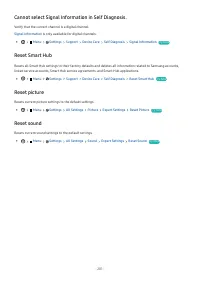Телевизоры Samsung Neo QMini 75QN90B (QE75QN90BAUXUA) - инструкция пользователя по применению, эксплуатации и установке на русском языке. Мы надеемся, она поможет вам решить возникшие у вас вопросы при эксплуатации техники.
Если остались вопросы, задайте их в комментариях после инструкции.
"Загружаем инструкцию", означает, что нужно подождать пока файл загрузится и можно будет его читать онлайн. Некоторые инструкции очень большие и время их появления зависит от вашей скорости интернета.

Installing an app
1.
Move to the app you want to install, and then press the Select button. The detailed information screen appears.
2.
Select
Install
. When the installation is complete, the
Open
menu appears.
3.
Select
Open
to run the app immediately.
You can view installed apps on the
Settings
screen.
If the TV's internal memory is insufficient, you can install some specific apps on a USB device.
You can run an app installed on a USB device only when the USB device is connected to the TV. If the USB device is
disconnected while an app is running, the app is terminated.
You cannot run an app installed on a USB device on a PC or another TV.
Launching an app
You can run the app desired from
Downloaded App
.
The icons below appear within the selected app's icon and indicate the following:
–
: The app is installed on a USB device.
–
: The app has a password.
–
: The app needs to be updated.
–
: The app supports the mirroring function.
- 73 -
Характеристики
Остались вопросы?Не нашли свой ответ в руководстве или возникли другие проблемы? Задайте свой вопрос в форме ниже с подробным описанием вашей ситуации, чтобы другие люди и специалисты смогли дать на него ответ. Если вы знаете как решить проблему другого человека, пожалуйста, подскажите ему :)