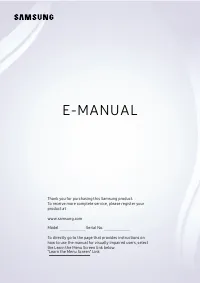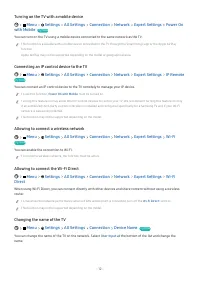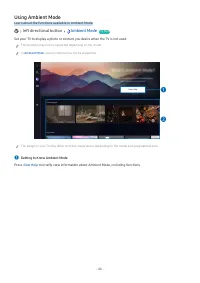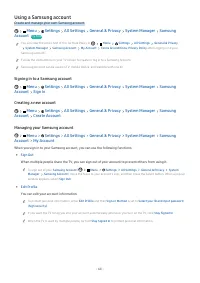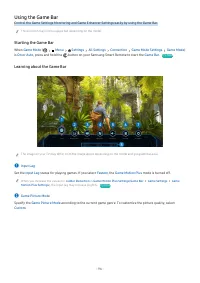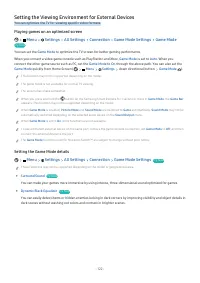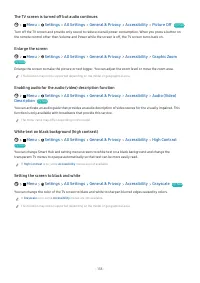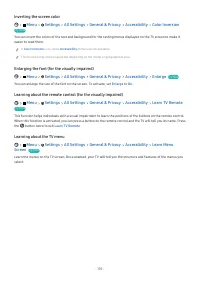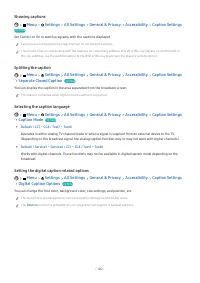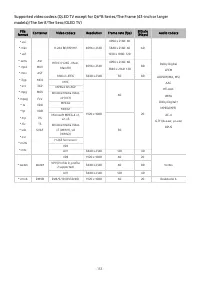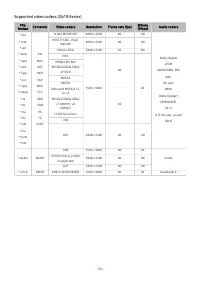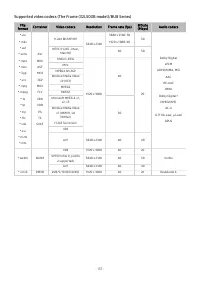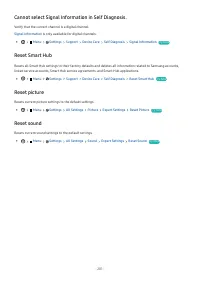Телевизоры Samsung Neo QMini 75QN90B (QE75QN90BAUXUA) - инструкция пользователя по применению, эксплуатации и установке на русском языке. Мы надеемся, она поможет вам решить возникшие у вас вопросы при эксплуатации техники.
Если остались вопросы, задайте их в комментариях после инструкции.
"Загружаем инструкцию", означает, что нужно подождать пока файл загрузится и можно будет его читать онлайн. Некоторые инструкции очень большие и время их появления зависит от вашей скорости интернета.
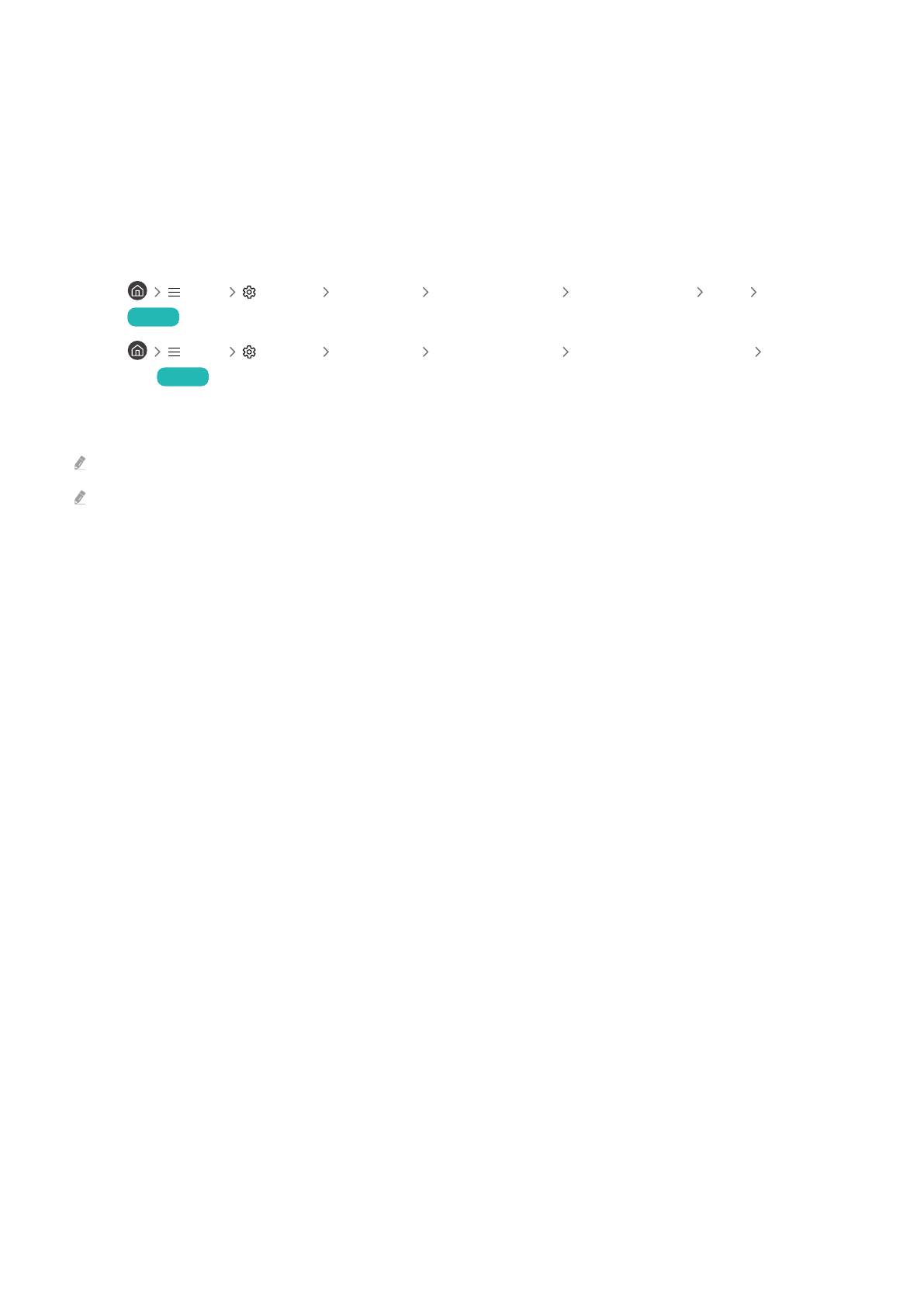
• When using the Record or Schedule Recording function, the actual recording may start a second or two later
than the specified time.
• If the Schedule Recording function is operating while a recording is being made on an HDMI-CEC external device,
the priority is given to the Schedule Recording.
• Connecting a recording device to the TV automatically deletes abnormally saved recorded files.
• If the
Sleep Timer
or
Auto Power Off
has been set, the TV will override these settings, continue to record, and
turn off after the recording has ended.
–
Menu
Settings All Settings General & Privacy System Manager Time Sleep Timer
Try Now
–
Menu
Settings All Settings General & Privacy Power and Energy Saving Auto Power
Off
Try Now
Before using the timeshift function
Timeshift is not supported in the U.S.A. and Canada.
Timeshift may not be supported depending on the model or geographical area.
• For a USB device for recording, it is recommended to use the USB hard disk that supports USB 2.0 or later and
5,400 rpm or higher. However, RAID-type USB hard drives are not supported.
• USB memory or flash drives are not supported.
• The total recording capacity may differ with the amount of available hard drive space and the recording quality
level.
• If the available storage space falls below 500 MB while both the Schedule Recording and Timeshift functions are
in progress, only the recording will stop.
• The maximum amount of time available for the Timeshift function is 90 minutes.
• The Timeshift function is not available for locked channels.
• Time-shifted videos are played according to the TV settings.
• The Timeshift function may be terminated automatically once it reaches its maximum capacity.
• The Timeshift function requires at least 1.5 GB of free space available on the USB storage device.
- 146 -
Характеристики
Остались вопросы?Не нашли свой ответ в руководстве или возникли другие проблемы? Задайте свой вопрос в форме ниже с подробным описанием вашей ситуации, чтобы другие люди и специалисты смогли дать на него ответ. Если вы знаете как решить проблему другого человека, пожалуйста, подскажите ему :)