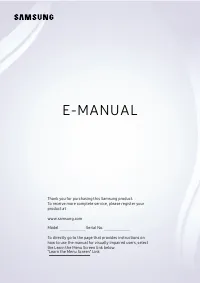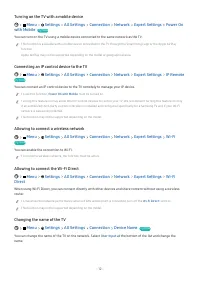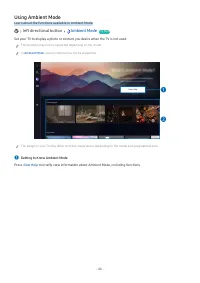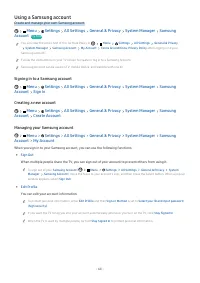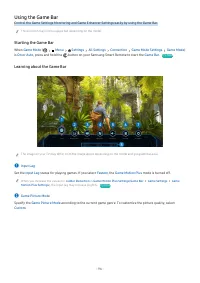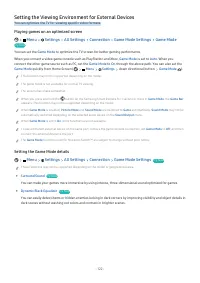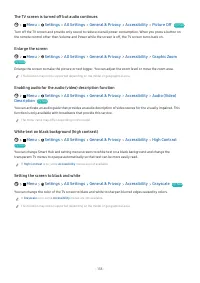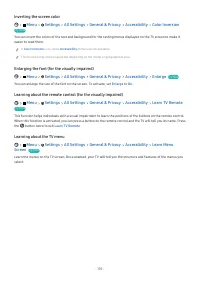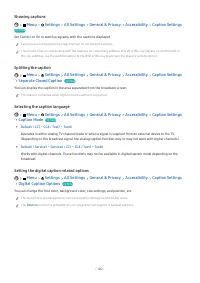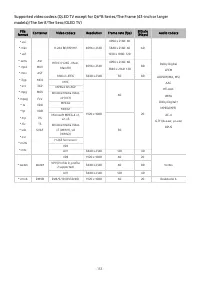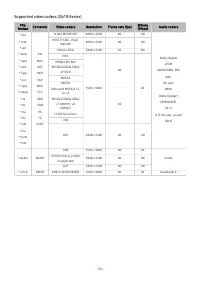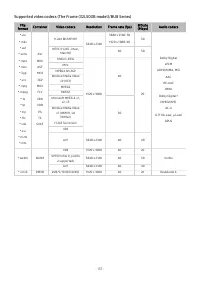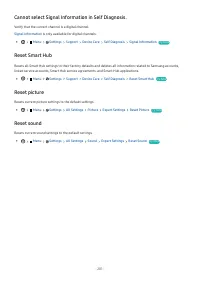Телевизоры Samsung Neo QMini 75QN90B (QE75QN90BAUXUA) - инструкция пользователя по применению, эксплуатации и установке на русском языке. Мы надеемся, она поможет вам решить возникшие у вас вопросы при эксплуатации техники.
Если остались вопросы, задайте их в комментариях после инструкции.
"Загружаем инструкцию", означает, что нужно подождать пока файл загрузится и можно будет его читать онлайн. Некоторые инструкции очень большие и время их появления зависит от вашей скорости интернета.
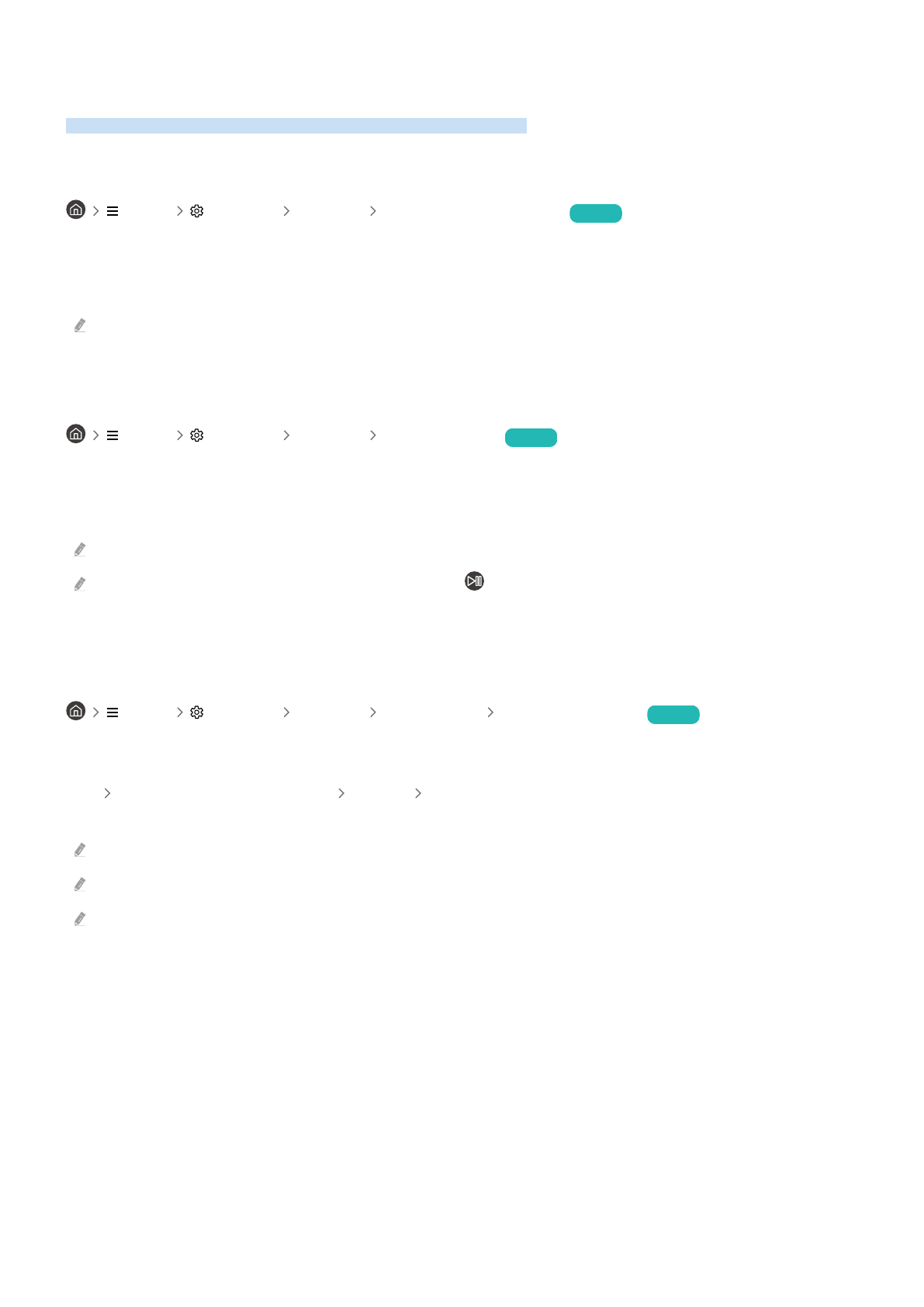
Getting Support
Get help directly from Samsung if you have a problem with your TV.
Getting support through Remote Management
Menu
Settings Support Remote Management
Try Now
After consenting to our service agreement, you can use
Remote Management
to access Remote Support and have
a Samsung service technician diagnose your TV, correct problems, and update your TV's software remotely via the
web. You can also turn
Remote Management
on and off.
This function requires an network connection.
Finding the contact information for service
Menu
Settings Support About This TV
Try Now
You can view the address of the Samsung website, the call center phone number, your TV's model number, your TV's
software version, Open Source License and other information you may need to get service support from a Samsung
call agent or the Samsung website.
You can also view information by scanning the QR code of your TV.
You can also start this function by pressing and holding the
button for 5 or more seconds. Continue holding the button
until the customer information pop-up window appears.
Requesting service
Menu
Settings Support Device Care Request Support
Try Now
You can request service when you encounter a problem with the TV. Select the item matching the problem that
you encountered, enter the required item, move the focus to
Next
, and then press the Select button. Select
Request
Now Send
or
Schedule Appointment Request Send
. Your service request will be registered. The Samsung
Contact Center will contact you to set up or confirm your service appointment.
You must agree to the terms and conditions for the service request.
This function may not be supported depending on the geographical area.
This function requires an network connection.
- 202 -
Характеристики
Остались вопросы?Не нашли свой ответ в руководстве или возникли другие проблемы? Задайте свой вопрос в форме ниже с подробным описанием вашей ситуации, чтобы другие люди и специалисты смогли дать на него ответ. Если вы знаете как решить проблему другого человека, пожалуйста, подскажите ему :)