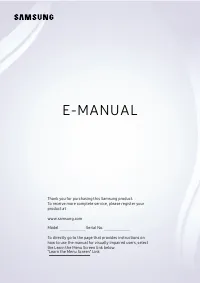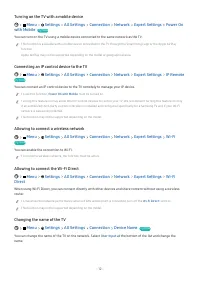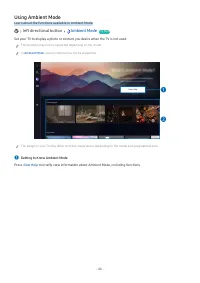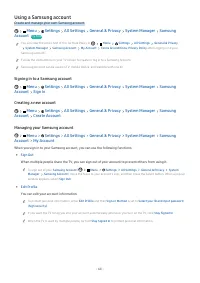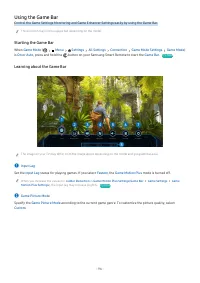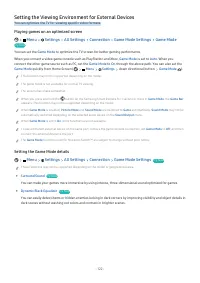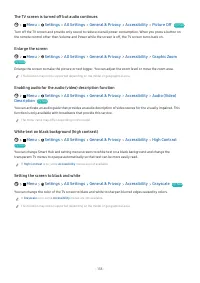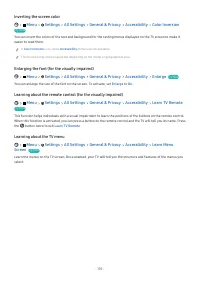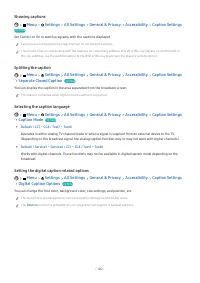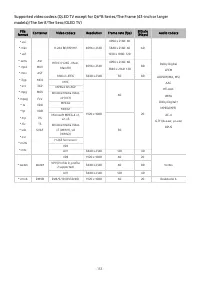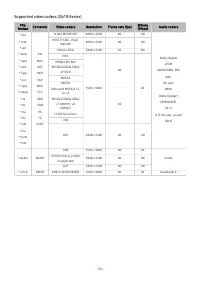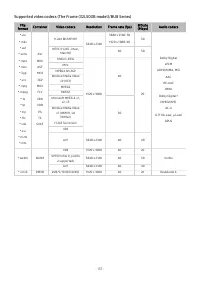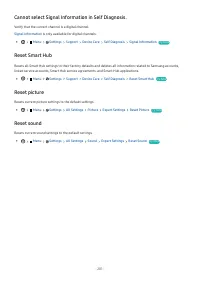Телевизоры Samsung Neo QMini 75QN90B (QE75QN90BAUXUA) - инструкция пользователя по применению, эксплуатации и установке на русском языке. Мы надеемся, она поможет вам решить возникшие у вас вопросы при эксплуатации техники.
Если остались вопросы, задайте их в комментариях после инструкции.
"Загружаем инструкцию", означает, что нужно подождать пока файл загрузится и можно будет его читать онлайн. Некоторые инструкции очень большие и время их появления зависит от вашей скорости интернета.

145 Before Using the Recording and Timeshift Functions
148 Read Before Using the Internet Function
150 Read Before Playing Photo, Video, or Music Files
162 Read After Installing the TV
163 Supported Resolutions for UHD Input Signals
164 Resolutions for Input Signals supported by 8K models
165 Supported Resolutions for FreeSync (VRR)
166 Read Before Connecting a Computer (Supported
169 Supported Resolutions for Video Signals
171 Read Before Using Bluetooth Devices
172 Blocking programs based on their TV Rating
176 The screen is flashing or has become dark
176 The picture is not bright, or the picture colors do not look
177 The picture colors are black and white or do not look the
178 The TV automatically turns off by itself
178 TV (The Frame TV) cannot be turned off.
179 The TV remains on or does not turn on automatically.
180 The TV image does not look as good as it did in the store
180 Displayed video looks blurry
180 There is a dotted line on the edge of the screen
181 The picture won’t display in full screen
181 The Caption function in the TV menu is deactivated
181 Captions appear on the TV screen
181 The HDR of the connected external device turns off
182 How can I connect an audio device to the TV?
182 There is no sound or the sound is too low at maximum
182 The picture is good but there is no sound.
182 HDMI (eARC) is connected, and there is no sound.
183 The speakers are making an odd sound.
183 Whenever a function is used on the TV or the channel is
183 The TV audio is not being played through the Sound bar or
184 The sound is not heard clearly.
184 The volume of the external device cannot be adjusted.
184 I want to turn the TV and audio device off and on at the
Характеристики
Остались вопросы?Не нашли свой ответ в руководстве или возникли другие проблемы? Задайте свой вопрос в форме ниже с подробным описанием вашей ситуации, чтобы другие люди и специалисты смогли дать на него ответ. Если вы знаете как решить проблему другого человека, пожалуйста, подскажите ему :)