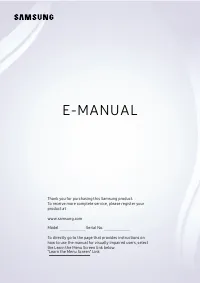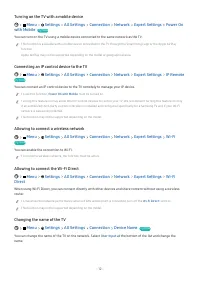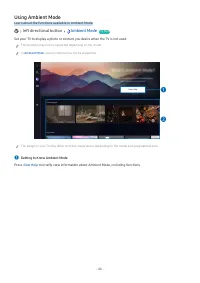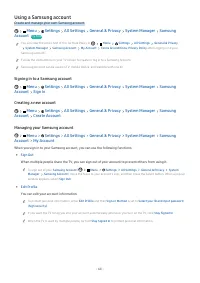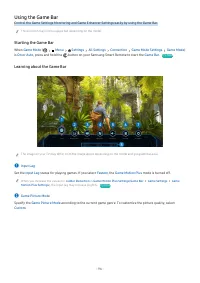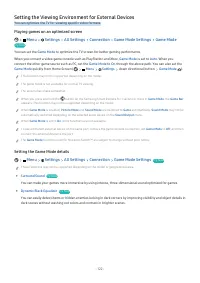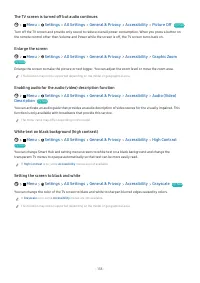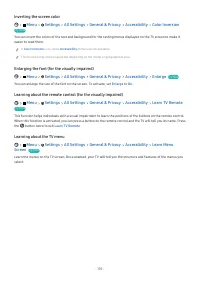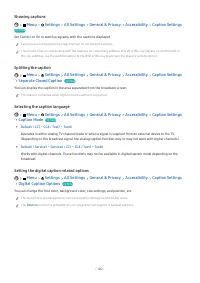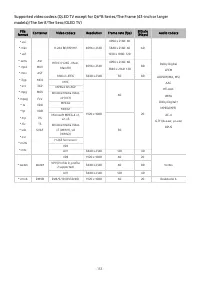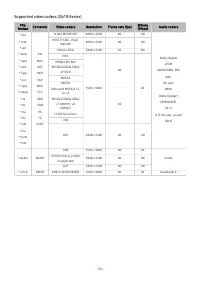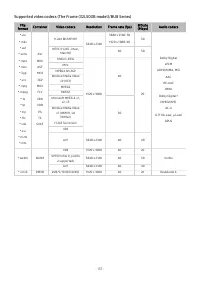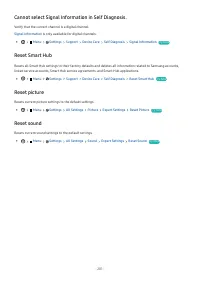Телевизоры Samsung Neo QMini 75QN90B (QE75QN90BAUXUA) - инструкция пользователя по применению, эксплуатации и установке на русском языке. Мы надеемся, она поможет вам решить возникшие у вас вопросы при эксплуатации техники.
Если остались вопросы, задайте их в комментариях после инструкции.
"Загружаем инструкцию", означает, что нужно подождать пока файл загрузится и можно будет его читать онлайн. Некоторые инструкции очень большие и время их появления зависит от вашей скорости интернета.
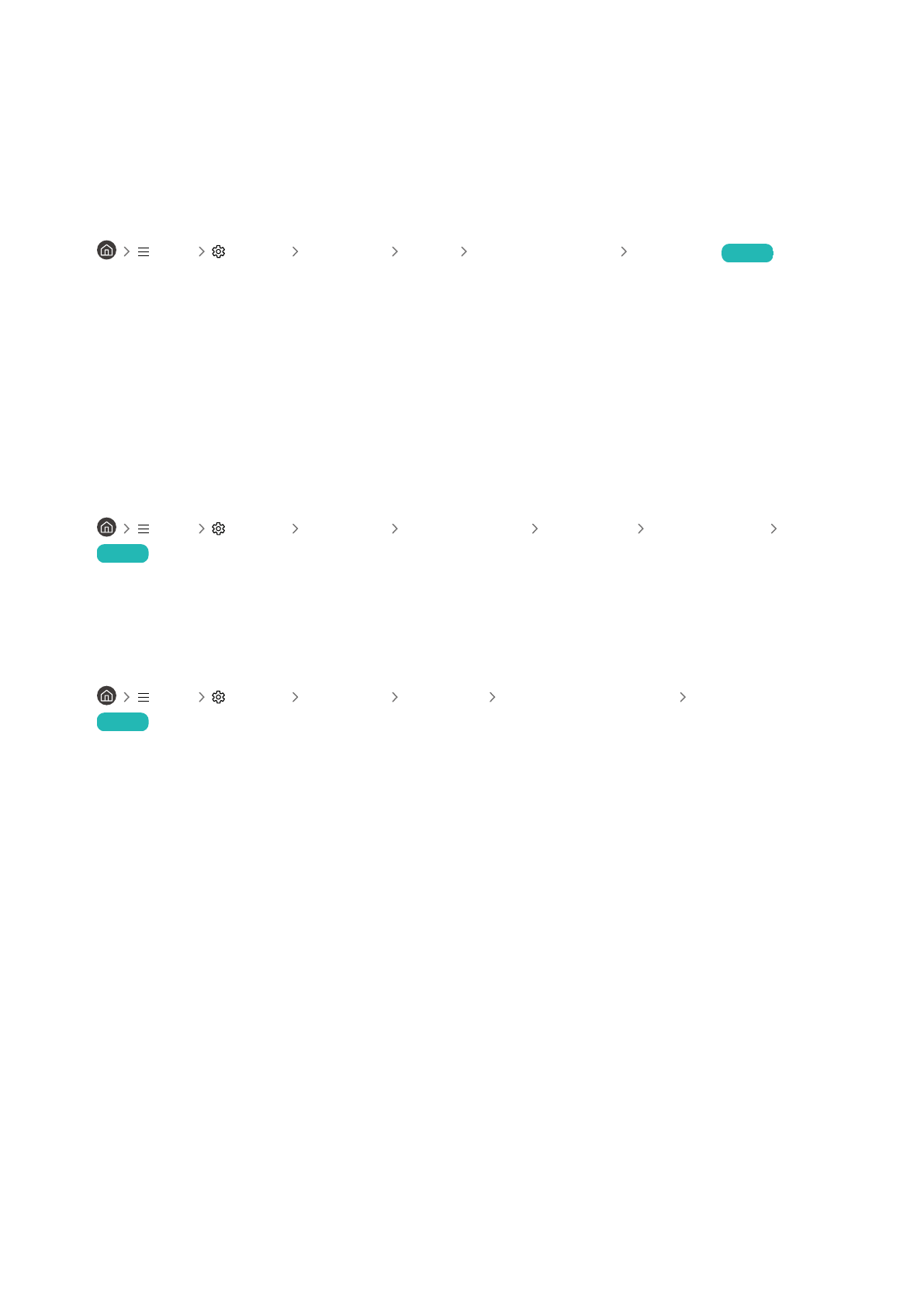
The picture won’t display in full screen
HD channels will have black bars on either side of the screen when displaying upscaled SD (4:3) content.
Black bars will appear at the top and bottom of the screen when you watch movies that have aspect ratios different
from your TV.
Adjust the picture size options on your external device or set the TV to full screen.
•
Menu
Settings All Settings Picture Picture Size Settings Picture Size
Try Now
The Caption function in the TV menu is deactivated
When an external device is connected with an HDMI or Component cable, the
Caption
function is unavailable. Adjust
the caption setting on the external device.
Captions appear on the TV screen
Turn off the
Caption
function in
Caption Settings
.
•
Menu
Settings All Settings General & Privacy Accessibility Caption Settings Caption
Try Now
The HDR of the connected external device turns off
Expand the reception range of the corresponding HDMI input signal in
Input Signal Plus
.
•
Menu
Settings All Settings Connection External Device Manager Input Signal Plus
Try Now
- 181 -
Характеристики
Остались вопросы?Не нашли свой ответ в руководстве или возникли другие проблемы? Задайте свой вопрос в форме ниже с подробным описанием вашей ситуации, чтобы другие люди и специалисты смогли дать на него ответ. Если вы знаете как решить проблему другого человека, пожалуйста, подскажите ему :)