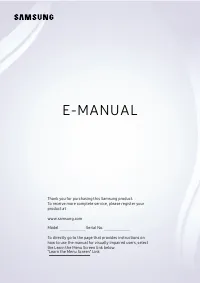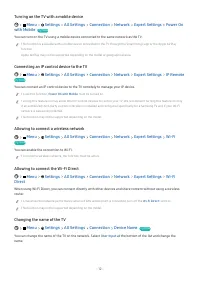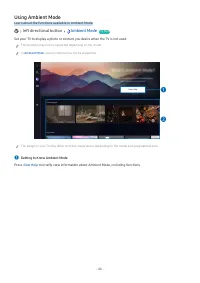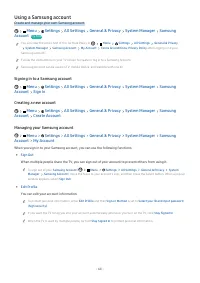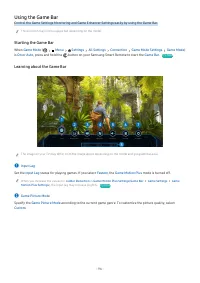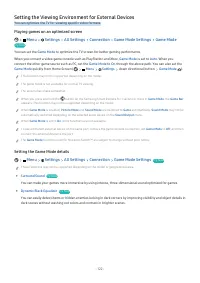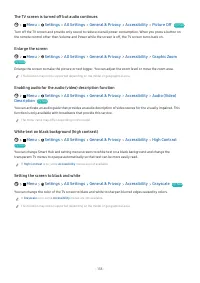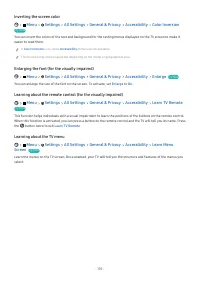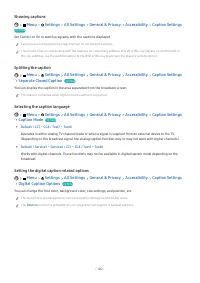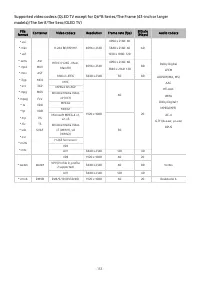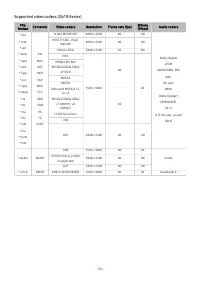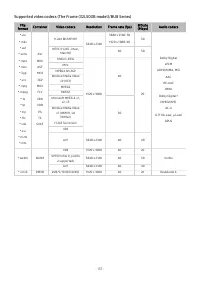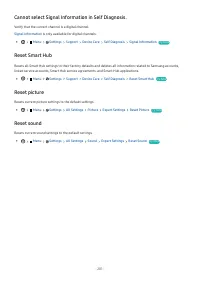Телевизоры Samsung Neo QMini 75QN90B (QE75QN90BAUXUA) - инструкция пользователя по применению, эксплуатации и установке на русском языке. Мы надеемся, она поможет вам решить возникшие у вас вопросы при эксплуатации техники.
Если остались вопросы, задайте их в комментариях после инструкции.
"Загружаем инструкцию", означает, что нужно подождать пока файл загрузится и можно будет его читать онлайн. Некоторые инструкции очень большие и время их появления зависит от вашей скорости интернета.
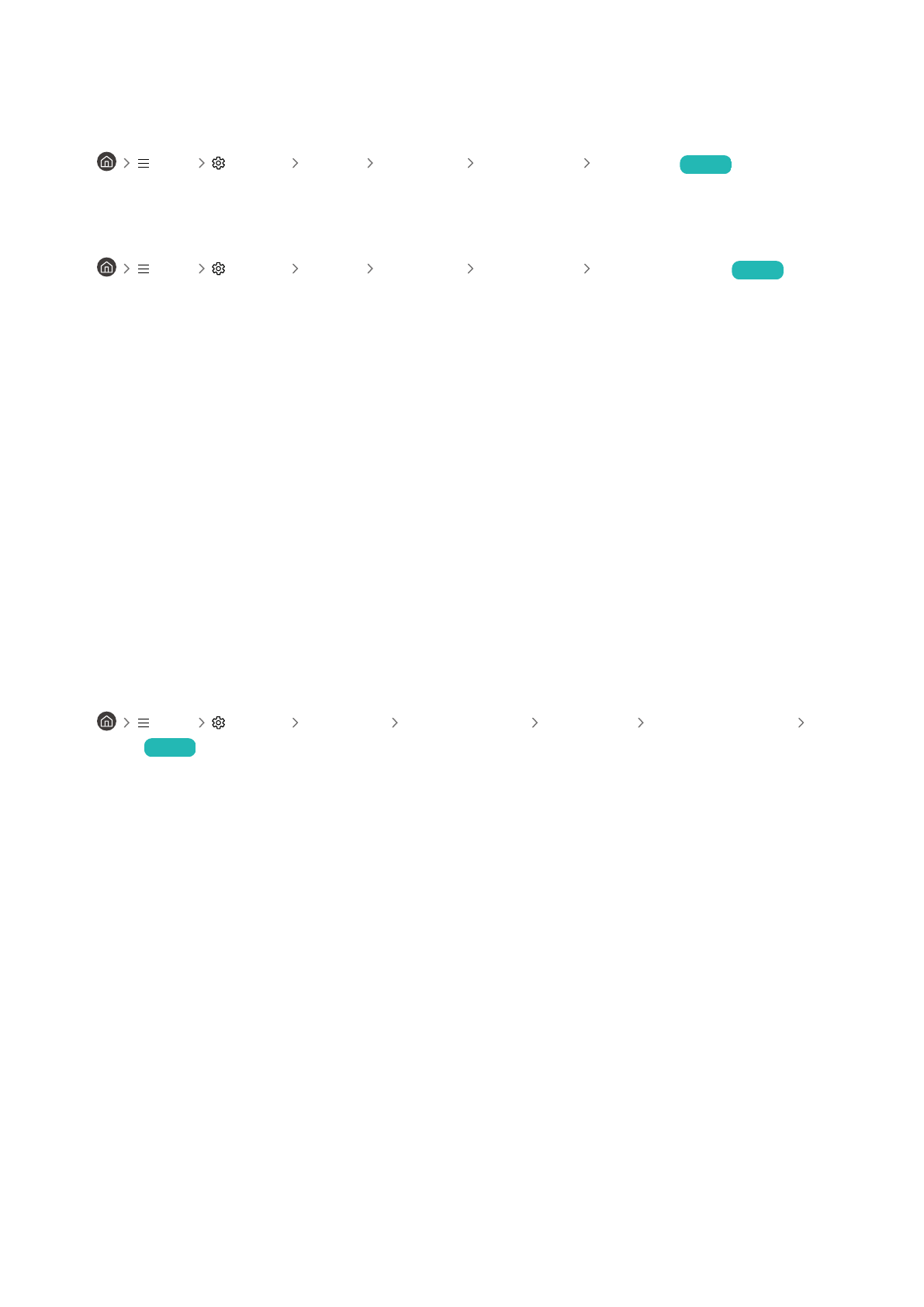
The speakers are making an odd sound.
Run
Sound Test
.
•
Menu
Settings Support Device Care Self Diagnosis Sound Test
Try Now
Make sure that the audio cable is connected to the correct audio output connector on the external device.
For antenna or cable connections, check the
Signal Information
. A low signal level may cause sound distortions.
•
Menu
Settings Support Device Care Self Diagnosis Signal Information
Try Now
The sound is interrupted.
Sound quality may become affected if the wireless router is close to the Bluetooth speaker. Place the Bluetooth
speaker as close as possible to the TV without obstacle between them. Do not place the wireless router close to the
Bluetooth speaker body.
To minimize interruptions, we recommend a wireless access point that uses a 5 GHz frequency. 5 GHz may not be
available depending on the model.
When the symptom persists, it is recommended to use wired connection such as HDMI (eARC) and Optical.
Whenever a function is used on the TV or the channel is changed, the TV
voices the activity. The TV explains in voice-over the video scenes displayed
on the screen.
Turn off the
Voice Guide
function in
Voice Guide Settings
.
•
Menu
Settings All Settings General & Privacy Accessibility Voice Guide Settings Voice
Guide
Try Now
The TV audio is not being played through the Sound bar or A/V receiver.
Check the Sound bar or A/V receiver's power supply and its settings.
• When connecting the optical cable between the TV and Sound bar or A/V receiver, make sure that the sound
output is set
Optical
on your TV.
• In case of HDMI eARC connection, make sure that it is connected to the eARC dedicated HDMI port on your TV.
However, the eARC can be used only when the Sound bar or A/V receiver supports the eARC feature.
- 183 -
Характеристики
Остались вопросы?Не нашли свой ответ в руководстве или возникли другие проблемы? Задайте свой вопрос в форме ниже с подробным описанием вашей ситуации, чтобы другие люди и специалисты смогли дать на него ответ. Если вы знаете как решить проблему другого человека, пожалуйста, подскажите ему :)