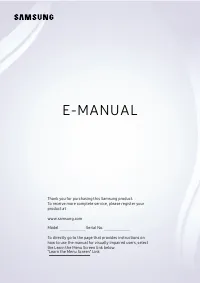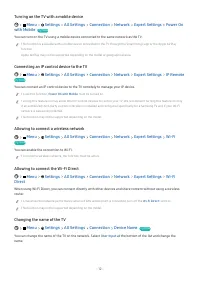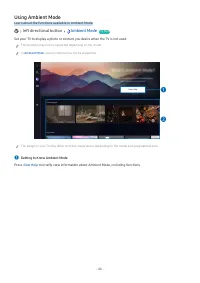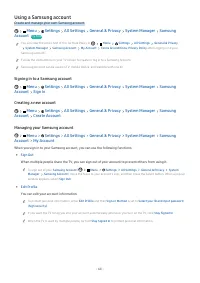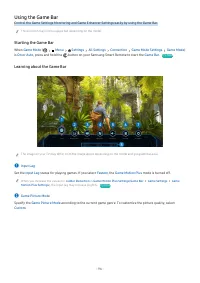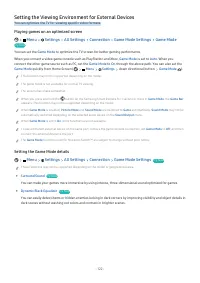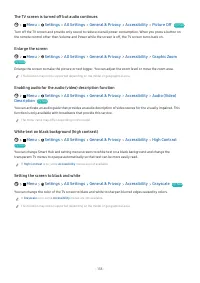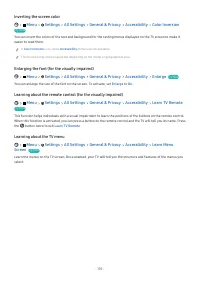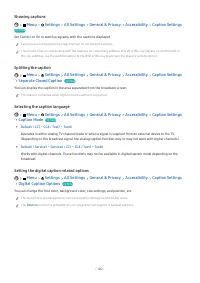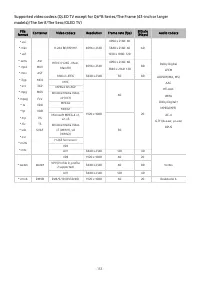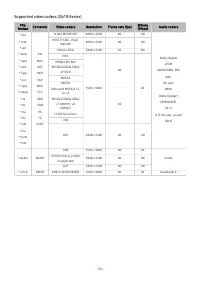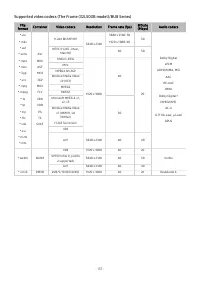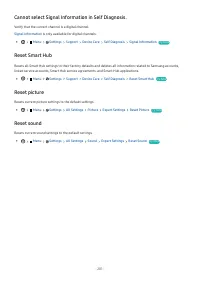Телевизоры Samsung Neo QMini 75QN90B (QE75QN90BAUXUA) - инструкция пользователя по применению, эксплуатации и установке на русском языке. Мы надеемся, она поможет вам решить возникшие у вас вопросы при эксплуатации техники.
Если остались вопросы, задайте их в комментариях после инструкции.
"Загружаем инструкцию", означает, что нужно подождать пока файл загрузится и можно будет его читать онлайн. Некоторые инструкции очень большие и время их появления зависит от вашей скорости интернета.
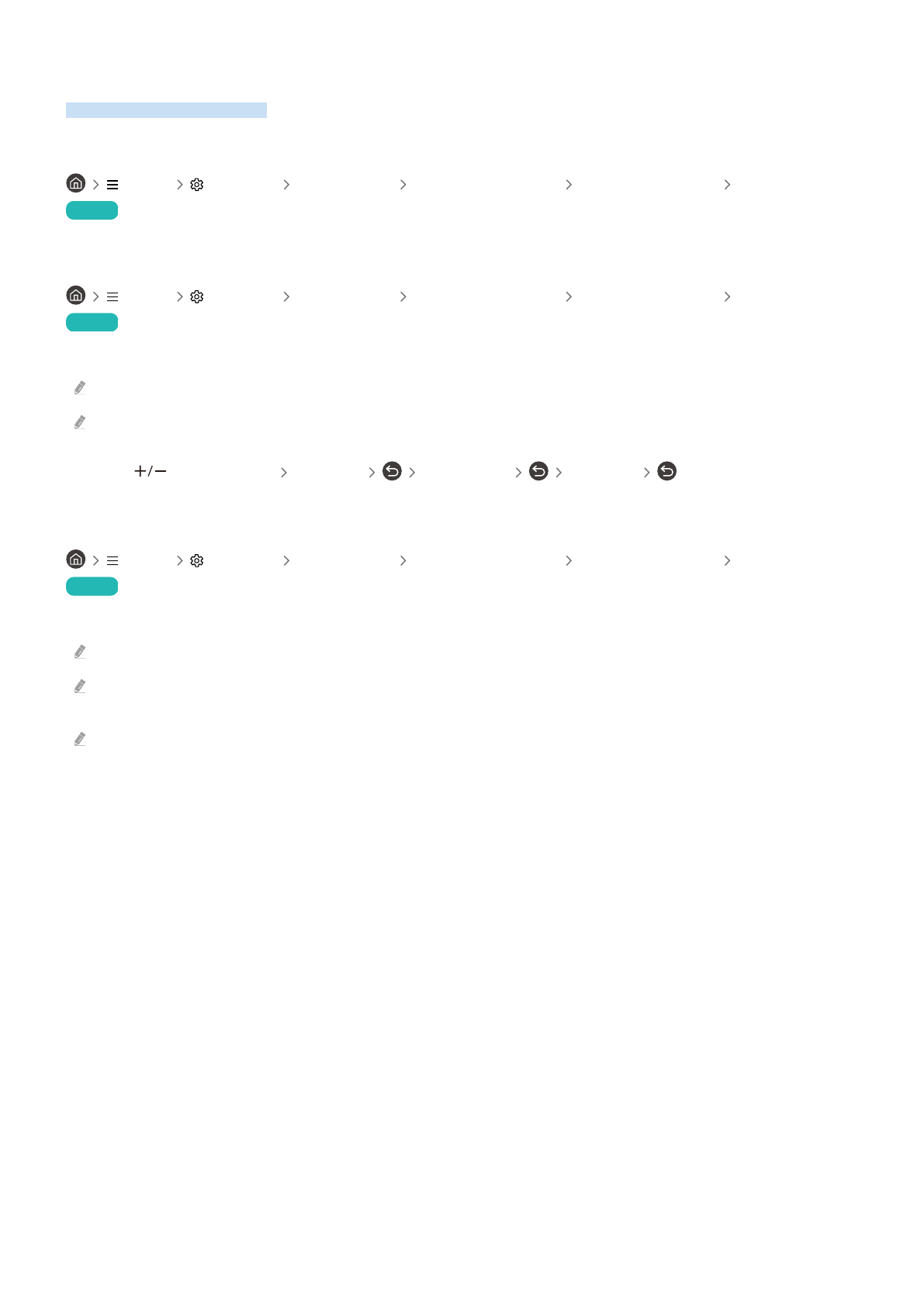
Using Other Functions
You can view other functions.
Changing the menu language
Menu
Settings All Settings General & Privacy System Manager Language
Try Now
Setting up a password
Menu
Settings All Settings General & Privacy System Manager Change PIN
Try Now
The PIN input window appears. Enter a PIN. Enter it again to confirm it. The default PIN is "0000."
This function may not be supported depending on the model or geographical area.
If you forget your PIN, you can reset it with your remote control. With the TV turned on, press the following buttons on the
remote control in the order shown to reset the PIN to "0000."
Press
(Volume) button.
Volume Up
Volume Down
Volume Up
.
Selecting Usage or Retail Mode
Menu
Settings All Settings General & Privacy System Manager Usage Mode
Try Now
You can set the TV for retail environments by setting
Usage Mode
to
Retail Mode
.
For all other uses, select
Home Mode
.
Use
Retail Mode
only in a store. With
Retail Mode
, some functions are disabled, and the TV settings automatically reset
after a preset amount of time.
This function may not be supported depending on the model.
- 143 -
Характеристики
Остались вопросы?Не нашли свой ответ в руководстве или возникли другие проблемы? Задайте свой вопрос в форме ниже с подробным описанием вашей ситуации, чтобы другие люди и специалисты смогли дать на него ответ. Если вы знаете как решить проблему другого человека, пожалуйста, подскажите ему :)