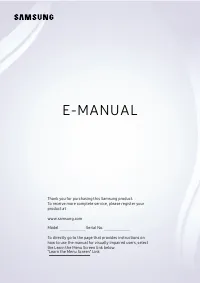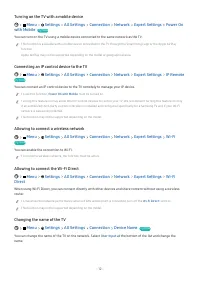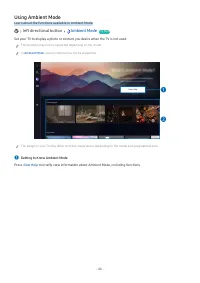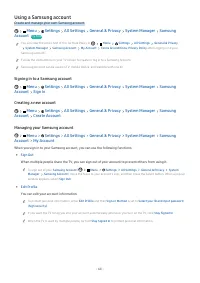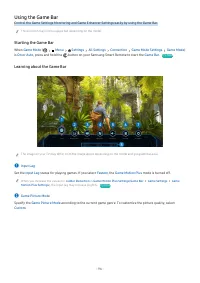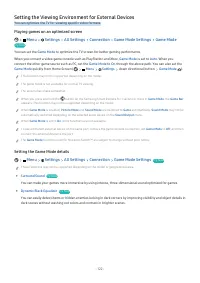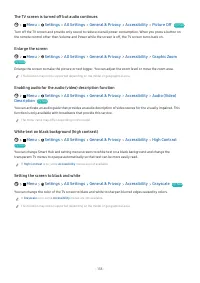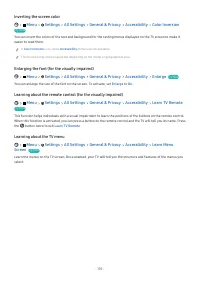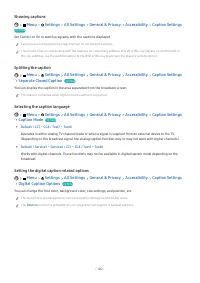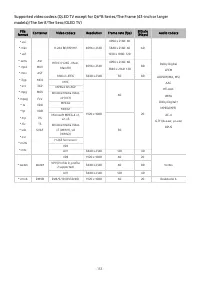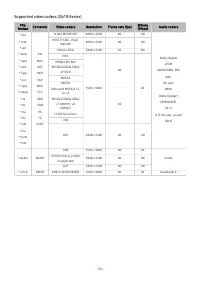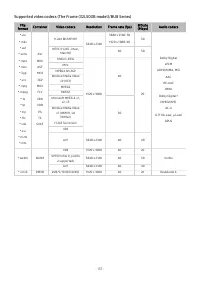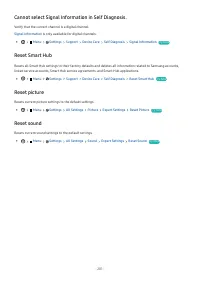Телевизоры Samsung Neo QMini 75QN90B (QE75QN90BAUXUA) - инструкция пользователя по применению, эксплуатации и установке на русском языке. Мы надеемся, она поможет вам решить возникшие у вас вопросы при эксплуатации техники.
Если остались вопросы, задайте их в комментариях после инструкции.
"Загружаем инструкцию", означает, что нужно подождать пока файл загрузится и можно будет его читать онлайн. Некоторые инструкции очень большие и время их появления зависит от вашей скорости интернета.
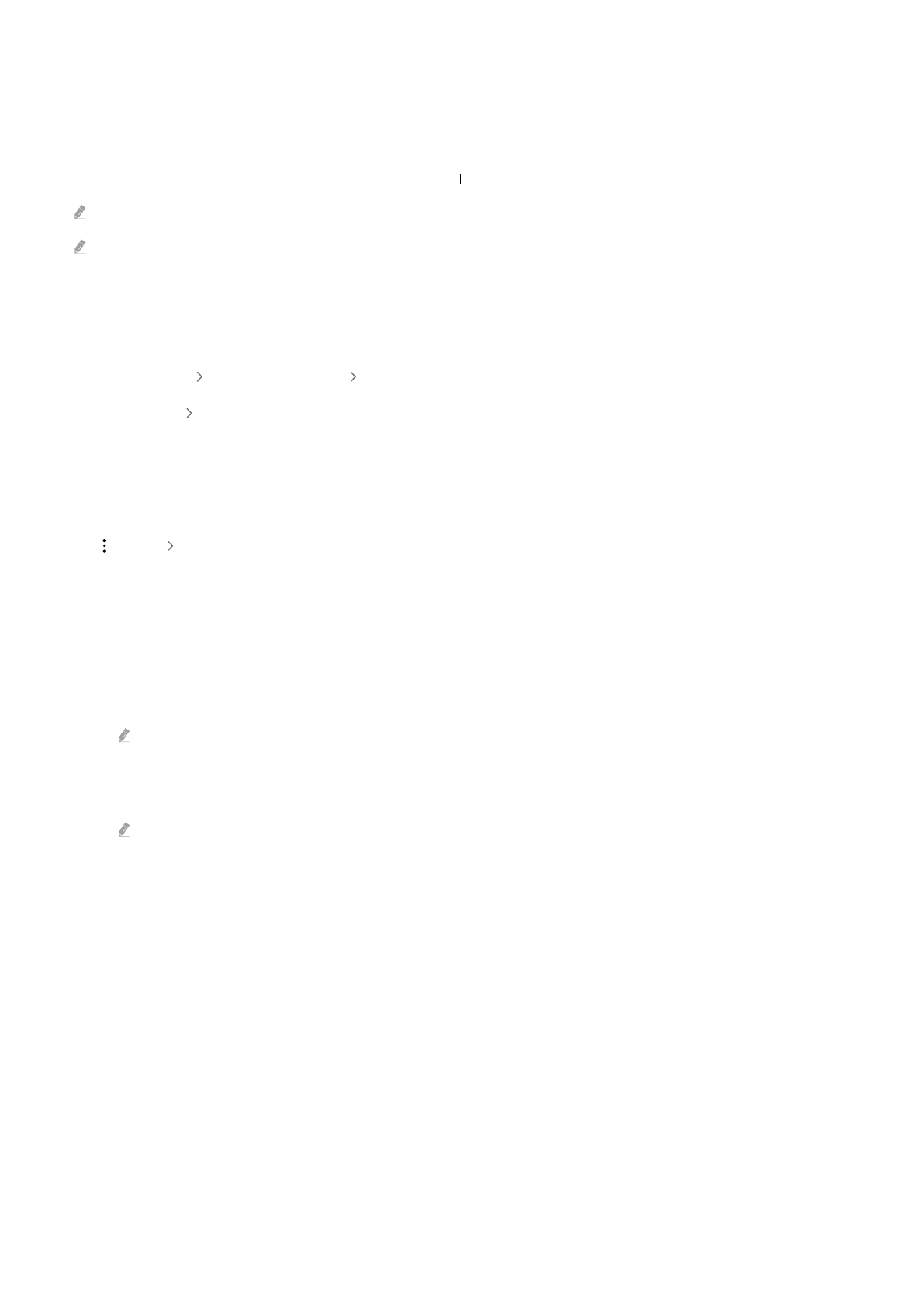
Using Art mode with the SmartThings app
Once you have installed the SmartThings app on your mobile device, you can use the following functions:
You can download the SmartThings app from Google Play Store, Samsung Apps, or the App Store.
If the TV is not registered in your SmartThings app, press (Add Device) and register the TV before using the mode.
The features or terminology may vary depending on the version of the SmartThings app.
On tablet devices,
Art
mode features may not be supported by the SmartThings app.
• Selecting an image under
Art
mode.
• Saving photos from a mobile device to the TV: Use the Add picture function to save photos on a mobile device to
the TV.
–
Add Picture
select 2 to 3 images
Create Mat
: Combine the 2 to 3 images to create a single image.
–
My Album
select content, such as
Dynamic Filter
or
Auto Gallery
, and then press Select Photo to set the
content as mobile photos.
• Subscribing to
Art
mode
Membership
.
• Applying border styles and colors to images.
•
(more)
Art Mode Settings
– Setting the brightness for
Art
mode.
– Setting
Sleep After
: When no motion is detected for the time specified in
Art
mode, the TV turns off
automatically.
– Setting
Motion Detector Sensitivity
: Set the sensor sensitivity so that the TV turns on or off automatically
when motion is detected in
Art
mode.
Motion Detector Sensitivity
may not be supported depending on the model or geographical area.
– Setting
Night Mode
: This mode detects lights around the TV to automatically turn on or off the TV depending
on the presence of light.
If the TV model name is 32LS03B and you turn on
Night Mode
, only auto off is supported.
- 55 -
Характеристики
Остались вопросы?Не нашли свой ответ в руководстве или возникли другие проблемы? Задайте свой вопрос в форме ниже с подробным описанием вашей ситуации, чтобы другие люди и специалисты смогли дать на него ответ. Если вы знаете как решить проблему другого человека, пожалуйста, подскажите ему :)