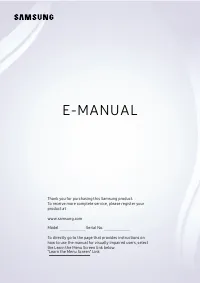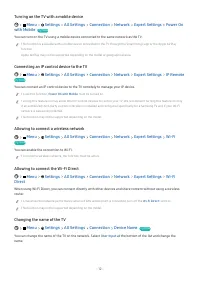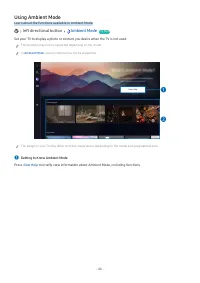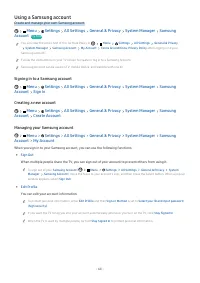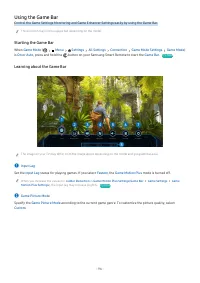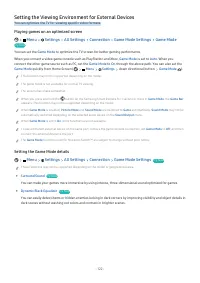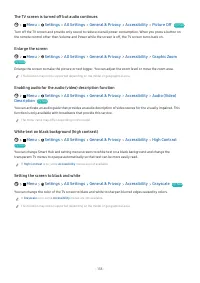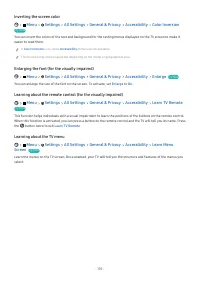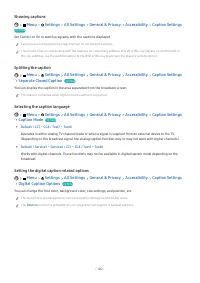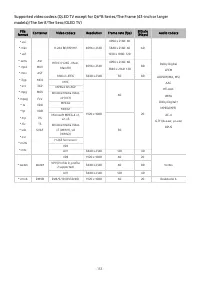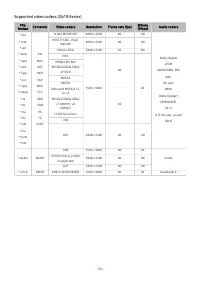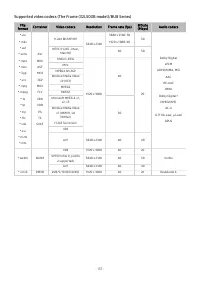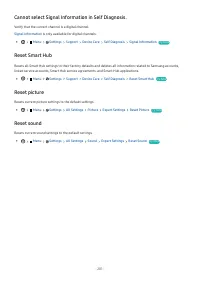Телевизоры Samsung Neo QMini 75QN90B (QE75QN90BAUXUA) - инструкция пользователя по применению, эксплуатации и установке на русском языке. Мы надеемся, она поможет вам решить возникшие у вас вопросы при эксплуатации техники.
Если остались вопросы, задайте их в комментариях после инструкции.
"Загружаем инструкцию", означает, что нужно подождать пока файл загрузится и можно будет его читать онлайн. Некоторые инструкции очень большие и время их появления зависит от вашей скорости интернета.

•
Schedule Recording
Navigate to
Schedules
and press
Schedule Recording
. Add, edit, or cancel a program recording schedule.
Specify the
Antenna
,
Channel
,
Repeat
,
Date
,
Start Time
, and
End Time
settings and then select
Save
to schedule a
recording of a specific program at a specific time on a specific date.
Up to thirty
Schedule Viewing
and
Schedule Recording
events may be created.
Ensure that the TV's
Clock
(
Menu
Settings
All Settings
General & Privacy
System Manager
Time
Clock
) setting is correct.
Try Now
.
–
Edit
Configure the
Start Time
and
End Time
settings of a scheduled recording. If a scheduled recording event has
been created after selecting a program from
Guide
,
Start Time
and
End Time
can be set as up to ten minutes
before and ten minutes after, respectively.
–
Delete
Remove a scheduled recording.
–
View Details
See detailed information about a scheduled recording.
•
Settings
–
Start Recording Early
Change this setting so that the recording starts slightly earlier than the program start time shown in the
Guide.
–
Continue Recording After
Change this setting so that the recording ends slightly later than the program end time shown in the Guide.
- 105 -
Характеристики
Остались вопросы?Не нашли свой ответ в руководстве или возникли другие проблемы? Задайте свой вопрос в форме ниже с подробным описанием вашей ситуации, чтобы другие люди и специалисты смогли дать на него ответ. Если вы знаете как решить проблему другого человека, пожалуйста, подскажите ему :)