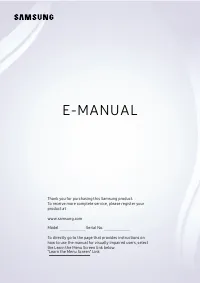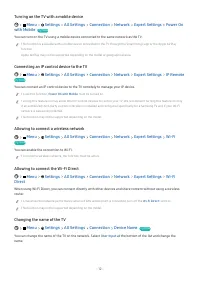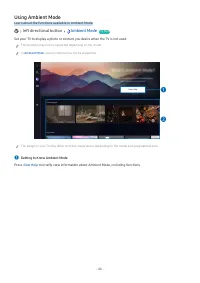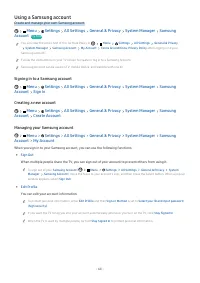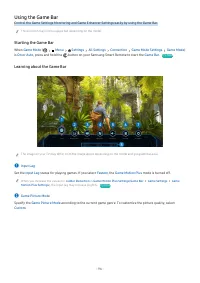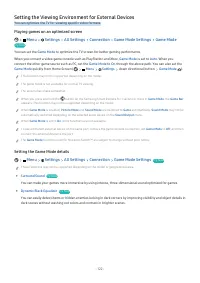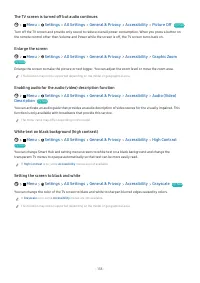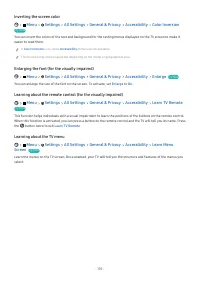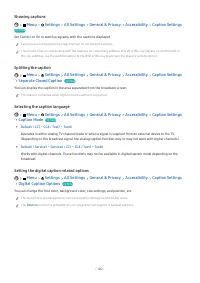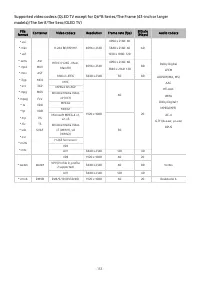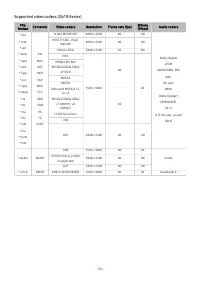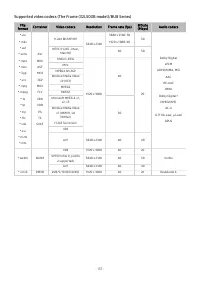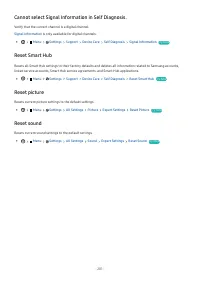Телевизоры Samsung Neo QMini 75QN90B (QE75QN90BAUXUA) - инструкция пользователя по применению, эксплуатации и установке на русском языке. Мы надеемся, она поможет вам решить возникшие у вас вопросы при эксплуатации техники.
Если остались вопросы, задайте их в комментариях после инструкции.
"Загружаем инструкцию", означает, что нужно подождать пока файл загрузится и можно будет его читать онлайн. Некоторые инструкции очень большие и время их появления зависит от вашей скорости интернета.
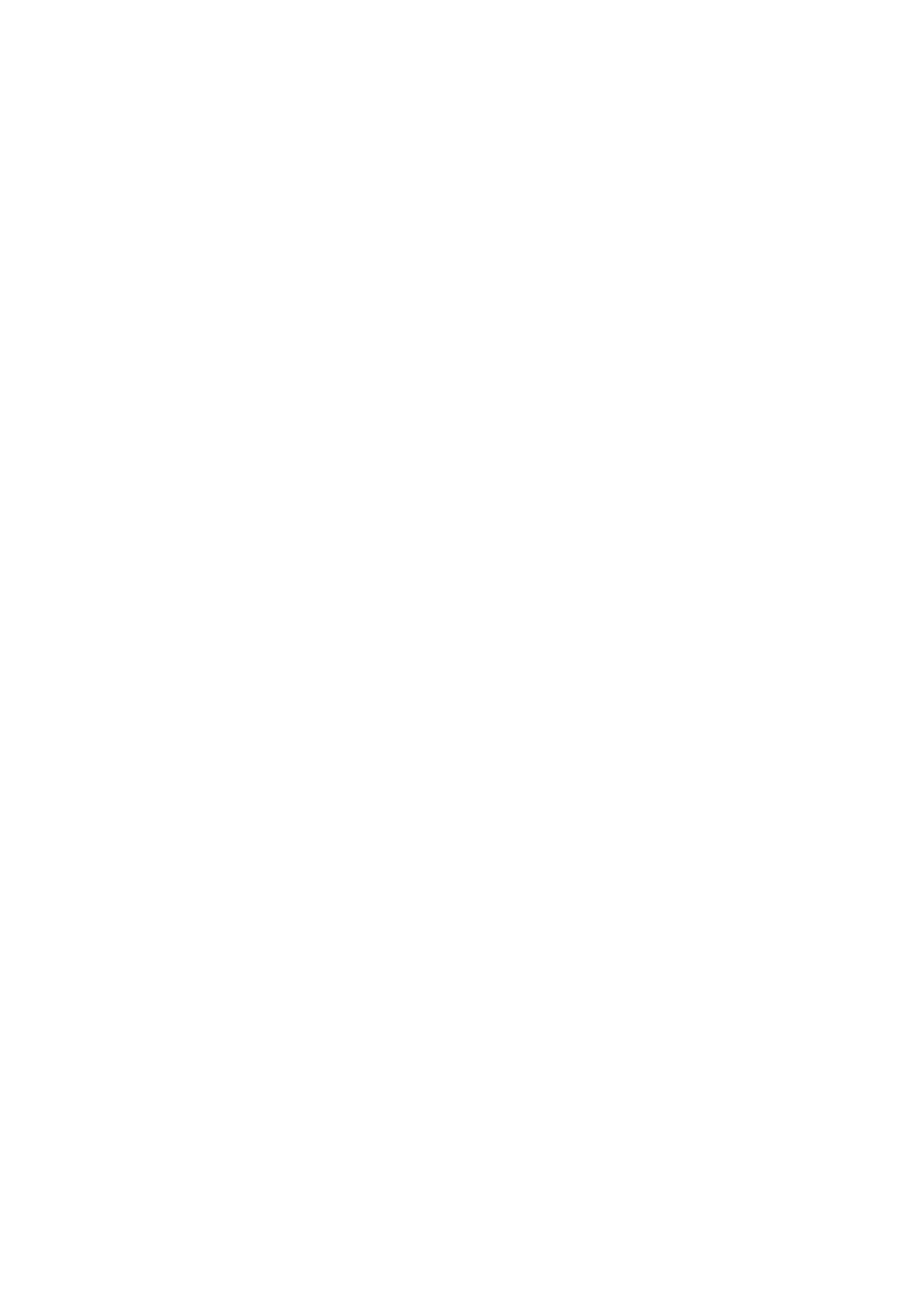
185 "Weak or No Signal" displayed in TV mode or cannot find
185 The TV is not receiving all channels.
185 The captions are not provided on a digital channel.
185 Broadcasting is deactivated.
External Device Connectivity Issues
186 The "Mode Not Supported" message appears.
186 The video is OK but there is no audio.
186 I want to connect to a PC and mobile device via screen
187 No screen appears when connecting the TV to an external
187 I want to connect to a Bluetooth speaker.
187 The PC screen does not appear or it flickers.
188 Wireless network connection failed. Unable to connect to a
wireless access point. Unable to connect to the network.
188 Wired network connection failed.
188 Connected to a local network, but not to the Internet.
189 Anynet+ does not work. The connected device is not
190 I want to start Anynet+. I also want the connected devices to
turn on when the TV is turned on.
190 I want to exit Anynet+. It is inconvenient to turn on other
190 The message "Connecting to Anynet+ device..." or
"Disconnecting from Anynet+ device" appears on the screen.
190 The Anynet+ device won't play.
191 The remote control does not work.
191 External devices cannot be operated with the TV remote
192 The Timeshift or recording function cannot be used.
192 Cannot record videos received from an external device or
193 The "Format Device" message appears when the Timeshift
or recording function is used.
193 The recorded files on the TV are not played back on a PC.
194 I launched an app, but it's in a different language. How can I
194 The app does not work properly. Its image quality is poor.
194 The Smart Hub Home Screen keeps appearing whenever you
195 Some files are interrupted during playback.
195 Some files can't be played.
196 The voice commands do not work well.
196 Bixby/Alexa answers although I did not call it.
196 I spoke "Hi, Bixby/Alexa" but Bixby/Alexa does not answer.
197 Voice recognition does not work with the Samsung Smart
Remote unlike other features. There is no response even if
the Voice Assistant button is pressed.
197 During voice recognition, the heavy load message appears
and the function does not work.
197 I want to see weather information of the desired area.
198 The TV smells like plastic.
198 The settings are lost after 5 minutes or every time the TV is
198 The TV is tilted to the side.
198 The stand is wobbly or crooked.
199 A POP (TV’s internal banner ad) appears on the screen.
199 The TV is making a popping noise.
199 The TV is making a humming noise.
Характеристики
Остались вопросы?Не нашли свой ответ в руководстве или возникли другие проблемы? Задайте свой вопрос в форме ниже с подробным описанием вашей ситуации, чтобы другие люди и специалисты смогли дать на него ответ. Если вы знаете как решить проблему другого человека, пожалуйста, подскажите ему :)