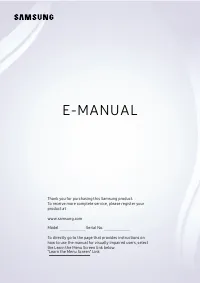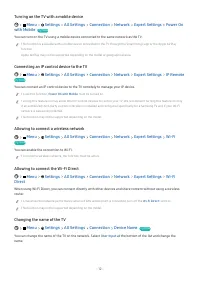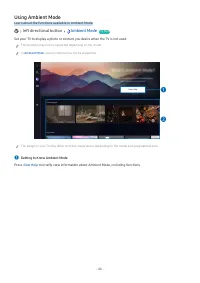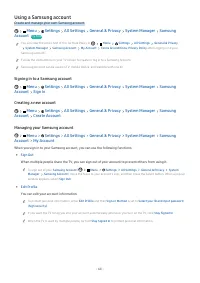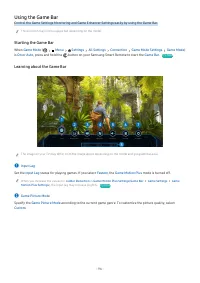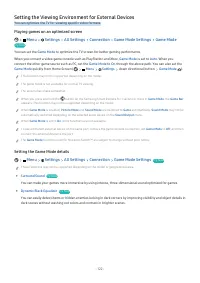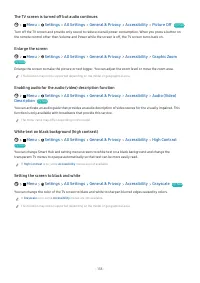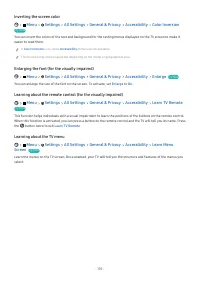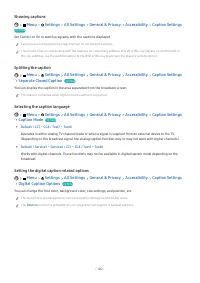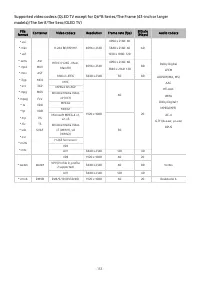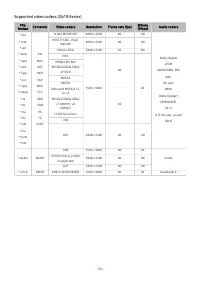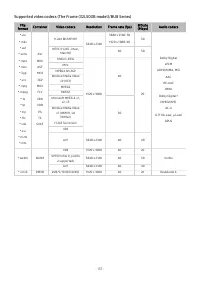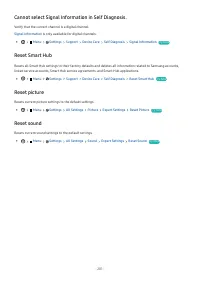Телевизоры Samsung Neo QMini 75QN90B (QE75QN90BAUXUA) - инструкция пользователя по применению, эксплуатации и установке на русском языке. Мы надеемся, она поможет вам решить возникшие у вас вопросы при эксплуатации техники.
Если остались вопросы, задайте их в комментариях после инструкции.
"Загружаем инструкцию", означает, что нужно подождать пока файл загрузится и можно будет его читать онлайн. Некоторые инструкции очень большие и время их появления зависит от вашей скорости интернета.
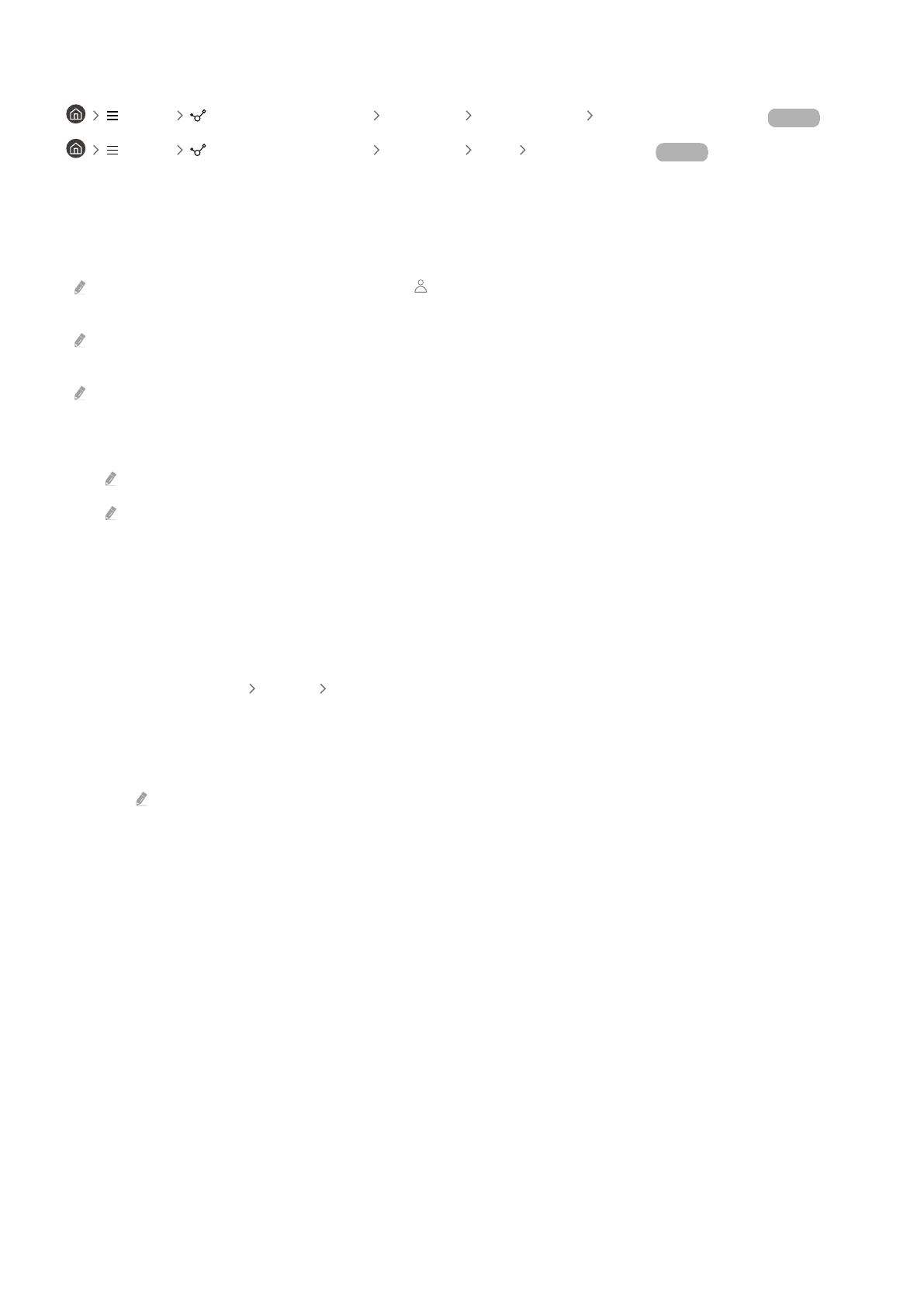
Connecting a Remote PC
Menu
Connected Devices PC on TV Windows PC Manual Connection
Try Now
Menu
Connected Devices PC on TV Mac Remote Login
Try Now
Provides
Remote Desktop Connection (RDP)
for remotely connecting to a PC running on Windows and
Virtual
Network Computing (VNC)
for a PC running on Mac. To remotely connect to a PC, you must enter the IP address of
the remote PC or select a saved profile. Enter a correct username and password. If there is any computer that can
be accessed via the same network, the found IP is displayed.
To register a frequently used PC, move the focus to
Manage User Profiles
, and then press the Select button. When a
pop-up window appears, select
Add
, and then enter the PC information.
When your PC enters in power saving mode, connection is not available. It is recommended to cancel the power saving
mode.
It is recommended to connect the wired network because the screen or sound may be interrupted depending on the
network condition.
1.
Configure your computer’s settings to use the
PC on TV
function.
Connection to Windows via the RDP protocol is available in Windows 10 Professional or higher.
Remote connection to a PC running on Mac via the VNC protocol is only supported for Mac OS X 10.5 or later.
• Windows OS:
1)
Right-click the
My PC
icon on Desktop or Windows Explorer and then click
Properties
.
2)
Click
Remote Desktop
and select
Activate Remote Desktop
.
• Mac OS:
1)
Select
Menu System Preferences
and then click
Sharing
.
2)
Select the
Screen Sharing
and
Remote Login
check box.
3)
Run the resolution changing app downloaded from App Store and then change the resolution to 1440 x
900 or lower.
If you do not change the resolution in Mac OS, the previous image may appear while connecting a remote
computer.
- 67 -
Характеристики
Остались вопросы?Не нашли свой ответ в руководстве или возникли другие проблемы? Задайте свой вопрос в форме ниже с подробным описанием вашей ситуации, чтобы другие люди и специалисты смогли дать на него ответ. Если вы знаете как решить проблему другого человека, пожалуйста, подскажите ему :)