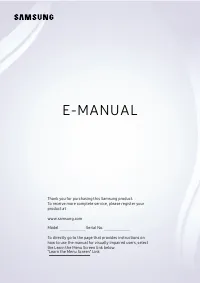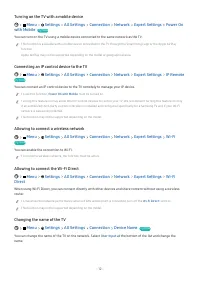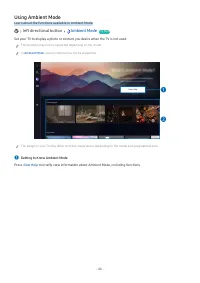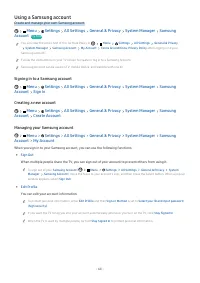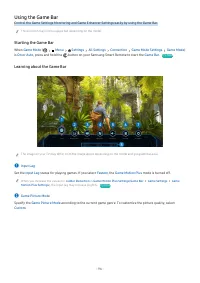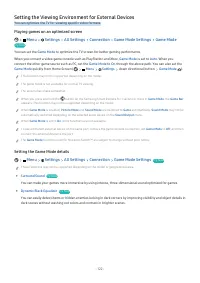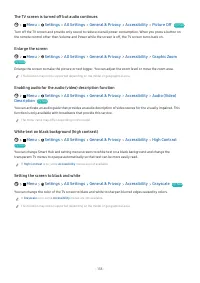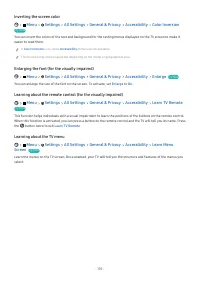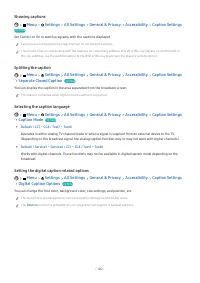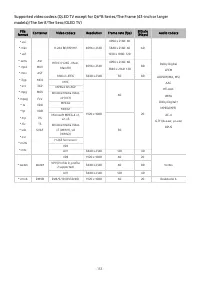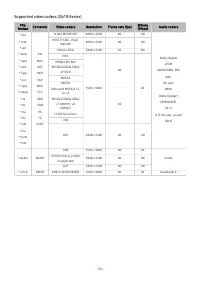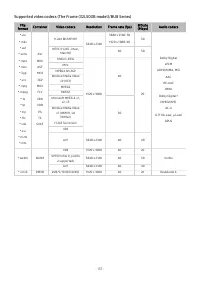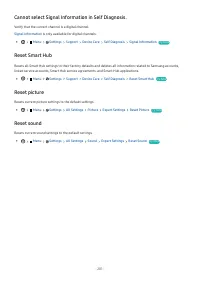Телевизоры Samsung Neo QMini 75QN90B (QE75QN90BAUXUA) - инструкция пользователя по применению, эксплуатации и установке на русском языке. Мы надеемся, она поможет вам решить возникшие у вас вопросы при эксплуатации техники.
Если остались вопросы, задайте их в комментариях после инструкции.
"Загружаем инструкцию", означает, что нужно подождать пока файл загрузится и можно будет его читать онлайн. Некоторые инструкции очень большие и время их появления зависит от вашей скорости интернета.

Learning about the Accessibility menu functions
•
Voice Guide Settings
Provides voice guides to make it easier for the visually impaired to use the TV. Voice guide supports basic
operations such as changing channels and adjusting the volume, provides voice descriptions about the current
broadcast and the following broadcast, and offers guidance on setting up Scheduled Viewing events. The feature
also provides voice descriptions on
Internet
,
Search
, and other smart services.
Move to
Voice Guide
and press the Select button to enable/disable the feature.
•
Audio Description
This feature provides commentary about what's happening in the scene as assistance for the visually impaired.
However, the feature must be supported by the broadcast you are watching.
•
Caption Settings
You can view the caption in programs that provide broadcast captions.
When watching a channel on an external device such as a set-top box and cable box, turn on the caption function on the
device. For more information, contact your service provider.
–
Separate Closed Caption
You can see the caption separated from the broadcast image. The captions from the broadcaster are
classified into *open caption and *closed caption. Two types of captions can overlap when both are used.
This feature is enabled when Digital Closed Caption is supported.
*open caption: Included in content. You cannot turn on or off its display.
*closed caption: You can turn on or off its display.
At this time, you can use this function to separate the caption from the broadcast image, which allows you
to see the closed caption without interruption.
• On: Displays the screen with a separate caption area.
Video area
Caption area
Turn down the volume
- 243 -
Характеристики
Остались вопросы?Не нашли свой ответ в руководстве или возникли другие проблемы? Задайте свой вопрос в форме ниже с подробным описанием вашей ситуации, чтобы другие люди и специалисты смогли дать на него ответ. Если вы знаете как решить проблему другого человека, пожалуйста, подскажите ему :)