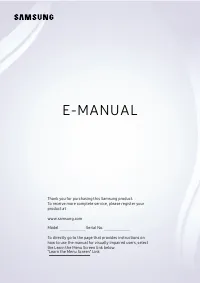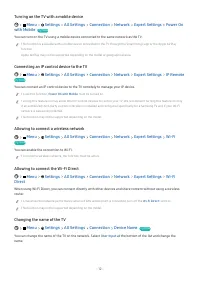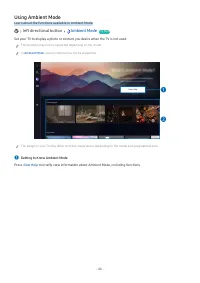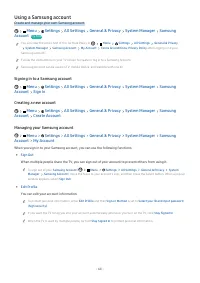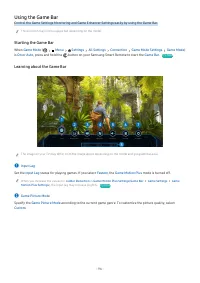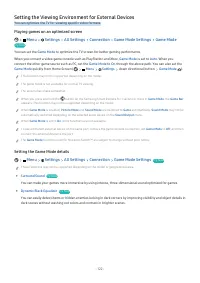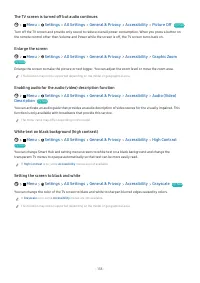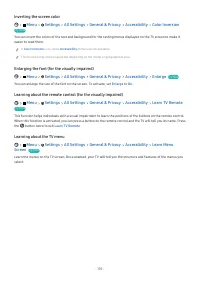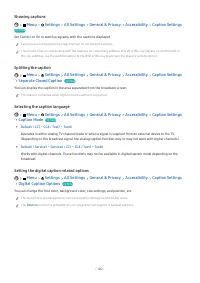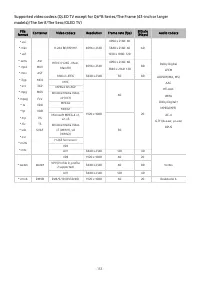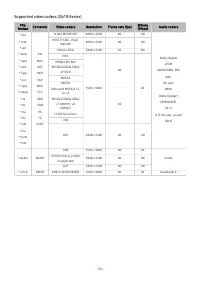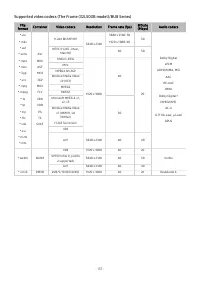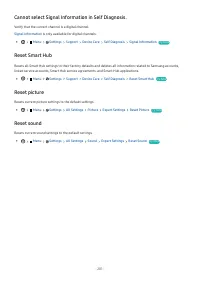Телевизоры Samsung Neo QMini 75QN90B (QE75QN90BAUXUA) - инструкция пользователя по применению, эксплуатации и установке на русском языке. Мы надеемся, она поможет вам решить возникшие у вас вопросы при эксплуатации техники.
Если остались вопросы, задайте их в комментариях после инструкции.
"Загружаем инструкцию", означает, что нужно подождать пока файл загрузится и можно будет его читать онлайн. Некоторые инструкции очень большие и время их появления зависит от вашей скорости интернета.
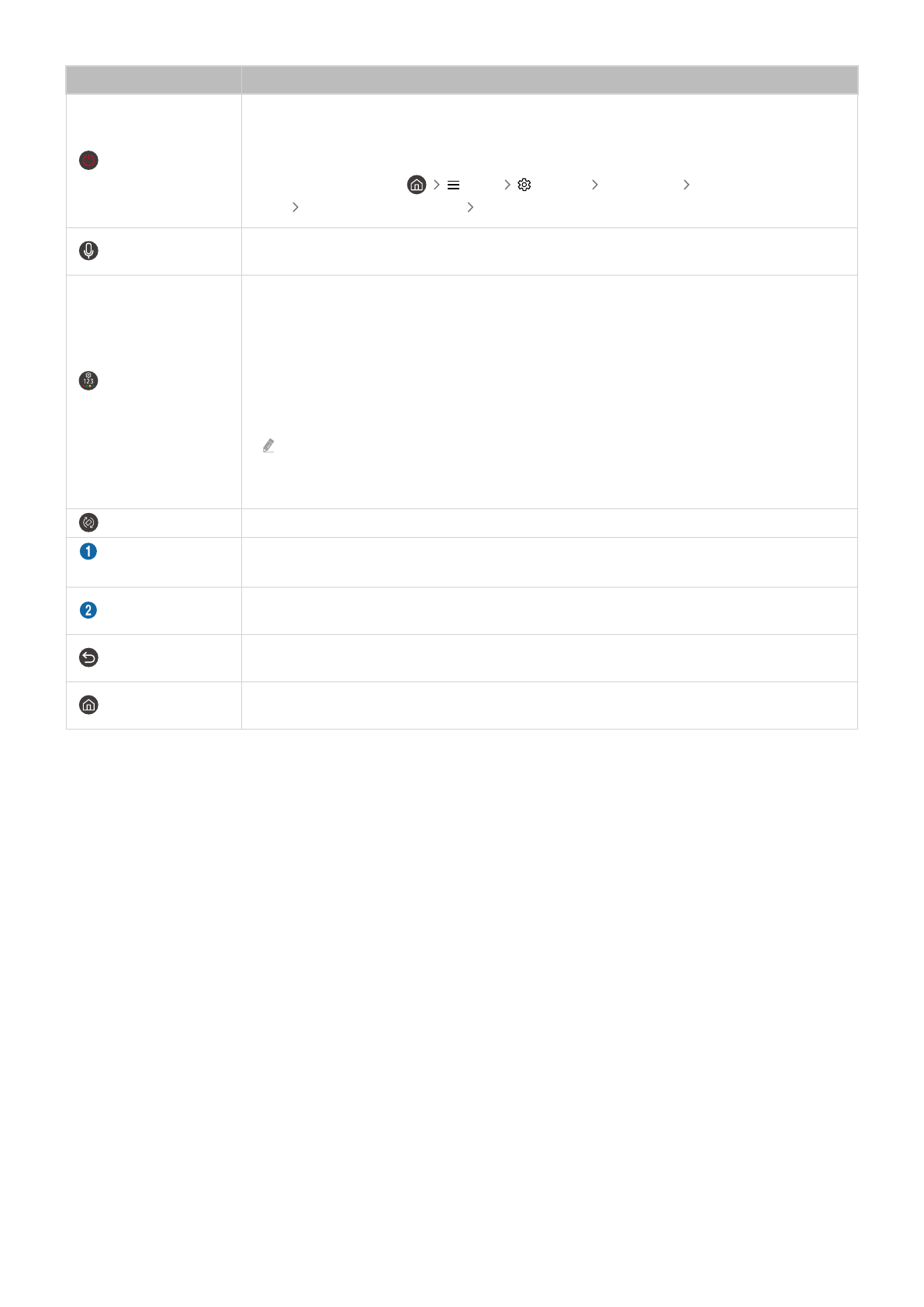
Button
Description
(Power)
Press to turn the TV on or off.
• Select whether to switch the TV to Landscape Mode or Portrait Mode before turning off or to
turn off the TV without changing the orientation. To change to the desired setting, navigate
to
Power Off Mode
(
Menu
Settings
All Settings
General & Privacy
Power and Energy Saving
Power Off Mode
) and change the setting.
(Voice Assistant)
Runs Voice Assistant. Press and hold the button, say a command, and then release the button to
run Voice Assistant.
(Settings - Number -
Color button)
Each time you press this button, Settings menu / virtual numeric pad / Option pad with Color
buttons are displayed alternately.
• Use this button to access additional options that are specific to the feature in use.
• Press to bring up the virtual numeric pad on the screen. Use the numeric keypad to enter
numeric values. Select numbers and then select
Done
or
Enter Number
to enter a numeric
value. Use to change the channel, enter a PIN, ZIP code and etc.
If the Color Button appears with a number strip on the screen, select the Color Button and
then select a specific color by using the directional button (up, down, left, right). Use this
to access additional options that are specific to the feature in use.
(Rotate)
Press the button to rotate the screen to landscape or portrait mode.
Directional button
(up, down, left, right)
Use to navigate the menu or move the focus to highlight items on the Home Screen.
Select
Selects or runs a focused item. When pressed while you are watching a broadcast program,
detailed program information appears.
(Return)
Press to return to the previous menu. When pressed for 1 second or more, the running function
is terminated. When pressed while you are watching a program, the previous channel appears.
(Smart Hub)
Press to switch to the
Media
Home. From the
Ambient
screen, press to switch to the
Ambient
Home.
- 30 -
Характеристики
Остались вопросы?Не нашли свой ответ в руководстве или возникли другие проблемы? Задайте свой вопрос в форме ниже с подробным описанием вашей ситуации, чтобы другие люди и специалисты смогли дать на него ответ. Если вы знаете как решить проблему другого человека, пожалуйста, подскажите ему :)