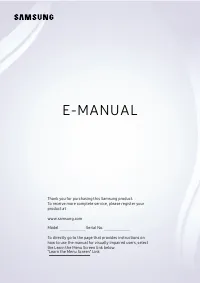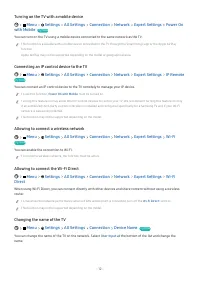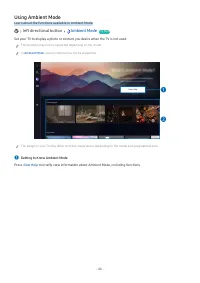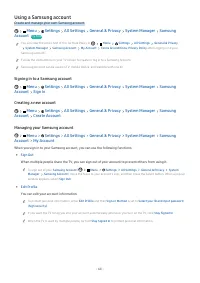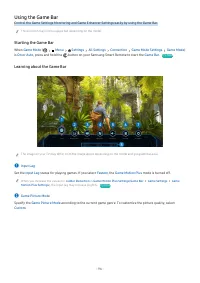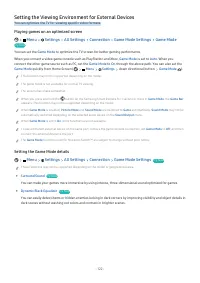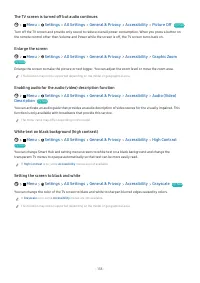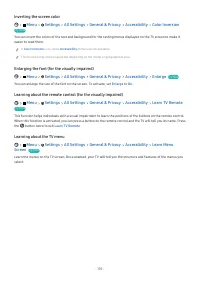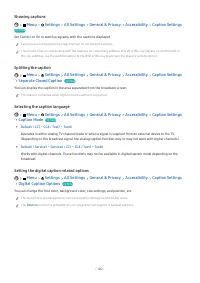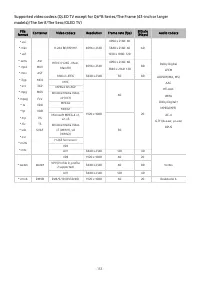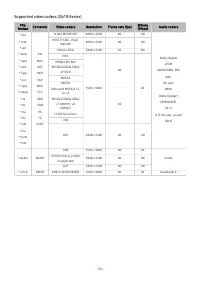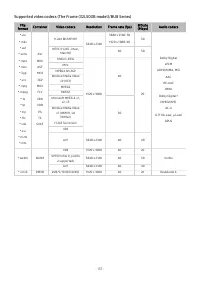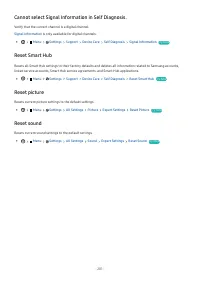Телевизоры Samsung Neo QMini 75QN90B (QE75QN90BAUXUA) - инструкция пользователя по применению, эксплуатации и установке на русском языке. Мы надеемся, она поможет вам решить возникшие у вас вопросы при эксплуатации техники.
Если остались вопросы, задайте их в комментариях после инструкции.
"Загружаем инструкцию", означает, что нужно подождать пока файл загрузится и можно будет его читать онлайн. Некоторые инструкции очень большие и время их появления зависит от вашей скорости интернета.

Contents
13 Displaying your mobile device screen on the TV
15 Connection Cables for External Devices
17 Switching between external devices connected to the TV
Remote Control and Peripherals
23 About the Samsung Smart Remote (QLED TV/The Frame
(43-inch or larger models)/The Serif/OLED TV)
26 About the Samsung Smart Remote (The Frame (32LS03B
29 About the Samsung Smart Remote (The Sero)
32 Connecting the Samsung Smart Remote to the TV
33 Controlling External Devices with a Samsung Remote
Control - Using the Universal Remote
33 Learn how to use Samsung Smart Remote
35 Controlling the TV with a Keyboard, Mouse, or Gamepad
37 Entering Text using the On-Screen Virtual Keyboard
57 About the Media Home Screen
83 Playing pictures/video/music
106 Setting Up Schedule Viewing
107 Getting to know Recording and Timeshift controls and
110 Using the channel edit function
111 Using a Personal Favorites List
112 TV-Viewing Support Functions
118 Adjusting the Picture Quality
121 Changing the Picture Size and Position
122 Setting the Viewing Environment for External Devices
125 Configuring a Sound Mode and Expert Settings
127 Using the Sound Support Functions
129 Using the Time Functions and the Timers
132 Using the Power and Energy Saving Functions
134 Using the Panel Care Functions
135 Updating the TV's Software
136 Using the Parental Settings function
137 Audio and Video Functions for the Visually or Hearing
Характеристики
Остались вопросы?Не нашли свой ответ в руководстве или возникли другие проблемы? Задайте свой вопрос в форме ниже с подробным описанием вашей ситуации, чтобы другие люди и специалисты смогли дать на него ответ. Если вы знаете как решить проблему другого человека, пожалуйста, подскажите ему :)