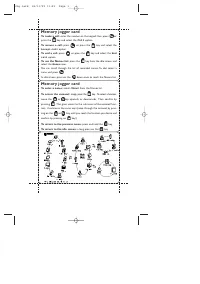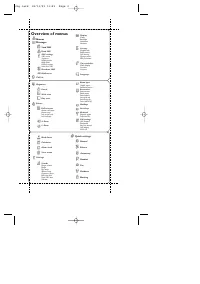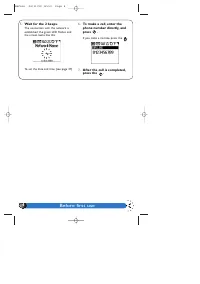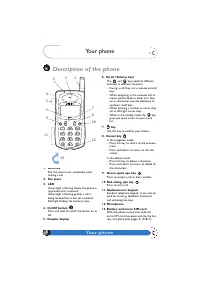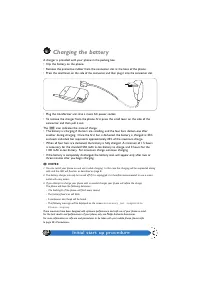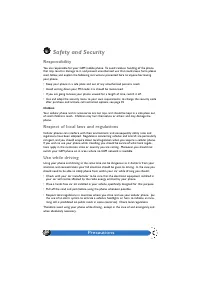Смартфоны Philips GenieDB - инструкция пользователя по применению, эксплуатации и установке на русском языке. Мы надеемся, она поможет вам решить возникшие у вас вопросы при эксплуатации техники.
Если остались вопросы, задайте их в комментариях после инструкции.
"Загружаем инструкцию", означает, что нужно подождать пока файл загрузится и можно будет его читать онлайн. Некоторые инструкции очень большие и время их появления зависит от вашей скорости интернета.
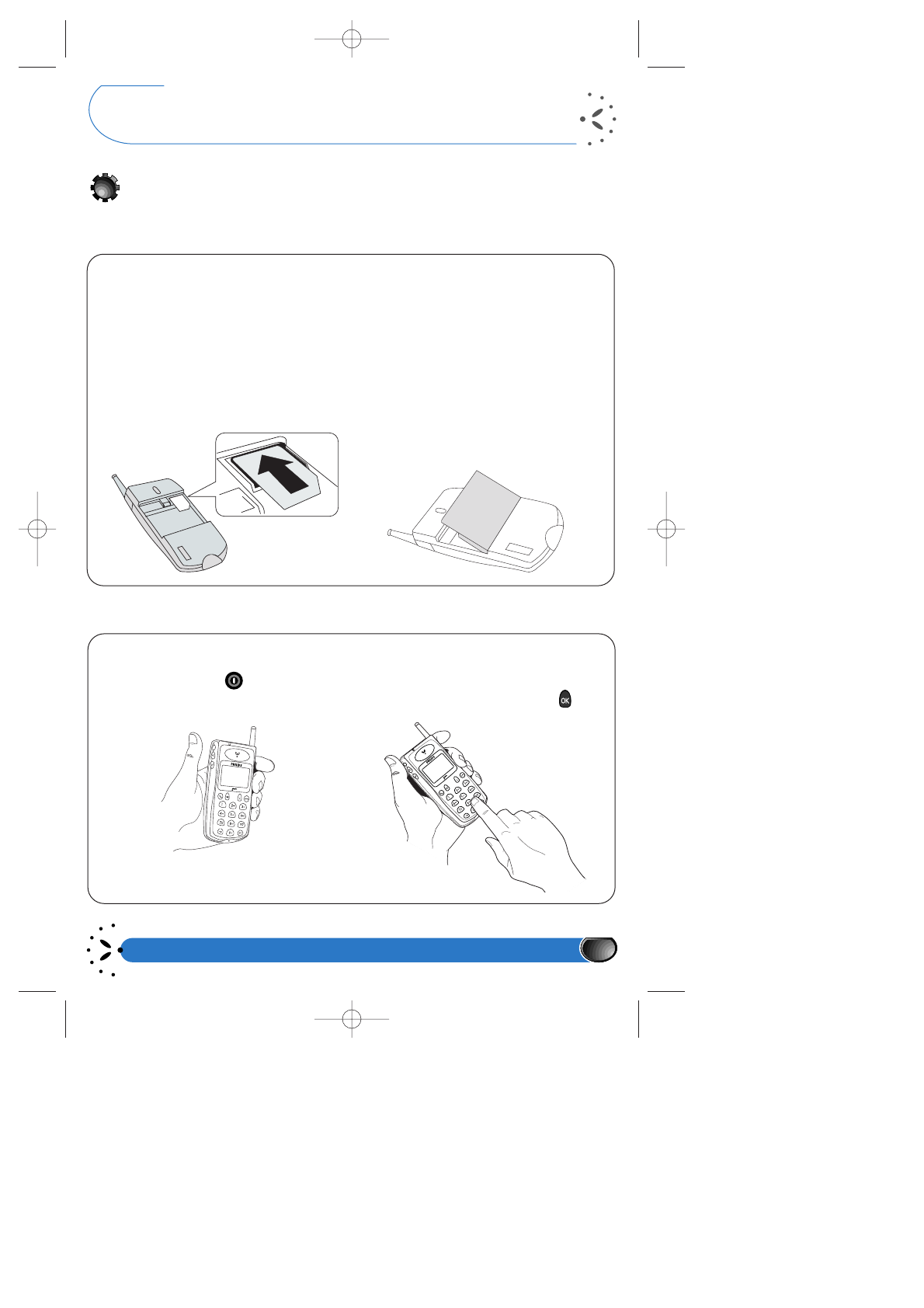
3
Before first use
Before first use
Your very first call
Turn the phone face down
Turn the phone face up
1.
Insert the micro SIM card.
Detach the micro SIM card from the
full sized SIM card provided by your
network operator. It should be inserted
facing downwards with the cut corner
at the bottom right hand corner and
with the metallic contact facing down-
wards.
2.
Clip on the battery.
The battery should be carefully fitted
on the back of the phone, with the bat-
tery contacts downward in line with
those on the phone. Wait a few
seconds before pressing the on/off but-
ton on the side of the phone to switch
it on. Please note that a new battery is
not fully charged and to maximise per-
formance follow the battery charging
instructions on page 12.
3.
To switch on the phone.
Press and hold the
button on the
side of the phone.
4.
Enter your pin code if required
(see page 10).
Then confirm by pressing the
key.
Before 24/11/99 12:53 Page 3