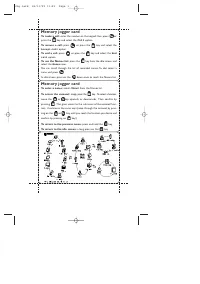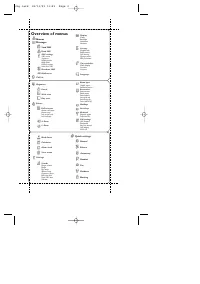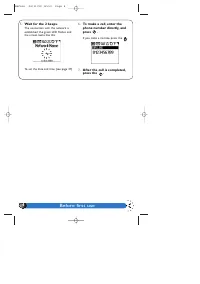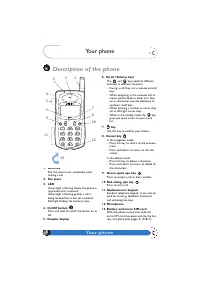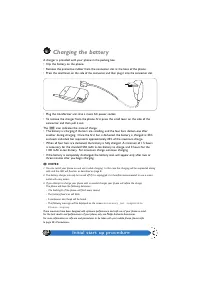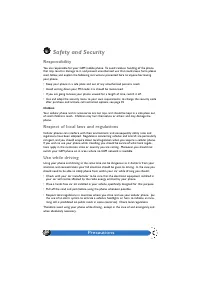Смартфоны Philips GenieDB - инструкция пользователя по применению, эксплуатации и установке на русском языке. Мы надеемся, она поможет вам решить возникшие у вас вопросы при эксплуатации техники.
Если остались вопросы, задайте их в комментариях после инструкции.
"Загружаем инструкцию", означает, что нужно подождать пока файл загрузится и можно будет его читать онлайн. Некоторые инструкции очень большие и время их появления зависит от вашей скорости интернета.
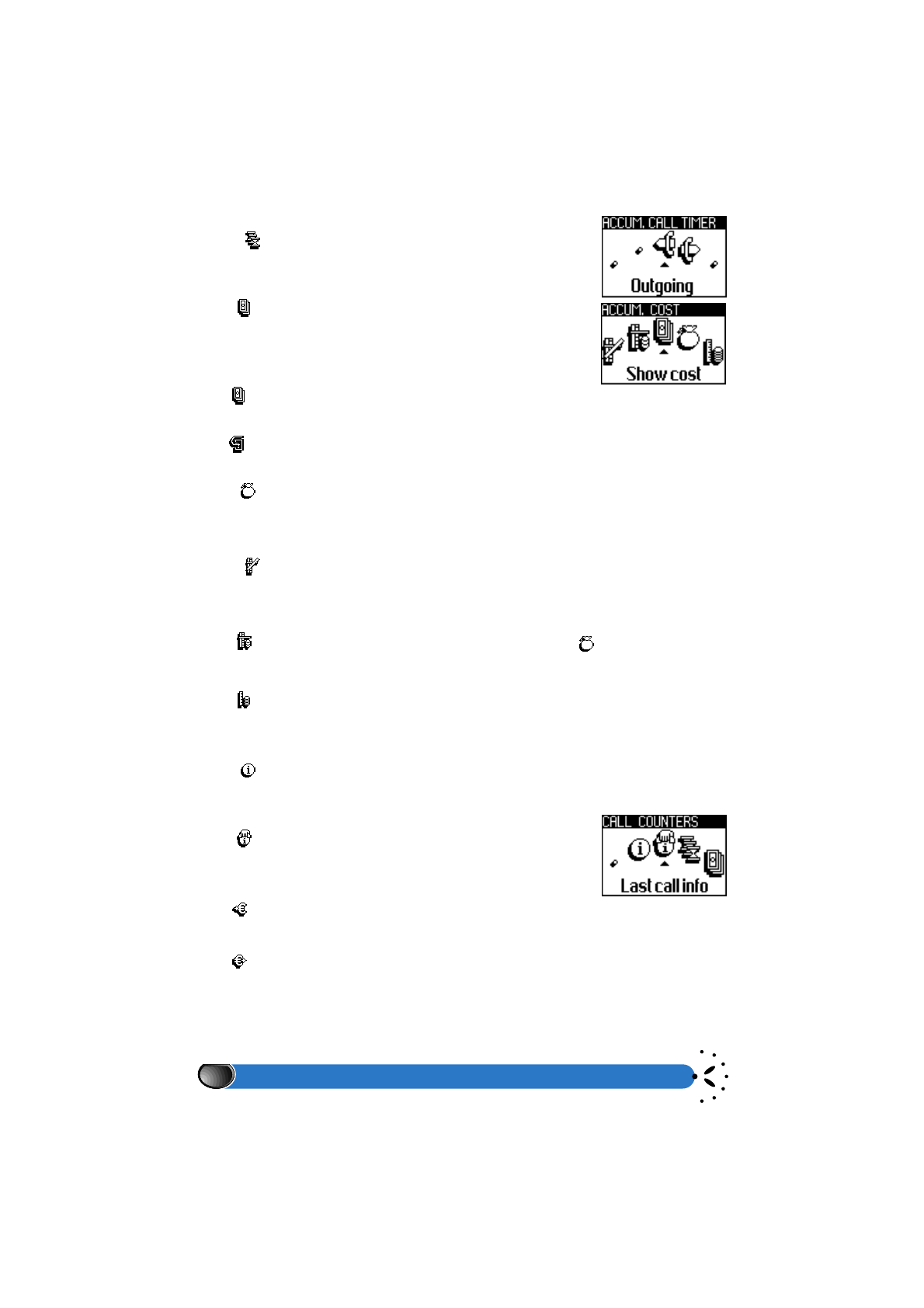
Using the menus
30
Accumulated call timers
The
menu allows you to check the length of both incoming
and outgoing calls and to set the counters to zero.
Accumulated cost
The
menu allows you to display the accumulated cost and to
set the counter to zero. It may be protected by the PIN or PIN 2
codes; network dependent.
Show
The
menu shows you how much has been spent after having established the charge rate.
Reset
The
menu allows you to reset the current accumulated cost to 0; requires your PIN2 code.
Show balance
The
menu allows you to check the remaining credit in comparaison with your pre-
viously set limit.
Cancel cost limit
The
menu allows you to cancel the cost limit. It may be protected by PIN or
PIN2 codes; network dependent.
Cost limit
The
menu allows you to enter the cost limit used in the
menu.
Charge rate
The
menu allows you to set or change the rate per unit. First enter the currency
used (three characters length maximum) then enter the cost per unit.
Info at call end
The
menu enables you activate or deactivate the systematic display of the length
and or cost of each call; network dependent.
Last call information
The
menu allows you to display the length and or cost of your
last calls; this is a network dependent feature.
–> Euros
The
menu enables you to convert a sum into Euros.
<– Euros
The
menu enables you to convert a sum from Euros.
L
NOTE:
In both cases of conversion, the currency used for the currency conversion is determined by the home country
of your subscription.
Last call info
Info at call end
Accum.call timer
Acccum.cost
Charge rate
Cost limit
Cancel cost limit
Show balance
Show balance
–> Euros
Euros –>
Show
Reset