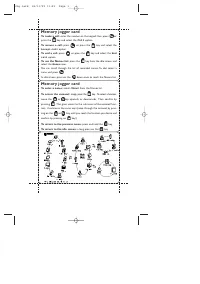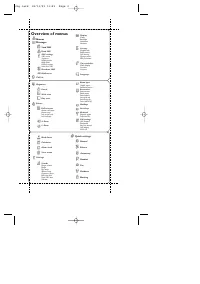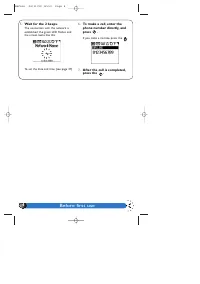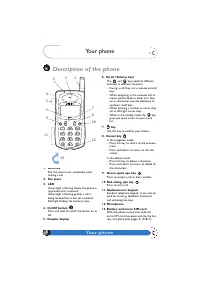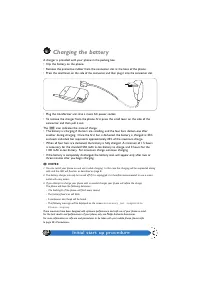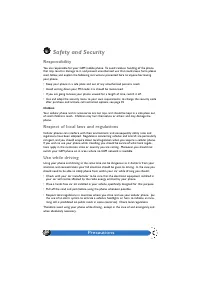Смартфоны Philips GenieDB - инструкция пользователя по применению, эксплуатации и установке на русском языке. Мы надеемся, она поможет вам решить возникшие у вас вопросы при эксплуатации техники.
Если остались вопросы, задайте их в комментариях после инструкции.
"Загружаем инструкцию", означает, что нужно подождать пока файл загрузится и можно будет его читать онлайн. Некоторые инструкции очень большие и время их появления зависит от вашей скорости интернета.
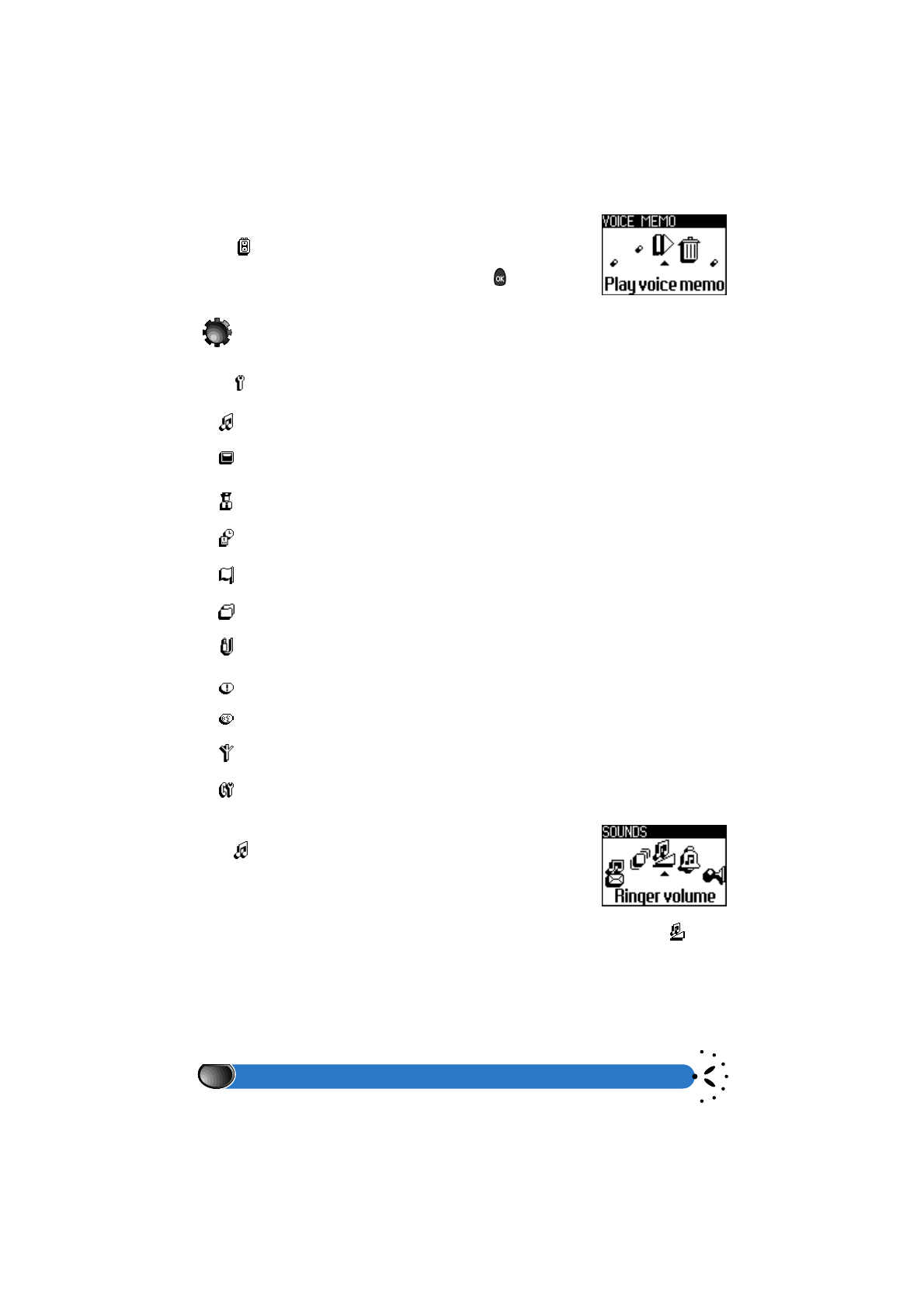
Using the menus
32
Voice memo
The
menu allows you to record a memo of up to 20 seconds.
You can stop recording at any time by pressing on
, and once
your memo is recorded you can play it back or delete it.
Settings
The
menu allow you to customise your phone.
To select the different ringer melodies and alarm beeps.
To change the various settings of your phone: contrast, animation, back ligh-
ting, and zoom.
To manage security: PIN codes, keypad lock, restrictions, etc...
To set the time, date, and or change the clock display mode.
To select the language to be used in the menus of your phone.
To select the navigation mode; simple or advanced.
To select the settings when you use your phone with the car kit or with a
desk top charger.
To program direct access to a function with a single key press.
To directly access and activate certain functions of your phone; voice command.
To manage the connection between the phone and the network.
To set the call options (call forward, call waiting, caller id...)
Sounds
The
menu allows you to select the different ringer melodies
and alert tones.
Ringer volume
Your phone is set at the medium volume level from the beginning, however, the
option enables you to select the volume of the ringer you prefer. You may select amongst,
silent, low, medium or high. You may use a hot key to activate the silent mode, see pages 38
& 39.
Display
Time and date
Menu type
Security
Sounds
Language
Ringer volume
Settings
Voice keys
Accessories
Hotkeys
Sounds
Call Settings
Network
Voice memo