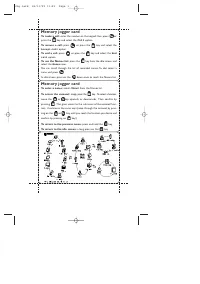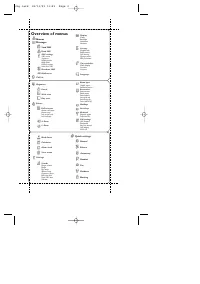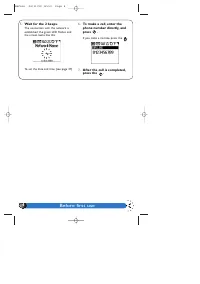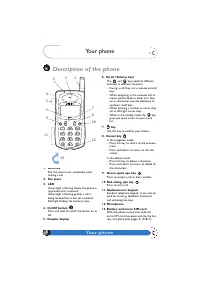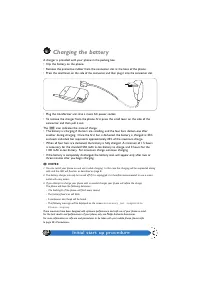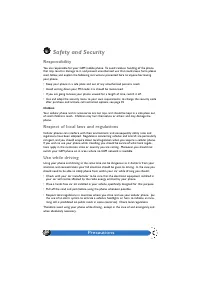Смартфоны Philips GenieDB - инструкция пользователя по применению, эксплуатации и установке на русском языке. Мы надеемся, она поможет вам решить возникшие у вас вопросы при эксплуатации техники.
Если остались вопросы, задайте их в комментариях после инструкции.
"Загружаем инструкцию", означает, что нужно подождать пока файл загрузится и можно будет его читать онлайн. Некоторые инструкции очень большие и время их появления зависит от вашей скорости интернета.
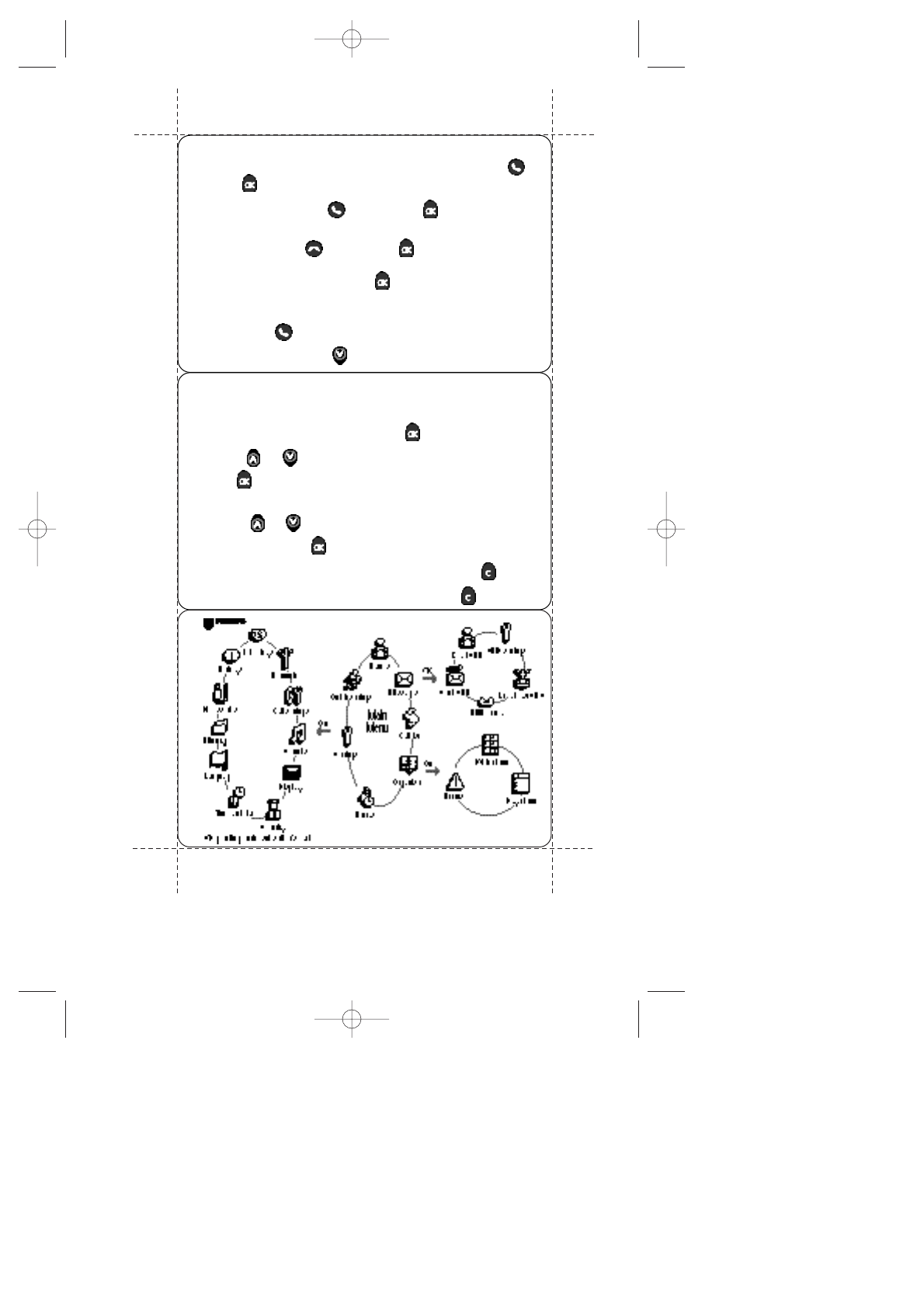
Memory jogger card
To make a call:
enter the number on the keypad, then press
or
press the
key and select the
Call
option.
To answer a call:
press
or press the
key and select the
Accept call
option.
To end a call:
press
or press the
key and select the
End
call
option.
To use the Names list:
press the
key from the idle screen and
select the
Names
icon.
You can scroll through the list of recorded names. To dial, select a
name and press
.
In idle screen, press on the
down once to reach the Names list.
Memory jogger card
To enter a name:
select
<New>
from the Names list.
To access the carousel:
simply press the
key. To select a function,
move the
or
key upwards or downwards. Then confirm by
pressing
. This gives access to the sub menu of the selected func-
tion. Continue in the same way (move through the carousel by pres-
sing on the
or
key, until you reach the function you desire and
confirm by pressing on
key.)
To return to the previous menu:
press and hold the
key.
To return to the idle screen:
a long press on the
key.
Jog card 24/11/99 11:29 Page 1