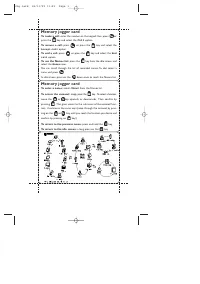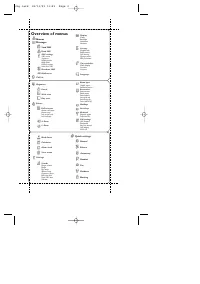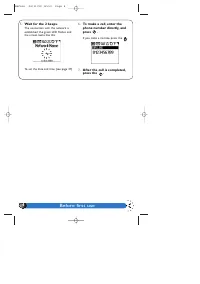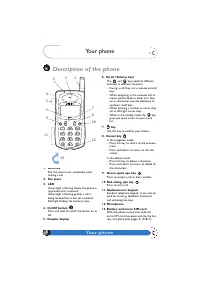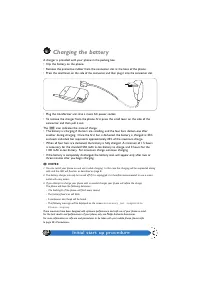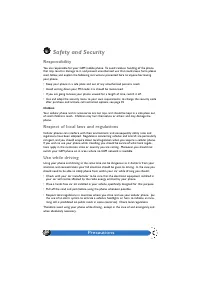Смартфоны Philips GenieDB - инструкция пользователя по применению, эксплуатации и установке на русском языке. Мы надеемся, она поможет вам решить возникшие у вас вопросы при эксплуатации техники.
Если остались вопросы, задайте их в комментариях после инструкции.
"Загружаем инструкцию", означает, что нужно подождать пока файл загрузится и можно будет его читать онлайн. Некоторые инструкции очень большие и время их появления зависит от вашей скорости интернета.
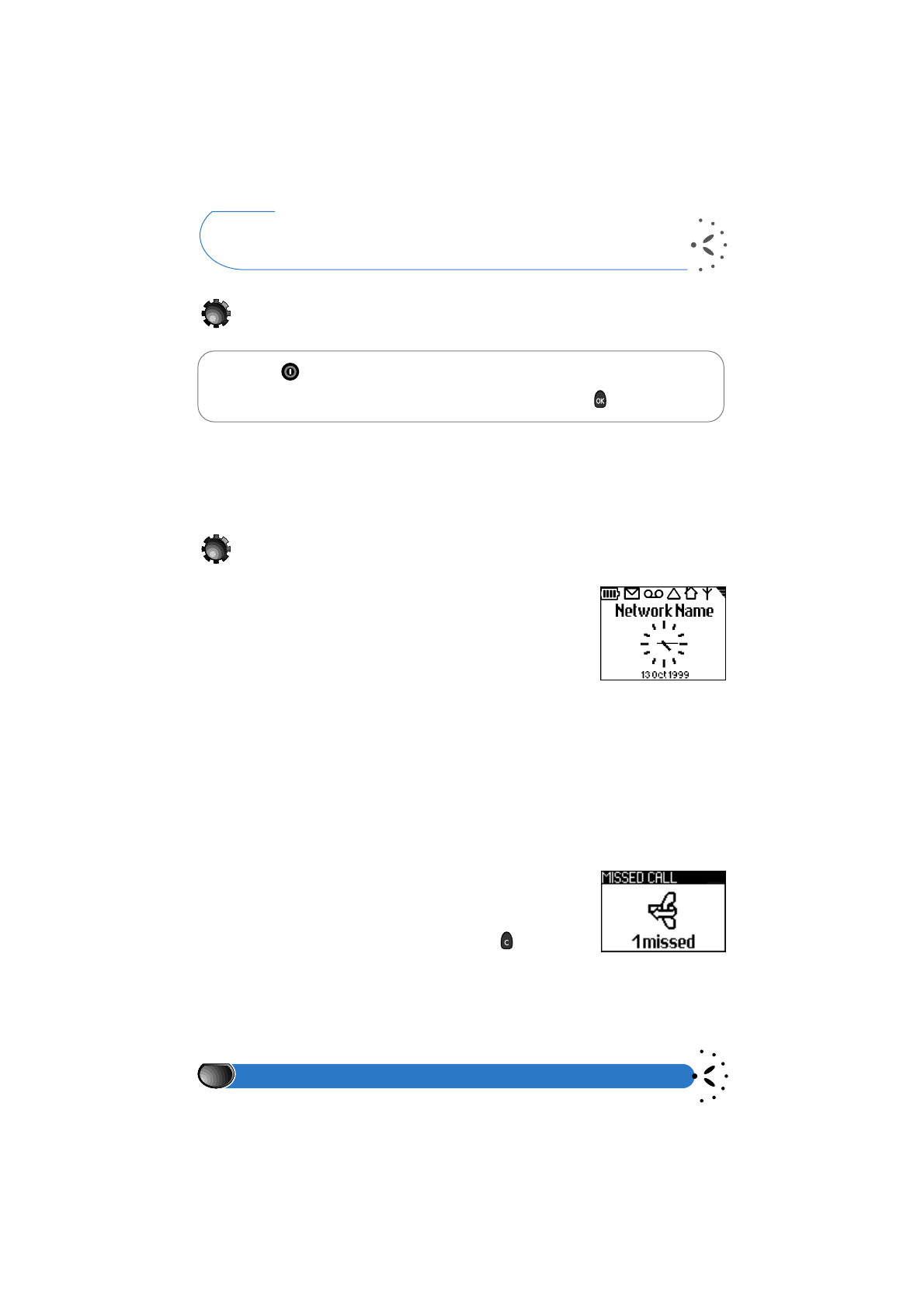
14
Using your phone
Using your phone
Switching on
L
NOTE:
The PIN code requirement is an optional security minded feature that you can activate or deactivate
via the «PIN protection» menu, please refer to page 36.
Standby mode
After switching on and confirming the PIN code, your phone will
display the idle screen which means the phone is on standby and
ready to use. At the same time:
• the
a
icon is displayed and the green LED flashes slowly,
indicating that the phone is ready to use.
• the
s
symbol is displayed, indicating the quality of reception; when all 4 bars appear,
the audio and reception quality should be at their best.
If the
a
symbol and the network name are not displayed, the network is not currently
available. You may be in an area with poor reception, in a tunnel or between tall buildings.
If possible, move to a different location. If you continue to encounter problems in registe-
ring, please contact your network operator for more information.
When navigating in the carousel menus or names list, if no key is pressed for two minutes,
the phone automatically returns to the standby mode. You can still receive a call during
this time.
The idle screen may be modified in the event that there is a missed
call, a SMS is received, a reminder from the organiser is received,
and a corresponding icon will be displayed to illustrate this.
To return to the standby mode, a long press on the
key will bring
you back to the initial screen.
• Press the
key on the side of the phone.
• Enter your PIN code if required, and confirm by pressing on the
key.