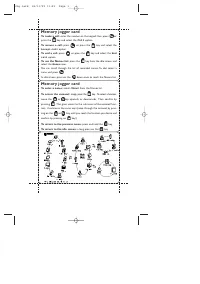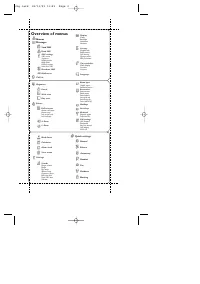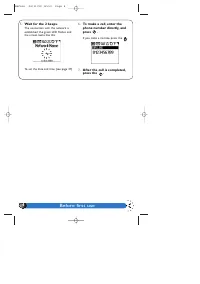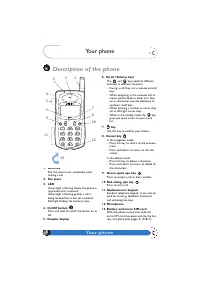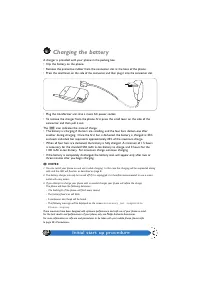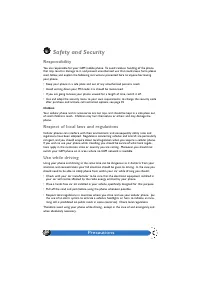Смартфоны Philips GenieDB - инструкция пользователя по применению, эксплуатации и установке на русском языке. Мы надеемся, она поможет вам решить возникшие у вас вопросы при эксплуатации техники.
Если остались вопросы, задайте их в комментариях после инструкции.
"Загружаем инструкцию", означает, что нужно подождать пока файл загрузится и можно будет его читать онлайн. Некоторые инструкции очень большие и время их появления зависит от вашей скорости интернета.
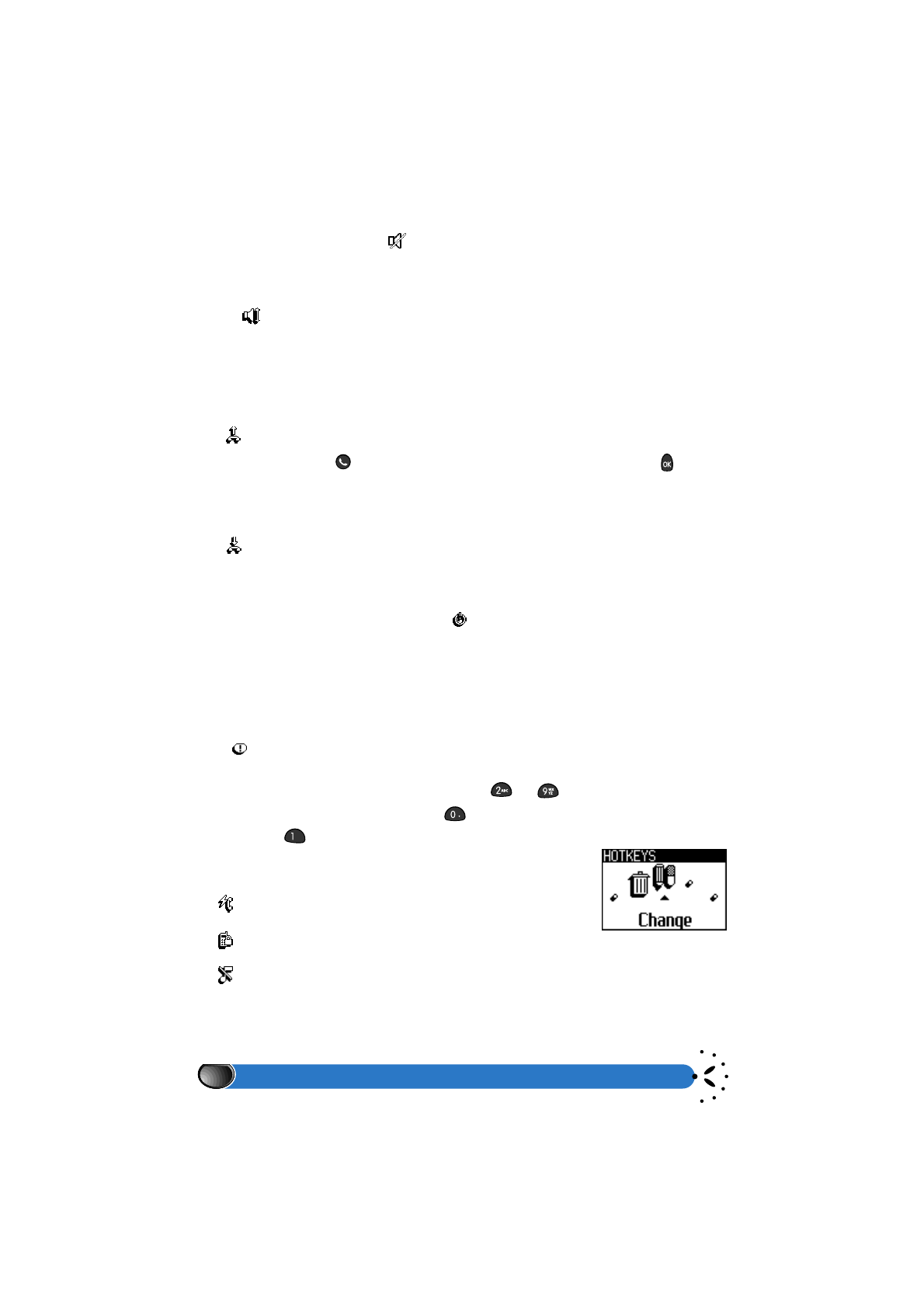
Using the menus
38
Radio mute
When this function is activated
, the car radio is muted when an incoming call is
received or when an outgoing call is made, if your car radio is compatible with this function.
Auto volume
If the
function is activated the car kit automatically adjusts the speaker volume when
the surrounding noise level changes.
If you manually modify the volume level, using the up and down keys, the automatic volume
control bases itself on the new volume level.
Auto pick up
If
is activated, and when the phone is in a desk top charger or car kit, it is no lon-
ger necessary to press
or to enter into the call menu after pressing on the
to ans-
wer a call. If the phone is in the car kit cradle or in a desk top charger and picked up in
either of these cases, the call is automatically answered.
Auto hang up
If
is activated, and when the phone is put back in a desk top charger or in car kit
after having completed the conversation, the call is automatically terminated.
Auto switch off
When the phone is in a car kit, activating
ensures that the phone is automatically
switched off from 10 or 30 seconds, 1 or 5 minutes after turning off the car ignition.
If this function is not activated, and the phone remains in the cradle of the car kit, it still
remains active for 3 hours after the ignition has been turned off, at which moment it will
automatically turn itself off to avoid draining the car battery.
Hotkeys
The
menu allows the setting of direct access to several functions through a simple
long key press; advanced mode only.
To program a hot key, select a key in the list, from
to
, then select a function from
the carousel displayed on the screen. The
is reserved for direct access to the language
menu and the
to call your voice mailbox.
Each of the keys can be reprogrammed, and can be associated with
the following functions:
Quick dialling of a number stored in the Names list.
Immediate access to keypad lock.
Immediate access for the silent mode, as per table on page 43.
Radio mute
Auto pick up
Auto hang up
Auto switch off
Hotkeys
Flash dial
Keypad lock
Silence
Auto volume