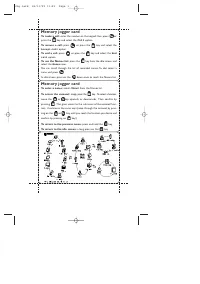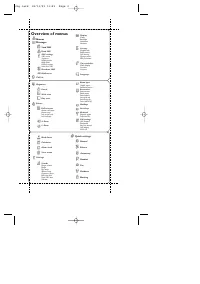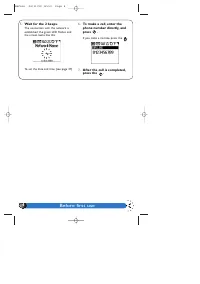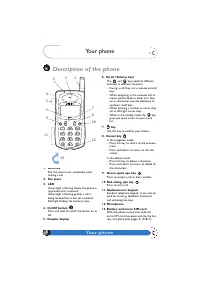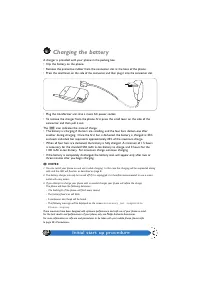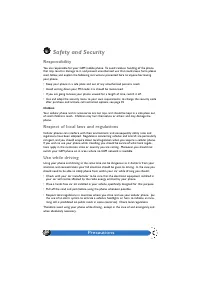Смартфоны Philips GenieDB - инструкция пользователя по применению, эксплуатации и установке на русском языке. Мы надеемся, она поможет вам решить возникшие у вас вопросы при эксплуатации техники.
Если остались вопросы, задайте их в комментариях после инструкции.
"Загружаем инструкцию", означает, что нужно подождать пока файл загрузится и можно будет его читать онлайн. Некоторые инструкции очень большие и время их появления зависит от вашей скорости интернета.
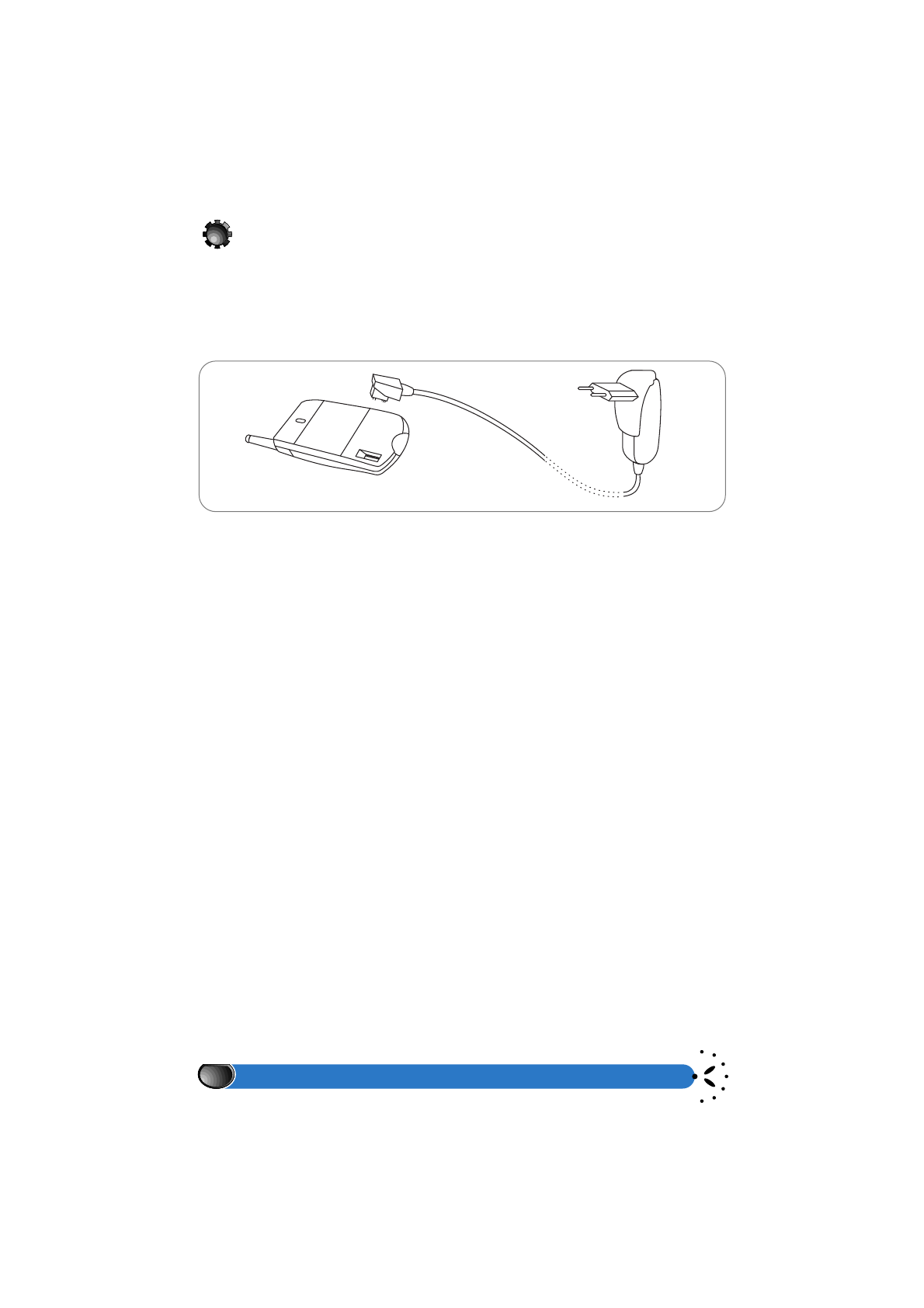
Initial start up procedure
12
Charging the battery
A charger is provided with your phone in the packing box.
• Clip the battery on the phone.
• Remove the protective rubber from the connector slot at the base of the phone.
• Press the small lever on the side of the connector, and then plug it into the connector slot.
• Plug the transformer unit into a mains AC power socket.
• To remove the charger from the phone, first press the small lever on the side of the
connector, and then pull it out.
The
b
icon indicates the state of charge:
• The battery is charging if the bars are scrolling, and the four bars darken one after
another during charging. Once the first bar is darkened, the battery is charged at 25%,
and each individual bar represents approximately 25% of the maximum charge.
• When all four bars are darkened, the battery is fully charged. A minimum of 1.5 hours
is necessary for the standard 550 mAh Li-Ion battery to charge, and 3 hours for the
1100 mAh Li-Ion battery. For maximum charge, continue charging.
• If the battery is completely discharged, the battery icon will appear only after two or
three minutes after you begin charging.
L
NOTES:
1. You can switch your phone on and use it while charging. In this case the charging will be suspended during
calls and the LED will function as described on page 8.
2. The battery charger can only be turned off if it is unplugged; it is therefore recommended to use a mains
outlet with easy access.
3. If you attempt to charge your phone with an invalid charger, your phone will refuse the charge.
The phone will have the following behaviour:
- The back-light of the phone will flash every second.
- The battery fixed icon will blink.
- A continuous alert beep will be heard.
- The following message will be displayed on the screen,
Accessory not compatible
.
Please unplug
.
These measures have been designed with optimum performance and safe use of your phone in mind.
For the best results and performances of your phone, only use Philips Authentic Accessories.
For more information on safe use and precautions to be taken with your mobile phone, please refer
to page 48 «Precautions».