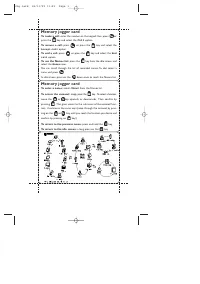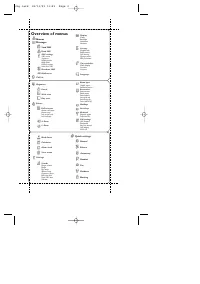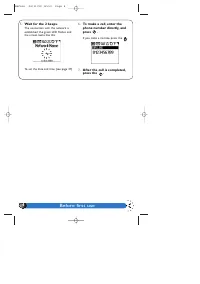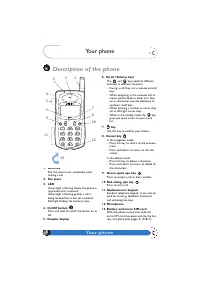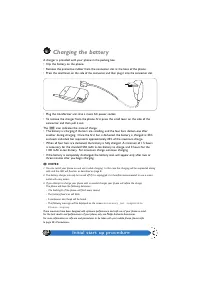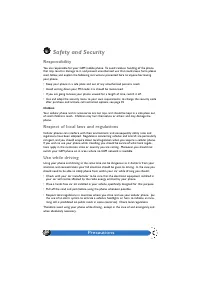Смартфоны Philips GenieDB - инструкция пользователя по применению, эксплуатации и установке на русском языке. Мы надеемся, она поможет вам решить возникшие у вас вопросы при эксплуатации техники.
Если остались вопросы, задайте их в комментариях после инструкции.
"Загружаем инструкцию", означает, что нужно подождать пока файл загрузится и можно будет его читать онлайн. Некоторые инструкции очень большие и время их появления зависит от вашей скорости интернета.
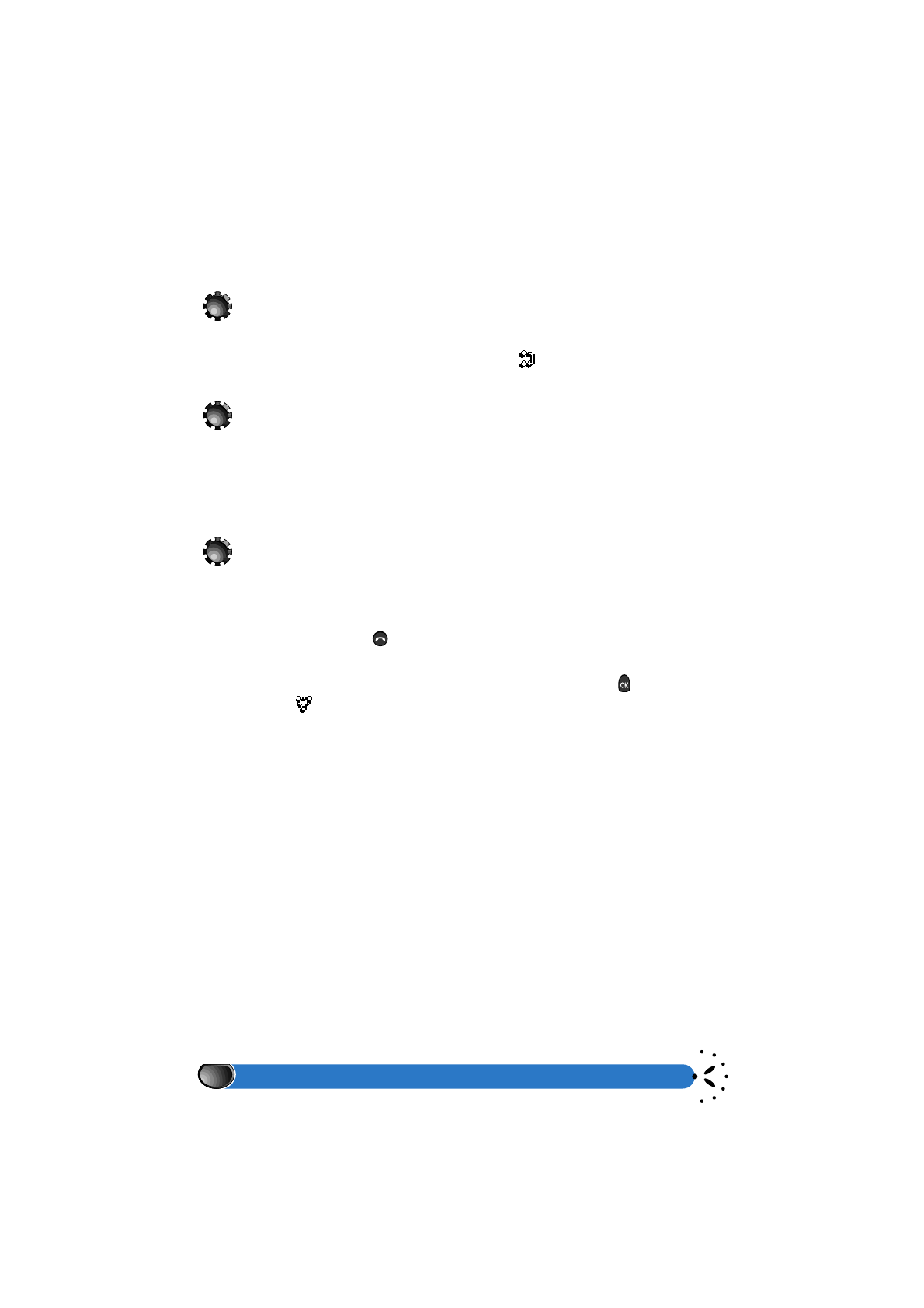
Quick settings
46
L
NOTE:
If you have activated call forwarding «If busy» (see pages 40 & 41), you will never receive second calls as they
are always forwarded when the line is busy.
Explicit call transfer
When you have one ongoing call and one call on hold, you may connect the two and be
disconnected from the call yourself by pressing on the
in the
call options
menu.
Answering a third call
When available with your network, you may receive a third call, with one call on hold and a
second one active. Your phone will beep to inform you of this third incoming call, and you
must end one of the other two conversations before answering the third one, as this servi-
ce is limited to two active calls, one active and one on hold.
Conference call
When this feature is available with your network subscription, you can activate the confe-
rence call by making consecutive outgoing calls, or create the conference call from a multi-
party call context. You may include up to five other parties at the same time, and to end
the conference call press the
button, which will end all of the calls.
To initiate the conference call, you need to have one active ongoing call, make a second call
as described above, and access the call options menu by pressing on the
, scroll in the
carousel to the
, and press, which will automatically bring the second party into com-
munication with the first party already on hold and yourself. To include a fourth party,
repeat this procedure.
During the conference call, all of the standard ongoing call functions can be used, as men-
tioned on page 17.
If there is an incoming call during the conference and if there are fewer than five partici-
pants in the conference, the
call waiting
screen is displayed. You may accept the
call, and the conference is put on hold. If there are already five other participants in the
conference call, the incoming call is automatically rejected with a busy signal.