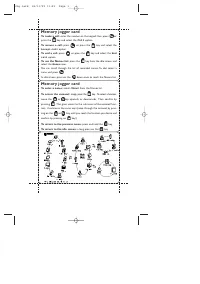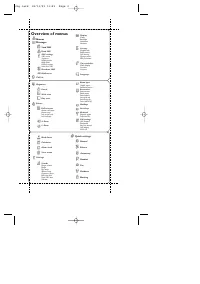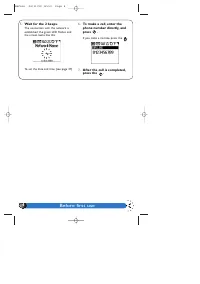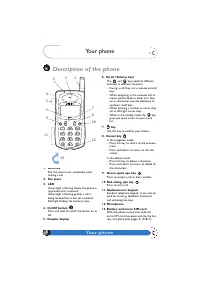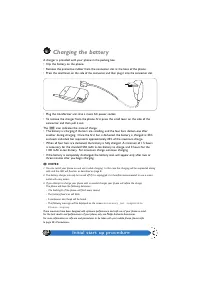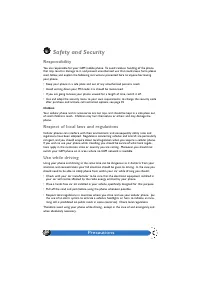Смартфоны Philips GenieDB - инструкция пользователя по применению, эксплуатации и установке на русском языке. Мы надеемся, она поможет вам решить возникшие у вас вопросы при эксплуатации техники.
Если остались вопросы, задайте их в комментариях после инструкции.
"Загружаем инструкцию", означает, что нужно подождать пока файл загрузится и можно будет его читать онлайн. Некоторые инструкции очень большие и время их появления зависит от вашей скорости интернета.
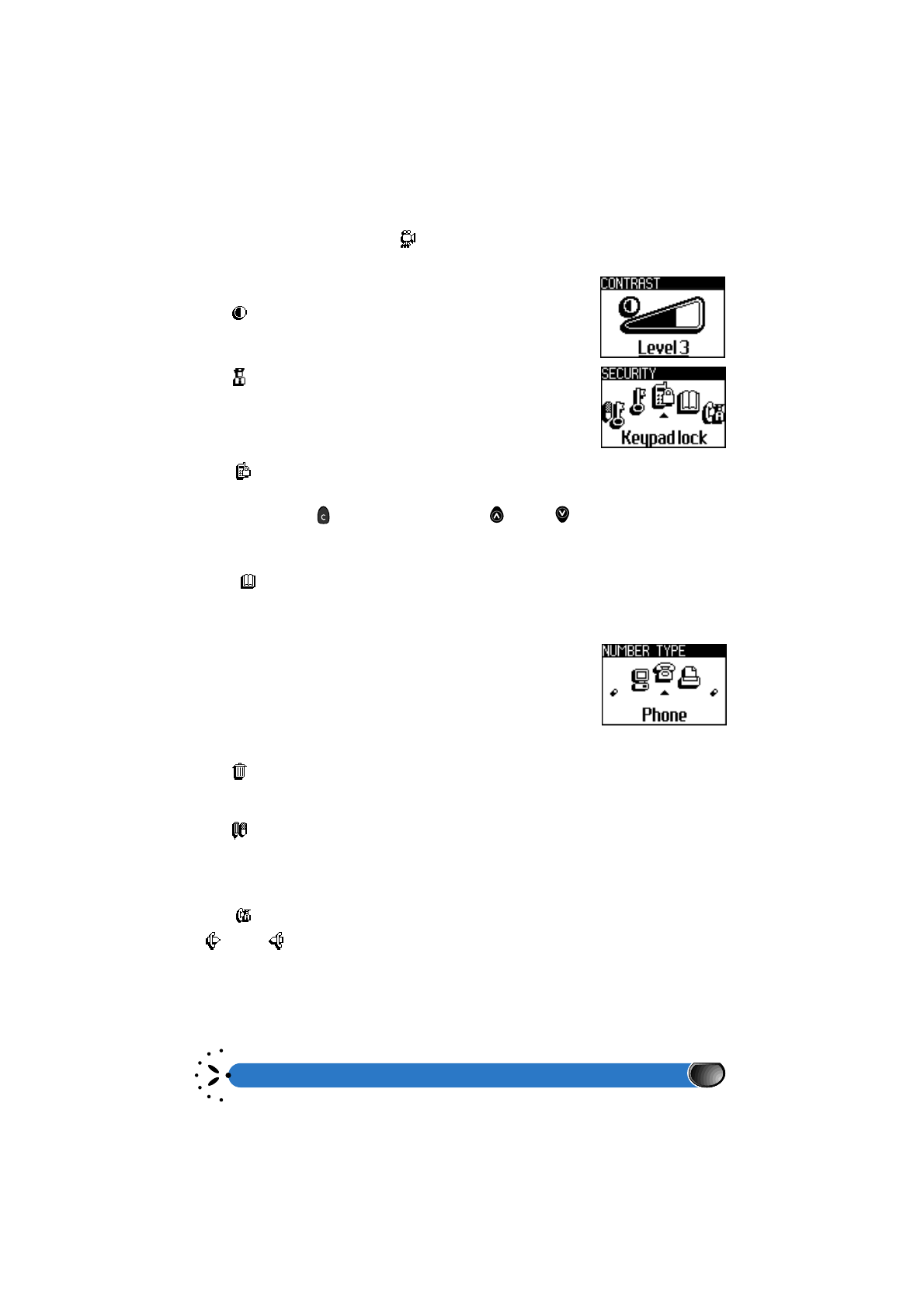
Using the menus
35
Animation
When in the advanced menu the
menu enables you to activate or deactivate the ani-
mation in different menus.
Contrast
The
menu allows you to choose from five levels of contrast.
Security
The
menu ensures the security of your phone by enabling you
to lock your keypad, limiting calls to public numbers, barring specific
incoming and outgoing calls, and or activating or changing PIN codes.
Keypad lock
The
menu allows you to activate or deactivate the keypad lock, which automatically
unlocks when you receive a call. When your keypad is locked, you can unlock it with either
a long press on the
key, or by pressing on the
key or
key. Emergency calls can
still be placed when the keypad is locked.
Public names
The
menu facilitates the lending of your phone with your SIM card in so much that
you can you restrict calls to pre-selected numbers from your public names list; network
dependent feature.
<New>
This menu allows you to enter the name and phone number
of a new correspondent. In the advanced menu mode, you can
select the type of number to be associated with the name; phone,
fax or data.
Delete
The
menu allows you to delete the number and selected name.
Change
The
menu allows you to modify the selected name or number and determine if it is a
fax, phone or data transmission number.
Call barring
The
menu allows you to limit the use of your phone to specific calls; you may bar
and
calls. This network dependent feature requires a call barring password
which is to be confirmed by your network operator.
Annimation
Contrast
Security
Keypad lock
Public names
Change
Delete
Call barring
Incoming
Outgoing