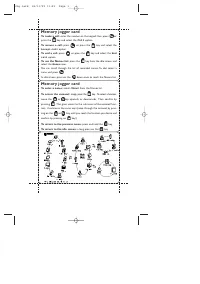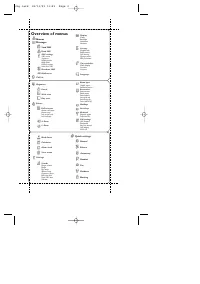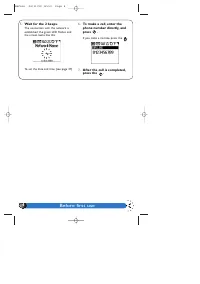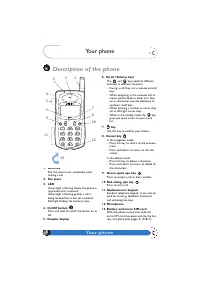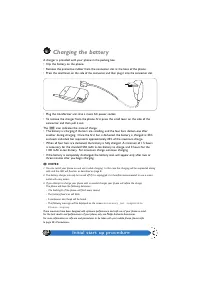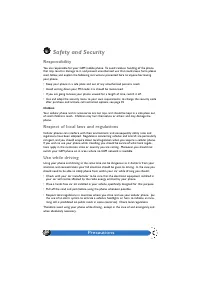Смартфоны Philips GenieDB - инструкция пользователя по применению, эксплуатации и установке на русском языке. Мы надеемся, она поможет вам решить возникшие у вас вопросы при эксплуатации техники.
Если остались вопросы, задайте их в комментариях после инструкции.
"Загружаем инструкцию", означает, что нужно подождать пока файл загрузится и можно будет его читать онлайн. Некоторые инструкции очень большие и время их появления зависит от вашей скорости интернета.
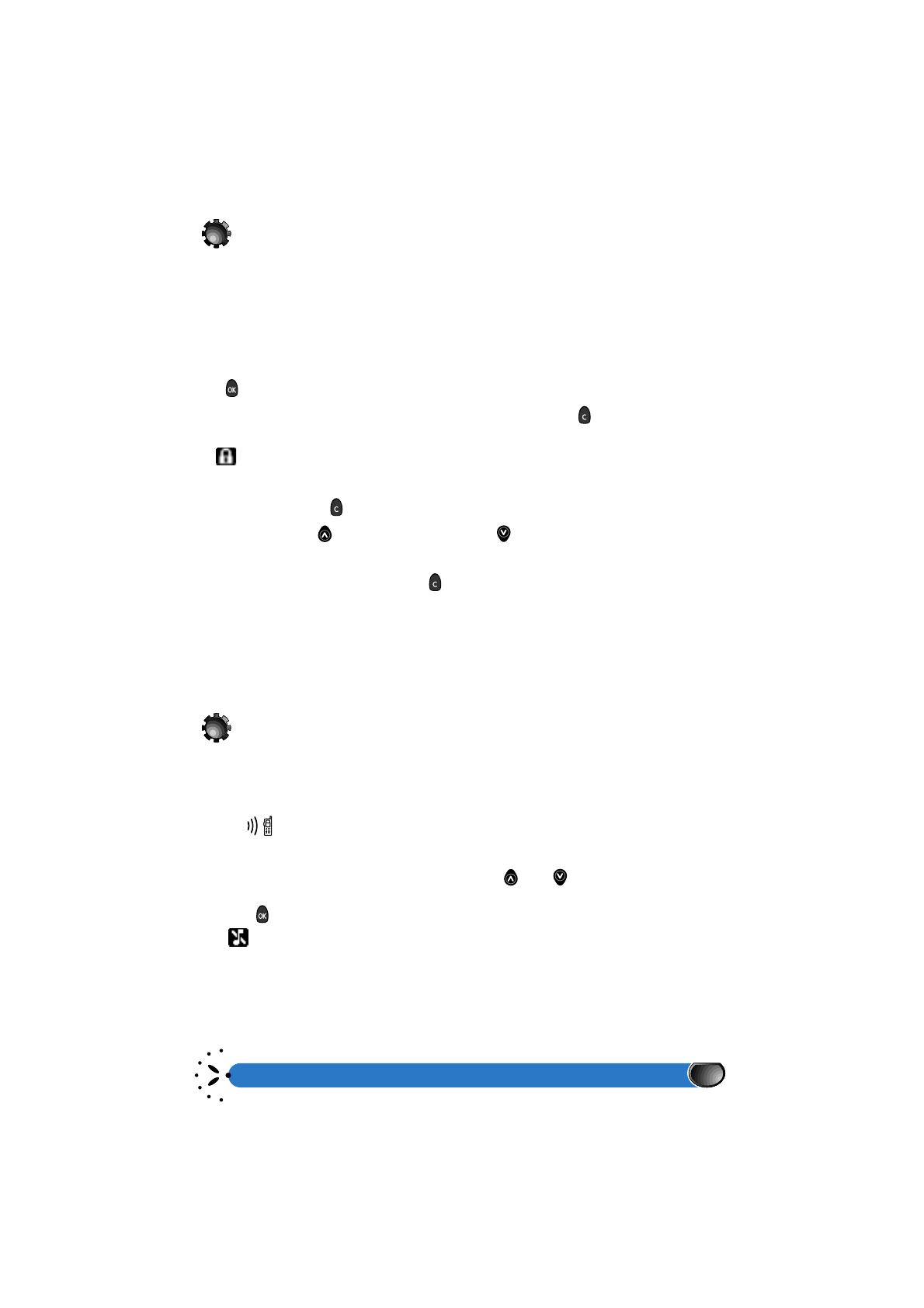
Using your phone
19
Locking and unlocking the keypad
You can lock the keypad to protect the keys from being accidentally pressed, and perhaps
unnecessarily dialling a number; for example when your phone is in your pocket or handbag.
From the standby screen, access the
Settings
menu through the carousel, then select
Security
and then
keypad lock
.
Select the type of keypad lock activation you require in scrolling through the menu;
off
,
lock now
,
after 1 minute
,
after 2 min.
,
after 5 min.
, and confirm with
the
key.
A shortcut to lock the keypad immediately is a long press on the
; this keypad lock
is immediate compared to the choices offered in the first method described.
A
will appear on your screen when the keypad lock is activated.
To unlock the keypad there are two methods:
• a long press on the
or
• first press on the
scroll key, and then on the
scroll key.
When the keypad is locked and a button is accidentally pressed, the message
To unlock press and hold
will appear.
You can accept or reject calls while the keypad is locked and it is automatically unlocked
when the you accept a call. The keypad lock automatically re-locks again once the call is
completed.
When a local emergency number is available, it can be dialled even with the keypad locked.
Immediate keypad lock can be saved on a corresponding hotkey, see page 38.
Switching the silent mode on or off
If you do not want your phone to ring when you receive a call, you may activate the silent
ringer.
If you receive a call while the silent mode is activated,
Incoming call
as well as the
flashing
icon appear on the display and the green LED blinks quickly, but the phone
does not ring.
When you are in the idle mode, access the
Settings
menu through the carousel, then
select
Sounds
,
Ringer volume
and move the
and
down scroll keys to the
silent setting.
Press on
to confirm.
The
icon will appear on the screen indicating that the silent mode is activated.
To reactivate the ringer, go through the steps as explained above and select the volume
required.
The silent mode can be programmed to a hotkey, see page 38.