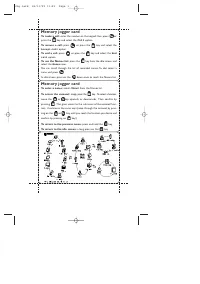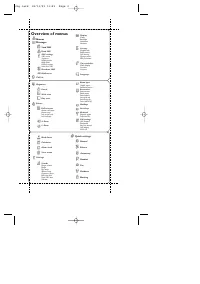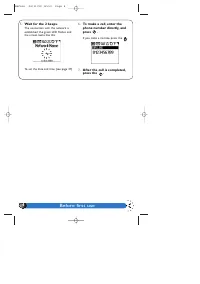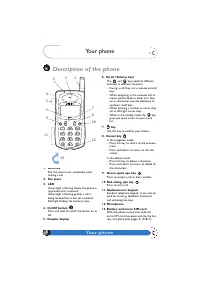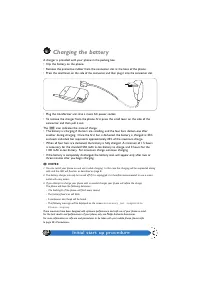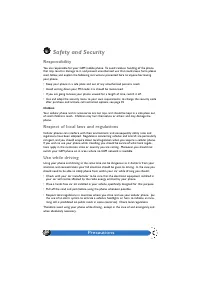Смартфоны Philips GenieDB - инструкция пользователя по применению, эксплуатации и установке на русском языке. Мы надеемся, она поможет вам решить возникшие у вас вопросы при эксплуатации техники.
Если остались вопросы, задайте их в комментариях после инструкции.
"Загружаем инструкцию", означает, что нужно подождать пока файл загрузится и можно будет его читать онлайн. Некоторые инструкции очень большие и время их появления зависит от вашей скорости интернета.
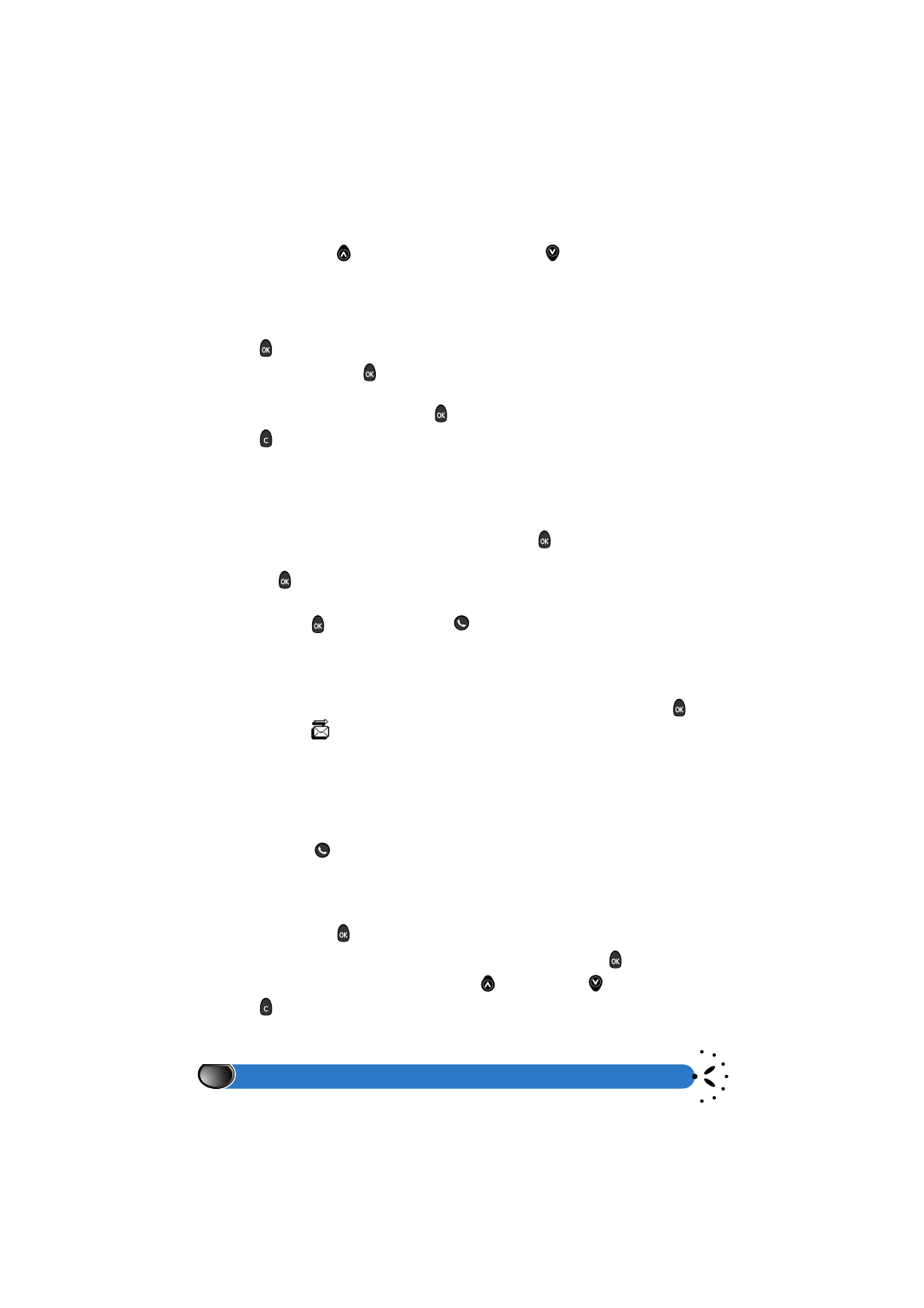
Using your phone
18
Adjusting the ear-piece volume
During a call, press the
to increase the volume, and the
key to decrease it.
Muting and removing the mute function of the microphone
You can mute the microphone during a conversation so that your correspondent cannot
hear you.
Press the
key, you will directly access the mute function in the carousel menu.
Confirm by pressing on the
key once again to mute, your correspondent can no longer
hear you.
To remove the mute, press on the same
key again, and the mute function is removed.
Press the
to return to the on going call screen.
Writing on the notepad
The notepad is a temporary memory in which you can note down a number or prepare
and send a SMS message during an ongoing call.
To access the notepad during a conversation, press on the
key, and scroll through the
carousel menu until you reach
Notepad
.
Press on the
key, and enter the number you want to note.
With this number, and during the first active call, you can phone the jotted down number
by pressing on the
key, and then on the
icon. The first active call will be put on
hold, and the second number called will become the active call (see «making a second call»
page 45).
While the call is ongoing, you can also send a SMS; access the
call options
menu,
then go to
Notepad
, enter the number you want to send the message to, press
to
confirm, go to the
icon, select a message from the list, or edit a new message, and
confirm. For complementary details on sending a SMS, please refer to page 24.
If you have not made a second call or sent an SMS with the number entered on the note-
pad, it will be stored in the notepad memory. Once the first call is completed, the phone
returns to a screen on which the jotted down number will reappear. You may use this
number as you wish by saving it in your names list, completing it, or calling it directly, and to
do so press on the
to access these possibilities in the carousel menu.
Consulting the names list
You can consult the names list during a call.
During a call, press the
key, you will directly access the carousel menu. Scroll through a
carousel menu to select
Names
, and confirm by pressing again on the
key. In the
names menu, scroll through the entries with the
scroll key, and
key.
Press the
to return to the on going call screen.
Send SMS