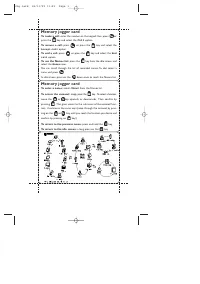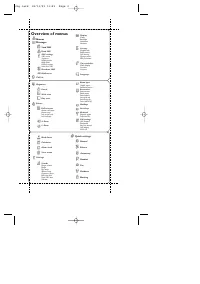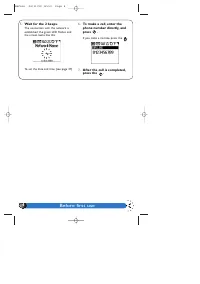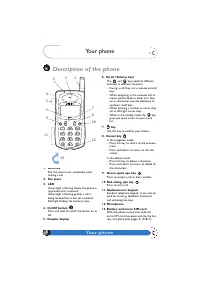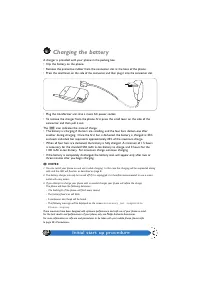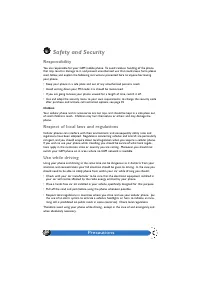Смартфоны Philips GenieDB - инструкция пользователя по применению, эксплуатации и установке на русском языке. Мы надеемся, она поможет вам решить возникшие у вас вопросы при эксплуатации техники.
Если остались вопросы, задайте их в комментариях после инструкции.
"Загружаем инструкцию", означает, что нужно подождать пока файл загрузится и можно будет его читать онлайн. Некоторые инструкции очень большие и время их появления зависит от вашей скорости интернета.
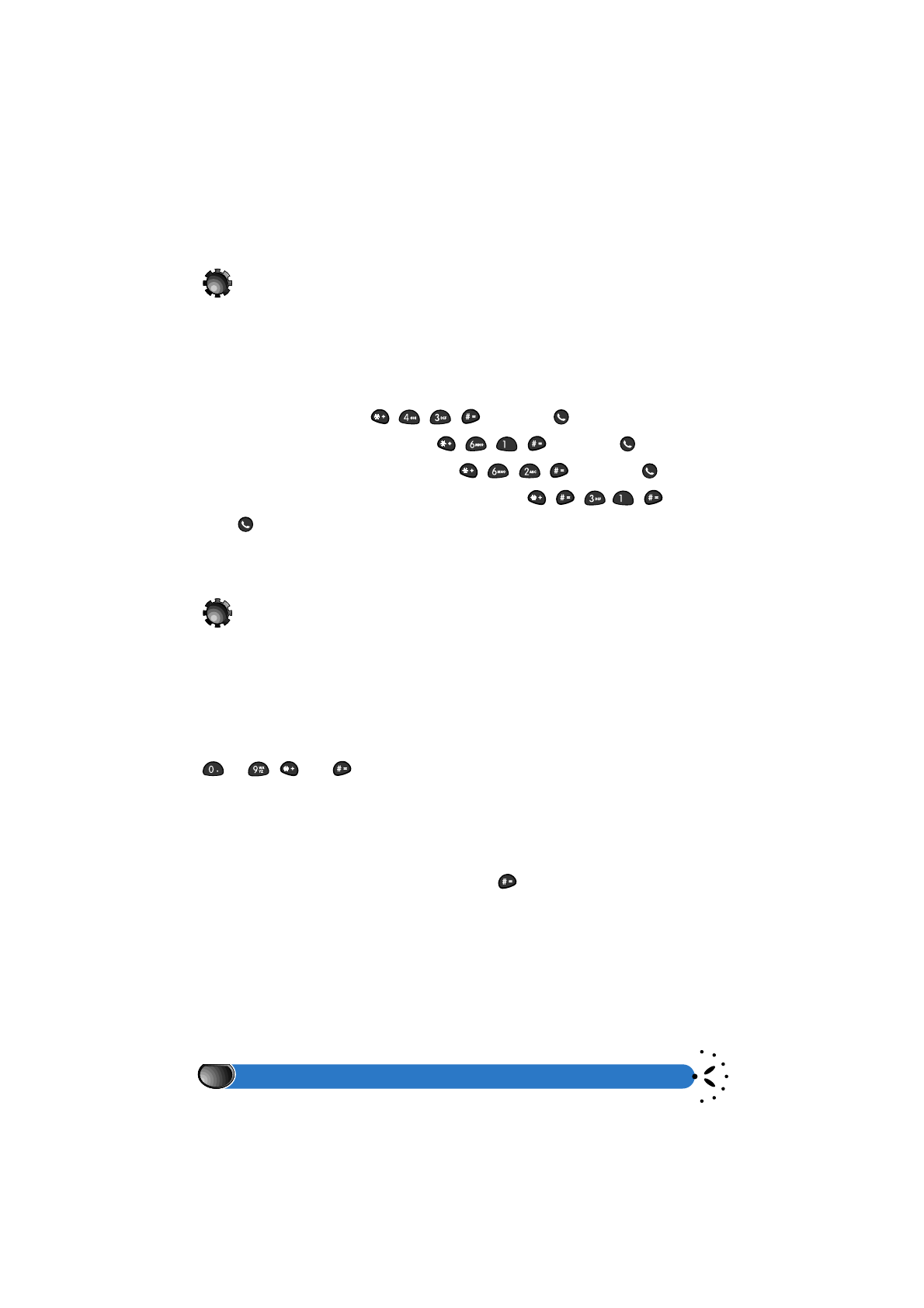
Quick settings
44
Use of network services
Additional GSM network services -
GSM strings
Your mobile phone is compatible with standard GSM strings which are sent from the
keypad to the network and can be used to activate supplementary services provided
by the network.
To activate call waiting, press
,
,
,
then press
.
To activate call forward if no reply, press
,
,
,
then press
.
To activate call forward if unreachable, press
,
,
,
then press
.
To know if the mobile identification has been sent, press
,
,
,
,
then
press
.
For a complete list of available GSM strings and corresponding services, please contact
your network operator directly.
Checking a voice server, voice mailbox,
messaging service, etc... via DTMF tones
Some phone services, such as answering machines and pagers, require that your phone
transmit DTMF (Dual Tone Multi Frequency) tones. Also known as «touch tones», these
tones are used to communicate passwords, call back numbers, caller choices and so on.
You can send DTMF tones at any time during a call by pressing on any of the keys from
to
,
, and
.
You can also associate a DTMF tone sequence to a phone number before dialling it, or by
storing it in the names list. The phone number and the DTMF sequence must be separated
by a pause character.
Pause and wait characters
To obtain a pause or wait character, press and hold
. The display shows
w
for wait and
p
for a pause, and always interprets the first pause character as a wait character.
When you dial a number containing a wait character, your phone dials the first part, the
phone number, and then waits for the call to be connected before sending the rest of the
digits as DTMF tones. Any subsequent pause character is an ordinary pause that generates
a delay of 2.5 seconds.