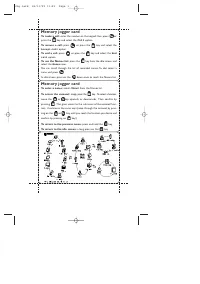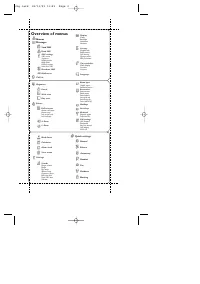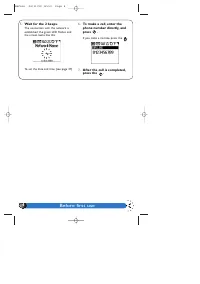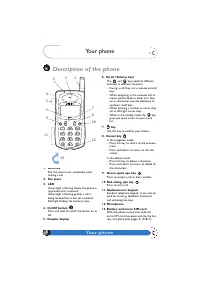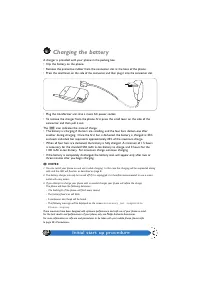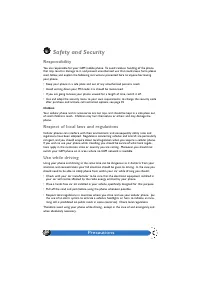Смартфоны Philips GenieDB - инструкция пользователя по применению, эксплуатации и установке на русском языке. Мы надеемся, она поможет вам решить возникшие у вас вопросы при эксплуатации техники.
Если остались вопросы, задайте их в комментариях после инструкции.
"Загружаем инструкцию", означает, что нужно подождать пока файл загрузится и можно будет его читать онлайн. Некоторые инструкции очень большие и время их появления зависит от вашей скорости интернета.
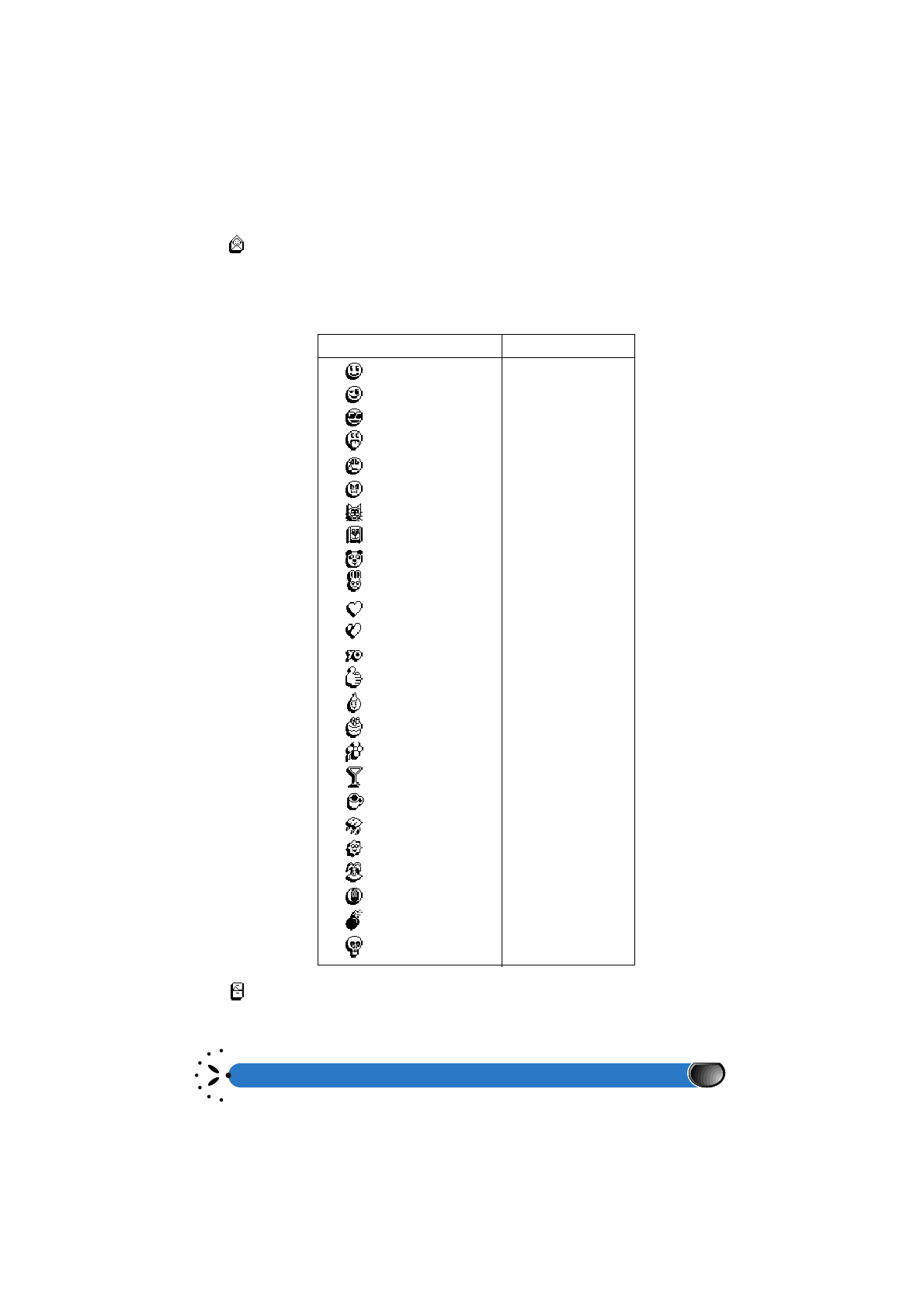
Using the menus
25
Add icon
The
option allows you to send an emotion icon together with your message. For the
identical icon to be visible for the person you send the message to, the receiver must have
a mobile phone which is compatible with Philips emotion icons, a Philips Savvy for example;
otherwise the following codes will be displayed at the end of the receiver’s message.
Save
The
option allows you to save the current message.
Image
Code sent
Smiley
:-)
Wink
;-)
Cool
B-)
Pfrrt...
:-P
Sad
:-(
Grrr...
:-/
Meow!
:<*
Woof!
:>#
Teddy
8<)
Magic
=:I
Love
(0)
Broken
(X)
Yo!
Yo!
Well done!
==b
Party
o<I
Horray!
iii
Flowers
@>-
Drink
>-I
Coffee
ID
Cloudy
;:;
Sunny
>o<
Holidays
-Y-
Ball
(I)
BOOM!
>*<
Deadly
%-I
Add Icon
Save