Роботы-пылесосы Dreame W10 - инструкция пользователя по применению, эксплуатации и установке на русском языке. Мы надеемся, она поможет вам решить возникшие у вас вопросы при эксплуатации техники.
Если остались вопросы, задайте их в комментариях после инструкции.
"Загружаем инструкцию", означает, что нужно подождать пока файл загрузится и можно будет его читать онлайн. Некоторые инструкции очень большие и время их появления зависит от вашей скорости интернета.
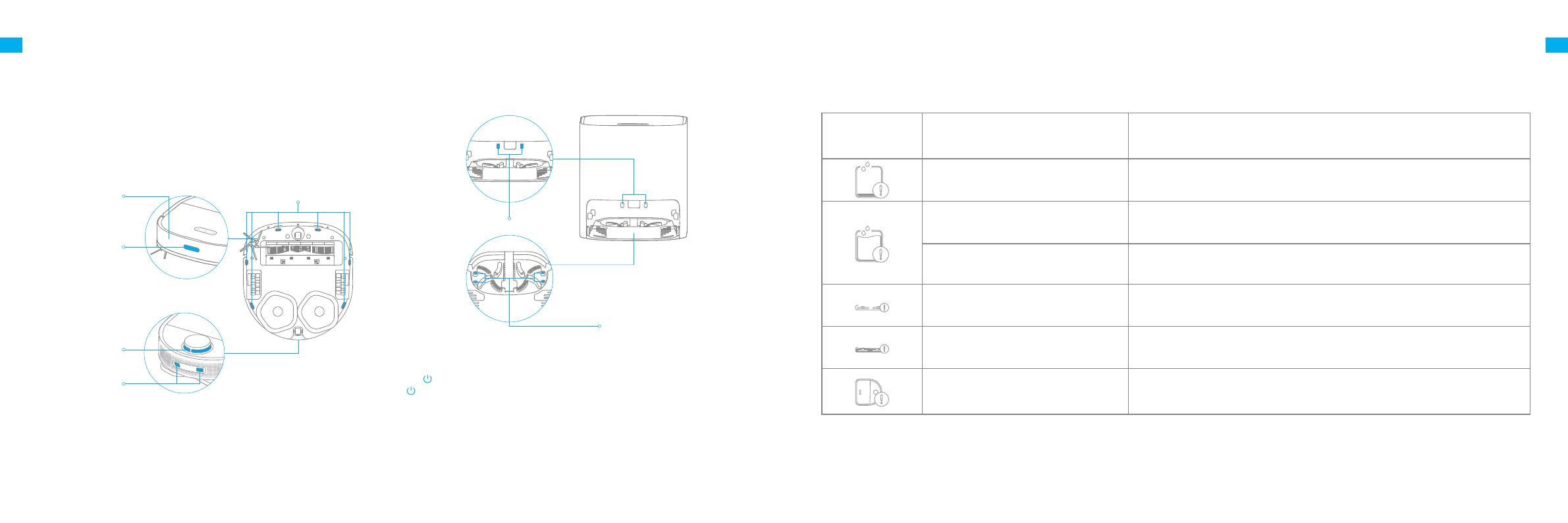
20
21
EN
EN
Note:
Wet cloth can damage sensitive elements within the robot and base.
Please use dry cloth for cleaning.
Robot Sensors and Charging Contacts
Robot Restarting
Battery
The robot contains a high-performance lithium-ion battery pack. Make sure
that the battery remains well-charged for daily use to maintain optimal
battery performance. If the robot is not used for an extended period of time,
turn it off and put it away. To prevent damages from over-discharging, charge
the robot at least once every three months.
Routine Maintenance
Wipe sensors and charging contacts of the robot by using a soft, dry cloth:
· Cliff sensors at the bottom of the robot
· Charging contacts at the back of the robot
· Return-to-base sensor at the front of the robot
· Bumper at the front of the robot
· LDS on the top of the robot
Cliff Sensors
Self-Wash Base Charging Contacts and Overflow
Sensor
LDS
Charging Contacts
Return-to-Base
Sensor
Bumper
Charging Contacts
Overflow Sensor
If the robot stops responding or cannot be turned off, press and hold down
the button for 10 seconds to forcefully turn it off. Then, press and hold the
button for 3 seconds to turn the robot on.
If the base does not work properly, an error icon and message will be displayed on the display screen. Read the message and handle the issue based on the
following table.
Errors
Error Icon
Error Message
Solution
Insufficient Water in Fresh Tank
Add a sufficient amount of water to the fresh tank.
Fresh Tank Not Installed
Put the fresh tank in place.
Waste Tank Malfunction
Put the waste tank in place.
Empty the wastewater.
Washboard Not Installed
Check whether the washboard is installed and whether the clips on both sides of
the washboard are in place.
Abnormal Washboard Water Level
Check whether the waste port is clogged. If yes, clean it.
Robot Malfunction
Check whether an exception occurs to the robot. Please refer to the "FAQ" section
in this manual for troubleshooting.
Содержание
- 70 Лазерный датчик; Меры предосторожности при хранении и транспортировке:
- 71 Комплектация; Описание изделия; Робот
- 72 Робот и датчики; Кнопка возврата на базу / выхода
- 74 Подготовка перед использованием; Разместите базу у стены и зарядите ее; Загрузка приложения Mi Home/Xiaomi Home; Подключение к приложению Mi Home/Xiaomi Home
- 75 Функция влажной уборки
- 76 Функции в приложении; Регулярный уход; Компоненты
- 77 Контейнер для пыли; Фильтр
- 78 Стиральный компонент; Очистка основной щетки
- 79 Датчики и зарядные контакты робота; Зарядные контакты базы для автоочистки и; Ошибки
- 80 Вопросы и ответы
- 82 Основные параметры; Ograniczenia w; Informacje dotyczące bezpieczeństwa
Характеристики
Остались вопросы?Не нашли свой ответ в руководстве или возникли другие проблемы? Задайте свой вопрос в форме ниже с подробным описанием вашей ситуации, чтобы другие люди и специалисты смогли дать на него ответ. Если вы знаете как решить проблему другого человека, пожалуйста, подскажите ему :)






































































































































