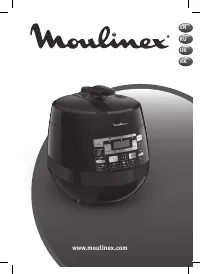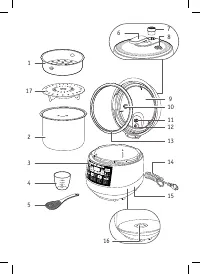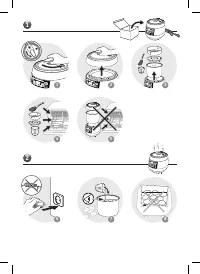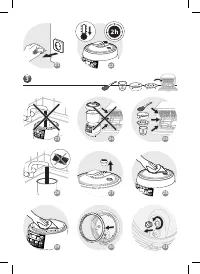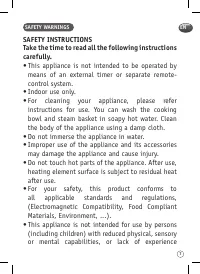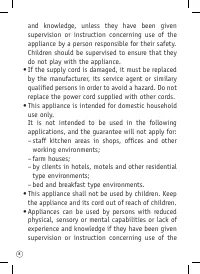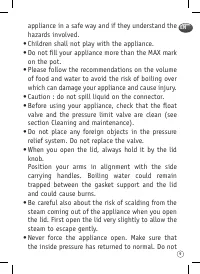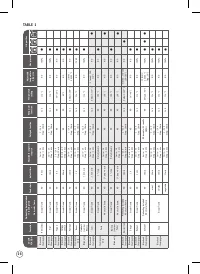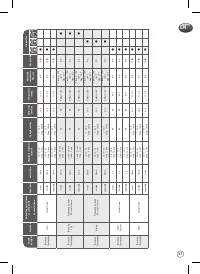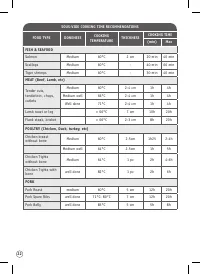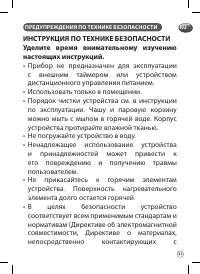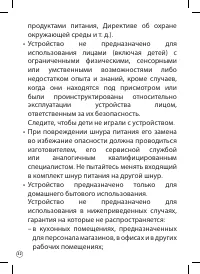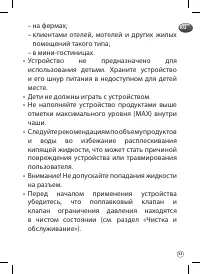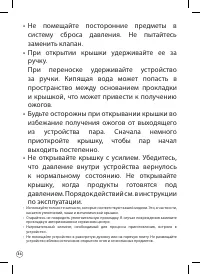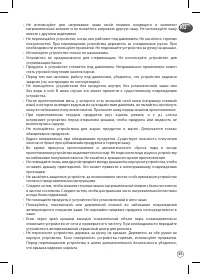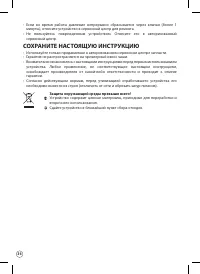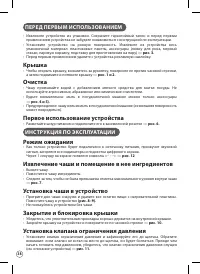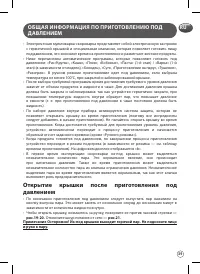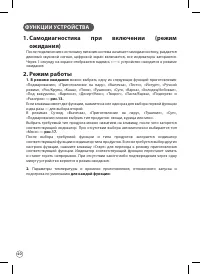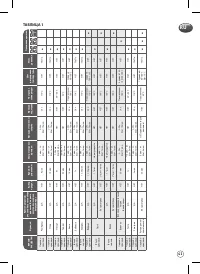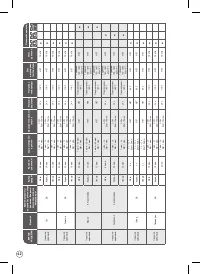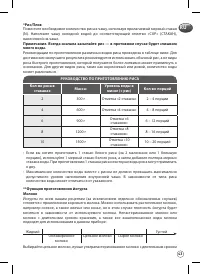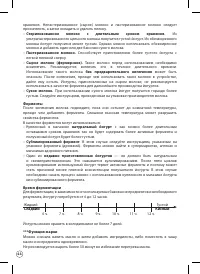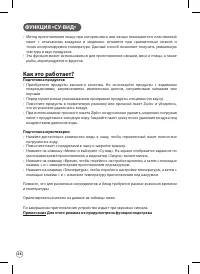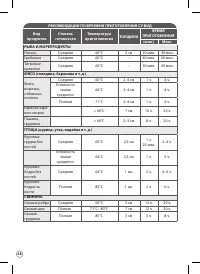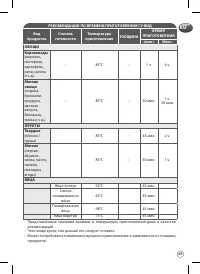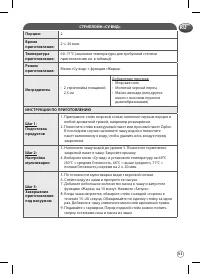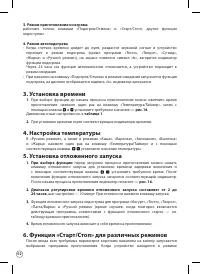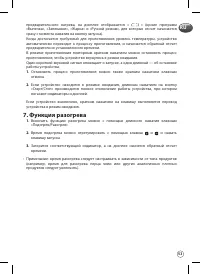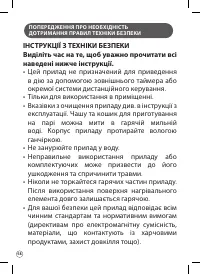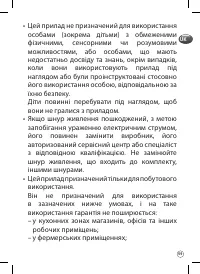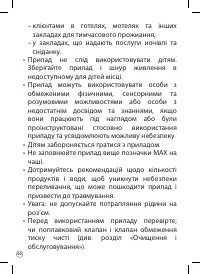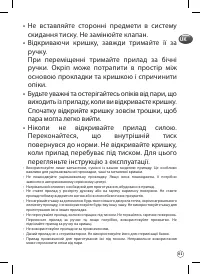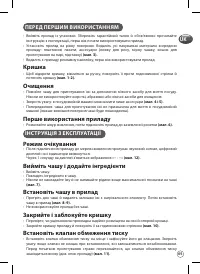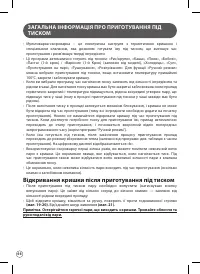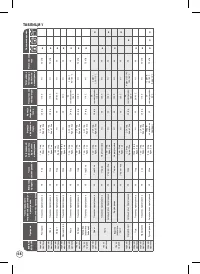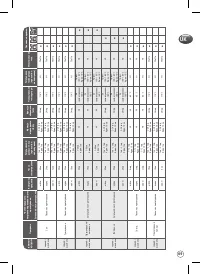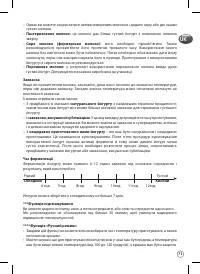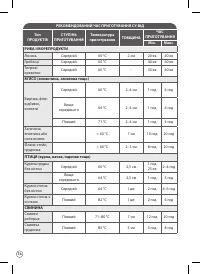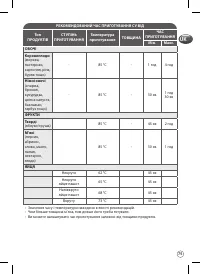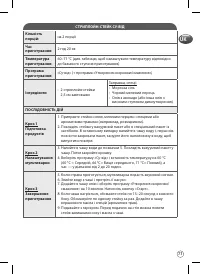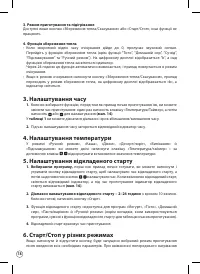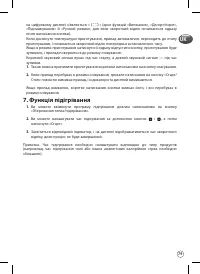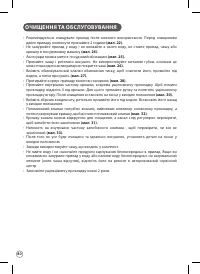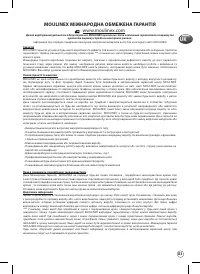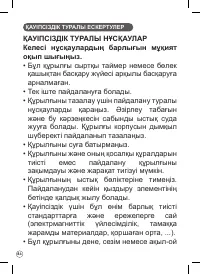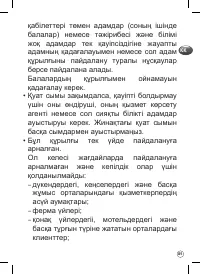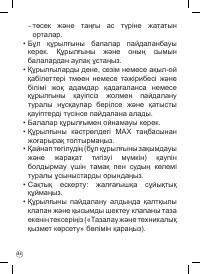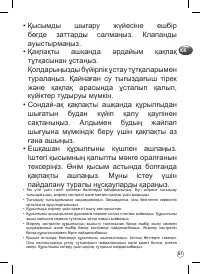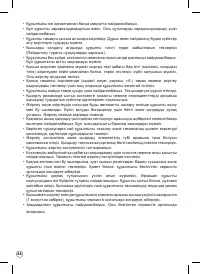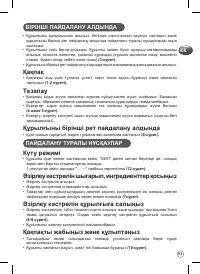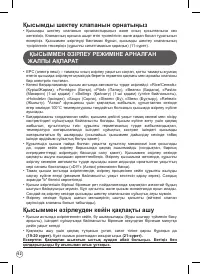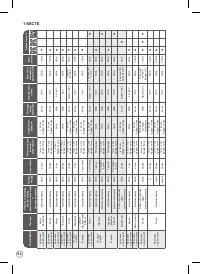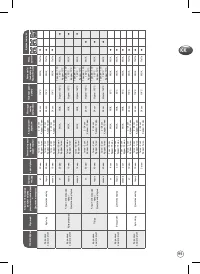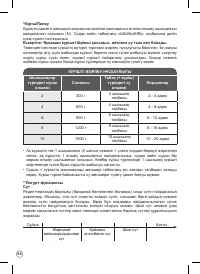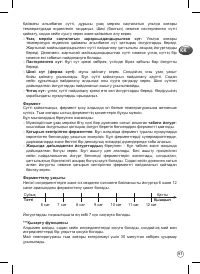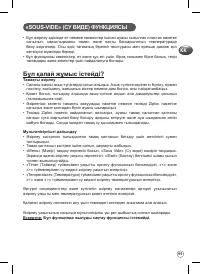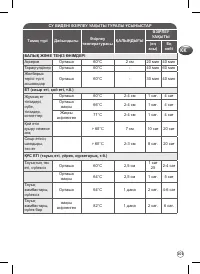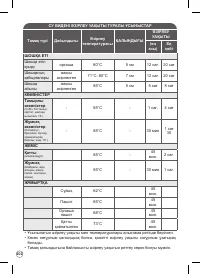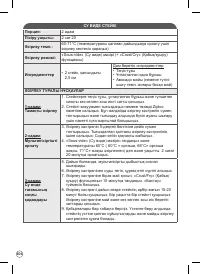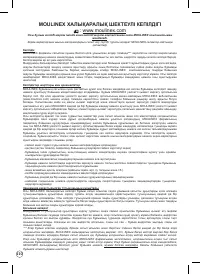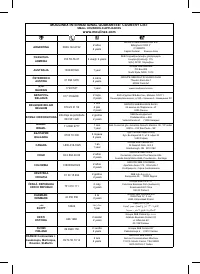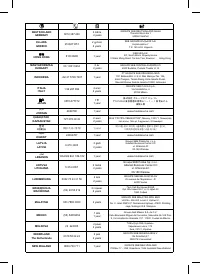Мультиварки Moulinex Quickchef CE430832 - инструкция пользователя по применению, эксплуатации и установке на русском языке. Мы надеемся, она поможет вам решить возникшие у вас вопросы при эксплуатации техники.
Если остались вопросы, задайте их в комментариях после инструкции.
"Загружаем инструкцию", означает, что нужно подождать пока файл загрузится и можно будет его читать онлайн. Некоторые инструкции очень большие и время их появления зависит от вашей скорости интернета.
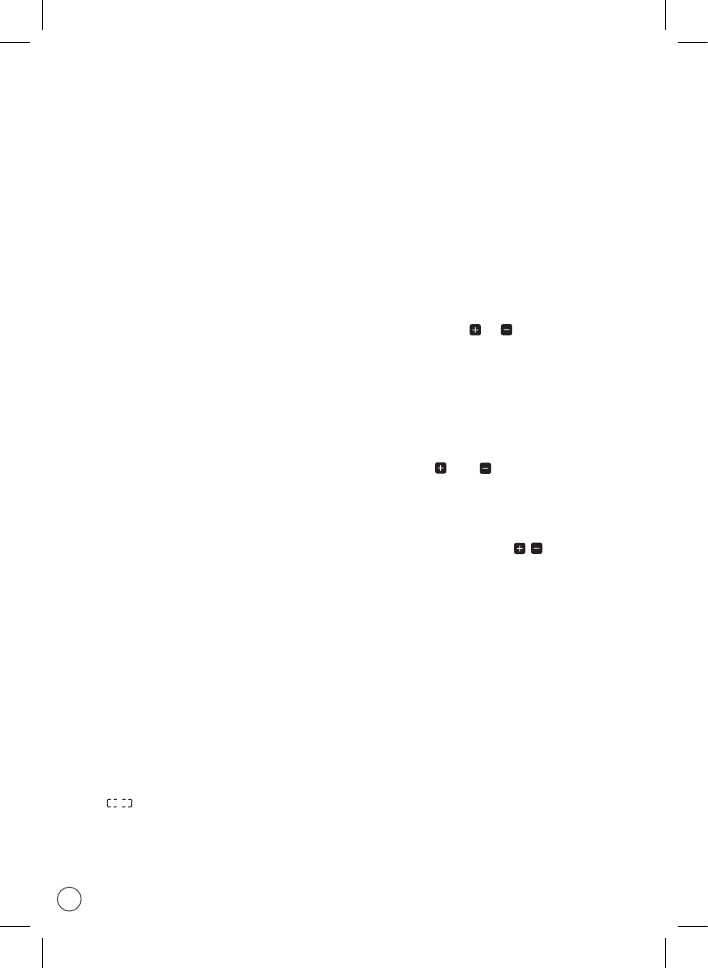
26
3. Cooking and heating state
Only « keep warm/cancel » or « start/stop » keys are available, other functions are invalid.
4. Keeping warm state
• When the holding time countdown 0, the “beep” sounds, enter keeping warm state (except
for « Dough », « Cottage cheese », « Under vacuum », « Browning » and « DIY » functions),
the digital screen indicates “b” and the indicator lights above the keep warm key function.
After 24 consecutive hours, this function will be cancelled automatically and it returns to the
standby mode.
• If pressing « Keep warm/Cancel » key at standby mode, it enters keep warm function, the
digital screen indicates “b” and the indicator lights.
3. Time setting
1.
When choosing a function, before the machine has started cooking, you can change the
cooking time: press « Temperature/Timer » key once, then press or to adjust.
- fig. 14
.
Please see
table 1
to know the range and if the time increases/decreases in 1 minute
increments or more.
2.
When setting the timing, the corresponding timing indicator lights.
4. Temperature adjustment
In the choice of DIY chef, Porridge, Jam, Dessert / Cake, Bake and Browning function, you
can press once the « Temperature/Timer » key then press and keys to adjust the set
temperature value.
5. Delayed start setting
1. When choosing a function
, before the appliance has started cooking, you can long press
Delayed start function key to set a delayed time and through press the keys to adjust
the time as long as the delayed start is on, the corresponding indicator light is on, when it
starts cooking, then the delayed start indicator light switch off.
- fig. 16
.
2. The delay setting range is 2-24 hours
, time change in the unit of 10 minutes. When ready
click on start.
3.
Delayed start is not available for « Yogurt », « Dough », « Cottage cheese », « Pasta /
Boiling » and « DIY » functions (except if reusing existing modes with compatible delayed
start : referred time table).
4.
The delayed start includes the cooking time.
6. Start/ Stop for different phases
A short press will start the selected cooking mode when all the desired parameters have
been entered. When the applicance enters into a cooking preheat, the digital screen display
«
» (except for Bake, Dessert / Cake, Browning, and DIY functions, for which the counting
down will start immediately after pressing start button.).
When the temperature for cooking is reached, the appliance switches automatically to cooking
phase, and the time previously set starts counting down.
During the cooking mode, another short press allows to stop the cooking then the product
Содержание
- 36 Защита окружающей среды превыше всего!; вторичного использования.; СОХРАНИТЕ НАСТОЯЩУЮ ИНСТРУКЦИЮ; • Гарантия не распространяется на чрезмерный износ чаши.
- 39 температура не менее 100°C, при закрытой и заблокированной крышке.; Открытие крышки после приготовления под; зависимости от количества жидкости внутри.
- 40 Самодиагностика при включении (режим; В режиме ожидания; ФУНКЦИИ УСТРОЙСТВА
- 45 также выбрать способ приготовления: с давлением или без.
- 50 КОПЧЕНЫЙ РУЛЕТ ИЗ КУРИЦЫ С СЫРОМ «СУ-ВИД»
- 52 Настройка температуры; При выборе функции; Функция «Старт/Стоп» для различных режимов
- 54 ОЧИСТКА И ОБСЛУЖИВАНИЕ
- 55 УСТРАНЕНИЕ НЕИСПРАВНОСТЕЙ И РЕМОНТ; Проблема
- 57 MOULINEX МЕЖДУНАРОДНАЯ ОГРАНИЧЕННАЯ ГАРАНТИЯ