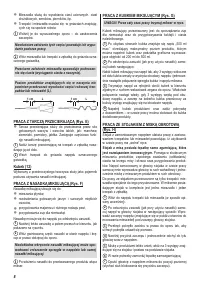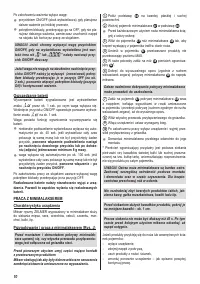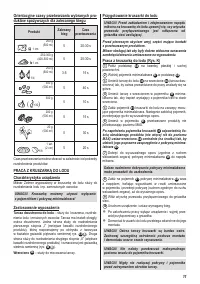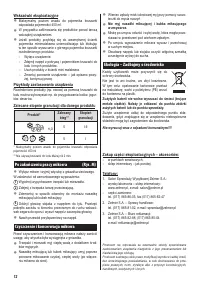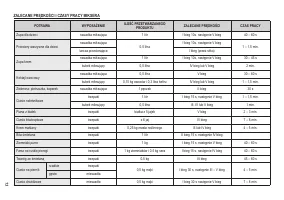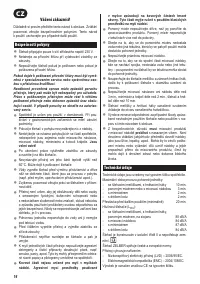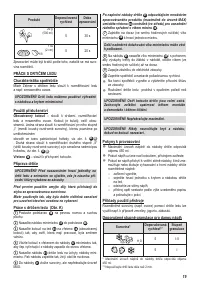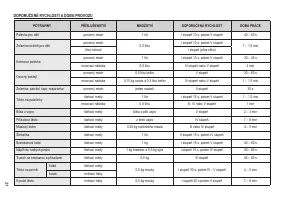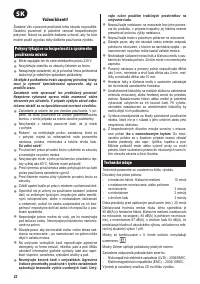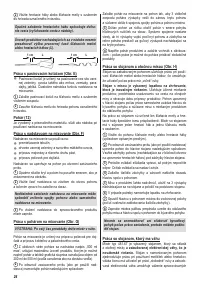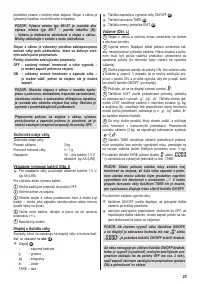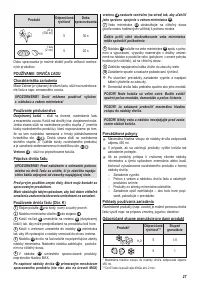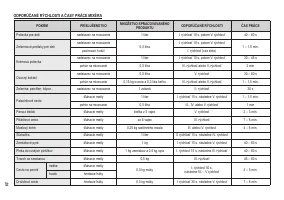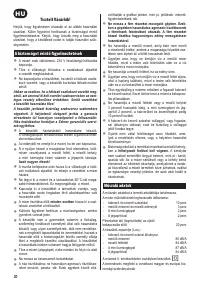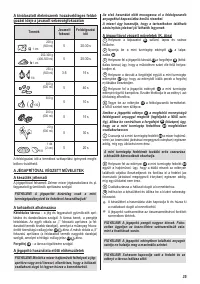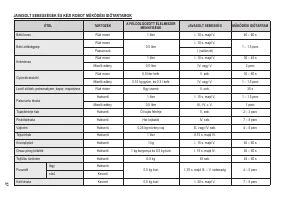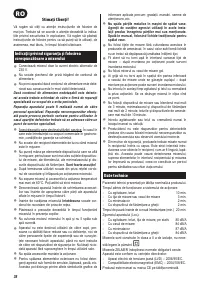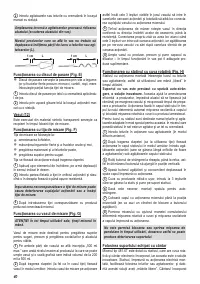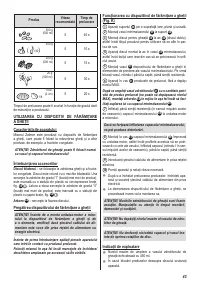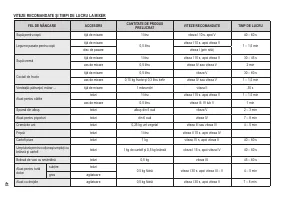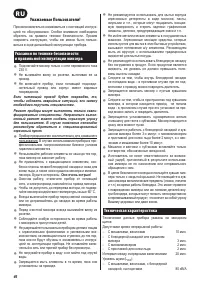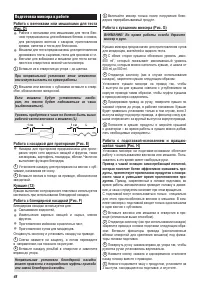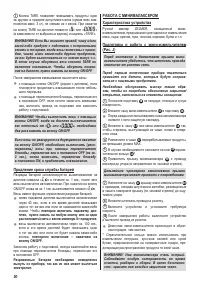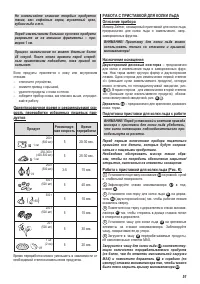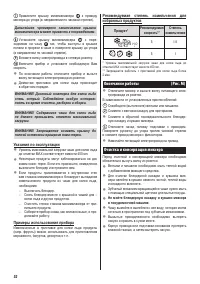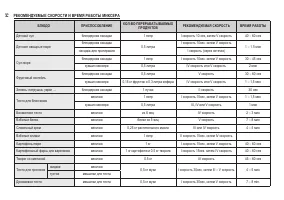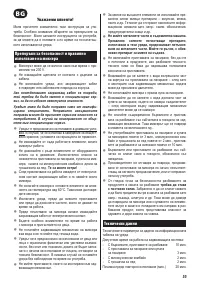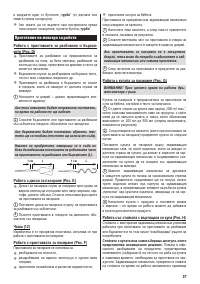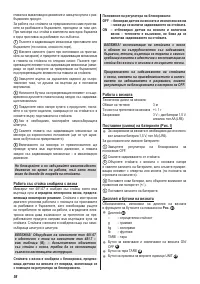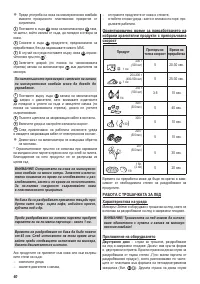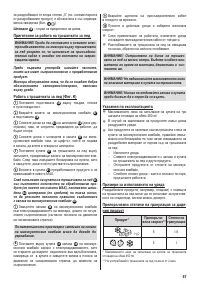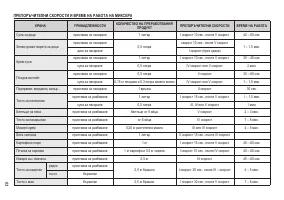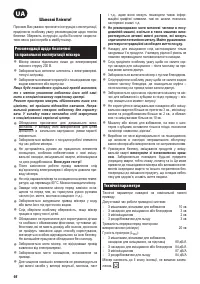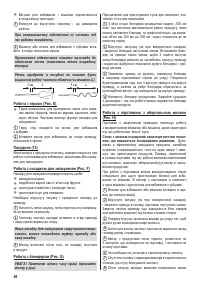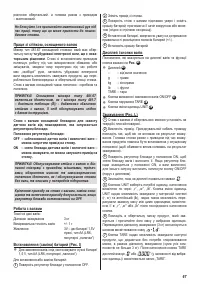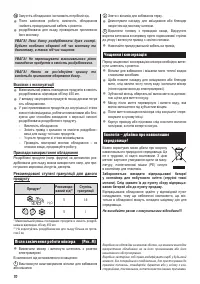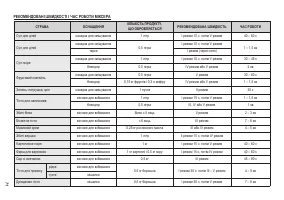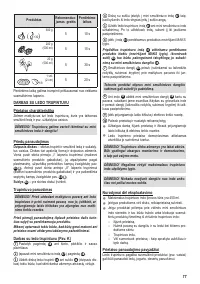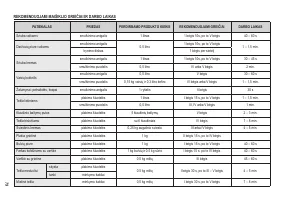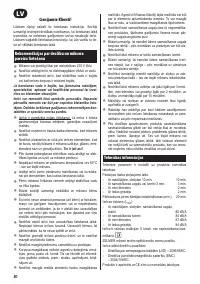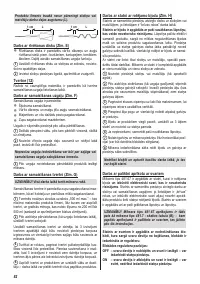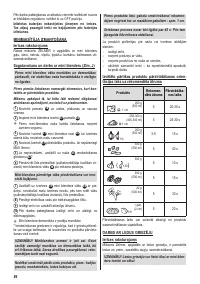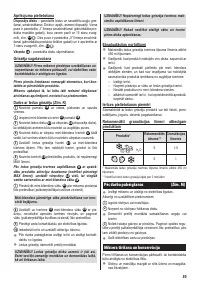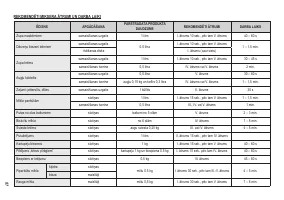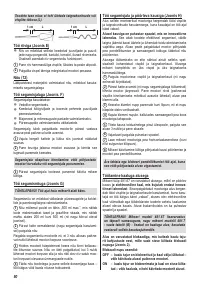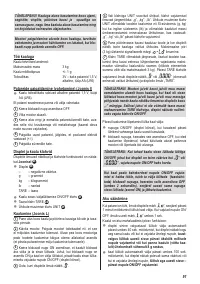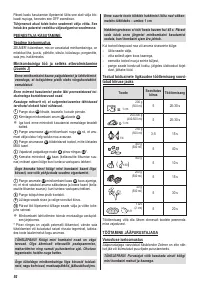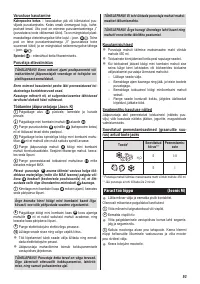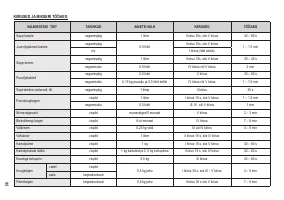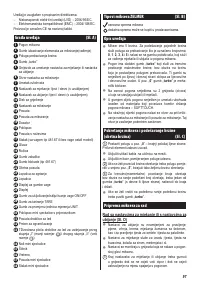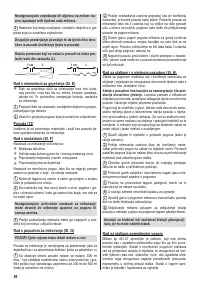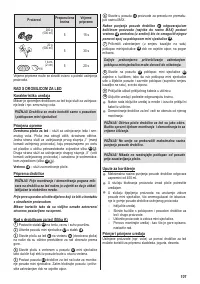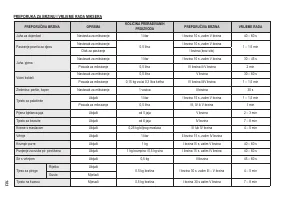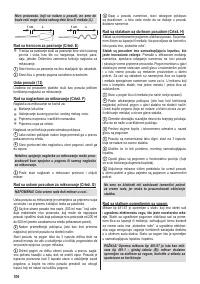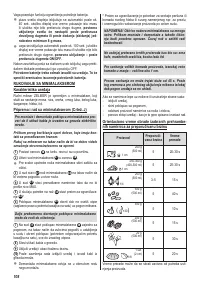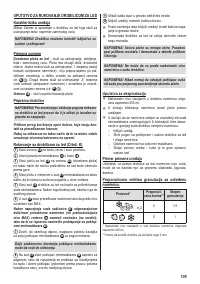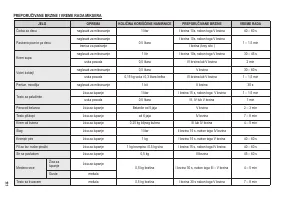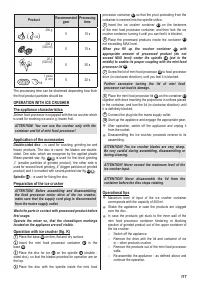Миксеры Zelmer 481 - инструкция пользователя по применению, эксплуатации и установке на русском языке. Мы надеемся, она поможет вам решить возникшие у вас вопросы при эксплуатации техники.
Если остались вопросы, задайте их в комментариях после инструкции.
"Загружаем инструкцию", означает, что нужно подождать пока файл загрузится и можно будет его читать онлайн. Некоторые инструкции очень большие и время их появления зависит от вашей скорости интернета.
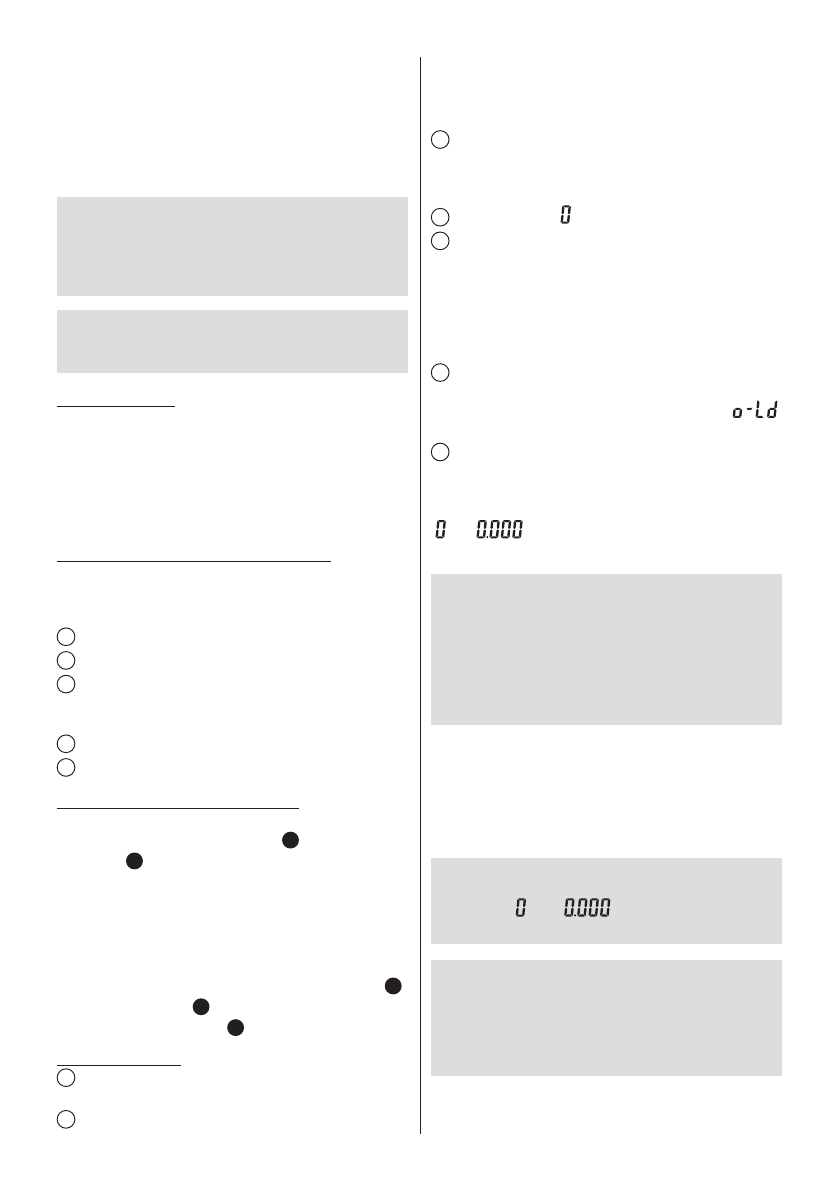
115
The positions of blocking knob:
OFF – the scales sensor blocked and the scales
switched off – it is possible to start the motor on
the base.
ON – the scales sensor unblocked and the scales
switched on – it is possible to weight but it is not
allowed to start the motor on the base.
ATTENTION! Operating the stand with scales in
terms of cooperation with the drive, mixers, beaters,
rotating bowl and self-gathering spatula is identical to
these actions concerning a stand without scales, as
described in the above subsections.
Installing the motor on the base with scales, exchange
of accessories and starting te driver is allowed only
when the blocking knob is set in OFF.
Scales operation
Speciication of the scales:
The scope of weighting
3 kg
The measurement accuracy
of the scales
+/- 1 g
Power
3V – two batteries 1,5 V,
alkaline, type AA (LR6)
Inserting (replacing) of batteries (Fig. I)
To provide the power supply of the scales it is necessary
●
to use alkaline batteries 1,5 V, type AA (LR6).
To insert or replace the batteries:
1
Turn the blocking knob to OFF position.
2
Remove the motor from the base.
3
Turn the base with scales upside down and remove the
cover of the batteries bending its fastening with screwdriver
or a coin (according to the arrow on the cover),
4
Insert new batteries paying attention to the polarity (+/-).
5
Replace the cover of the batteries.
The display and the scales keypad
The symbols show on the scales display and the functions of
the buttons are presented in the igure
25
.
Display
●
26
:
-
– negative value
g
– grams
kg
– kilograms
lb
– pounds
TARE – tare
ON/OFF – the button to switch the scales off and on
●
27
Tarring knob TARE
●
28
Unit change button UNIT
●
29
Weighting (Fig. L)
1
Place the base with the scales and rotating bowl on irm
and lat surface.
2
Switch off the motor. Place the supplying cord of the
motor so, that it does not inluence the result of weighting.
The head of the base with the motor should be put into lower
position during weighting (in order to limit the inluence of
vibrations on the result of weighting).
3
Turn the blocking knob to ON position, to unblock the
scales and switch it on. In case the blocking knob is in ON
position and the scales is off, it is enough to press the ON/
OFF button (next to the display).
4
Wait until symbol „ ” appears on the display.
5
Select a desired weighting unit with UNIT knob, when
pressing consequently the units „g”, „kg”, „lb” are displayed.
The button of unit change UNIT makes possible to weight
in metric system (g, kg) and in English system (lb) and it
enables recalculation of weighted product between these
units displaying it in „g”, „kg” or „lb” after next pressing of the
button.
6
Put the weighted product into the rotating bowl and read
its weight in selected units. When the scope of weighting
(3 kg) is exceeded it is indicated by displaying of „
”
symbol
7
The tarring knob TARE enables weighting next added
products without necessity to empty the bowl within the
scope of weighting (total sum of all ingredients max.
3 kg). After pressing TARE knob the display shall indicate
„ ” or „
” (depending on selected units) and „TARE”
inscription shall be displayed.
REMARK! Removing the motor and/or bowl and/or
other weighted product out of the base with scales,
when the scales is switched on with a motor and/or
bowl and/or other weighted product, shall result in
displaying their weight and “-” symbol. In such case
it is impossible to tare the scales with TARE button,
in order to reset the display it is necessary to press
ON/OFF switch.
When you inish weighting switch off the scales:
with ON/OFF button (next to the display), when you
●
scheduled further weighting after a short break
with the blocking knob, turning it to OFF, when you do
●
not plan further weighting, you want to start the motor on
the base or you inish work with the base.
REMARK: In case you want to switch off the scales
with ON/OFF switch when the display shows other
value than „ ” or „
” it is necessary to press
the ON/OFF switch twice.
If the scales does not react for double pressing the
ON/OFF switch, it is necessary to switch it off (restart
it) with blocking knob turning it to OFF position (for
approximately 2 sec.), then switch it on with the
blocking knob again (ON position) and continue
weighting.
Содержание
- 44 Подготовка миксера к работе; Pабота с венчиками или мешалками для теста; Привод с чашей оснащен самосгребающей лопаткой,
- 48 Рекомендуемая; Окончание работы; Не мойте блендерную насадку и кувшин миксера
- 49 Экология – Забота о окружающей среде; Не выбрасывайте прибор вместе с коммуналь
- 50 РЕКОМЕНДУЕМЫЕ СКОРОСТИ И ВРЕМЯ РАБОТЫ МИКСЕРА