Диктофоны Olympus VN-4100(PC) - инструкция пользователя по применению, эксплуатации и установке на русском языке. Мы надеемся, она поможет вам решить возникшие у вас вопросы при эксплуатации техники.
Если остались вопросы, задайте их в комментариях после инструкции.
"Загружаем инструкцию", означает, что нужно подождать пока файл загрузится и можно будет его читать онлайн. Некоторые инструкции очень большие и время их появления зависит от вашей скорости интернета.
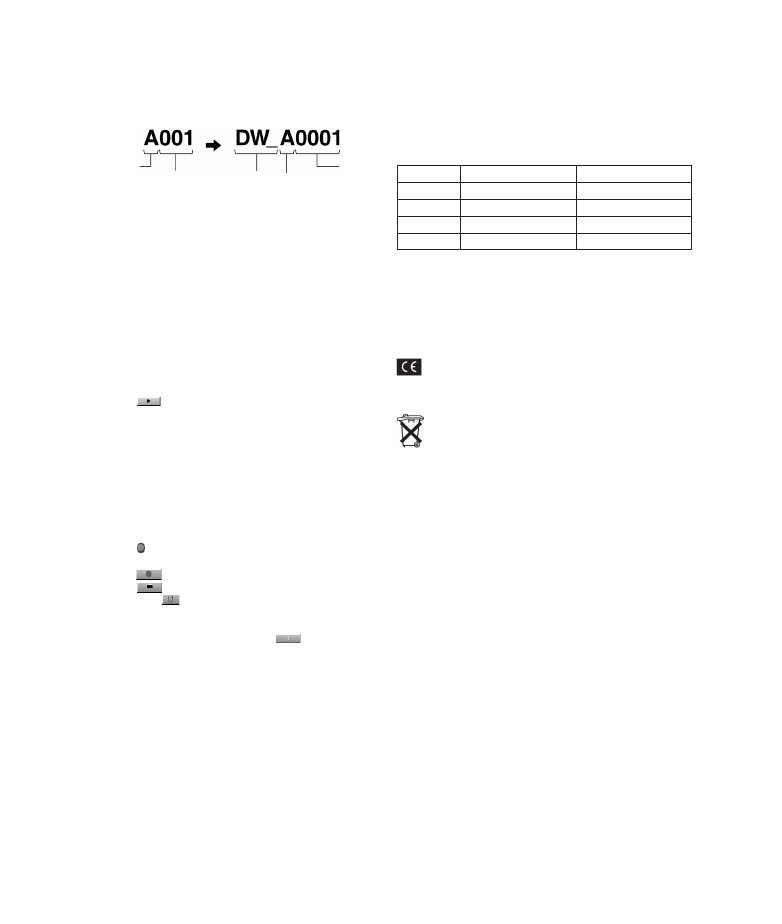
When you transfer files, the filenames change as follows.
* The file number of the transferred file is renumbered automatically
and will differ from the original file on the recorder.
Notes
• Transfer time may vary depending on the recording mode of a file
and PC’s performance.
• You cannot upload files from the PC to the recorder.
• You cannot transfer a file that has the same recording time and date
as a file already in the corresponding folder on the PC.
• To transfer files, 20MB or more of the hard-disk space is necessary
to assure stable performance of the PC.
■
Playing the Files on the PC
Any file transferred from the recorder or recorded directly to the PC
can be played back on the PC.
1.
Choose the desired folder in the audio folder window.
2.
Click the desired file on the file list.
3.
Click the
(Play) button to play back the file.
You can also perform other operations, such as fast forwarding,
rewinding, etc., with the buttons and controls on the playback
controller panel.
Note
You cannot play back the files stored on the recorder by Olympus
Digital Wave Player on the PC.
■
Recording on a PC with the recorder as the
microphone (Direct recording)
Before recording, make sure the recorder is connected to the PC
properly.
1.
Click the
button in the main window to display the recording
window.
2.
Click the
(Record) button to start recording.
3.
Click the
(Stop) button to stop recording.
If you click the
button, the recording window changes to the
main window.
The recorded files are stored in the recording folder in the audio
folder window. To pause recording, click the
(Pause) button
during recording.
Notes
• The files are recorded directly on the PC and not on the recorder.
• To perform direct recording, 20MB or more of the hard-disk space is
necessary to assure stable performance of the PC.
• The recorded files are stored as .wav files. Before recording, make
sure that the free memory of the PC is sufficient for recording a .wav
file.
File Format
The files transferred to the PC or recorded directly on a PC are
stored as .wav files. Such filenames use the .wav extension.
Measure of size of file and time for transfer
(5 minutes of recording with the recorder)
• Microsoft and Windows are registered trademarks of Microsoft
Corporation.
• Intel and Pentium are registered trademarks of Intel Corporation.
• Macintosh and Apple are registered trademarks of Apple Computer,
Inc.
• Other product and brand names mentioned herein may be the
trademarks or registered trademarks of their respective owners.
EN
12
Size of file
Time for transfer
XHQ mode
Approx. 3.2MB
Approx. 40 seconds
HQ mode
Approx. 3.2MB
Approx. 60 seconds
SP mode
Approx. 1.6MB
Approx. 45 seconds
LP mode
Approx. 1.2MB
Approx. 30 seconds
“CE” mark indicates that this product complies with the
European requirements for safety, health, environment and
customer protection.
This symbol [crossed-out wheeled bin WEEE Annex IV] indi-
cates separate collection of waste electrical and electronic
equipment in the EU countries. Please do not throw the
equipment into the domestic refuse. Please use the return
and collection systems available in your country for the
disposal of this product.
Applicable Product: VN-4100/VN-4100PC/VN-3100/
VN-3100PC/VN-2100/VN-2100PC/ VN-1100/VN-1100PC
In the recorder
On the PC
Folder name
File
number*
File number
Prefix added
to the file in the PC
Folder name

















































































































































































