Диктофоны Olympus VN-4100(PC) - инструкция пользователя по применению, эксплуатации и установке на русском языке. Мы надеемся, она поможет вам решить возникшие у вас вопросы при эксплуатации техники.
Если остались вопросы, задайте их в комментариях после инструкции.
"Загружаем инструкцию", означает, что нужно подождать пока файл загрузится и можно будет его читать онлайн. Некоторые инструкции очень большие и время их появления зависит от вашей скорости интернета.
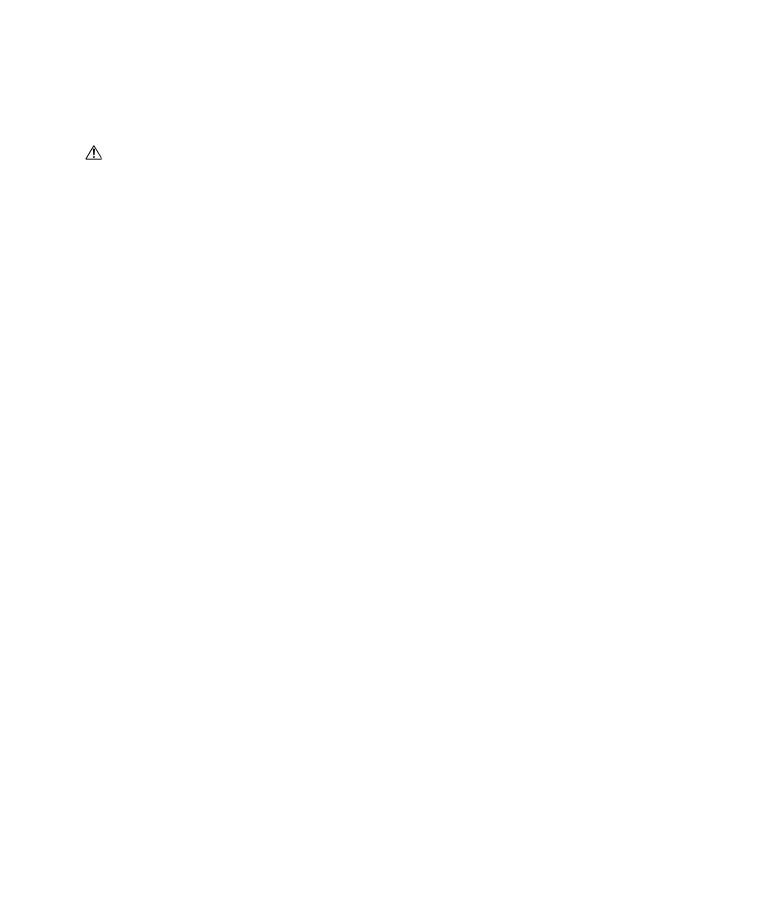
• Do not operate the unit while operating a vehicle (such as a bicycle,
motorcycle, or go-cart).
• Keep the unit out of the reach of children.
Batteries
Warning
• Batteries should never be exposed to flame, heated, short-circuited or
disassembled.
• Do not attempt to recharge alkaline, lithium or any other non-
rechargeable batteries.
• Never use any battery with a torn or cracked outer cover.
• Keep batteries out of the reach of children.
• If you notice anything unusual when using this product such as
abnormal noise, heat, smoke, or a burning odor:
Q
remove the batteries immediately while being careful not to burn
yourself, and;
W
call your dealer or local Olympus representative for servicing.
Troubleshooting
Q1 Nothing happens when a button is pressed.
A1 • The
HOLD
switch may be set to
HOLD
.
• The batteries may be depleted.
• The batteries may be inserted incorrectly.
Q2 No sound or quiet sound is heard from the speaker while
playing back.
A2 • The earphone plug may be plugged into the recorder.
• The volume may be set to the minimum level.
Q3 Recording is not possible.
A3 By pressing the
STOP
button repeatedly while the recorder stops,
check if the display shows:
• The remaining recording time in the selected folder may have
reached “00:00”.
• The number of files is 100.
Check if the display shows “FULL” by pressing the
REC
button.
Q4 The playback speed is too fast (slow).
A4 The recorder may be set to fast (slow) Playback.
Specifications
Recording medium: Built-in flash memory
Overall frequency
XHQ mode 300 to 7,200 Hz
response:
HQ mode 300 to 7,200 Hz
SQ mode 300 to 5,400 Hz
LP mode 300 to 3,100 Hz
Recording time:
VN-4100/VN-4100PC: 256 MB
XHQ mode: Approx. 11 hours 40 minutes
HQ mode: Approx. 23 hours 40 minutes
SP mode: Approx. 47 hours 20 minutes
LP mode: Approx. 144 hours 20 minutes
VN-3100/VN-3100PC: 128 MB
XHQ mode: Approx. 5 hours 40 minutes
HQ mode: Approx. 11 hours 40 minutes
SP mode: Approx. 23 hours 30 minutes
LP mode: Approx. 71 hours 40 minutes
VN-2100/VN-2100PC: 64 MB
XHQ mode: Approx. 2 hours 50 minutes
HQ mode: Approx. 5 hours 50 minutes
SP mode: Approx. 11 hours 40 minutes
LP mode: Approx. 35 hours 50 minutes
VN-1100/VN-1100PC: 32 MB
XHQ mode: Approx. 1 hour 25 minutes
HQ mode: Approx. 2 hours 50 minutes
SP mode: Approx. 5 hours 50 minutes
LP mode: Approx. 17 hours 50 minutes
Microphone:
Electret Condenser Microphone (monaural)
Speaker: Built-in
∅
28mm round dynamic speaker
Maximum power:
120 mW
Earphone jack
(monaural):
∅
3.5mm diameter, impedance 8
Ω
Microphone jack
(monaural):
∅
3.5mm diameter, impedance 2 k
Ω
Power supply:
Two AAA (LR03 or R03) batteries or
Two Ni-MH rechargeable batteries
Continuous battery Alkaline batteries. 25 hours
use time:
Ni-MH rechargeable batteries:
Approx. 15 hours
Dimensions:
102 (L) x 39 (W) x 19.5 (T) mm
Weight:
63 g (including battery)
• Battery life is measured by Olympus. It varies greatly according to the
type of batteries used and the conditions of use.
• Your recorded contents are for your personal use or pleasure only.
It is prohibited to record copyrighted material without permission
of the copyright holders according to copyright law.
• Specifications and design are subject to change without notice for
improvement of performance.
Accessories (Optional)
Ni-MH Rechargeable Battery Charger: BU-400 (Europe only)
Ni-MH Rechargeable Battery: BR401
Connecting cord (Earphone jack
↔
Microphone jack): KA333
Noise-Cancellation microphone: ME52
Electret condenser microphone: ME15
Dual monaural earphone: E20
Telephone pickup: TP7
Neck Strap: ST26
Digital Wave Player
INSTRUCTIONS
Notes
• You cannot send files from the PC to the recorder and cannot
overwrite files in the recorder with Olympus Digital Wave Player.
• Olympus Digital Wave Player does not support speech-recognition
software.
• Olympus Digital Wave Player does not support Apple Macintosh
computers.
• In this manual the user is assumed to be familiar with Microsoft
Windows software. For details on operation of the PC, refer to the
operating instructions for your PC.
The Feature of the Digital Wave Player
With the supplied Olympus Digital Wave Player software, you can
download files to your computer.
Functions provided by Olympus Digital Wave Player are
summarized below:
• PC storage and management of voice recordings made with the
recorder.
• Playback of files.
• Recording of sound files directly on a PC using the recorder with a
USB terminal connector.
EN
10

















































































































































































